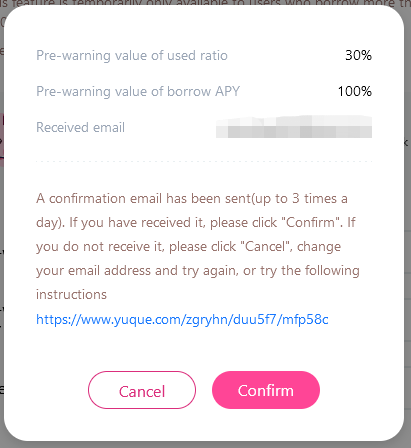Note:
This feature is temporarily only available to users who borrow more than $ 2000
2. You will only receive a reminder once a day for each of the used ratio APY and borrow APY you set. The first time you reach the pre-warning value you will be notified, but you will not be notified if the APY value falls back and reaches the pre-warning value again within one day.
3. Each chain must be set up separately
4. Set for all assets in borrow market, you will be notified if your borrowing assets exceed the set value, and the unborrowed assets will not be notified when the set value is reachedHow to set
Click the [Reminder Settings] button on the right side of the [My Assets] page, or click the [Liquidation Reminder Settings] button under the [Borrow/Repay] Page
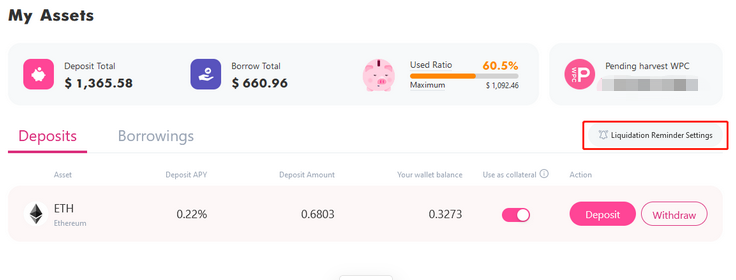
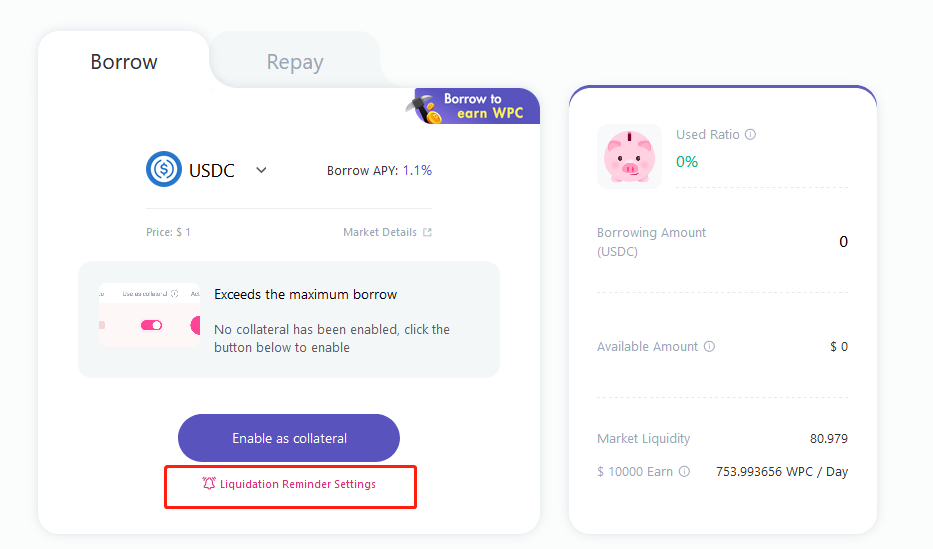
- Enter the APY pre-warning value to be set and your email address then click [Sign and submit]
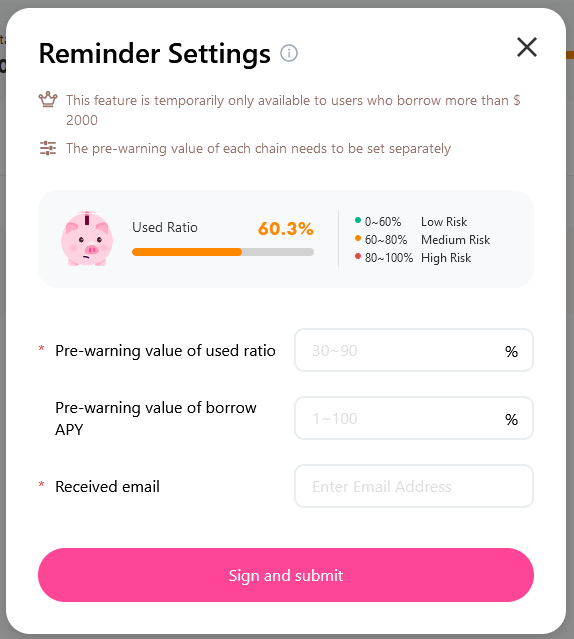
- Sign the signature request of MetaMask
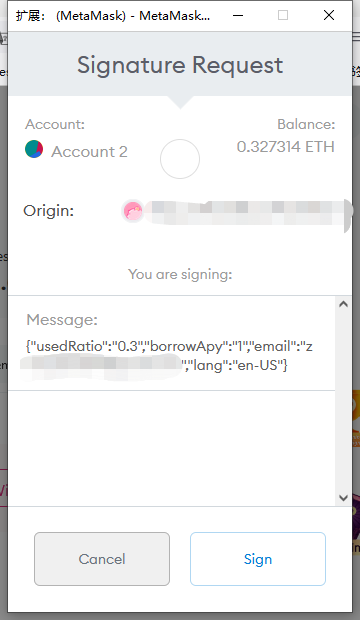
- After reconfirming the filled information, click [Confirm] to complete the setting successfully