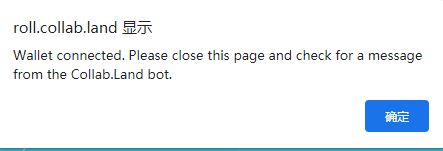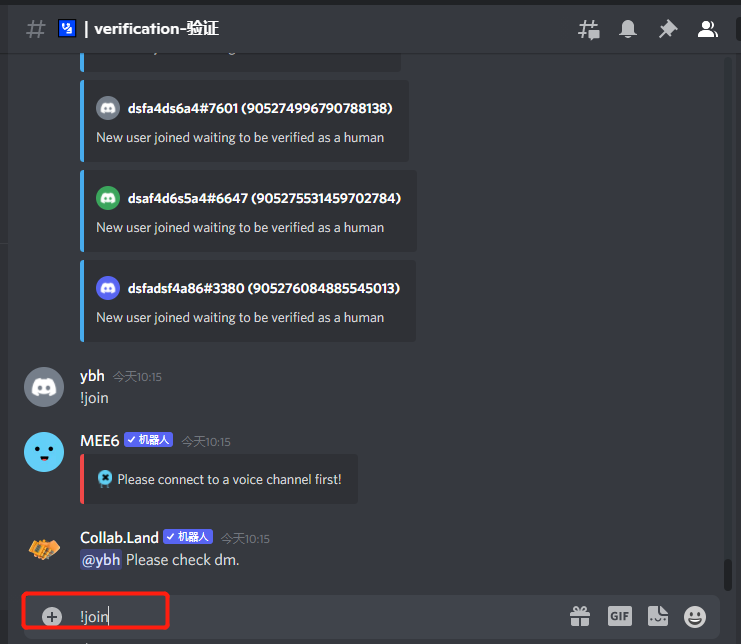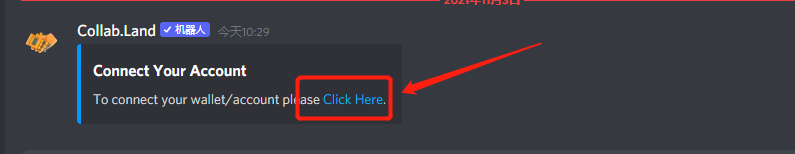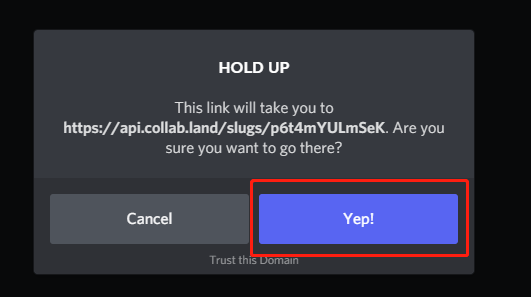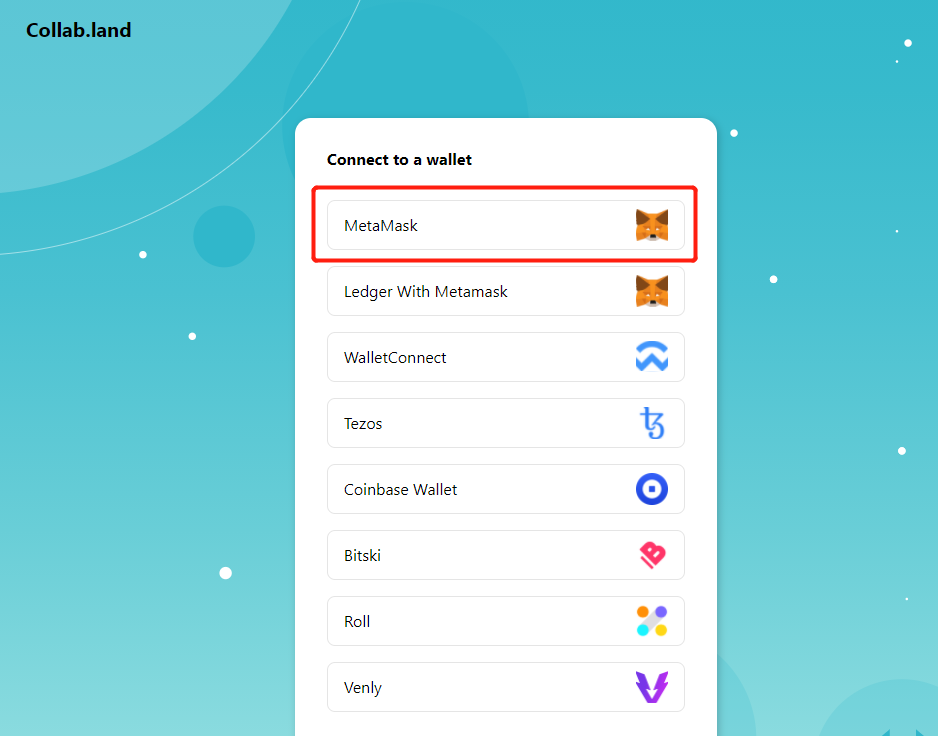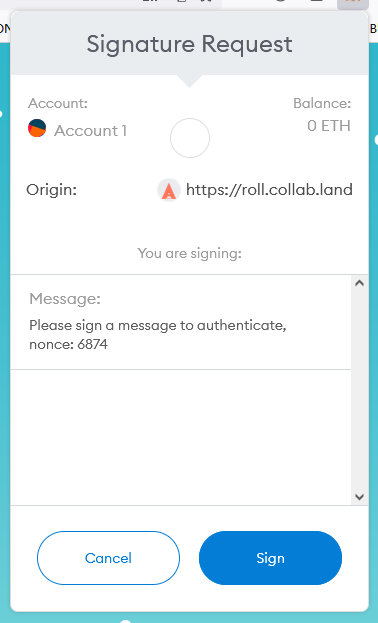- Claim conditions
- Role rights
- How to claim
- 1. Open Discord on Desktop end, click to enter the [🛂|verification-验证] channel
- ">
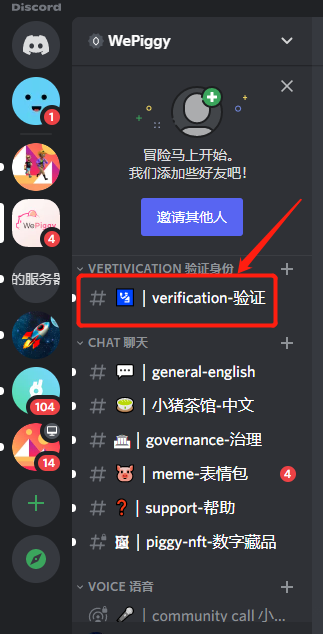
- 2. Enter [!join] in the channel and press enter to send
- 3. Click [Click Here] in the private message with the robot;
- 4. Click [Yep!] in the pop-up window;
- 5. Select MetaMask to connect
- 6. Switch your wallet network to the Ethereum mainnet then click [Sign] to authorize
- 7. After authorization is completed, click [OK] in the pop-up window to complete identity verification
Claim conditions
- Hold a wallet address with WePiggy NFT, including the WePiggy NFTs of the Ethereum mainnet or the POAP of XDAI mainet;
2. Verify and bind your Discord account on the Desktop end through the MetaMask wallet
MetaMask User Guide: https://www.yuque.com/zgryhn/duu5f7/vf14e3
Click on the link https://discord.com/ to register and log in to Discord and enter the WePiggy discord channel through the invitation link: discord.com/invite/pew9k58
Role rights
- Users holding the FlyingPiggy NFT will get the Legend Member role, which is displayed in orange
- Users who hold NFTs other than FlyingPiggy NFT will get the Epic Member role, which is displayed in purple
- Users who hold the Piggy’s Great Navigation Celebration POAP will get the role of Active Member, which is displayed in green
Members of the above roles can speak on the channel “🖼|piggy-nft-digital collection”
How to claim
1. Open Discord on Desktop end, click to enter the [🛂|verification-验证] channel
2. Enter [!join] in the channel and press enter to send
3. Click [Click Here] in the private message with the robot;
4. Click [Yep!] in the pop-up window;
5. Select MetaMask to connect
6. Switch your wallet network to the Ethereum mainnet then click [Sign] to authorize
7. After authorization is completed, click [OK] in the pop-up window to complete identity verification