Desktop
You need the following preparations:
- Install and set up the plug-in wallet MetaMask in the browser, detailed tutorial can be viewed at: https://www.yuque.com/zgryhn/duu5f7/vf14e3 ;
Get RAI for mining and enough BNB to your wallet address as fee (How to Transfer Assets to BSC Mainnet
1. Connect your wallet
1.Use Chrome or Firefox browser with MetaMask wallet installed to visit the official website https://wepiggy.com/ and click the “App” button in the upper right corner to enter the Market Overview page
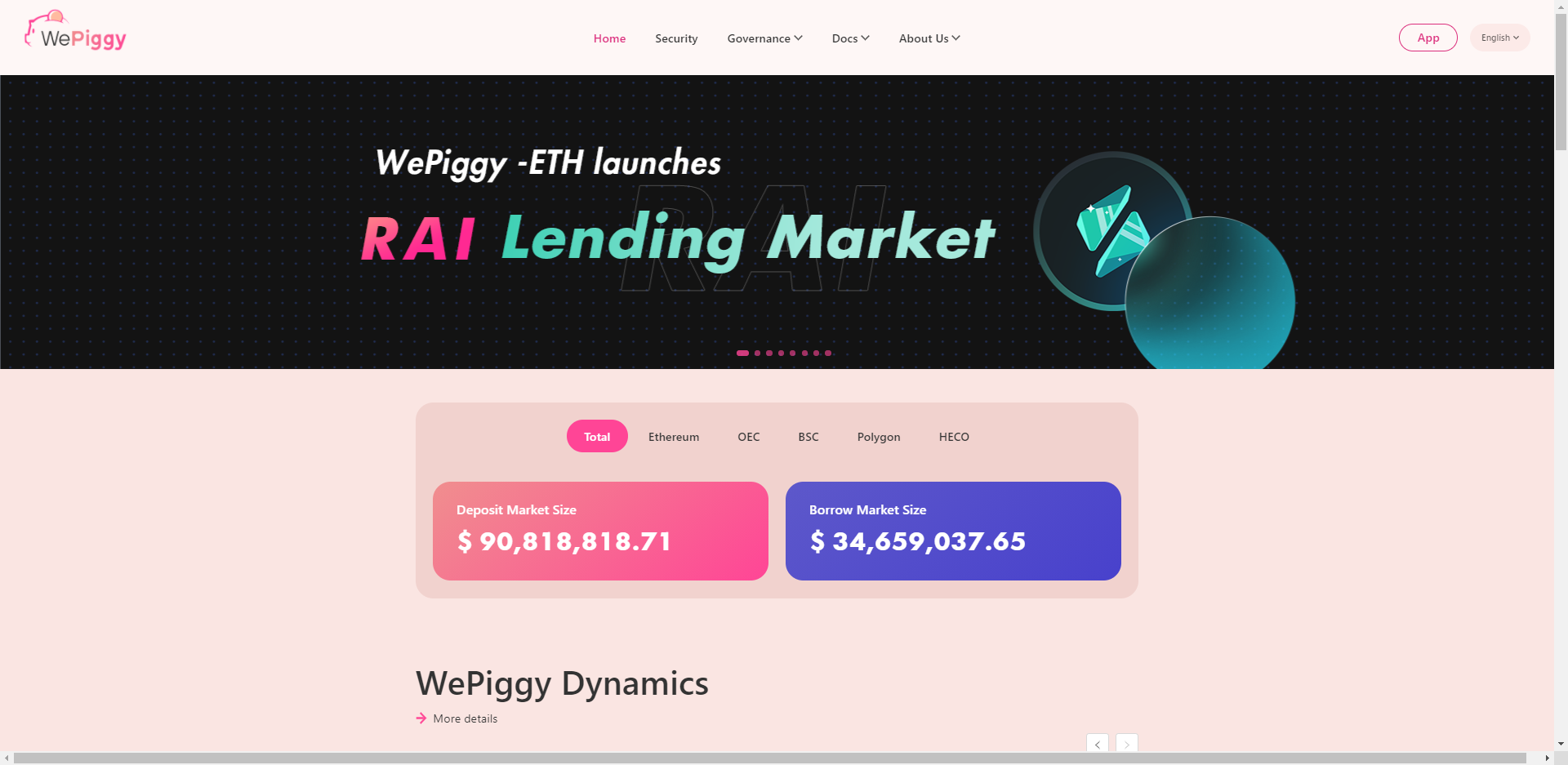
2. Click “Connect Wallet” in the upper right corner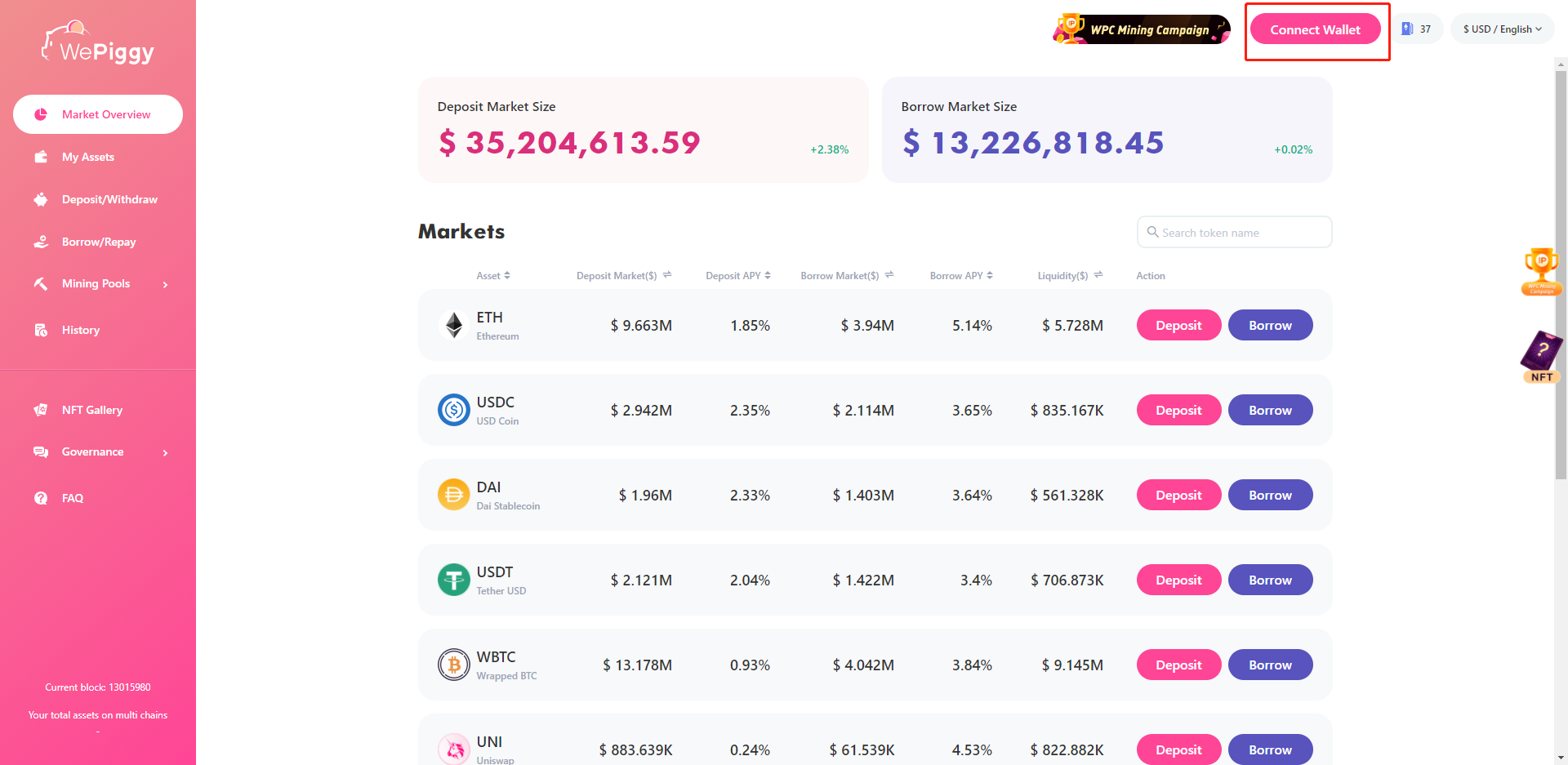 3. Select MetaMask to connect
3. Select MetaMask to connect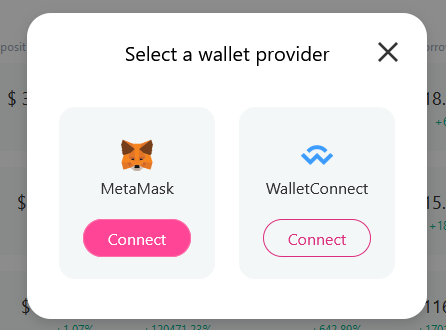
A MateMask Notification will pop up, select the login wallet account then click Next
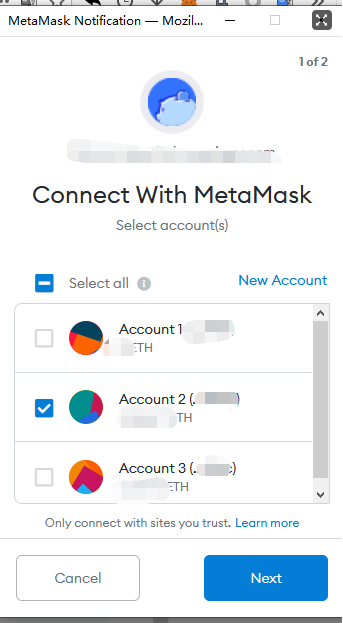
2. How to deposit RAI to mine
- Click the “Deposit/Withdraw” in the left column and select RAI
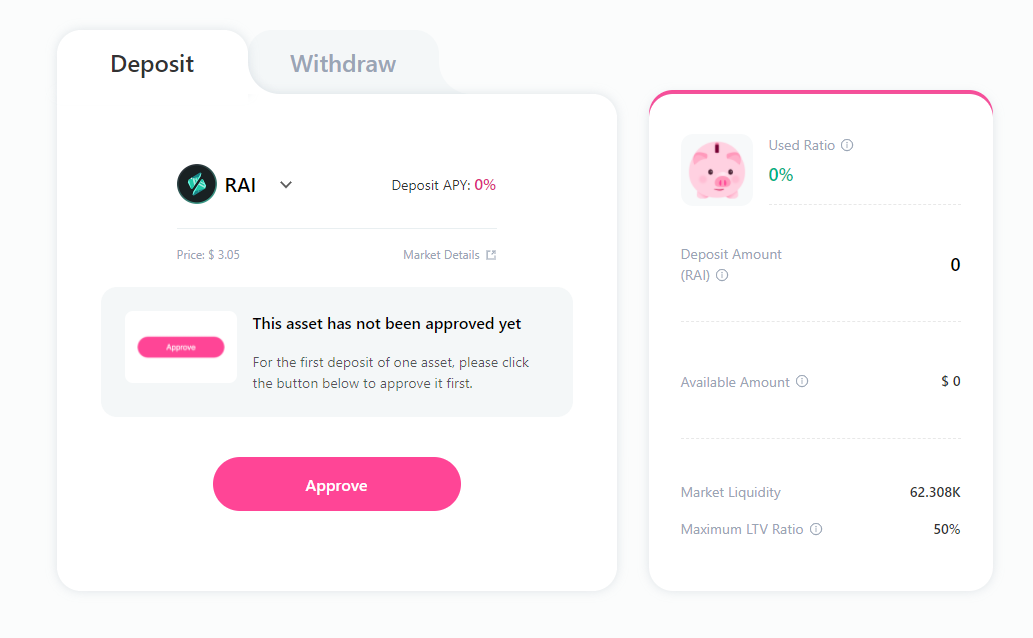
Note: The first operation of RAI requires an approvement through the wallet to continue.
- After approvement, enter the amount of RAI to be deposited and click “Submit” to obtain the corresponding deposit receipt pRAI
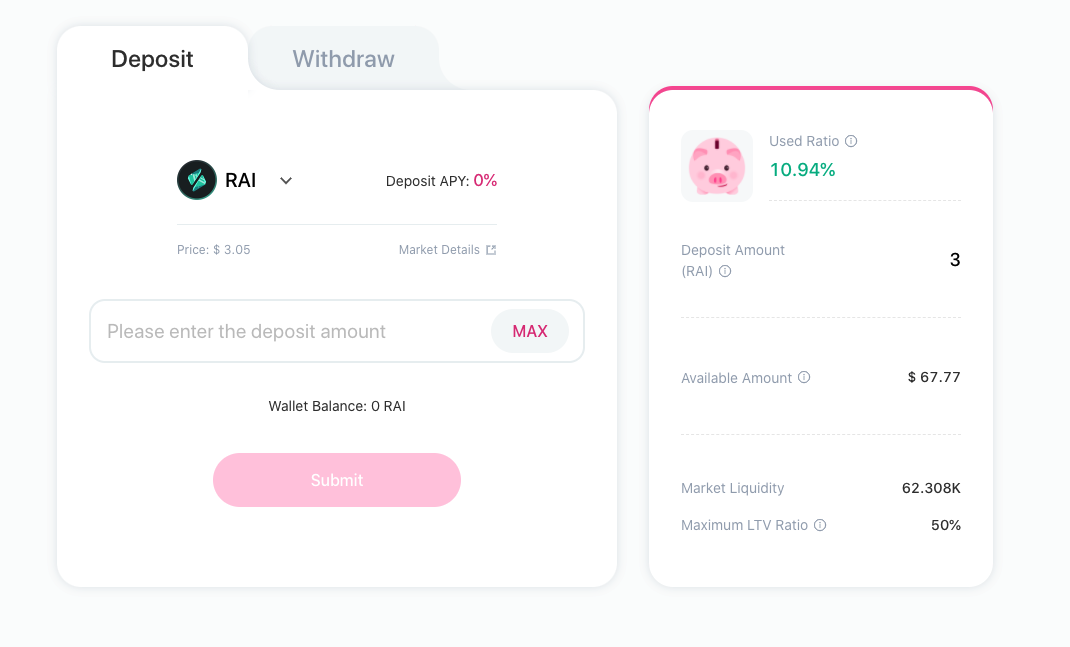
- Click on “Mining Pool” in the left column , and select pRAI mining pool
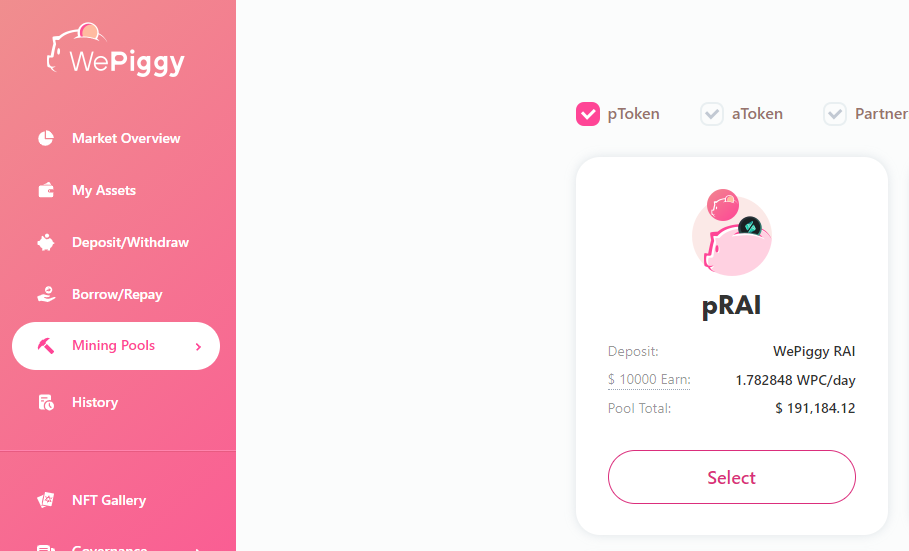 4. Stake pRAI into pRAI pool
4. Stake pRAI into pRAI pool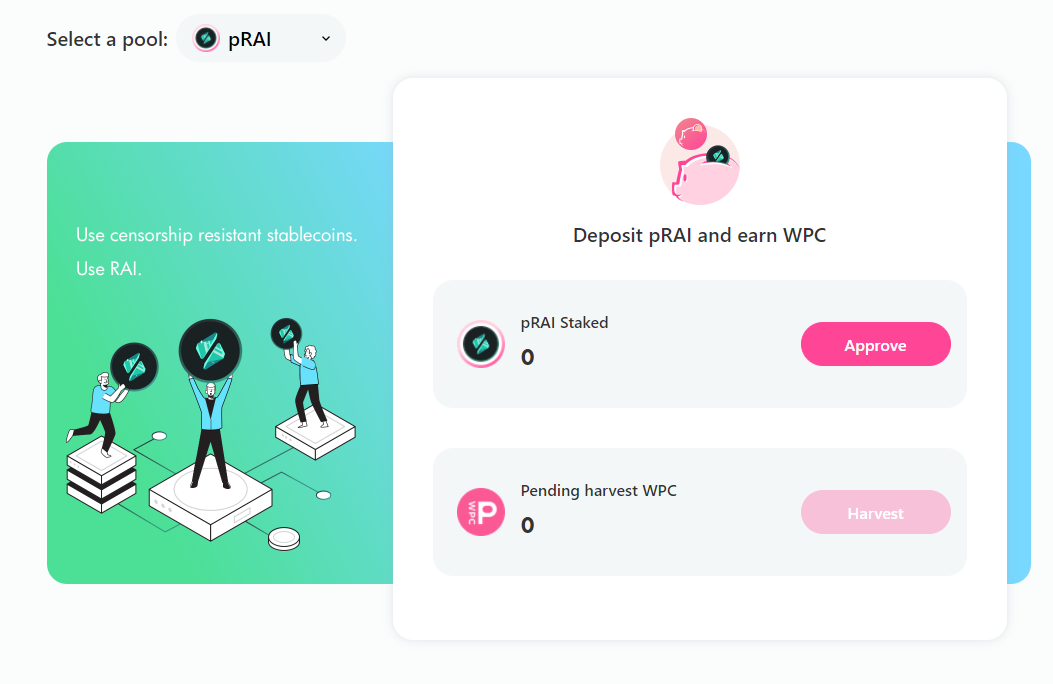
Note: The first operation of pRAI requires an approvement through the wallet to continue.
- Deposit pRAI after the approvemnent , you will continue to get WPC rewards
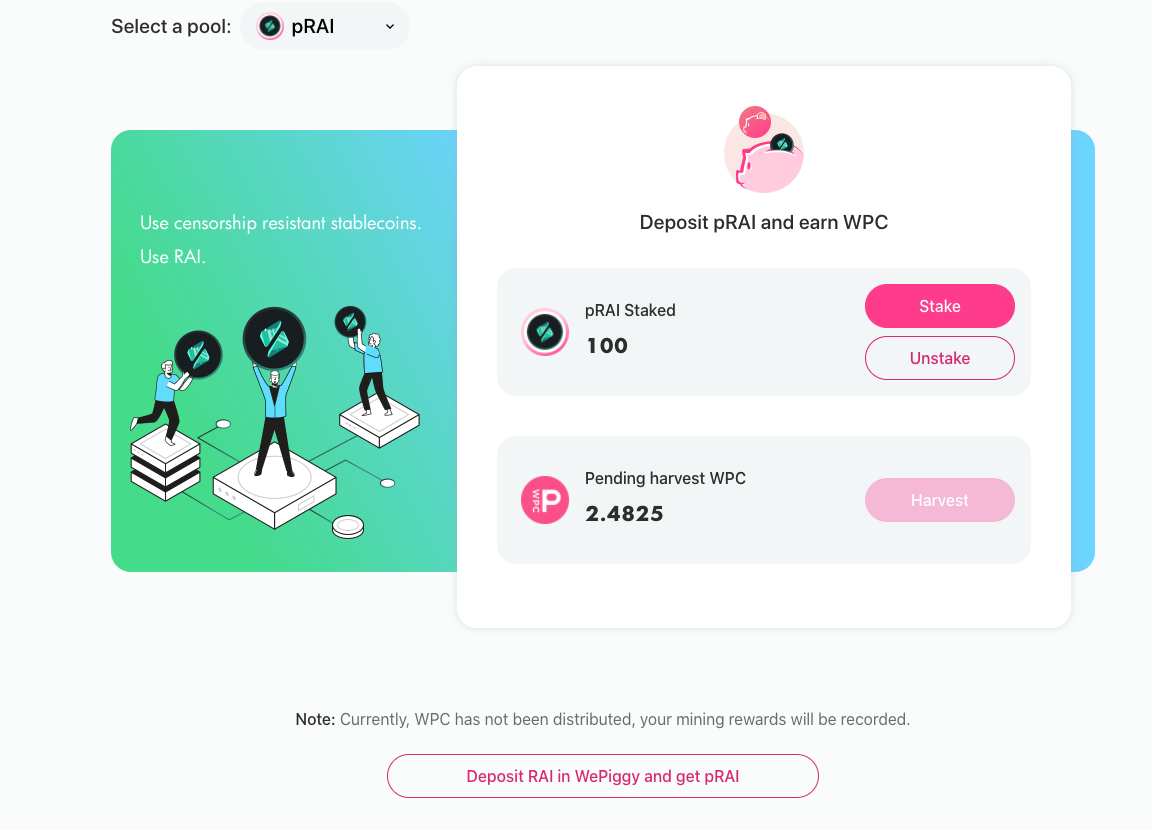
3. How to borrow RAI to mine
To borrow on WePiggy, you need to deposit certain assets and turn enable one or more of your deposited assets as collateral.
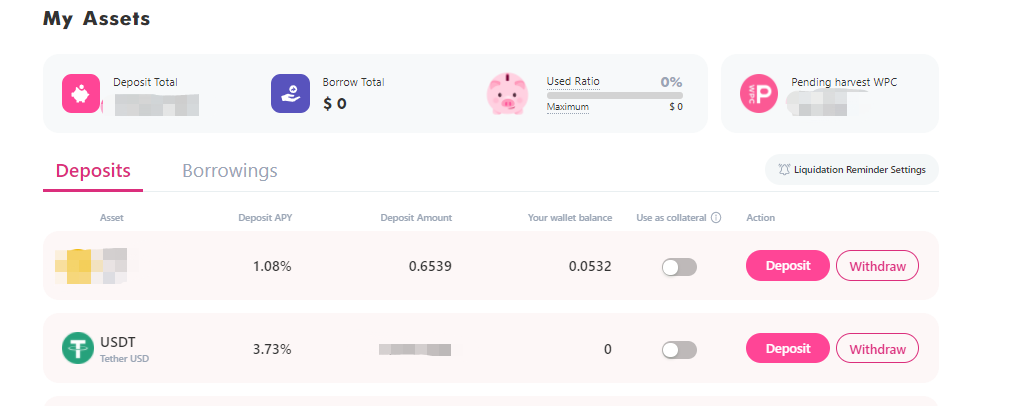
Click on “Borrow/Repay” in the left column then select RAI in the borrowing page
Enter the amount to be borrowed then click Submit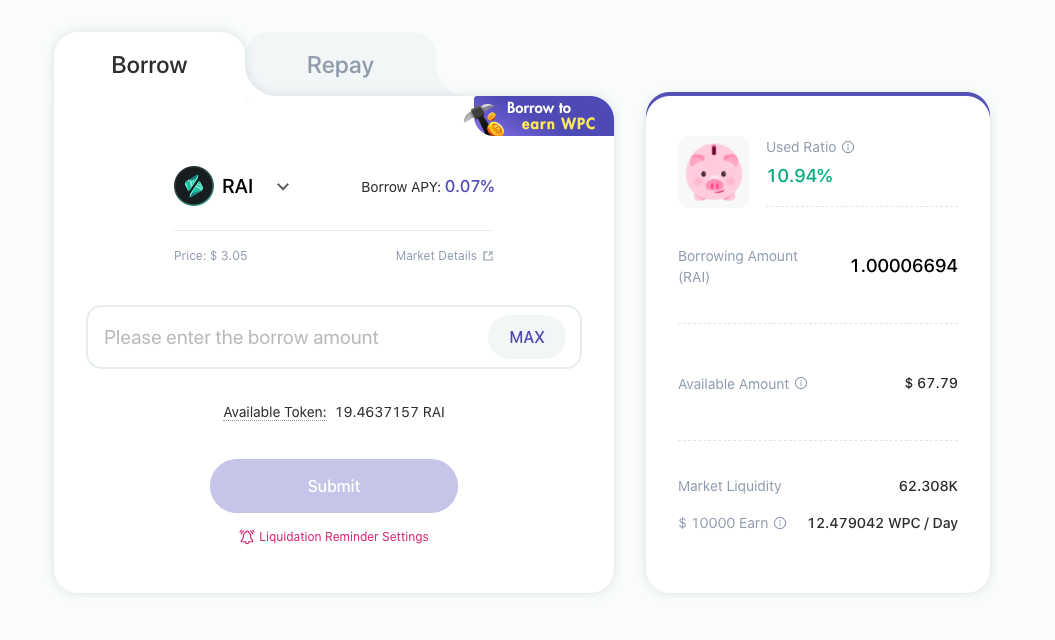
- After success, the corresponding borrowed assets will be sent to your wallet and your borrowing will continue to get WPC rewords.
Note: All operations involving contract interaction need to spend ETH as fee. The fee is charged by the Ethereum network miners and has nothing to do with WePiggy.

