Spring MVC Web架构是基于阻塞式Servlet API构建的。Servlet 3.1后提供了非阻塞API,Spring 5.0后基于这些API构建了一套全新的非阻塞Web框架 —— WebFlux。Spring Boot 2.0基于Spring 5.0构建,所以要在Spring Boot中使用WebFlux架构,版本必须大于2.0。
通过下面这张图了解下Spring MVC和Spring WebFlux的区别:
可以看到,Spring WebFlux是非阻塞式的,支持 Reactive Streams背压,并在Netty,Undertow和Servlet 3.1+容器等服务器上运行。其目前只支持非关系型数据库,如Mongo,Redis等。非阻塞式的编程模型可以提高程序的并发量,提升性能和吞吐量。
异步Servlet
既然WebFlux是基于异步Servelt API构建的,那么我们先来看看什么是异步Servlet。
使用IDEA创建一个传统的Java Web应用(可以参考https://www.cnblogs.com/javabg/p/7976977.html),然后创建一个SyncServlet:
@WebServlet(urlPatterns = "/sync")public class SyncServlet extends HttpServlet {private static final long serialVersionUID = 7583536145022393360L;private Logger log = Logger.getLogger(SyncServlet.class.getName());@Overrideprotected void doGet(HttpServletRequest request, HttpServletResponse response) {long start = System.currentTimeMillis();this.execute(request, response);log.info("总耗时:" + (System.currentTimeMillis() - start) + "ms");}private void execute(HttpServletRequest request, HttpServletResponse response) {try {TimeUnit.SECONDS.sleep(2);} catch (InterruptedException e) {e.printStackTrace();}try {response.getWriter().append("hello");} catch (IOException e) {e.printStackTrace();}}}
doGet方法中线程阻塞2秒,然后打印hello。部署项目到Tomcat,context-path为/servlet,启动后访问http://localhost:8080/servlet/sync:
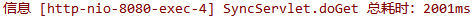
传统的Servlet API是阻塞的,log.info("总耗时:" + (System.currentTimeMillis() - start) + "ms")这行代码必须等待this.execute()执行完毕后才开始执行。
接下来看看非阻塞Servlet API是怎么搞的。新建一个AsyncServlet:
@WebServlet(urlPatterns = "/async", asyncSupported = true)public class AsyncServlet extends HttpServlet {private static final long serialVersionUID = 393375716683413545L;private Logger log = Logger.getLogger(AsyncServlet.class.getName());@Overrideprotected void doGet(HttpServletRequest request, HttpServletResponse response) {long start = System.currentTimeMillis();AsyncContext asyncContext = request.startAsync();CompletableFuture.runAsync(() -> execute(asyncContext,asyncContext.getRequest(),asyncContext.getResponse()));log.info("总耗时:" + (System.currentTimeMillis() - start) + "ms");}private void execute(AsyncContext asyncContext, ServletRequest request, ServletResponse response) {try {TimeUnit.SECONDS.sleep(2);} catch (InterruptedException e) {e.printStackTrace();}try {response.getWriter().append("hello");} catch (IOException e) {e.printStackTrace();}asyncContext.complete();}}
在类上使用@WebServlet(asyncSupported = true)开启异步支持,通过AsyncContext asyncContext = request.startAsync();获取异步上下文AsyncContext,AsyncContext的complete方法用于标识异步调用结束。CompletableFuture为Java 8提供的Future接口实现类,可以方便的处理异步调用。
启动项目,访问http://localhost:8080/servlet/async,响应耗时也在2秒左右,但是这个过程是异步的,查看控制台日志就可以证明这点:

所以,异步调用适用于那些对方法返回值没有影响的操作,比如异步记录用户操作日志等。如果方法的返回值依赖于异步调用的结果,那么方法耗时在同步和异步上是没有区别的。
Mono和Flux
了解了异步Servlet后,我们回到WebFlux,新建一个SpringBoot程序,版本为2.1.3.RELEASE,并引入spring-boot-starter-webflux依赖:
<dependency><groupId>org.springframework.boot</groupId><artifactId>spring-boot-starter-webflux</artifactId></dependency>
Reactor 是Spring WebFlux所使用的响应式库,其提供了两个特殊的类Mono和Flux。
Mono和Flux在发布订阅模式中都属于发布者(不清楚的可以参考Java 9 Flow API学习),查看源码会发现它们都实现了Publisher接口。
Mono表示0 ~ 1个元素的数据发布者,Flux表示 0 ~ N个元素的数据发布者。我们可以通过一个例子来了解Mono和Flux,创建MonoFluxTest类:
public class MonoFluxTest {public static void main(String[] args) {Subscriber<Integer> subscriber = new Subscriber<Integer>() {private Subscription subscription;@Overridepublic void onSubscribe(Subscription subscription) {this.subscription = subscription;this.subscription.request(1);}@Overridepublic void onNext(Integer item) {System.out.println("接受到数据: " + item);try {TimeUnit.SECONDS.sleep(3);} catch (InterruptedException e) {e.printStackTrace();}this.subscription.request(1);}@Overridepublic void onError(Throwable throwable) {throwable.printStackTrace();this.subscription.cancel();}@Overridepublic void onComplete() {System.out.println("处理完了!");}};String[] strs = {"1", "2", "3"};Flux.fromArray(strs).map(Integer::parseInt).subscribe(subscriber);Mono.fromSupplier(() -> 1).map(s -> s + 1).subscribe(subscriber);}}
程序首先创建了一个订阅者(参考Java 9 Flow API学习),然后分别使用Flux.fromArray和Mono.fromSupplier构造了Flux类型发布者和Mono类型发布者,并和订阅者保持订阅关系。
运行main方法,控制台输出:
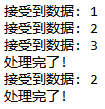
了解了Mono和Flux后,我们新建一个TestController:
@RestControllerpublic class TestController {private Logger logger = LoggerFactory.getLogger(this.getClass());@GetMapping("sync")public String sync() {logger.info("sync method start");String result = this.execute();logger.info("sync method end");return result;}@GetMapping("async/mono")public Mono<String> asyncMono() {logger.info("async method start");Mono<String> result = Mono.fromSupplier(this::execute);logger.info("async method end");return result;}private String execute() {try {TimeUnit.SECONDS.sleep(2);} catch (InterruptedException e) {e.printStackTrace();}return "hello";}}
execute方法返回一个值hello,所以可以使用Mono来处理返回值,使它成为一个异步方法。asyncMono方法返回Mono<String>类型,也就是一个String类型的数据发布者,我们不用去手动处理订阅关系,Spring会帮我们处理,我们直接返回即可。
启动项目,可以看到WebFlux默认使用的是Netty服务器:
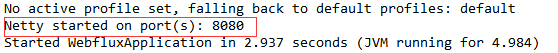
分别访问http://localhost:8080/sync和http://localhost:8080/async/mono,控制台输出如下:
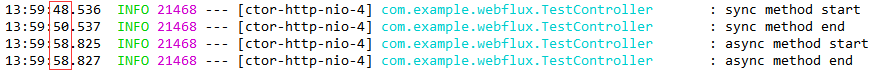
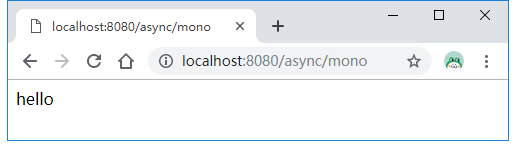
可以看到asyncMono方法里的Mono<String> result = Mono.fromSupplier(this::execute)是异步非阻塞的,并且http://localhost:8080/async/mono返回的值为字符串hello。
下面我们来看一个返回类型为Flux<String>类型的例子。
Server Sent Events
返回值类型为Flux的时候,它是一个数据流,不是一次性数据包,服务端会不断地(假如Flux数据长度大于1)往客户端发送数据。这时,客户端不会关闭连接,会一直等着服务器发过来的新的数据流。这种模式称为Server-Sent Events。
在TestController新增一个asyncFlux方法:
@GetMapping(value = "async/flux", produces = MediaType.TEXT_EVENT_STREAM_VALUE)public Flux<String> asyncFlux() {logger.info("async method start");Flux<String> result = Flux.fromStream(IntStream.range(1, 5).mapToObj(i -> {try {TimeUnit.SECONDS.sleep(1);} catch (InterruptedException e) {e.printStackTrace();}return "int value:" + i;}));logger.info("async method end");return result;}
@GetMapping必须通过produces指定数据类型为text/event-stream,重启项目,访问http://localhost:8080/async/flux:
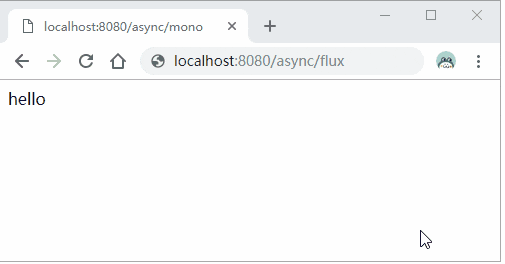
前端可以通过H5的EventSource来接收。
引入thymeleaf依赖:
<dependency><groupId>org.springframework.boot</groupId><artifactId>spring-boot-starter-thymeleaf</artifactId></dependency>
然后在resources/templates下新建flux.html:
<!DOCTYPE html><html lang="en"><head><meta charset="UTF-8"><title>test sse</title></head><body></body><script>var es = new EventSource("async/flux");es.onmessage = function (evt) {console.log(evt.data);if (evt.data === "int value:4") {es.close();}};</script></html>
需要调用es.close()来关闭事件流,不然EventSource会在数据传输完毕会自动重连,这样就会不间断的调用localhost:8080/async/flux请求了。
添加一个ViewController,用来访问flux.html:
@Controllerpublic class ViewController {@GetMapping("flux")public String flux() {return "flux";}}
重启项目,访问http://localhost:8080/flux,浏览器控制台输出如下所示:
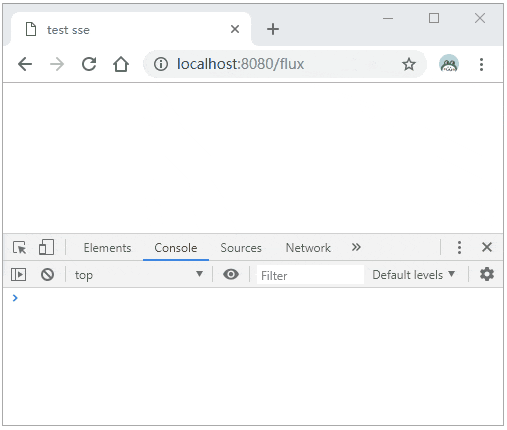
Mono,Flux常用方法
通过上面的例子,我们简单了解了Mono和Flux的用法和区别,下面我们列举一些它们的常用方法。
源头操作
Flux
可以通过Flux类的静态方法来生成:
just():可以指定序列中包含的全部元素。创建出来的 Flux 序列在发布这些元素之后会自动结束。fromArray(),fromIterable()和fromStream():可以从一个数组、Iterable 对象或 Stream 对象中创建 Flux 对象。empty():创建一个不包含任何元素,只发布结束消息的序列。error(Throwable error):创建一个只包含错误消息的序列。never():创建一个不包含任何消息通知的序列。range(int start, int count):创建包含从 start 起始的 count 个数量的 Integer 对象的序列。interval(Duration period)和interval(Duration delay, Duration period):创建一个包含了从 0 开始递增的 Long 对象的序列。其中包含的元素按照指定的间隔来发布。除了间隔时间之外,还可以指定起始元素发布之前的延迟时间。
举些例子:
public static void main(String[] args) throws InterruptedException {Flux.just("Hello", "World").subscribe(System.out::println);Flux.fromArray(new Integer[] {1, 2, 3}).subscribe(System.out::println);Flux.empty().subscribe(System.out::println);Flux.range(1, 4).subscribe(System.out::println);Flux.interval(Duration.of(1, ChronoUnit.SECONDS)).subscribe(System.out::println);// 线程延迟关闭,不然最后一个例子木有输出Thread.currentThread().join(10000);}
输出如下所示: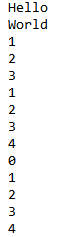
上面的这些静态方法适合于简单的Flux序列生成,当序列的生成需要复杂的逻辑时,则应该使用generate()或create()方法。
generate()
generate()方法通过同步和逐一的方式来产生 Flux 序列。序列的产生是通过调用所提供的 SynchronousSink 对象的 next(),complete()和 error(Throwable)方法来完成的:
Flux.generate(sink -> {sink.next("Hello");sink.complete();}).subscribe(System.out::println);final Random random = new Random();Flux.generate(ArrayList::new, (list, sink) -> {int value = random.nextInt(100);list.add(value);sink.next(value);if (list.size() == 10) {sink.complete();}return list;}).subscribe(System.out::println);
输出如下所示:
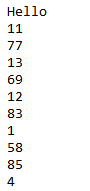
如果不调用 complete()方法,所产生的是一个无限序列。
create()
create()方法与 generate()方法的不同之处在于所使用的是 FluxSink 对象。FluxSink 支持同步和异步的消息产生,并且可以在一次调用中产生多个元素:
Flux.create(sink -> {for (int i = 0; i < 10; i++) {sink.next(i);}sink.complete();}).subscribe(System.out::println);
Mono
Mono 的创建方式与之前介绍的 Flux 比较相似。Mono 类中也包含了一些与 Flux 类中相同的静态方法。这些方法包括 just(),empty(),error()和 never()等。除了这些方法之外,Mono 还有一些独有的静态方法:
fromCallable()、fromCompletionStage()、fromFuture()、fromRunnable()和fromSupplier():分别从 Callable、CompletionStage、CompletableFuture、Runnable 和 Supplier 中创建 Mono。delay(Duration duration):创建一个 Mono 序列,在指定的延迟时间之后,产生数字 0 作为唯一值。ignoreElements(Publisher<T> source):创建一个 Mono 序列,忽略作为源的 Publisher 中的所有元素,只产生结束消息。justOrEmpty(Optional<? extends T> data)和justOrEmpty(T data):从一个 Optional 对象或可能为 null 的对象中创建 Mono。只有 Optional 对象中包含值或对象不为 null 时,Mono 序列才产生对应的元素。
举些例子:
Mono.just("are").subscribe(System.out::println);Mono.empty().subscribe(System.out::println);Mono.fromSupplier(() -> "you").subscribe(System.out::println);Mono.justOrEmpty(Optional.of("ok")).subscribe(System.out::println);
输出:

还可以通过 create()方法来使用 MonoSink 来创建 Mono:
Mono.create(sink -> sink.success("Hello")).subscribe(System.out::println);
中间操作
filter
对流中包含的元素进行过滤,只留下满足 Predicate 指定条件的元素:
Flux.range(1, 10).filter(i -> i % 2 == 0).subscribe(System.out::println);
输出前10偶数。
take
take 系列操作符用来从当前流中提取元素。提取的方式可以有很多种。
take(long n):按照指定的数量来提取。takeLast(long n):提取流中的最后 N 个元素。takeUntil(Predicate<? super T> predicate):提取元素直到 Predicate 返回 true。
4 takeWhile(Predicate<? super T> continuePredicate): 当 Predicate 返回 true 时才进行提取。
举些例子:
Flux.range(1, 20).take(10).subscribe(System.out::println);Flux.range(1, 20).takeLast(10).subscribe(System.out::println);Flux.range(1, 20).takeWhile(i -> i < 10).subscribe(System.out::println);Flux.range(1, 20).takeUntil(i -> i == 10).subscribe(System.out::println);
reduce 和 reduceWith
reduce 和 reduceWith 操作符对流中包含的所有元素进行累积操作,得到一个包含计算结果的 Mono 序列。累积操作是通过一个 BiFunction 来表示的。在操作时可以指定一个初始值。如果没有初始值,则序列的第一个元素作为初始值。
比如:
Flux.range(1, 10).reduce((x, y) -> x + y).subscribe(System.out::println);Flux.range(1, 10).reduceWith(() -> 10, (x, y) -> x + y).subscribe(System.out::println);
第一行语句对流中的元素进行相加操作,结果为 55;第二行语句同样也是进行相加操作,不过通过一个 Supplier 给出了初始值为 10,所以结果为 65。
merge
merge操作符用来把多个流合并成一个 Flux 序列:
Flux.merge(Flux.interval(Duration.of(500, ChronoUnit.MILLIS)).take(2),Flux.interval(Duration.of(500, ChronoUnit.MILLIS)).take(2)).toStream().forEach(System.out::println);
输出 0 0 1 1。
buffer
直接看例子吧:
Flux.range(1, 100).buffer(20).subscribe(System.out::println);Flux.range(1, 10).bufferUntil(i -> i % 2 == 0).subscribe(System.out::println);Flux.range(1, 10).bufferWhile(i -> i % 2 == 0).subscribe(System.out::println);
输出如下所示:
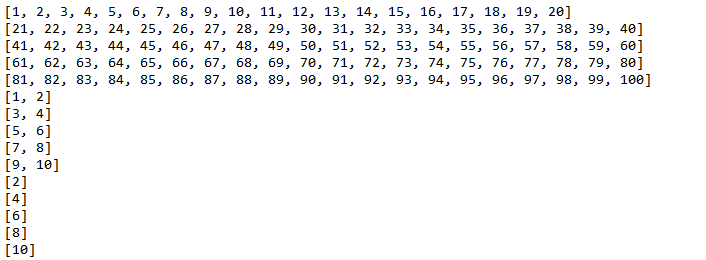
类似于数据流分区。
zipWith
将两个流的元素安装元素位置一一组合:
Flux.just("a", "b", "c", "d").zipWith(Flux.just("e", "f", "g", "h", "i")).subscribe(System.out::println);
输出:

没有配对上的被丢弃。
另外一个例子:
Flux.just("a", "b", "c", "d").zipWith(Flux.just("e", "f", "g", "h", "i"), (s1, s2) -> String.format("%s-%s", s1, s2)).subscribe(System.out::println);
输出如下:

flatMap
把流中的每个元素转换成一个流,再把所有流中的元素进行合并。
比如:
Flux.just(5, 10).flatMap(x -> Flux.range(1, x).take(x)).subscribe(System.out::println);
终端处理
通过subscribe()方法处理正常和错误消息:
Flux.just(1, 2).concatWith(Mono.error(new IllegalStateException())).subscribe(System.out::println, System.err::println);
输出:
12java.lang.IllegalStateException
出现错误时返回默认值:
Flux.just(1, 2).concatWith(Mono.error(new IllegalStateException())).onErrorReturn(0).subscribe(System.out::println);
输出:
120
出现错误时使用另外的流:
Flux.just(1, 2).concatWith(Mono.error(new IllegalArgumentException())).onErrorResume(e -> {if (e instanceof IllegalStateException) {return Mono.just(0);} else if (e instanceof IllegalArgumentException) {return Mono.just(-1);}return Mono.empty();}).subscribe(System.out::println);
输出如下:
12-1
源码链接:https://github.com/wuyouzhuguli/SpringAll/tree/master/57.Spring-Boot-WebFlux
参考链接:
- https://docs.spring.io/spring/docs/current/spring-framework-reference/web-reactive.html#spring-webflux
- https://developer.mozilla.org/zh-CN/docs/Server-sent_events/Using_server-sent_events
- http://www.ruanyifeng.com/blog/2017/05/server-sent_events.html
- https://projectreactor.io/docs/core/release/reference/#flux
- https://www.ibm.com/developerworks/cn/java/j-cn-with-reactor-response-encode/index.html

