在Spring框架中,使用AOP配合自定义注解可以方便的实现用户操作的监控。首先搭建一个基本的Spring Boot Web环境开启Spring Boot,然后引入必要依赖:
<dependency><groupId>org.springframework.boot</groupId><artifactId>spring-boot-starter-jdbc</artifactId></dependency><!-- aop依赖 --><dependency><groupId>org.springframework.boot</groupId><artifactId>spring-boot-starter-aop</artifactId></dependency><!-- oracle驱动 --><dependency><groupId>com.oracle</groupId><artifactId>ojdbc6</artifactId><version>6.0</version></dependency><!-- druid数据源驱动 --><dependency><groupId>com.alibaba</groupId><artifactId>druid-spring-boot-starter</artifactId><version>1.1.6</version></dependency>
自定义注解
定义一个方法级别的@Log注解,用于标注需要监控的方法:
@Target(ElementType.METHOD)@Retention(RetentionPolicy.RUNTIME)public @interface Log {String value() default "";}
创建库表和实体
在数据库中创建一张sys_log表,用于保存用户的操作日志,数据库采用oracle 11g:
CREATE TABLE "SCOTT"."SYS_LOG" ("ID" NUMBER(20) NOT NULL ,"USERNAME" VARCHAR2(50 BYTE) NULL ,"OPERATION" VARCHAR2(50 BYTE) NULL ,"TIME" NUMBER(11) NULL ,"METHOD" VARCHAR2(200 BYTE) NULL ,"PARAMS" VARCHAR2(500 BYTE) NULL ,"IP" VARCHAR2(64 BYTE) NULL ,"CREATE_TIME" DATE NULL);COMMENT ON COLUMN "SCOTT"."SYS_LOG"."USERNAME" IS '用户名';COMMENT ON COLUMN "SCOTT"."SYS_LOG"."OPERATION" IS '用户操作';COMMENT ON COLUMN "SCOTT"."SYS_LOG"."TIME" IS '响应时间';COMMENT ON COLUMN "SCOTT"."SYS_LOG"."METHOD" IS '请求方法';COMMENT ON COLUMN "SCOTT"."SYS_LOG"."PARAMS" IS '请求参数';COMMENT ON COLUMN "SCOTT"."SYS_LOG"."IP" IS 'IP地址';COMMENT ON COLUMN "SCOTT"."SYS_LOG"."CREATE_TIME" IS '创建时间';CREATE SEQUENCE seq_sys_log START WITH 1 INCREMENT BY 1;
库表对应的实体:
public class SysLog implements Serializable{private static final long serialVersionUID = -6309732882044872298L;private Integer id;private String username;private String operation;private Integer time;private String method;private String params;private String ip;private Date createTime;// get,set略}
保存日志的方法
为了方便,这里直接使用Spring JdbcTemplate来操作数据库。定义一个SysLogDao接口,包含一个保存操作日志的抽象方法:
public interface SysLogDao {void saveSysLog(SysLog syslog);}
其实现方法:
@Repositorypublic class SysLogDaoImp implements SysLogDao {@Autowiredprivate JdbcTemplate jdbcTemplate;@Overridepublic void saveSysLog(SysLog syslog) {StringBuffer sql = new StringBuffer("insert into sys_log ");sql.append("(id,username,operation,time,method,params,ip,create_time) ");sql.append("values(seq_sys_log.nextval,:username,:operation,:time,:method,");sql.append(":params,:ip,:createTime)");NamedParameterJdbcTemplate npjt = new NamedParameterJdbcTemplate(this.jdbcTemplate.getDataSource());npjt.update(sql.toString(), new BeanPropertySqlParameterSource(syslog));}}
这里采用MySQL数据库,由于MySQL没有自增序列,采用自建自增序列表:
#序列表CREATE TABLE sequence (seq_name varchar(50) NOT NULL, -- 序列名称current_val int(11) NOT NULL, -- 当前值increment_val int(11) NOT NULL, -- 跨度PRIMARY KEY (seq_name)) ENGINE=InnoDB DEFAULT CHARSET=utf8;set global log_bin_trust_function_creators=TRUE;#获取当前值的函数CREATE FUNCTION currval (v_seq_name VARCHAR(50)) RETURNS INTEGERBEGINDECLARE current INTEGER;SET current = 0;SELECTcurrent_val INTO currentFROMsequenceWHEREseq_name = v_seq_name;RETURN current;END;#获取下一个值的函数CREATE FUNCTION nextval (v_seq_name VARCHAR(50)) RETURNS INTEGERBEGINDECLARE current INTEGER;SET current = 0;SELECTcurrent_val + increment_val INTO currentFROMsequenceWHEREseq_name = v_seq_name FOR UPDATE;UPDATE sequenceSET current_val = currentWHEREseq_name = v_seq_name;RETURN current;END;INSERT INTO sequence (`seq_name`, `current_val`, `increment_val`) VALUES ('seq_sys_log', '1', '1');
@Overridepublic void saveSysLog(SysLog syslog) {String sql_seq = "SELECT nextval('seq_sys_log')";Integer seq = this.jdbcTemplate.queryForList(sql_seq,Integer.class).get(0);StringBuffer sql = new StringBuffer("insert into sys_log ");sql.append("(id,username,operation,time,method,params,ip,create_time) ");sql.append("values(:seq,:username,:operation,:time,:method,");sql.append(":params,:ip,:createTime)");MapSqlParameterSource map = new MapSqlParameterSource();map.addValue("seq", seq);map.addValue("username", syslog.getUsername());map.addValue("operation", syslog.getOperation());map.addValue("time", syslog.getTime());map.addValue("method", syslog.getMethod());map.addValue("params", syslog.getParams());map.addValue("ip", syslog.getIp());map.addValue("createTime", syslog.getCreateTime());NamedParameterJdbcTemplate npjt = new NamedParameterJdbcTemplate(this.jdbcTemplate.getDataSource());npjt.update(sql.toString(), map);}
切面和切点
定义一个LogAspect类,使用@Aspect标注让其成为一个切面,切点为使用@Log注解标注的方法,使用@Around环绕通知:
@Aspect@Componentpublic class LogAspect {@Autowiredprivate SysLogDao sysLogDao;@Pointcut("@annotation(com.springboot.annotation.Log)")public void pointcut() { }@Around("pointcut()")public Object around(ProceedingJoinPoint point) {Object result = null;long beginTime = System.currentTimeMillis();try {// 执行方法result = point.proceed();} catch (Throwable e) {e.printStackTrace();}// 执行时长(毫秒)long time = System.currentTimeMillis() - beginTime;// 保存日志saveLog(point, time);return result;}private void saveLog(ProceedingJoinPoint joinPoint, long time) {MethodSignature signature = (MethodSignature) joinPoint.getSignature();Method method = signature.getMethod();SysLog sysLog = new SysLog();Log logAnnotation = method.getAnnotation(Log.class);if (logAnnotation != null) {// 注解上的描述sysLog.setOperation(logAnnotation.value());}// 请求的方法名String className = joinPoint.getTarget().getClass().getName();String methodName = signature.getName();sysLog.setMethod(className + "." + methodName + "()");// 请求的方法参数值Object[] args = joinPoint.getArgs();// 请求的方法参数名称LocalVariableTableParameterNameDiscoverer u = new LocalVariableTableParameterNameDiscoverer();String[] paramNames = u.getParameterNames(method);if (args != null && paramNames != null) {String params = "";for (int i = 0; i < args.length; i++) {params += " " + paramNames[i] + ": " + args[i];}sysLog.setParams(params);}// 获取requestHttpServletRequest request = HttpContextUtils.getHttpServletRequest();// 设置IP地址sysLog.setIp(IPUtils.getIpAddr(request));// 模拟一个用户名sysLog.setUsername("mrbird");sysLog.setTime((int) time);sysLog.setCreateTime(new Date());// 保存系统日志sysLogDao.saveSysLog(sysLog);}}
测试
TestController:
@RestControllerpublic class TestController {@Log("执行方法一")@GetMapping("/one")public void methodOne(String name) { }@Log("执行方法二")@GetMapping("/two")public void methodTwo() throws InterruptedException {Thread.sleep(2000);}@Log("执行方法三")@GetMapping("/three")public void methodThree(String name, String age) { }}
最终项目目录如下图所示:
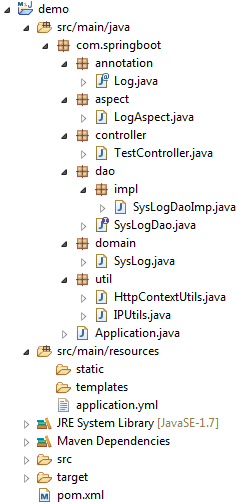
启动项目,分别访问:
- http://localhost:8080/web/one?name=KangKang
- http://localhost:8080/web/two
- http://localhost:8080/web/three?name=Mike&age=25
查询数据库:
SQL> select * from sys_log order by id;ID USERNAME OPERATION TIME METHOD PARAMS IP CREATE_TIME---------- ---------- ---------- ---------- ------------------------------ ------------------------------ ---------- --------------11 mrbird 执行方法一 6 com.springboot.controller.Test name: KangKang 127.0.0.1 08-12月-17Controller.methodOne()12 mrbird 执行方法二 2000 com.springboot.controller.Test 127.0.0.1 08-12月-17Controller.methodTwo()13 mrbird 执行方法三 0 com.springboot.controller.Test name: Mike age: 25 127.0.0.1 08-12月-17Controller.methodThree()

