在使用Actuator监控Spring Boot应用一节中我们介绍了使用Actuator来监控Spring Boot应用,其提供了许多REST接口来查看应用的信息。但其返回的是大量的JSON格式数据,信息看上去不直观也不易于理解。而Spring Boot Admin(SBA)是一款基于Actuator开发的开源软件:https://github.com/codecentric/spring-boot-admin,以图形化界面的方式展示Spring Boot应用的配置信息、Beans信息、环境属性、线程信息、JVM状况等。
本文使用的Spring Boot Admin版本为2.1.3,有能力的朋友可以直接阅读官方文档:https://codecentric.github.io/spring-boot-admin/2.1.3。
搭建SBA服务端
搭建一个SBA服务端(Server),其他被监控的Spring Boot应用作为客户端(Client),客户端通过HTTP的方式将自己注册到服务端,以供服务端进行监控服务。大致关系如下图所示:
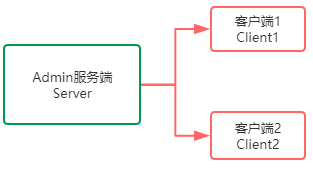
引入SBA Server依赖
使用http://start.spring.io/开启一个简单的Spring Boot项目,然后引入spring-boot-admin-server相关依赖:
<dependency><groupId>de.codecentric</groupId><artifactId>spring-boot-admin-server</artifactId><version>2.3.1</version></dependency><dependency><groupId>de.codecentric</groupId><artifactId>spring-boot-admin-server-ui</artifactId><version>2.3.1</version>·</dependency>
开启Admin监控
在Spring Boot入口类中加入@EnableAutoConfiguration,@EnableAdminServer注解开启监控功能:
import org.springframework.boot.SpringApplication;import org.springframework.boot.autoconfigure.EnableAutoConfiguration;import org.springframework.boot.autoconfigure.SpringBootApplication;import de.codecentric.boot.admin.config.EnableAdminServer;@SpringBootApplication@EnableAutoConfiguration@EnableAdminServerpublic class DemoApplication {public static void main(String[] args) {SpringApplication.run(DemoApplication.class, args);}}
然后在yml中对项目进行简单的配置:
server:port: 8080servlet:application-display-name: ProjectTemplate-Webcontext-path: /admin-server
启动项目,访问http://localhost:8080/admin-server:
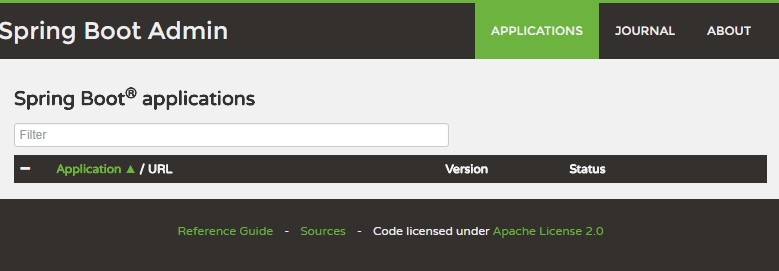
因为还没添加客户端,所以监控列表里是空的,接下来创建一个Spring Boot应用作为客户端。
SBA客户端
引入SBA Client依赖
同样的,使用http://start.spring.io/搭建一个简单的Spring Boot项目作为SBA客户端,然后引入Client依赖:
<dependency><groupId>de.codecentric</groupId><artifactId>spring-boot-admin-starter-client</artifactId><version>2.3.1</version></dependency>
yml配置:
management:#开放端点用于SpringBoot Admin的监控endpoints:web:exposure:include: '*'security:enabled: falseserver:port: 8081spring:application:name: admin-client # 给client应用取个名字boot:admin:client:url: http://localhost:8000/admin-server # 服务端监听的端口
spring.boot.admin.url配置的是SBA服务端的地址,management.security.enabled: false这里先关闭安全验证。注意这里一定要加上http!启动客户端后查看http://localhost:8080/admin-server地址:
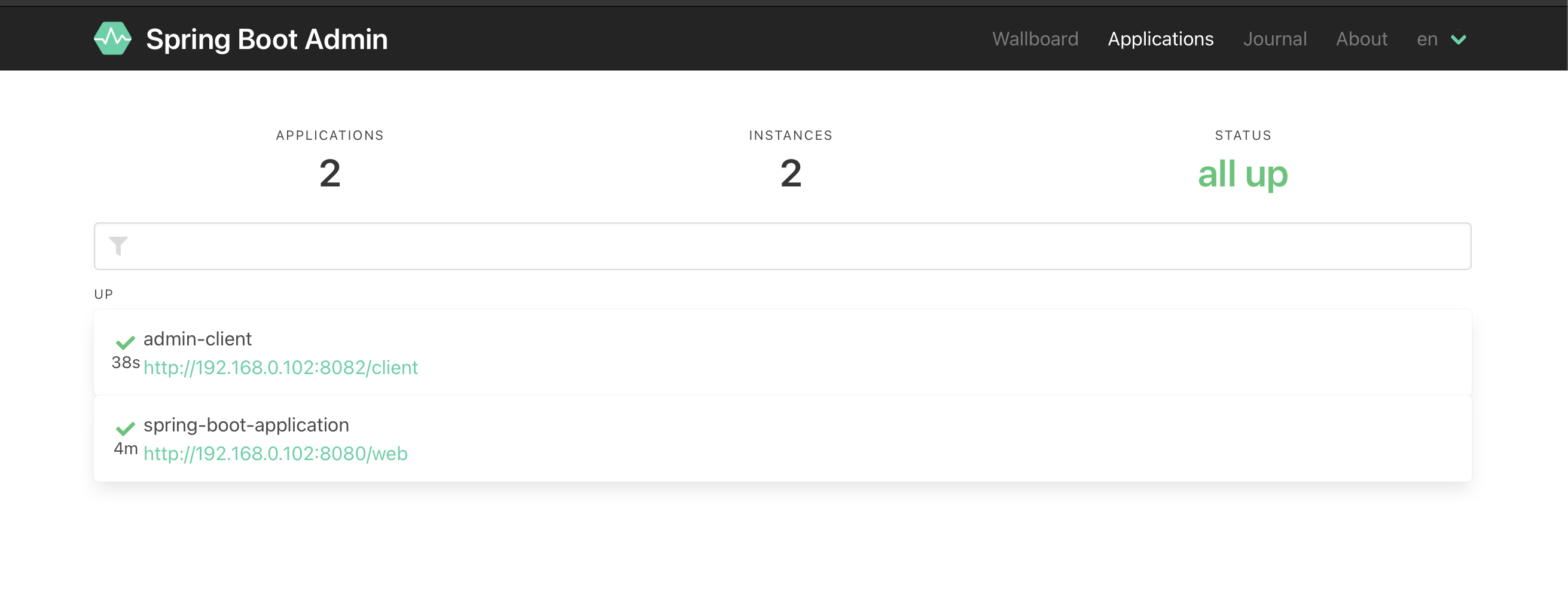
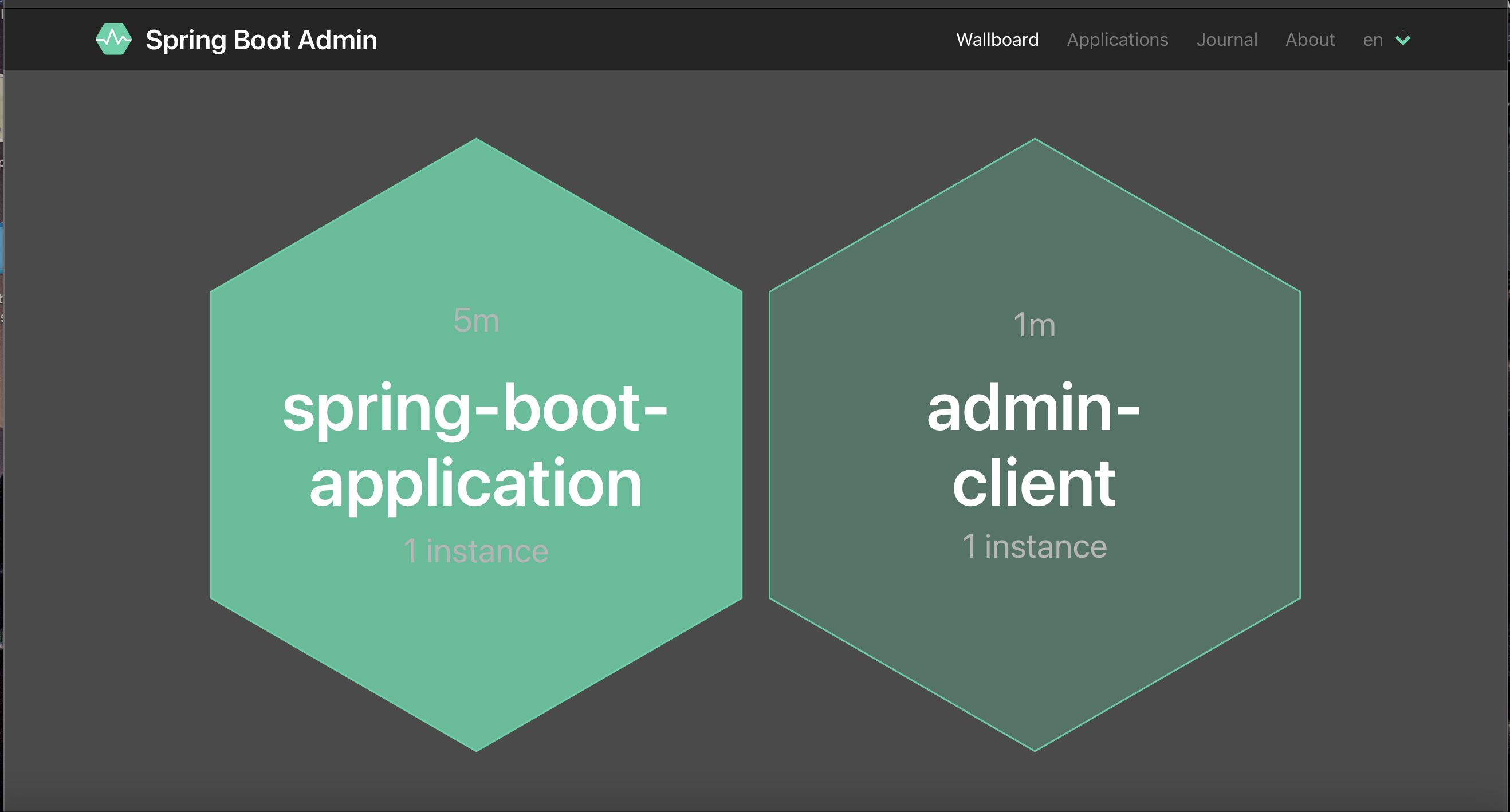
可看到SBA客户端已经被注册到SBA服务端了,接下来便可以在SBA服务端页面上查看各种SBA客户端信息:
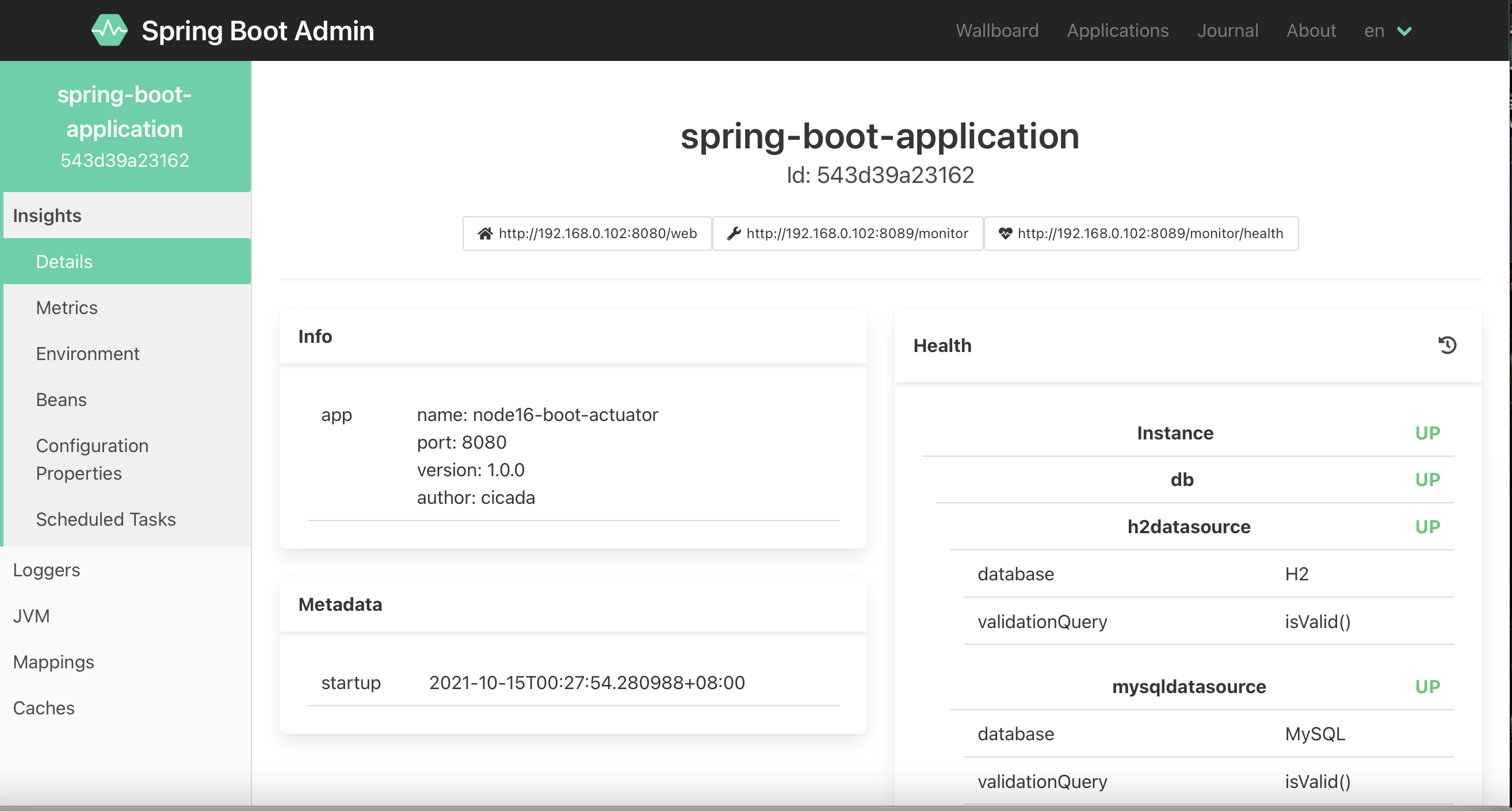
客户端额外信息
默认客户端在服务端监控列表呈现的信息并不多:
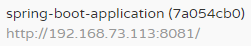
我们可以在SBA客户端yml里配置更为详细的信息:
info:app:name: "@project.name@"description: "@project.description@"version: "@project.version@"spring-boot-version: "@project.parent.version@"
然后便可以在SBA服务端看到较为详细的客户端信息: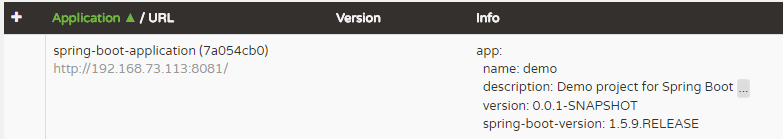
添加邮件预警
SBA服务端也可以配置邮件预警服务,默认情况下对于被检测的应用启动或者停止的时候会触发预警。
首先添加邮件依赖:
<dependency><groupId>org.springframework.boot</groupId><artifactId>spring-boot-starter-mail</artifactId></dependency>
然后在SBA服务端的yml中配置邮件预警:
spring:mail:host: smtp.163.comusername: xxx@163.compassword: xxxproperties:mail:smtp:auth: truestarttls:enable: truerequired: trueboot:admin:notify:mail:from: xxx@163.comto: xxx@qq.com
邮件的具体使用方法可参考使用Spring Boot发送邮件。
当被检测的应用关停的时候,收到如下邮件:
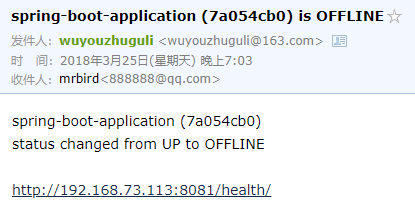
附录
SBA Server配置说明
| Property name | Description | Default value | 中文说明 |
|---|---|---|---|
| spring.boot.admin.context-path | The context-path prefixes the path where the Admin Server’s statics assets and API should be served. Relative to the Dispatcher-Servlet. | Admin Server 保留的静态访问和API的前缀(当你在业务应用中使用而不是单独使用时就很有必要了) | |
| spring.boot.admin.monitor.period | Time interval in ms to update the status of applications with expired status-informations. | 10.000 | 更新应用信息的频率,单位毫秒 |
| spring.boot.admin.monitor.status-lifetime | Lifetime of application statuses in ms. The applications /health-endpoint will not be queried until the lifetime has expired. | 10.000 | 被监控的应用信息的过期时间,单位毫秒 |
SBA Client配置说明
| Property name | Description | Default value | 中文说明 |
|---|---|---|---|
| spring.boot.admin.client.enabled | Enables the Spring Boot Admin Client. | true | 默认开启 |
| spring.boot.admin.client.url | List of URLs of the Spring Boot Admin server to register at. This triggers the AutoConfiguration. Mandatory. | admin server 的地址列表,此设置会触发自动配置,必须 | |
| spring.boot.admin.api-path | Http-path of registration endpoint at your admin server. | “api/applications” | 注册到 admin server 端点的 Http-path |
| spring.boot.admin.username spring.boot.admin.password | Username and password for http-basic authentication. If set the registration uses http-basic-authentication when registering at the admin server. | 注册到 admin server 的账号密码 | |
| spring.boot.admin.period | Interval for repeating the registration (in ms). | 10.000 | 重试注册的间隔时间 |
| spring.boot.admin.auto-registration | If set to true the periodic task to register the application is automatically scheduled after the application is ready. | true | 应用启动后自动执行周期性的注册任务 |
| spring.boot.admin.auto-deregistration | Switch to enable auto-deregistration at Spring Boot Admin server when context is closed. | false | 当应用关闭时,自动取消注册 |
| spring.boot.admin.client.health-url | Client-health-url to register with. Can be overridden in case the reachable URL is different (e.g. Docker). Must be unique in registry. | Guessed based on management-url and endpoints.health.id. | |
| spring.boot.admin.client.management-url | Client-management-url to register with. Can be overridden in case the reachable url is different (e.g. Docker). | Guessed based on service-url, server.servlet-path, management.port and management.context-path. | |
| spring.boot.admin.client.service-url | Client-service-url to register with. Can be overridden in case the reachable url is different (e.g. Docker). | Guessed based on hostname, server.port and server.context-path. | |
| spring.boot.admin.client.name | Name to register with. | ${spring.application.name} if set, “spring-boot-application” otherwise. | 注册时的名字 |
| spring.boot.admin.client.prefer-ip | Use the ip-address rather then the hostname in the guessed urls. If server.address / management.address is set, it get used. Otherwise the IP address returned from InetAddress.getLocalHost() gets used. | false |
邮件配置选项
| Property name | Description | Default value | 中文说明 |
|---|---|---|---|
| spring.boot.admin.notify.mail.enabled | Enable mail notifications | true | 默认启用 |
| spring.boot.admin.notify.mail.ignore-changes | Comma-delimited list of status changes to be ignored. Format: “:”. Wildcards allowed. | “UNKNOWN:UP” | 需要忽略的状态改变通知,逗号分隔 |
| spring.boot.admin.notify.mail.to | Comma-delimited list of mail recipients | “root@localhost” | 接收通知的邮箱地址,逗号分隔 |
| spring.boot.admin.notify.mail.cc | Comma-delimited list of carbon-copy recipients | 抄送 | |
| spring.boot.admin.notify.mail.from | Mail sender | 发送人 | |
| spring.boot.admin.notify.mail.subject | Mail subject. SpEL-expressions are supported | “#{application.name} (#{application.id}) is #{to.status}” | 主题 |
| spring.boot.admin.notify.mail.text | Mail body. SpEL-expressions are supported | “#{application.name} (#{application.id})\nstatus changed from #{from.status} to #{to.status}\n\n#{application.healthUrl}” | 内容 |
参考博文: https://blog.csdn.net/kinginblue/article/details/52132113#t26 SpringBoot Admin的简单使用

