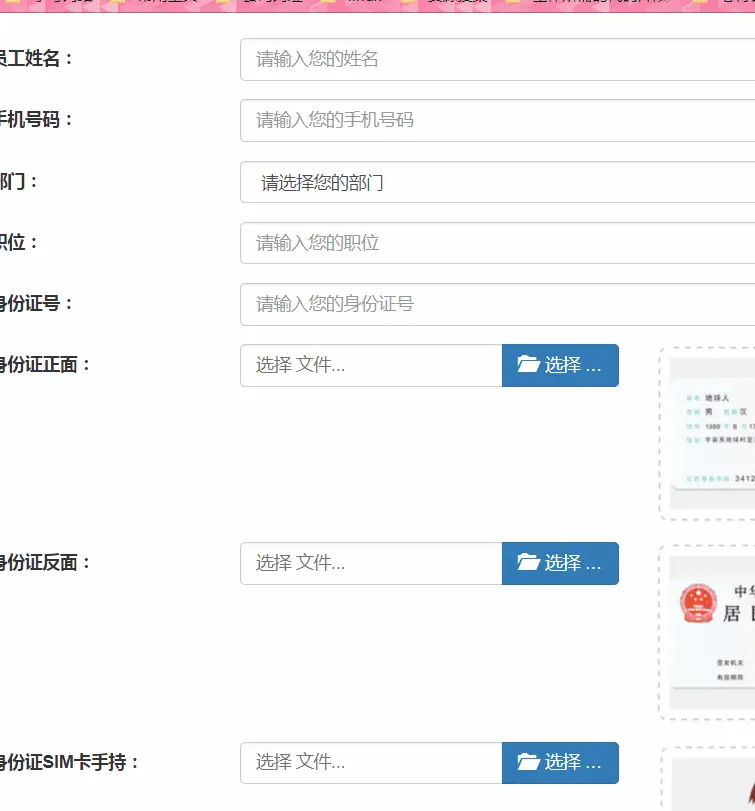资料
正文
需求:在文件上传之后(接口可以正常的访问,只是返回结果是失败的情况下),这个时候需要将原来生成的缩略图清除掉(因为展示的样式会让用户看起来是成功的样子),还要使这个上传空间可以正常的使用(这个我查了好久的资料,用看了源码里的方法,几个方法都试了下最终才成功的)
源码
- js 较上篇笔记扩展的部分
```
if ($input.length) {
$input.fileinput({/*** theme icon 主题 需要引入相应的主题包* language 语言设置 需要引入相应的语言包* uploadUrl 上传路径 可不写在下面与表单一起手动上传* showCaption 是否展示 input 文字的说明 -- 标题* showUpload 是否显示上传按钮* showRemove 是否可以删除* dropZoneEnabled 是否开启拖拽上传功能* maxFileCount 最多的文件数量* maxFileSize 最大的尺寸* allowedFileExtensions 允许的文件扩展后缀名* autoReplace 是否自动替换当前图片,设置为true时,再次选择文件, 会将当前的文件替换掉*/theme: 'fa',language: 'zh',uploadUrl: posturl,showUpload: false,showRemove: true,dropZoneEnabled: false,maxFileCount: 1,allowedFileExtensions: ['jpg', 'png'],autoReplace: true})// 实现图片被选中后自动提交.on('filebatchselected', function(event, files) {// 选中事件$(event.target).fileinput('upload')})// 异步上传错误结果处理.on('fileerror', function(event, data, msg) {// 清除当前的预览图 ,并隐藏 【移除】 按钮$(event.target).fileinput('clear').fileinput('unlock')$(event.target).parent().siblings('.fileinput-remove').hide()// 打开失败的信息弹窗me.openAlertModel('请求失败,请稍后重试')})// 异步上传成功结果处理.on('fileuploaded', function(event, data) {// 判断 code 是否为 0 0 代表成功const getData = data.responseconsole.log(getData)if (getData.code === 0) {let eleID = $(event.target).prop('id')// console.log(eleID)// 通过 ID 判断给相应的字段赋值if (eleID === 'userIDImageFront') {// 正面me.postData.frontPic = JSON.parse(getData.result).url} else if (eleID === 'userIDImageBack') {// 背面me.postData.reversePic = me.postData.frontPic = JSON.parse(getData.result).url} else if (eleID === 'userIDSIM') {// 手持me.postData.handPic = me.postData.frontPic = JSON.parse(getData.result).url}} else {// 失败回调// 清除当前的预览图 ,并隐藏 【移除】 按钮$(event.target).fileinput('clear').fileinput('unlock')$(event.target).parent().siblings('.fileinput-remove').hide()// 打开失败的信息弹窗me.openAlertModel('请求失败,请稍后重试')}})}
```
- 总结:
主要使用的
clear和unlock两个插件中定义的方法