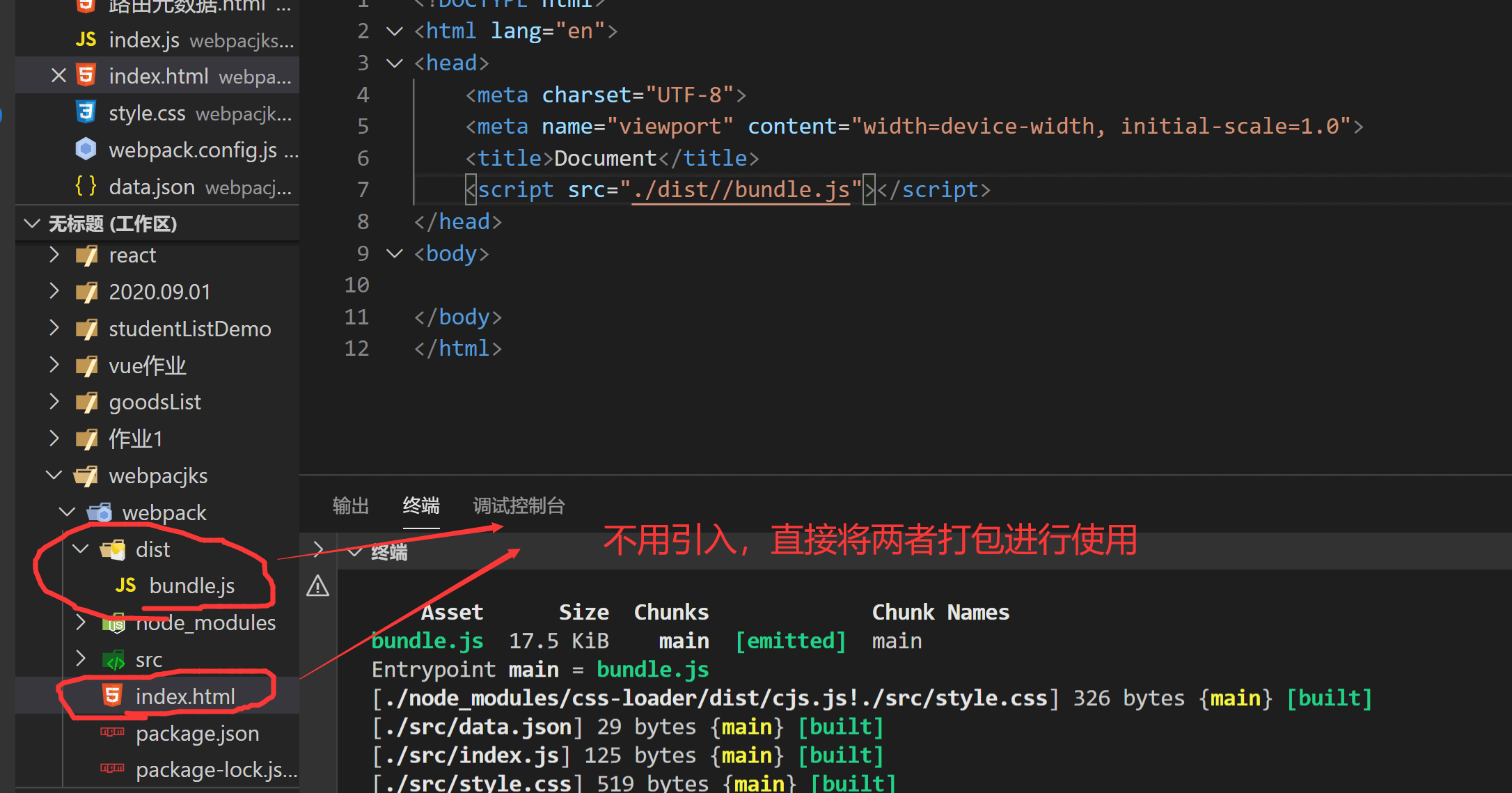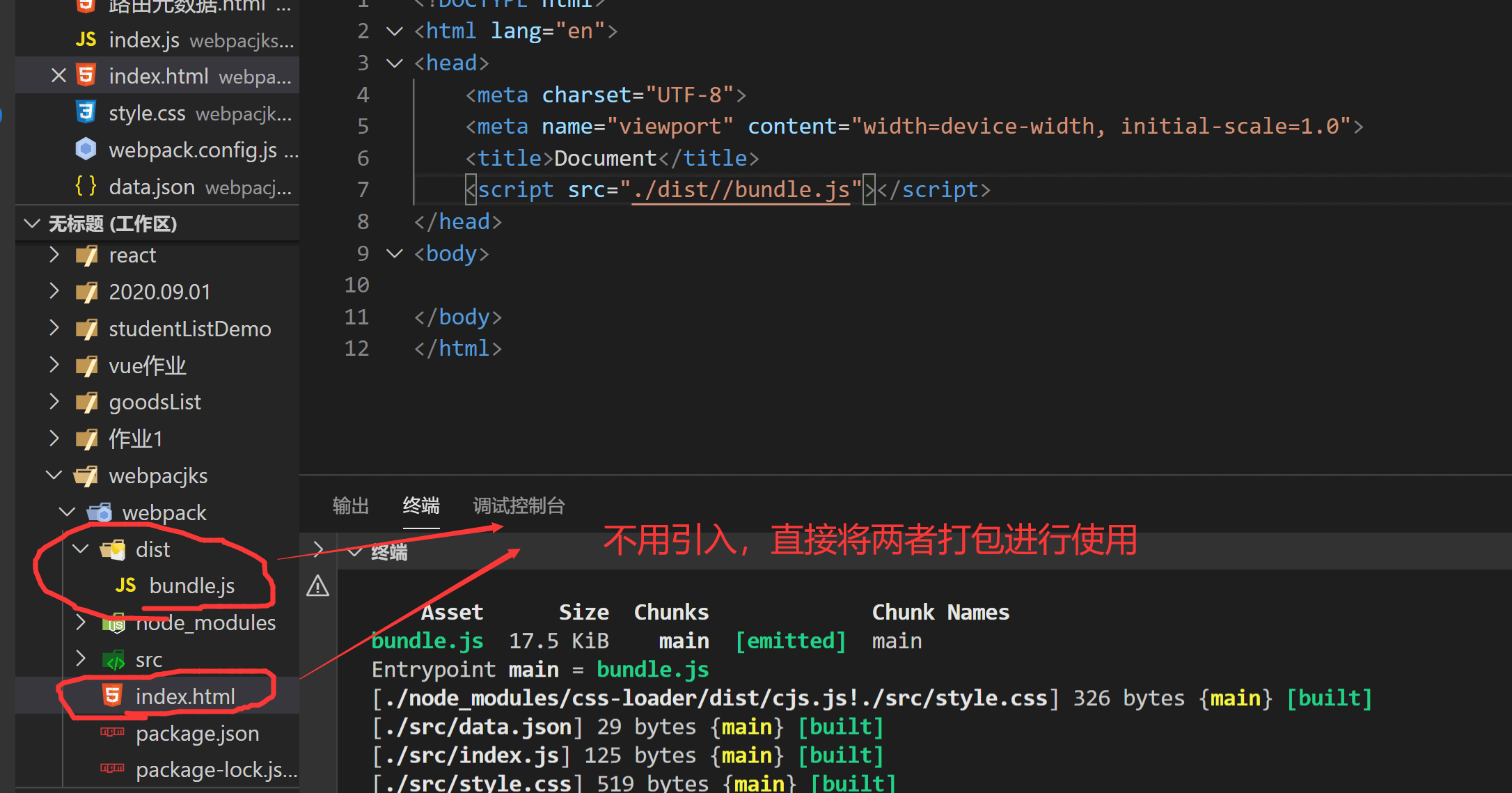
1.安装
npm install html-webpack-plugin --save-dev
2.引入
const HTMLWebpackPlugin = require("html-webpack-plugin")
3.配置
//plugins插件的配置 plugins:[ new HTMLWebpackPlugin({ //html的位置 template:"./src/index.html" }) ]
4.webpack.config.js代码
const path=require("path") const HTMLWebpackPlugin = require("html-webpack-plugin")module.exports={ //入口文件,入口文件的路径 entry:"./src/index.js", //输出 output:{ //输出文件名称 filename:"bundle.js", //输出路径,这里需要绝对路径 //这里相当于 D:\下载\webpacjks\webpack与\dist拼接 path:path.resolve(__dirname,'dist') }, //开发模式,这里还可以时production生产模式 mode:'development', //loader的配置 module:{//对某种格式的文件进行转换的处理rules:[ { //匹配规则,得用正则表达式,这里是匹配后缀名 test:/\.css$/, use:[ //先将css文本的格式用style标签插进html中,在进行css渲染 //将js的样式插入style标签中 //数组中解析的顺序是从下到上的顺序,逆序执行 "style-loader", //将css转化为js "css-loader" ] }] }, //plugins插件的配置 plugins:[ new HTMLWebpackPlugin({ //html的位置 template:"./src/index.html" }) ]}