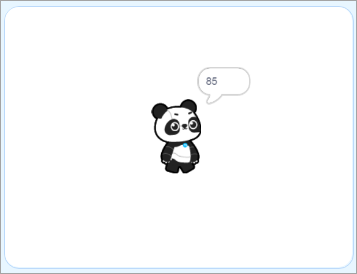1. [CITY] weather
Reports the weather of the specified city
How to use
Click the variable box city and enter the city of which the weather is to be reported in the dialog box that appears.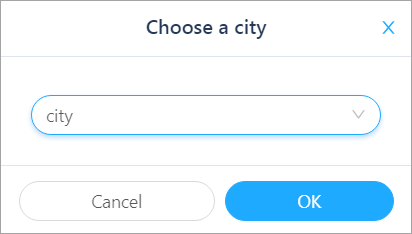
Values returned by this block include:
- tornado
1. tropical storm
2. hurricane
3. severe thunderstorms
4. thunderstorms
5. mixed rain and snow
6. mixed rain and sleet
7. mixed snow and sleet
8. freezing drizzle
9. drizzle
10. freezing rain
11. showers
12. showers
13. snow flurries
14. light snow showers
15. blowing snow
16. snow
17. hail
18. sleet
19. dust
20. foggy
21. haze
22. smoky
23. blustery
24. windy
25. cold
26. cloudy
27. mostly cloudy (night)
28. mostly cloudy (day)
29. partly cloudy (night)
30. partly cloudy (day)
31. clear (night)
32. sunny
33. fair (night)
34. fair (day)
35. mixed rain and hail
36. hot
37. isolated thunderstorms
38. scattered thunderstorms
39. scattered thunderstorms
40. scattered showers
41. heavy snow
42. scattered snow showers
43. heavy snow
44. partly cloudy
45. thundershowers
46. snow showers
47. isolated thundershowersExample
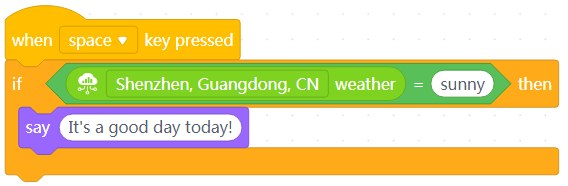
When you press the space key, the sprite says “It’s a good day today!” on the stage if it’s sunny in Shenzhen,
2. [CITY] highest temperature(℃)
Reports the highest temperature of the day in the specified city (in degrees centigrade)
How to use
Click the variable box city and enter the city of which the weather is to be reported in the dialog box that appears.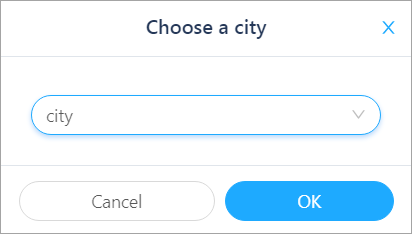
Example
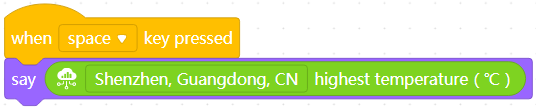
When you press the space key, the sprite says the highest temperature of the day in Shenzhen on the stage.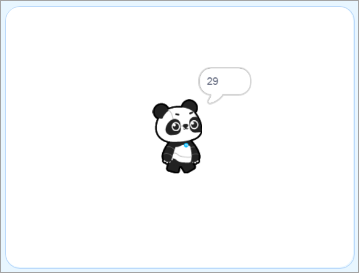
3. [CITY] lowest temperature(℃)
Reports the lowest temperature of the day in the specified city (in degrees centigrade)
How to use
Click the variable box city and enter the city of which the weather is to be reported in the dialog box that appears.
Example
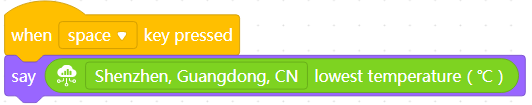
When you press the space key, the sprite says the lowest temperature of the day in Shenzhen on the stage.
4. [CITY] highest temperature(℉)
Reports the highest temperature of the day in the specified city (in degrees Fahrenheit)
How to use
Click the variable box city and enter the city of which the weather is to be reported in the dialog box that appears.
Example
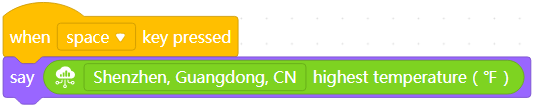
When you press the space key, the sprite says the highest temperature of the day in Shenzhen on the stage.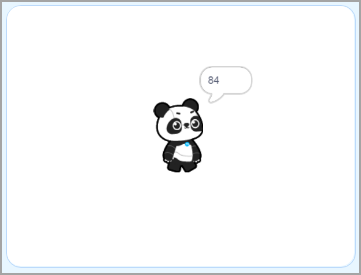
5. [CITY] lowest temperature(℉)
Reports the lowest temperature of the day in the specified city (in degrees Fahrenheit)
How to use
Click the variable box city and enter the city of which the weather is to be reported in the dialog box that appears.
Example
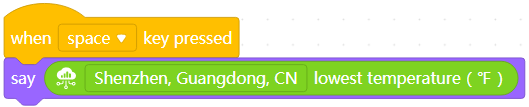
When you press the space key, the sprite says the lowest temperature of the day in Shenzhen on the stage.
6. [CITY] humidity(%)
Reports the humidity of the specified city (in percentage)
How to use
Click the variable box city and enter the city of which the weather is to be reported in the dialog box that appears.
Example
Example
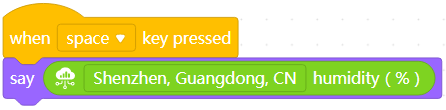
When you press the space key, the sprite says the humidity of Shenzhen on the stage.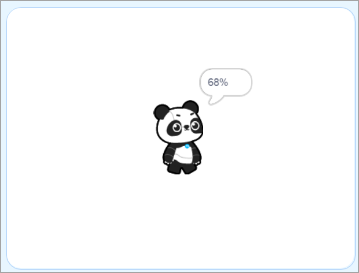
7. [CITY] sunrise time [TIME]
Reports the sunrise hour or minute of the day in the specified city
How to use
Click the variable box city and enter the city of which the weather is to be reported in the dialog box that appears.
Click the time variable box to select hour or minute.
Example
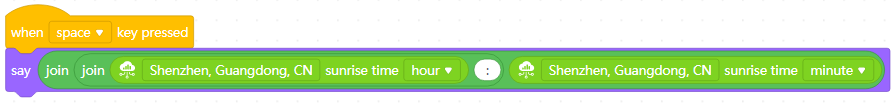
When you press the space key, the sprite says the sunrise time of the day in Shenzhen on the stage.
8. [CITY] sunset time [TIME]
Reports the sunset hour or minute of the day in the specified city
How to use
Click the variable box city and enter the city of which the weather is to be reported in the dialog box that appears.
Click the time variable box to select hour or minute.
Example
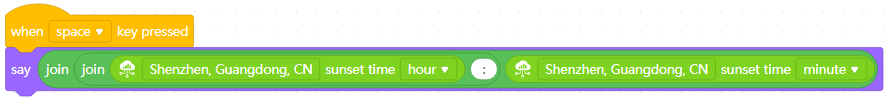
When you press the space key, the sprite says the sunset time of the day in Shenzhen on the stage.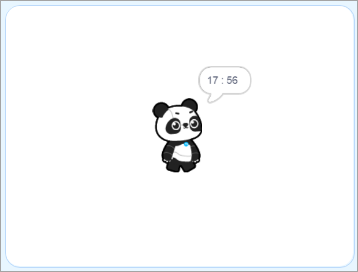
9. [METEOROLOGICAL]air quality [AIRQUALITY] index
Reports the specified air quality indicator of the specified city
How to use
Click the variable box city and enter the city of which the air quality indicator is to be reported in the dialog box that appears.
Click the air quality indicator variable box to select an indicator.
Example
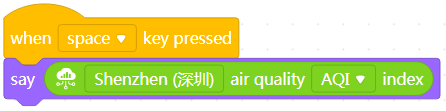
When you press the space key, the sprite says the air quality index (AQI) of Shenzhen on the stage.