- 1. IR transceiver [index] sends message [message]
- 2. IR transceiver [index] message received
- 3. IR transceiver [index] starts recording IR signal [record_id]
- 4. IR transceiver [index] sends recorded IR signal [record_id]
- 5. IR transceiver [index] detected IR remote [cmd]being pressed
- 6. IR transceiver [index] detected IR remote [cmd]being pressed
- 7. IR transceiver [index]detected IR remote [cmd]being pressed
1. IR transceiver [index] sends message [message]
Uses the specified IR transceiver to send the specified message
How to Use
The IR transceiver can be used to send and receive messages.
Transmission distance: 6 m
The number in this block indicates the place of an IR transceiver among the ones connected to Halocode. As shown in the following figure, the number 1 indicates the first IR transceiver connected to Halocode, 2 indicates the second one, and so on.
The message to be sent can be defined. Click to set the message.
Example
When you press the space key, the first IR transceiver connected to Halocode sends the message “Hi”.
Note: IR messages can be sent and received only between devices or modules that provide the IR transmission function.
2. IR transceiver [index] message received
Reports the message received by the specified IR transceiver
How to Use
You can select the check box on the left of this block to view the message received by the specified IR transceiver on the stage.
This is a reporter block that must be used in combiantion with another block requiring data.
Example
When you press the space key, the first LED matrix connected to Halocode displays the message received by the first connected IR transceiver.
Note: Ensure that you have connected an LED matrix to Halocode.
3. IR transceiver [index] starts recording IR signal [record_id]
Uses the specified IR transceiver to record an IR signal
How to Use
The IR transceiver can be used to record IR signals. Ensure that there is a device sending IR signals when you use this block.
Numbers are provided to identify IR signals. The IR transceiver can record a maximum of two IR signals.
Transmission distance: 6 m
Example
When you press the space key, the first IR transceiver connected to Halocode starts to record an IR signal and defines the signal as signal 1.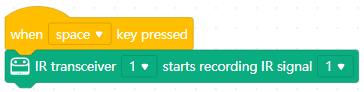
4. IR transceiver [index] sends recorded IR signal [record_id]
Makes the specified IR transceiver send the specified recorded IR signal
How to Use
The IR transceiver can be used to record IR signals and sent the recorded signals. Ensure that the IR transceiver has recorded signals when you use this block.
Example
When you press the space key, the first IR transceiver connected to Halocode starts to send signal 1 it has recorded.
5. IR transceiver [index] detected IR remote [cmd]being pressed
Determines whether the specified IR transceiver detects that the specified letter key on the IR remote control is pressed
How to Use
This is a Boolean block that contains a condition. Use it in combination with another block that requires a condition.
Example
After pressing the space key, press key A on the IR remote control repeatedly. The first IR transceiver connected to Halocode starts to record an IR signal and defines it as signal 1.
6. IR transceiver [index] detected IR remote [cmd]being pressed
Determines whether the specified IR transceiver detects that the specified direction key on the IR remote control is pressed
How to Use
This is a Boolean block that contains a condition. Use it in combination with another block that requires a condition.
Example
After pressing the space key, press key ↑ on the IR remote control repeatedly. The first IR transceiver connected to Halocode starts to record an IR signal and defines it as signal 1.
7. IR transceiver [index]detected IR remote [cmd]being pressed
Determines whether the specified IR transceiver detects that the specified number key on the IR remote control is pressed
How to Use
This is a Boolean block that contains a condition. Use it in combination with another block that requires a condition.
Example
After pressing the space key, press key 0 on the IR remote control repeatedly. The first IR transceiver connected to Halocode starts to record an IR signal and defines it as signal 1.

