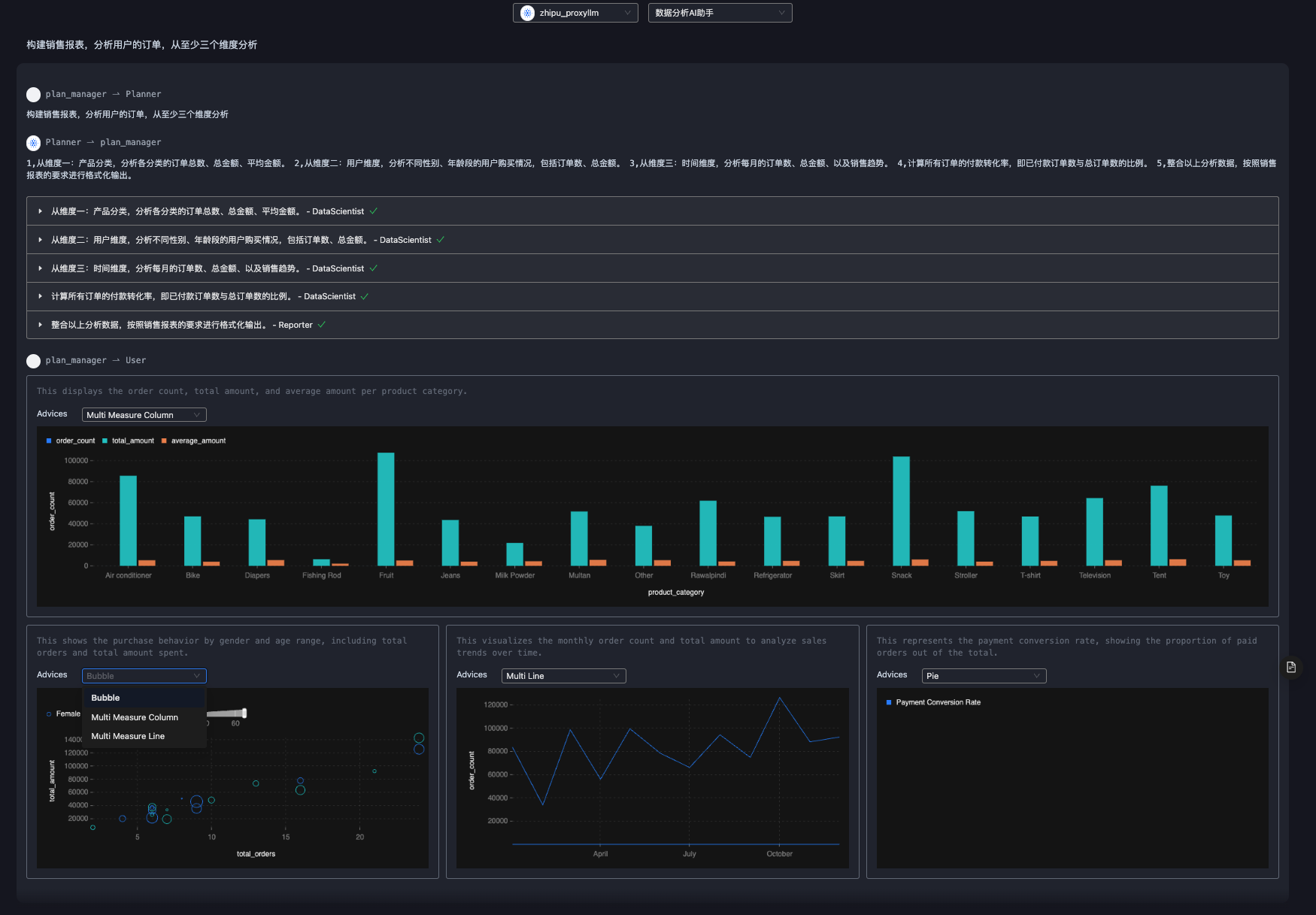本案例中是一个数据分析Agents的使用,作为一个典型的GBI应用场景。可以通过自然语言交互的方式观察Agents一步步分析解决问题。
使用步骤
以下是数据分析Agents的使用步骤
- 数据准备
- 添加数据源
- 插入元数据
- 选择对话场景
- 开始对话
数据准备
数据准备我们可以复用入门教程中的测试数据,详细的准备步骤可以参考: 数据准备
添加数据源
同上,可以参考入门教程中的添加数据源教程。
插入元数据
INSERT INTO dbgpt.gpts_instance( gpts_name, gpts_describe, resource_db, resource_internet, resource_knowledge, gpts_agents, gpts_models, `language`, user_code, sys_code, created_at, updated_at, team_mode, is_sustainable)VALUES('数据分析AI助手', '数据分析AI助手', '{"type": "\\u672c\\u5730\\u6570\\u636e\\u5e93", "name": "dbgpt_test", "introduce": ""}', '{"type": "\\u672c\\u5730\\u6570\\u636e\\u5e93", "name": "dbgpt_test", "introduce": ""}', '{"type": "\\u6587\\u6863\\u7a7a\\u95f4", "name": "TY", "introduce": " MYSQL\\u6570\\u636e\\u5e93\\u7684\\u5b98\\u65b9\\u64cd\\u4f5c\\u624b\\u518c"}', '["DataScientist", "Reporter"]', '{"DataScientist": ["vicuna-13b-v1.5", "tongyi_proxyllm", "chatgpt_proxyllm"], "Reporter": ["chatgpt_proxyllm", "tongyi_proxyllm","vicuna-13b-v1.5"], "default": ["chatgpt_proxyllm", "tongyi_proxyllm", "vicuna-13b-v1.5"]}', 'en', '', '', '2023-12-15 06:58:29', '2023-12-15 06:58:29', 'auto_plan', 0);
选择对话场景

选择数据分析Agents
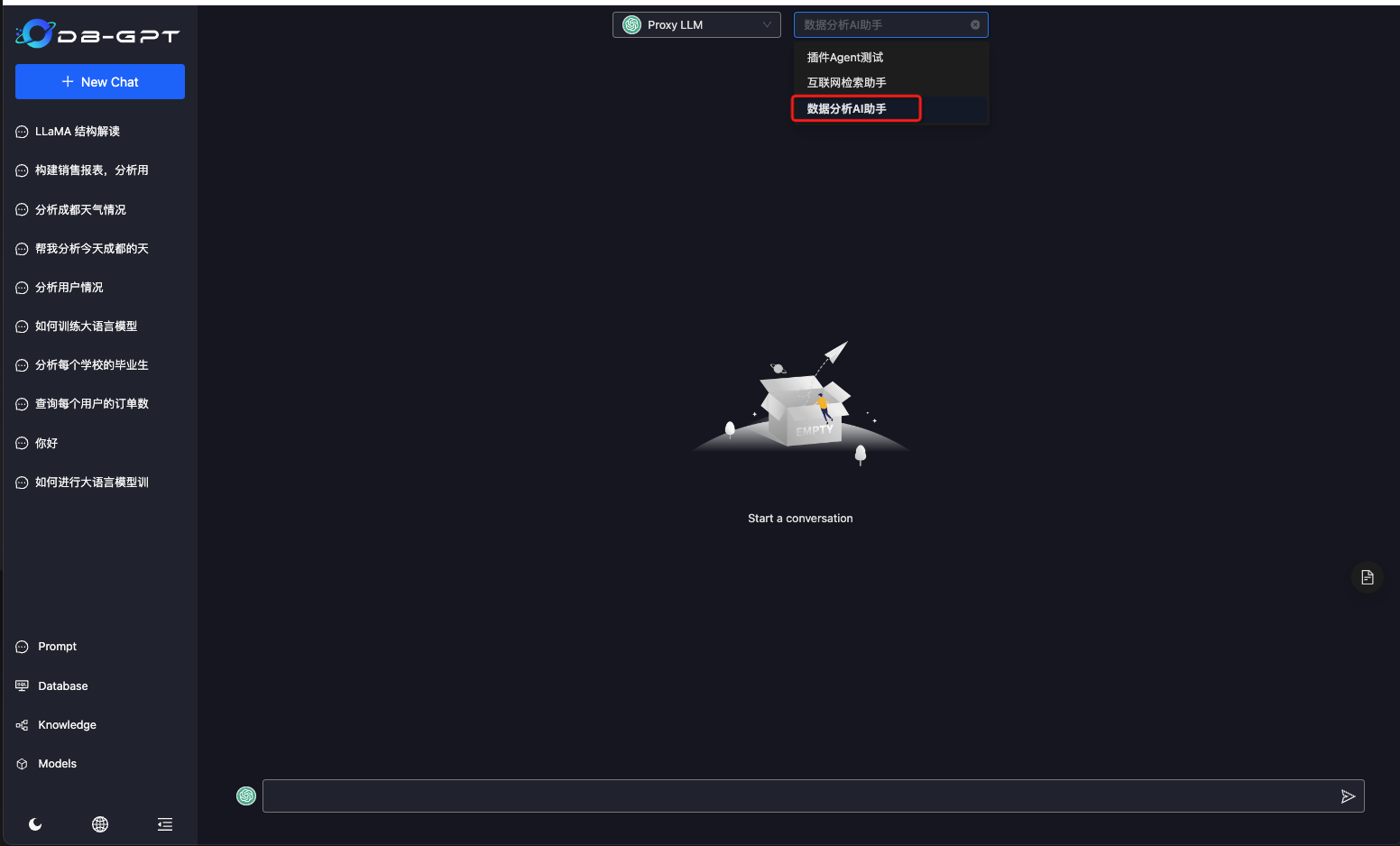
开始对话
构建销售报表,分析用户的订单,从至少三个维度分析