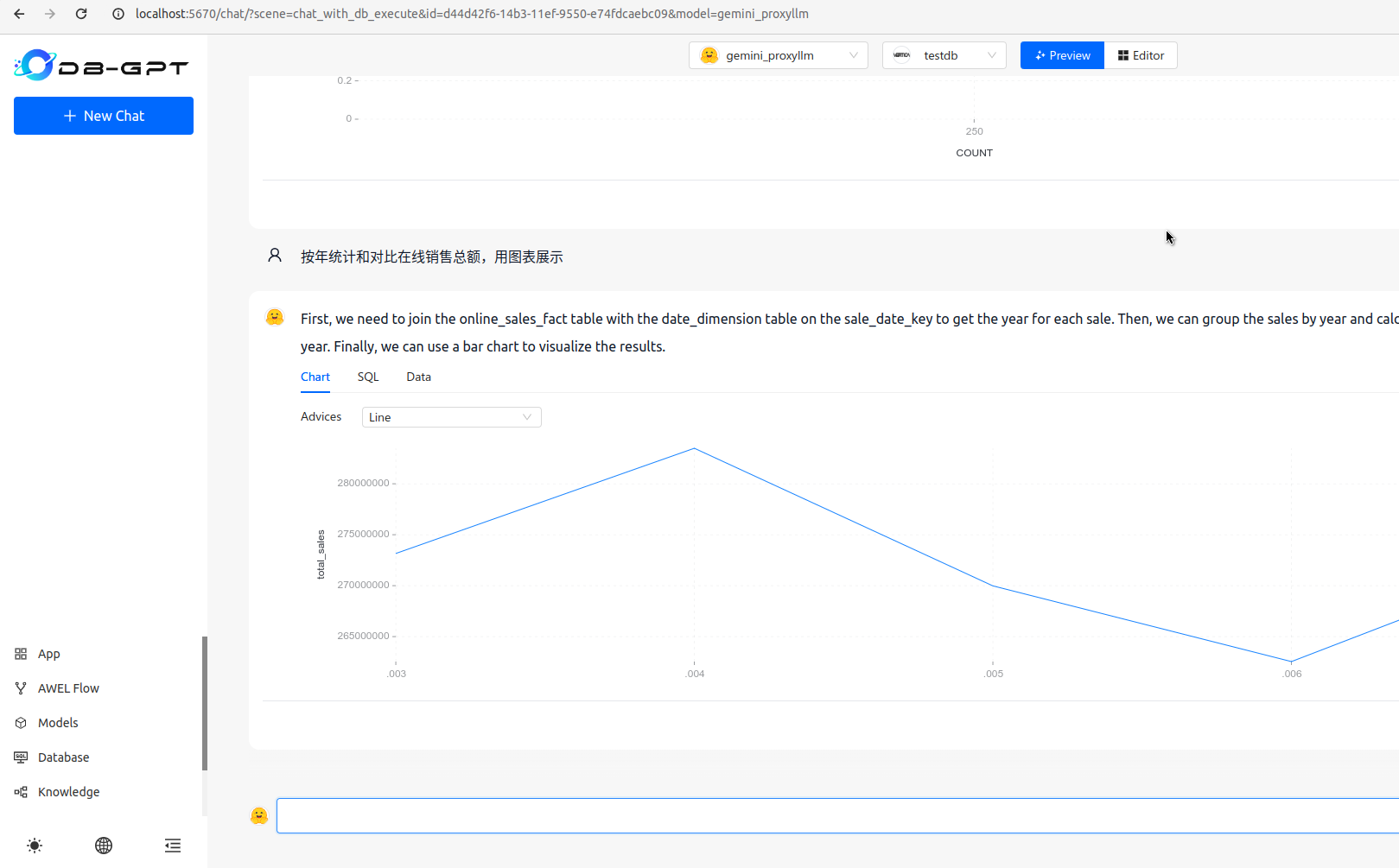✨新特性
- 新增意图识别模块
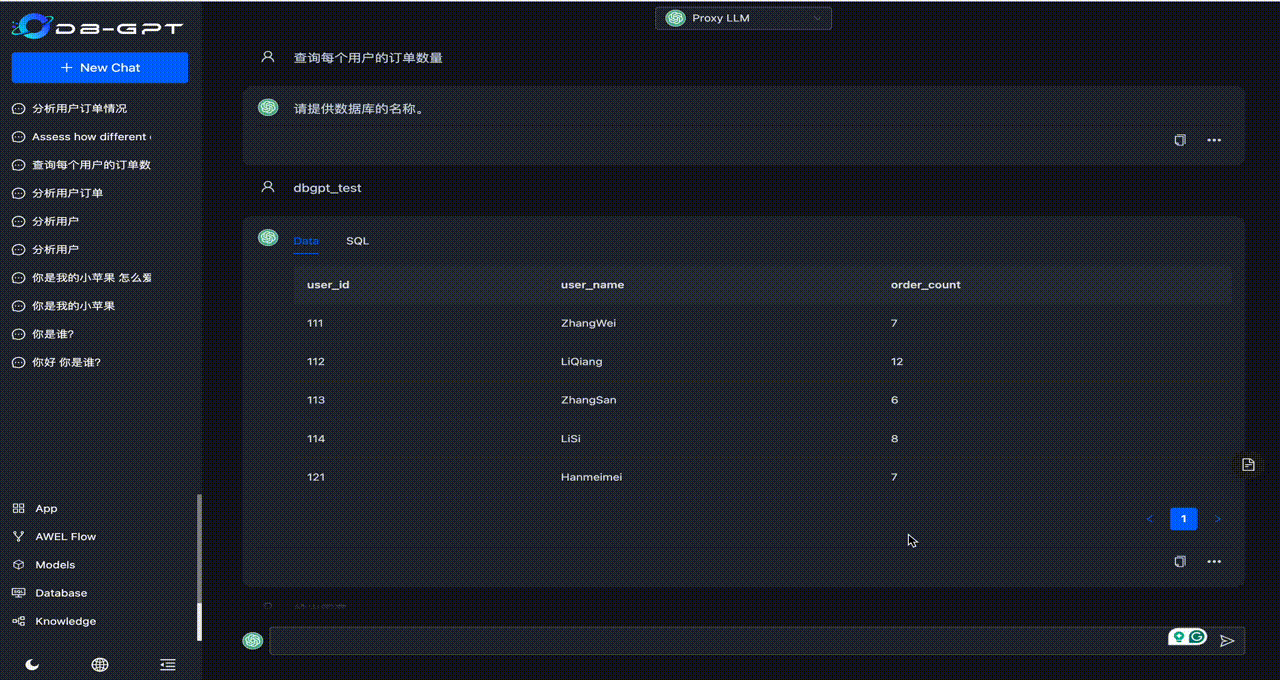
使用步骤:
1.通过dbgpts安装 all-in-one-entrance
dbgpt app install all-in-one-entrance -U
2.执行upgrade_to_v0.5.7.sql
MySQL 数据库才需要人工修改(SQLite 数据库默认自动升级)
USE dbgpt;ALTER TABLE dbgpt_serve_flowADD COLUMN `define_type` varchar(32) null comment 'Flow define type(json or python)' after `version`;
3.重启DB-GPT webserver
4.在Flow管理找到all_in_one_entranceFlow 进行对话
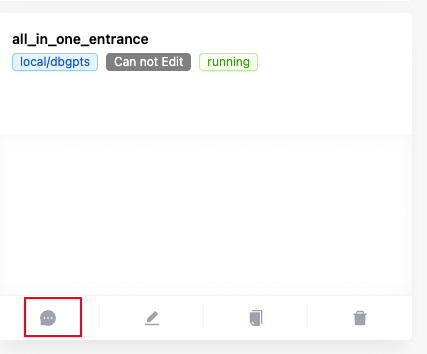
- 新增BM25召回
通过构建全文索引,通过BM25关键词进行召回,使用步骤:
1.安装Elasticsearch https://www.elastic.co/guide/en/elasticsearch/reference/8.13/index-modules-similarity.html
2.配置数据源
def _create_es_config():"""create Elasticsearch config."""return ElasticsearchVectorConfig(name="bm25_es_dbgpt",uri="localhost",port="9200",user="elastic",password="dbgpt",)
3.执行示例代码
python examples/rag/bm25_retriever_example.py
3.支持Vertica analytical 数据库
使用步骤:
1.安装Vertica
docker pull vertica/vertica-ce# see also: https://hub.docker.com/r/vertica/vertica-cedocker run -p 5433:5433 -p 5444:5444 \--mount type=volume,source=vertica-data,target=/data \--name vertica_ce \vertica/vertica-ce
2.配置数据源

3.进行数据分析
4.支持 **openchat-3.6-8b-20240522** 模型
5.支持**llama-3-sqlcoder-8b**模型
6.支持** Phi-3** 模型
7.**Support Yi 1.5 16k models **模型
8.**Support DeepSeek v2 lite **模型
🐞 Bug 修复
修复不能连接其他向量数据库bug
修复大文档上传超时问题
移除 planner agent资源模块 (#1540)
修复图知识库删除问题
✨**官方文档地址**
:::color2 英文
:::
:::color2 中文
:::
✨**致谢**
感谢所有贡献者使这次发布成为可能!@Aries-ckt, @FOkvj, @dingqiangliu, @fangyinc, @wzc570738205 and @yongzheJIN