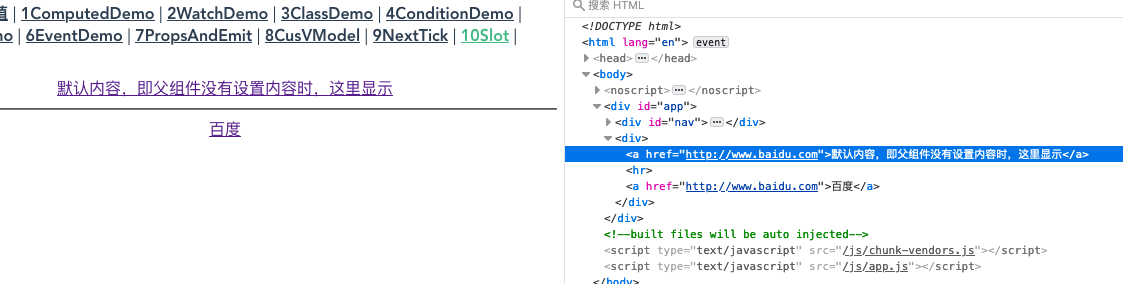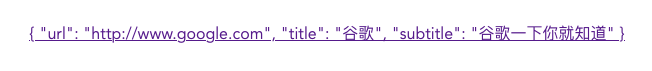基本使用
子组件
<template><a :href="url"><slot>默认内容,即父组件没有设置内容时,这里显示</slot></a></template><script>export default {props: {url: String}}</script>
父页面
<template>
<div>
<SlotComponents :url="web.url"></SlotComponents>
<hr />
<SlotComponents :url="web.url">
{{web.title}}
</SlotComponents>
</div>
</template>
<script>
import SlotComponents from '@/components/SlotComponents.vue'
export default {
components: {
SlotComponents
},
data () {
return {
web: {
url: 'http://www.baidu.com',
title: '百度',
subtitle: '百度一下你就知道'
}
}
}
}
</script>
效果
父页面获取子组件插槽中的值(作用域插槽)
子组件
在slot新增自定义属性 slotData,这个名词随便写什么,是自定义的。
<template>
<a :href="url">
<!-- slotData 是可以自定义名称的 -->
<slot :slotData="web">
{{web.title}}
</slot>
</a>
</template>
<script>
export default {
props: {
url: String
},
data () {
return {
web: {
url: 'http://www.google.com',
title: '谷歌',
subtitle: '谷歌一下你就知道'
}
}
}
}
</script>
父组件
先写一个template,设置v-slot=”自定义名”
然后 父组件的自定义名.子组件的自定义名 即可拿到子组件的数据
<SlotComponents :url="web.url">
<!-- slotProps 是可以自定义名称的 -->
<template v-slot="slotProps">
{{slotProps.slotData}}
</template>
</SlotComponents>
具名插槽
子组件
<div class="container">
<header>
<slot name="header"></slot>
</header>
<main>
<slot></slot>
<!-- 相当于<slot name="default"></slot> -->
</main>
<footer>
<slot name="footer"></slot>
</footer>
</div>
父页面
<base-layout>
<template v-slot:header>
<h1>Here might be a page title</h1>
</template>
<p>A paragraph for the main content.</p>
<p>And another one.</p>
<!--
相当于
<template v-slot:default>
<p>A paragraph for the main content.</p>
<p>And another one.</p>
</template>
-->
<template v-slot:footer>
<p>Here's some contact info</p>
</template>
</base-layout>