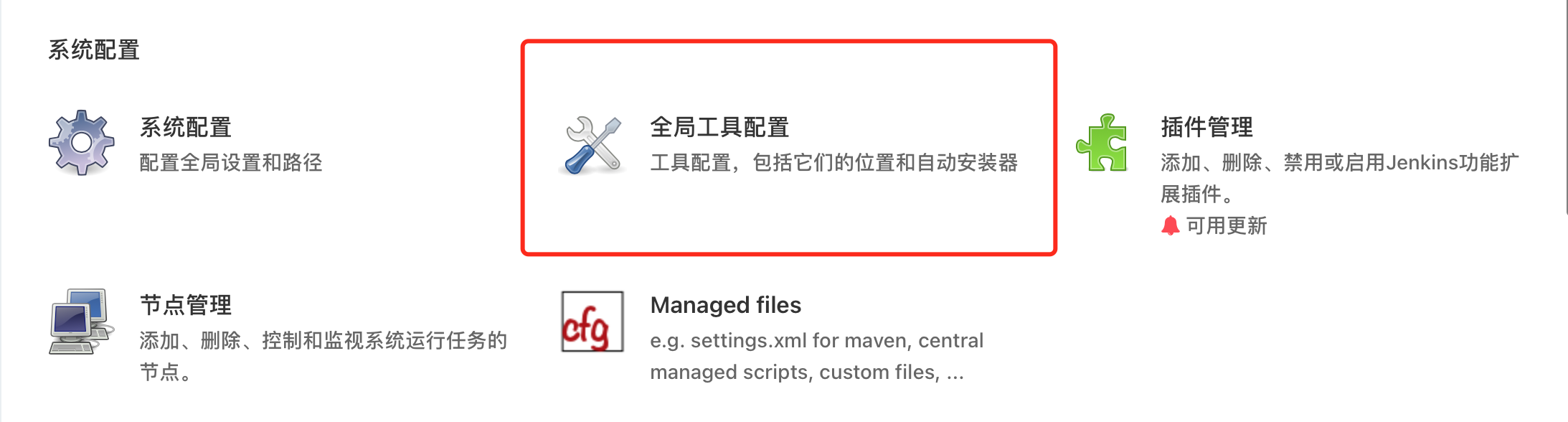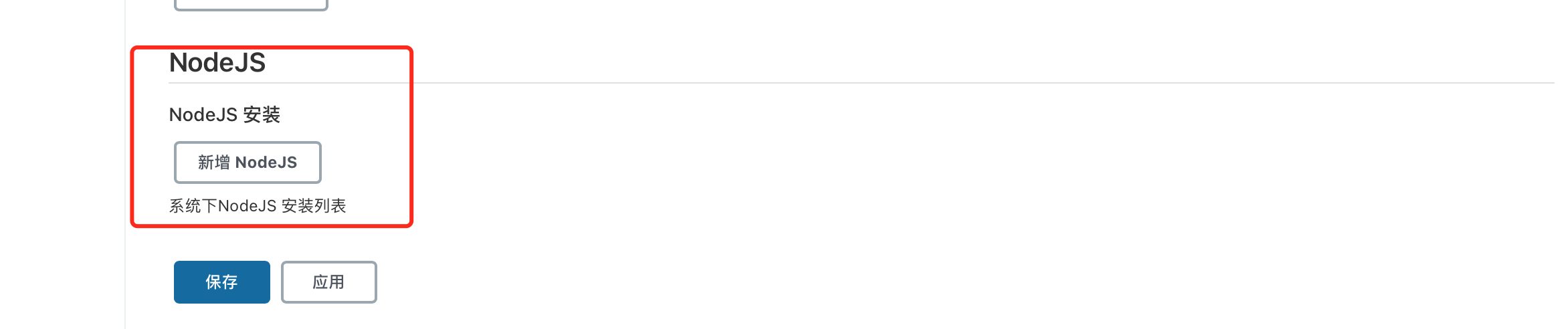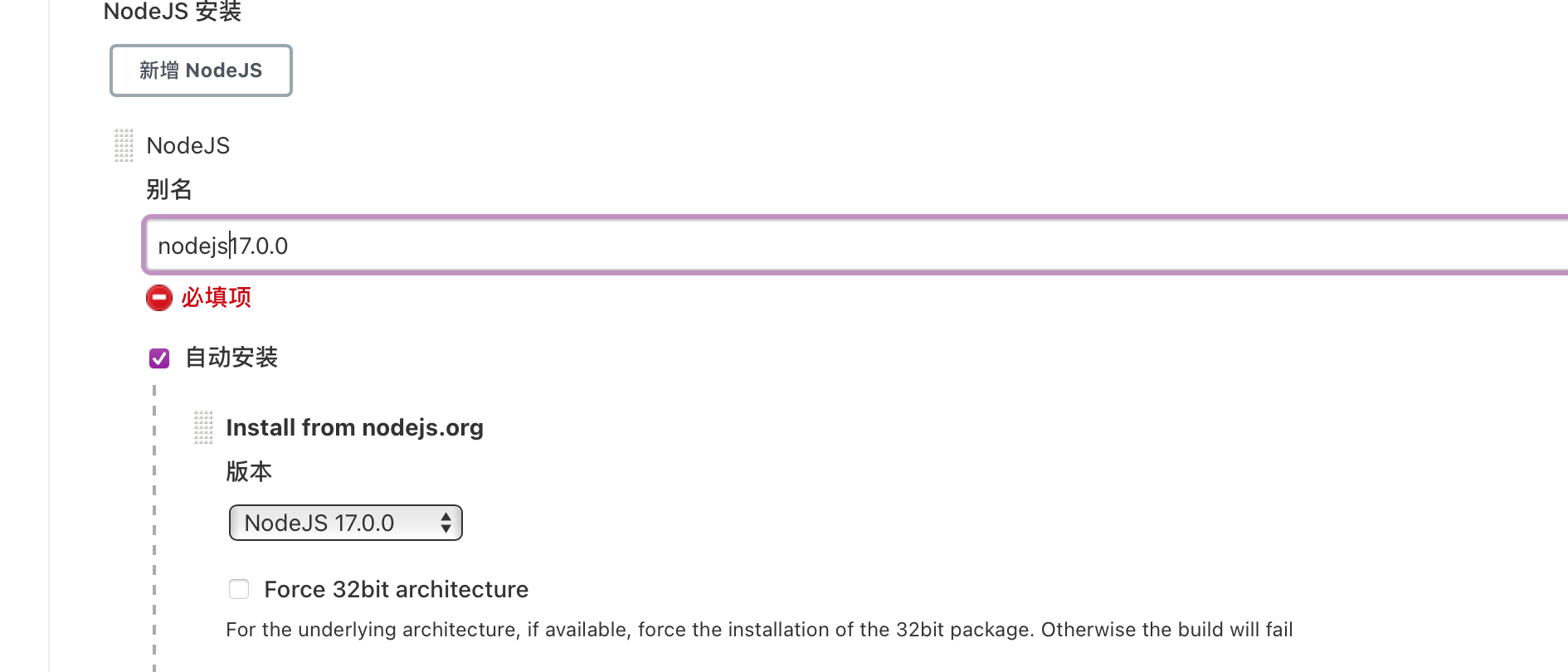1、Docker,Docker私有仓库配置和Jenkins环境配置
- 参考文章:https://www.yuque.com/smallred-pvgul/djy/fsvatb
2、配置NodeJs环境
1、安装插件Nodejs或者NodeJS Plugin
1、系统管理

2、插件管理
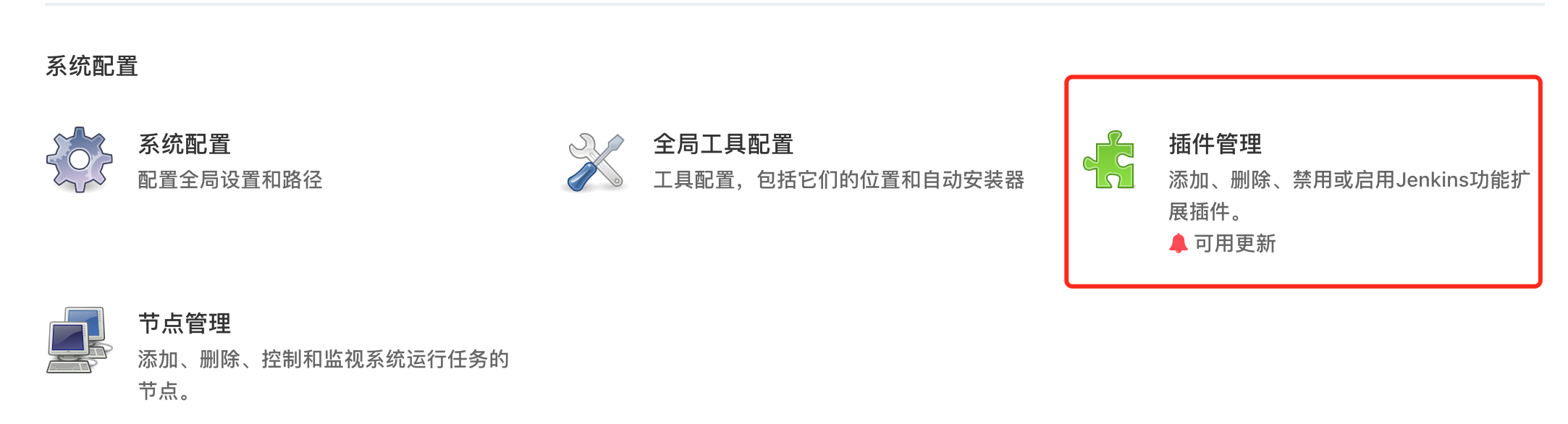
3、搜索nodejs
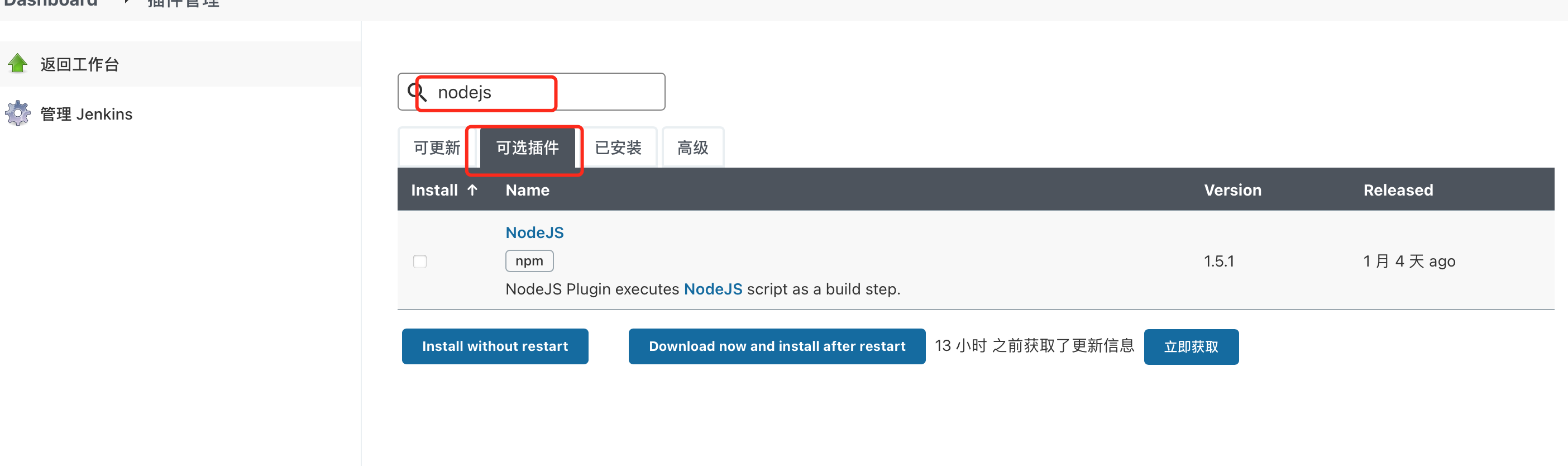
4、安装完之后重启
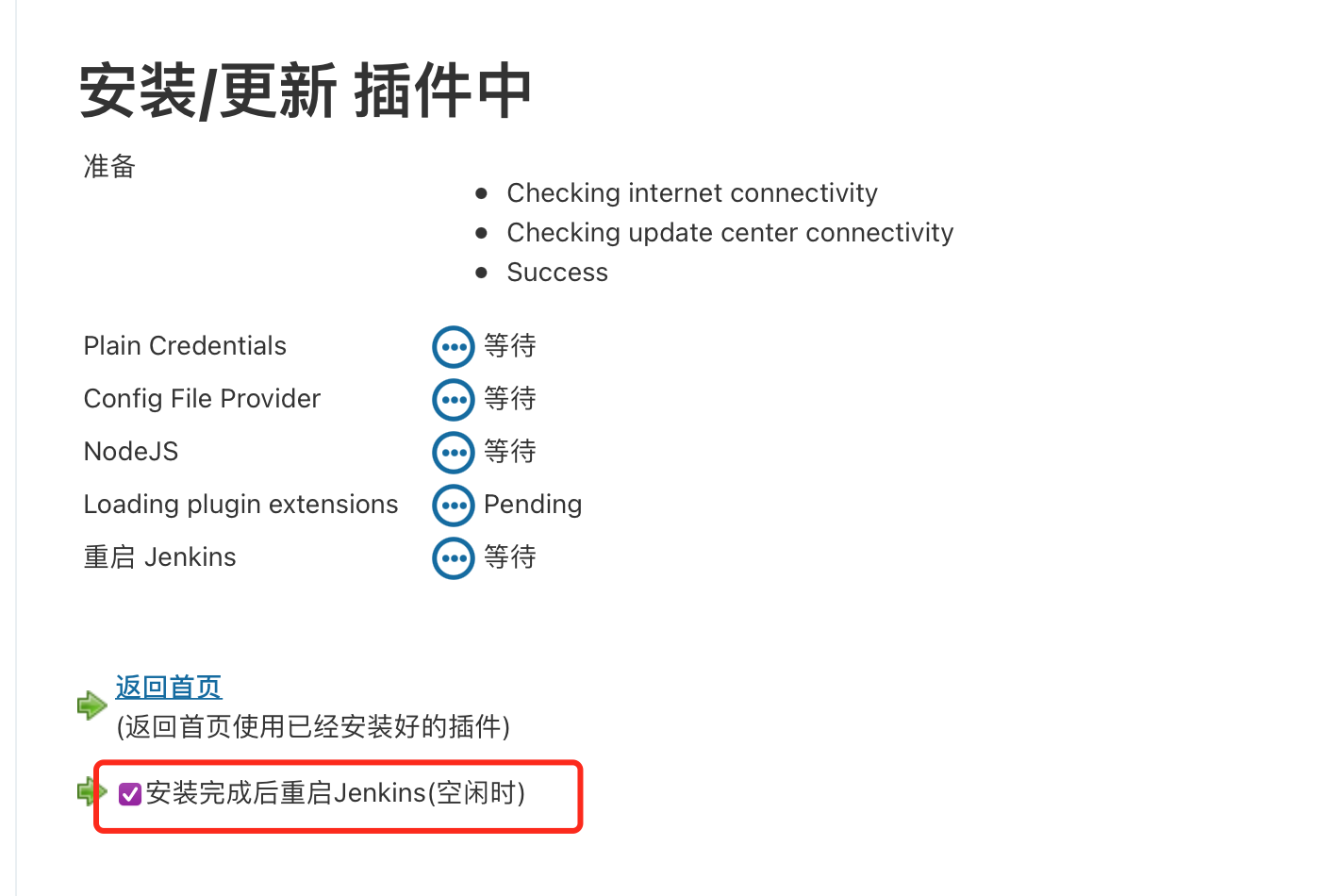
2、全局环境配置
1、系统设置->全局工具配置
2、查找NodeJs安装
3、配置nodejs
1、可以选择低版本的
- nodes17版本以上感觉容易出问题
可以选择14版本 ```shell
WARN “baseUrl” option in vue.config.js is deprecated now, please use “publicPath” instead.
Building for production… Error: error:0308010C:digital envelope routines::unsupported
<a name="kMavM"></a># 3、添加构建任务<a name="ENm6T"></a>## 1、创建一个自由风格任务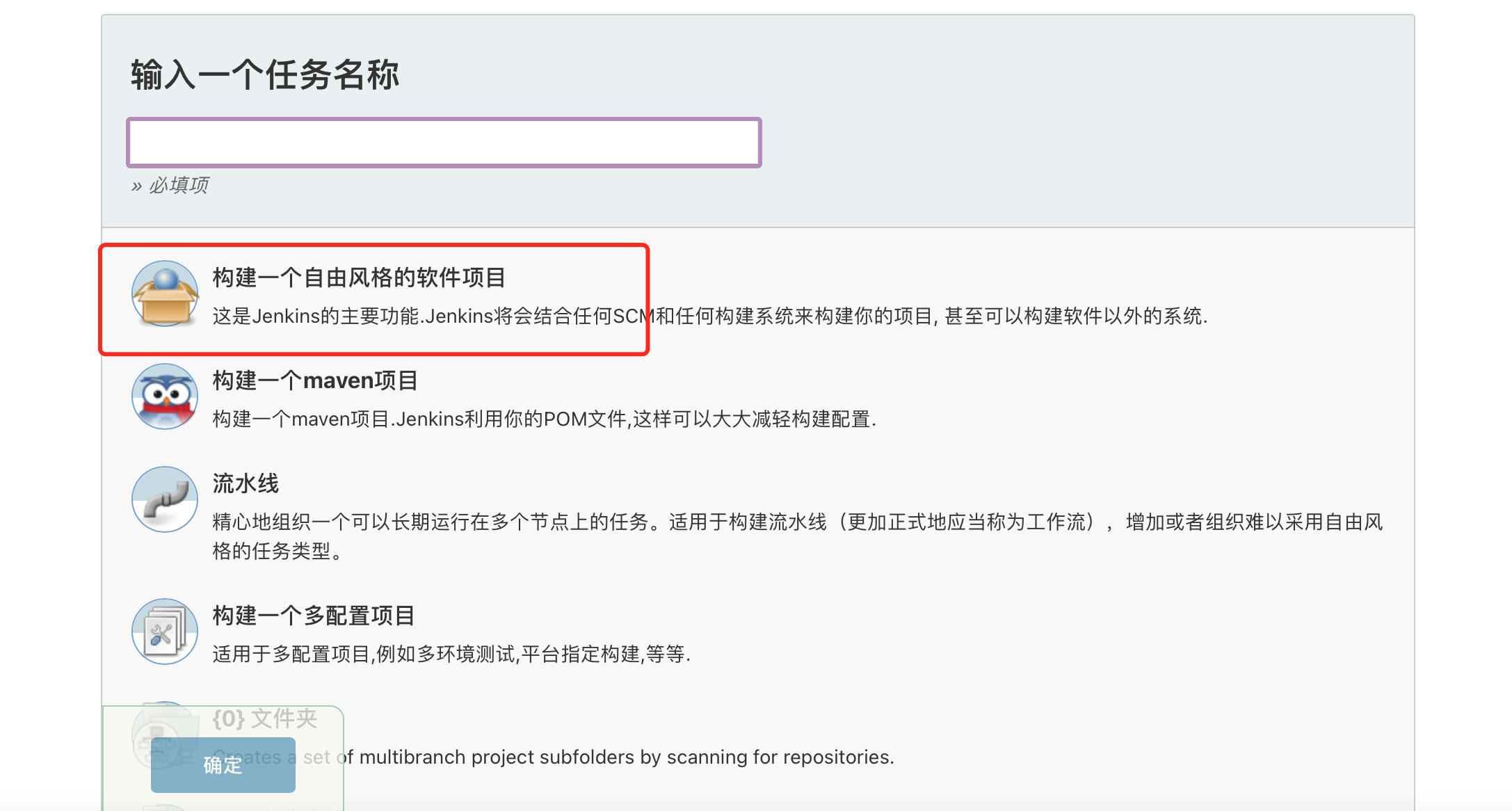<a name="A2yXX"></a>## 2、有需要添加构建丢弃<a name="wi2rn"></a>## 3、添加git仓库地址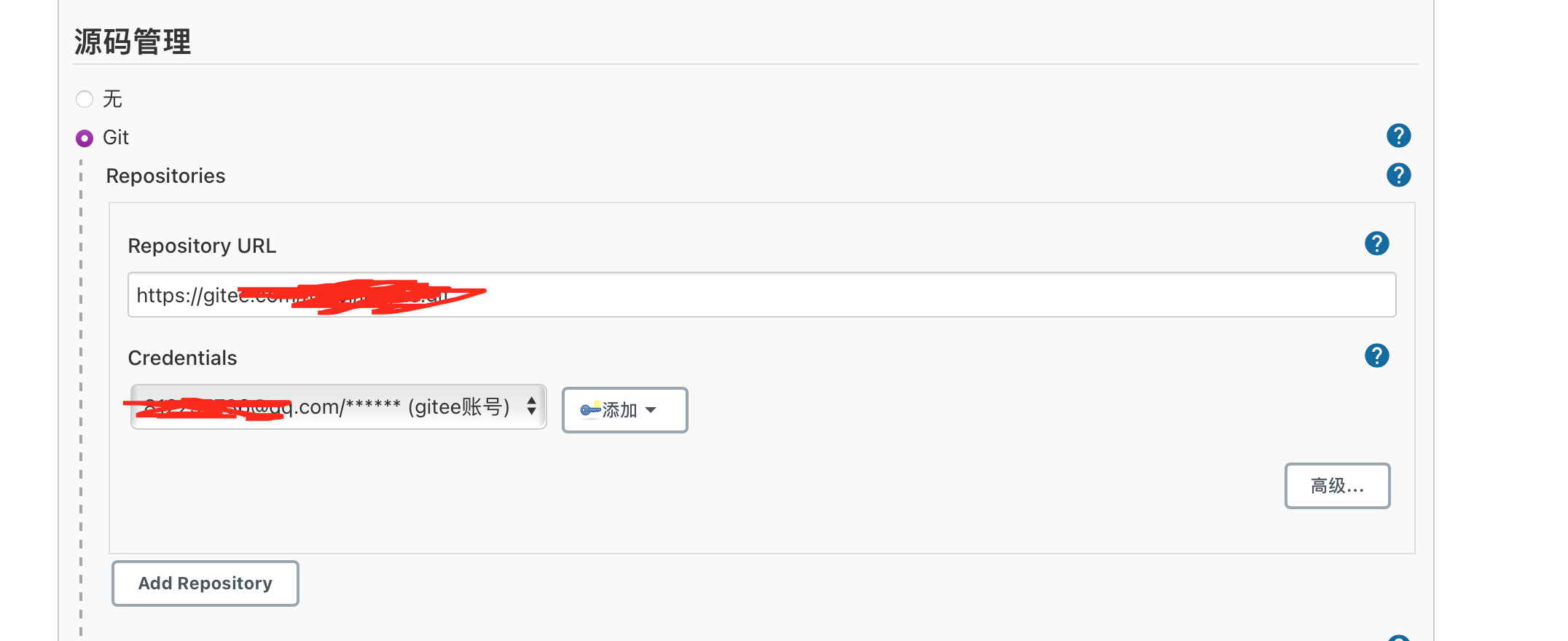<a name="kKLed"></a>## 4、选择分支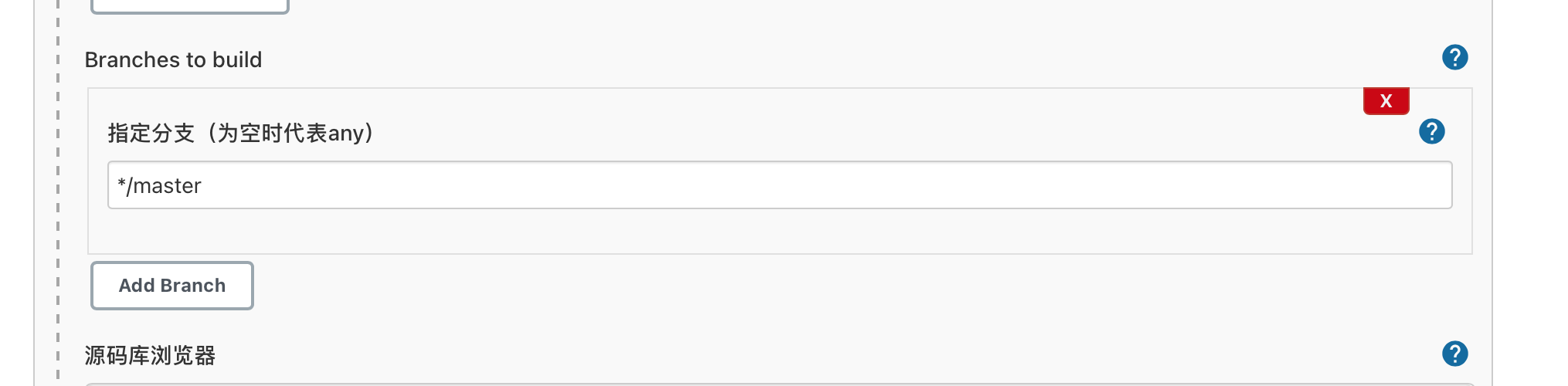<a name="bSyki"></a>## 5、选择构建环境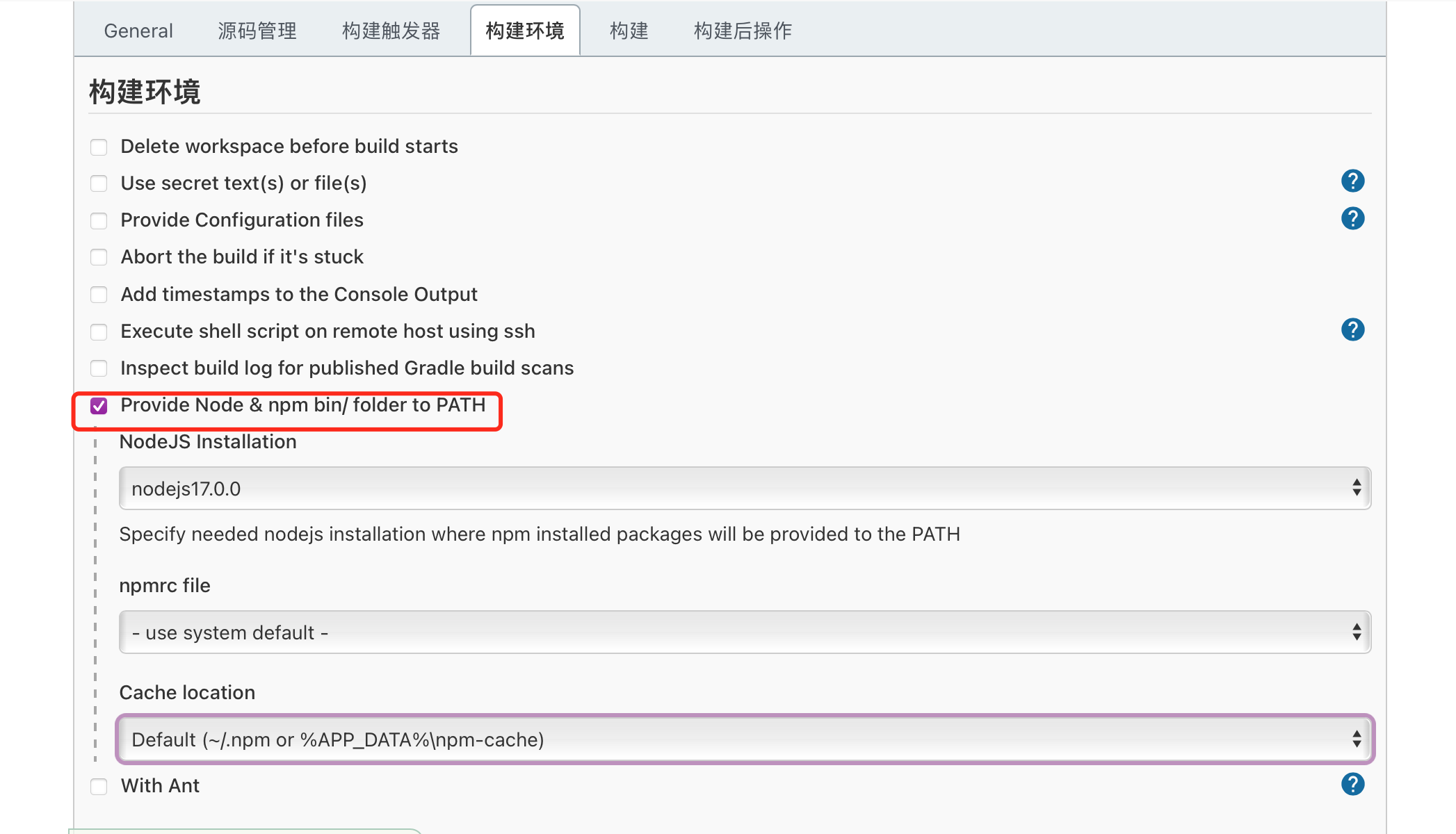<a name="bckB4"></a>## 6、添加构建步骤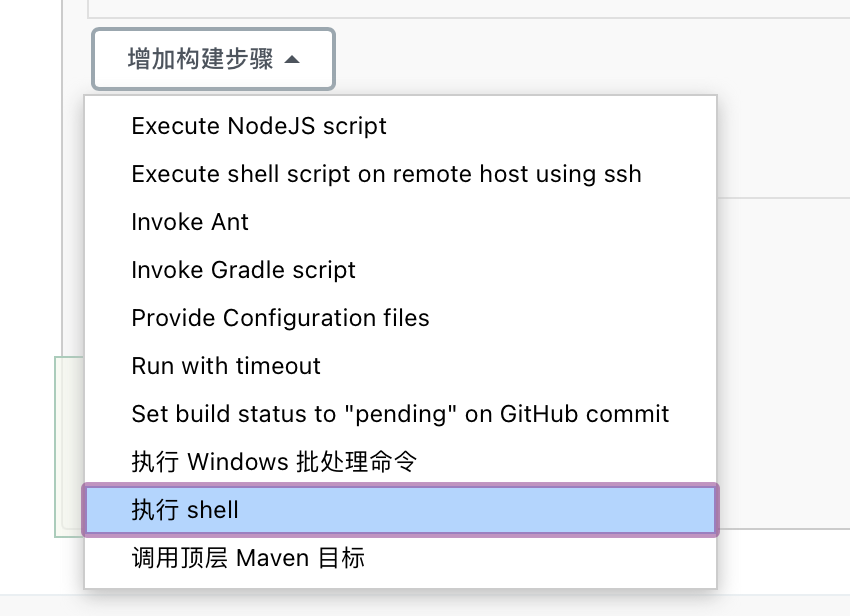<a name="lPRZd"></a>## 7、进行shell脚本编写```shellcd lanyue-manager-vue/node --versionnpm installrm -rf ./dist/*npm run build
8、拷贝编译出来的文件丢给目标路径
SourcePath='/data/*' cd /seat/admin_html rm -rf * cp -r ${SourcePath} ./4、nginx代理静态页面admin_html
1、配置如下
#监听80端口对http转发到https上 server { listen 80;#监听端口 server_name 域名;#域名 rewrite ^/(.*) https://$server_name$request_uri? permanent; } #监听443端口 server { listen 443; server_name 域名; ssl on; #配置证书的路径 ssl_certificate /seat/cert/admin/7269313_admin.com.pem; #证书路径 ssl_certificate_key /seat/cert/admin/7269313.com.key; #证书路径 #ssl_session_cache shared:SSL:1m; ssl_session_timeout 5m; ssl_ciphers ECDHE-RSA-AES128-GCM-SHA256:ECDHE:ECDH:AES:HIGH:!NULL:!aNULL:!MD5:!ADH:!RC4; ssl_protocols TLSv1 TLSv1.1 TLSv1.2; ssl_prefer_server_ciphers on; fastcgi_param HTTPS on; fastcgi_param HTTP_SCHEME https; location / { root /seat/admin_html; index index.html htmlindex.php /index.php; try_files $uri $uri/ /index.html; } }