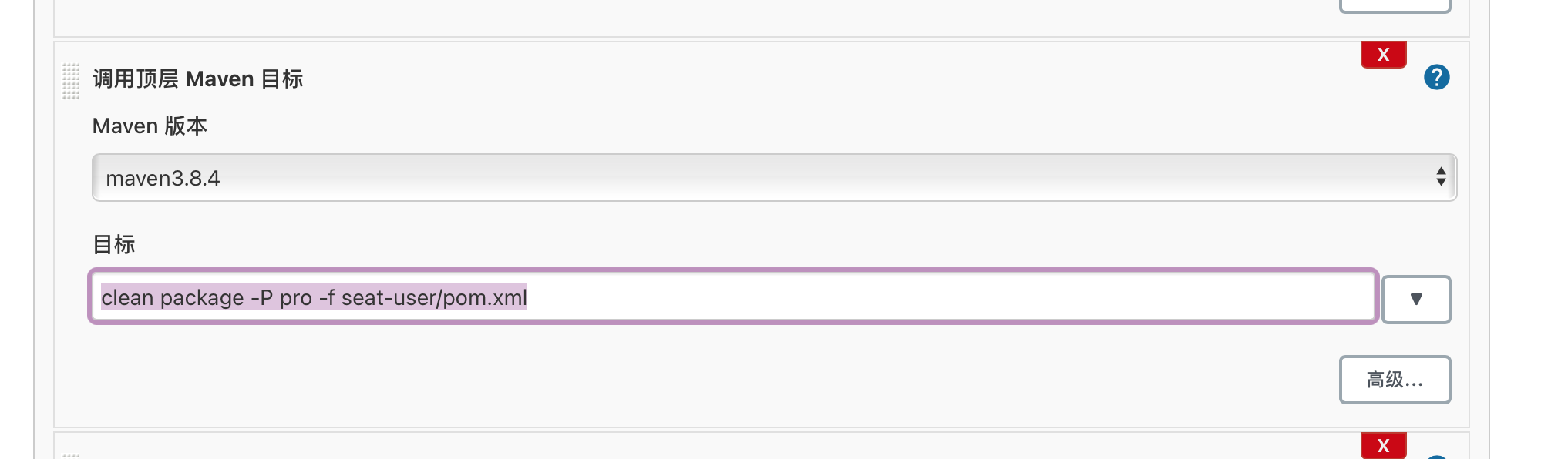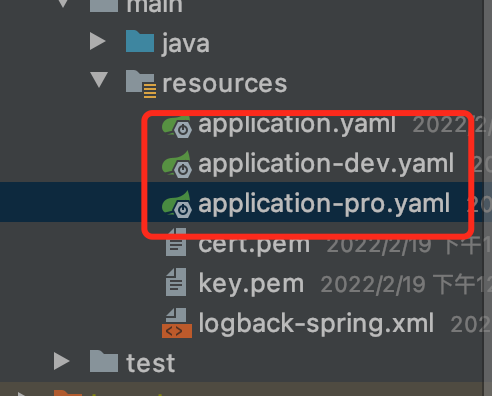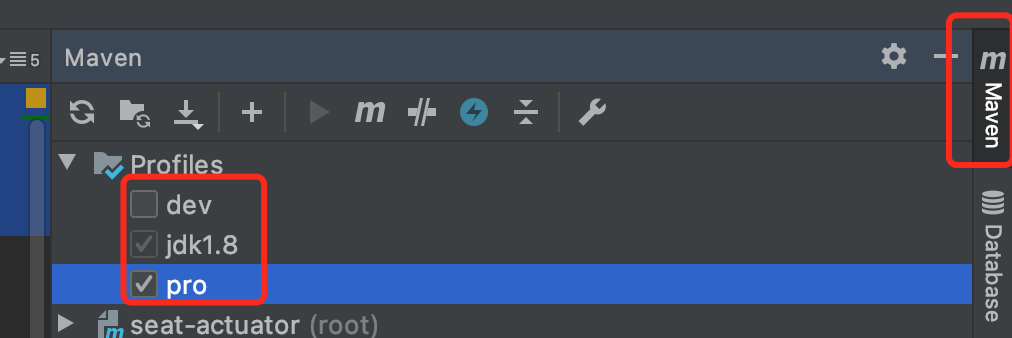1、需求背景
需要对线上环境进行切换成pro进行打包
2、Java项目中配置
1、pom.xml中配置
1、添加profiles配置
<!--分别设置开发,测试,生产环境--><profiles><!-- 开发环境 --><profile><id>dev</id><activation><activeByDefault>true</activeByDefault></activation><properties><environment>dev</environment></properties></profile><!-- 线上环境 --><profile><id>pro</id><activation><activeByDefault>false</activeByDefault></activation><properties><environment>pro</environment></properties></profile></profiles>
2、添加build resource配置
<build>
<resources> <!-- 资源文件的打包和过滤替换配置 -->
<resource>
<!-- 指定配置文件所在的resource目录 -->
<directory>src/main/resources</directory>
<includes>
<include>application.yaml</include>
<include>application-${environment}.yaml</include>
</includes>
<filtering>true</filtering>
</resource>
</resources>
</build>
3、application.yaml中配置
对原来的 active:dev 修改为一个动态的值 ,environment就是上面profiles中配置的名称 但是需要加上@@来动态读取
spring: profiles: active: @environment@ #在Idea的maven Profiles中勾选你想要的环境3、maven打包使用
1、配置完就可以自动勾选了
只要这边勾选了你想要的环境,本地直接启动就是具体环境了
4、重点是Jenkins中打包pro环境
1、在Jenkins,顶层maven调用中
package -P pro 指定是打包pro环境
clean package -P pro -f seat-user/pom.xml如图