AAA基本配置思路流程图
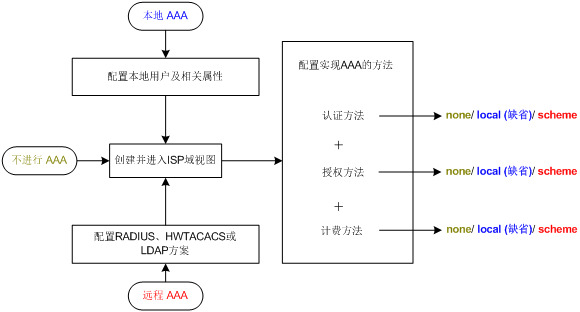
| 配置任务 | 说明 | |
|---|---|---|
| 配置AAA方案 | 配置本地用户 | 四者至少选其一 |
| 配置RADIUS方案 | ||
| 配置HWTACACS方案 | ||
| 配置LDAP方案 | ||
| 在ISP域中配置实现AAA的方法 | 创建ISP域 | 必选 |
| 配置ISP域的属性 | 可选 | |
| 配置ISP域的AAA认证方法 | 三者至少选其一 | |
| 配置ISP域的AAA授权方法 | ||
| 配置ISP域的AAA计费方法 | ||
| 配置RADIUS session control功能 | 可选 | |
| 配置RADIUS DAE服务器功能 | 可选 | |
| 配置RADIUS协议报文的DSCP优先级 | 可选 | |
| 配置RADIUS属性转换功能 | 可选 | |
| 限制同时在线的最大用户连接数 | 可选 | |
| 配置NAS-ID与VLAN的绑定 | 可选 | |
| 配置设备ID | 可选 |
一、华为
1.1 本地认证
aaalocal-user user1 password irreversible-cipher Example@123local-user user1 service-type ssh terlocal-user user1 privilege level 15
1.2 RADIUS认证
radius-server template 1radius-server authentication 10.1.6.6 1812radius-server accounting 10.1.6.6 1813radius-server shared-key cipher Example@123quit
aaaauthentication-scheme sch1authentication-mode radius localquit
aaaaccounting-scheme acc1accounting-mode radiusaccounting start-fail online
aaadomain example.comauthentication-scheme sch1accounting-scheme acc1radius-server 1
domain example.com admin
1.3 HWTACACS认证
hwtacacs enablehwtacacs-server template template1hwtacacs-server authentication 10.1.6.6 49hwtacacs-server authorization 10.1.6.6 49hwtacacs-server accounting 10.1.6.6 49hwtacacs-server shared-key cipher Hello@1234
aaaauthentication-scheme sch1authentication-mode hwtacacs local
aaaauthorization-scheme sch2authorization-mode hwtacacs local
aaaaccounting-scheme sch3accounting-mode hwtacacsaccounting start-fail online
aaadomain example.comhwtacacs-server template1authentication-scheme sch1authorization-scheme sch2accounting-scheme sch3
domain example.com admin
二、华三
2.1 本地认证
local-user adminpassword cipher xxxauthorization-attribute level 3service-type ssh ter
| 操作 | 命令 | 说明 | |
|---|---|---|---|
| 进入系统视图 | system-view | - | |
| 添加本地用户,并进入本地用户视图 | local-user user-name [ class { manage | network } ] | 缺省情况下,不存在本地用户 | |
| (可选)设置本地用户的密码 | 对于网络接入类(network)本地用户 | password { cipher | simple } string | 非FIPS模式下: 缺省情况下,不存在本地用户密码,即本地用户认证时无需输入密码,只要用户名有效且其它属性验证通过即可认证成功 FIPS模式下: 缺省情况下,不存在本地用户密码,但本地用户认证时不能成功 |
| 对于设备管理类(manage)本地用户 | 非FIPS模式下: password [ { hash | simple } string__ ] FIPS模式下: password |
||
| (可选)设置本地用户的描述信息 | description text | 缺省情况下,未配置本地用户的描述信息 仅网络接入类本地用户支持 |
|
| 设置本地用户可以使用的服务类型 | 对于网络接入类(network)本地用户 | service-type lan-access | 缺省情况下,本地用户不能使用任何服务类型 |
| 对于设备管理类(manage)本地用户 | 非FIPS模式下: service-type { ftp | { http | https | ssh | telnet | terminal } * } FIPS模式下: service-type { https | ssh | terminal } * |
||
| (可选)设置本地用户的状态 | state { active | block } | 缺省情况下,本地用户处于活动状态,即允许该用户请求网络服务 | |
| (可选)设置使用当前本地用户名接入设备的最大用户数 | access-limit max-user-number | 缺省情况下,不限制使用当前本地用户名接入的用户数 由于FTP/SFTP/SCP用户不支持计费,因此FTP/SFTP/SCP用户不受此属性限制 |
|
| (可选)设置本地用户的绑定属性 | bind-attribute { ip ip-address | location interface interface-type interface-number__ | mac mac-address | vlan __vlan-id } * | 缺省情况下,未设置本地用户的任何绑定属性 | |
| (可选)设置本地用户的授权属性 | authorization-attribute { acl acl-number | idle-cut minutes | session-timeout minutes | user-profile profile-name__ | user-role role-name__ | vlan vlan-id | work-directory directory-name } * | 缺省情况下,授权FTP/SFTP/SCP用户可以访问的目录为设备的根目录,但无访问权限。由用户角色为network-admin或者level-15的用户创建的本地用户被授权用户角色network-operator | |
| (可选)设置设备管理类本地用户的密码管理属性 | 密码老化时间 | password-control aging aging-time | 缺省情况下,采用本地用户所属用户组的密码管理策略 仅设备管理类的本地用户支持本地用户密码管理功能 |
| 密码最小长度 | password-control length length | ||
| 密码组合策略 | password-control composition type-number type-number [ type-length type-length ] | ||
| 密码的复杂度检查策略 | password-control complexity { same-character | user-name } check | ||
| 用户登录尝试次数以及登录尝试失败后的行为 | password-control login-attempt login-times [ exceed { lock | lock-time time | unlock } ] | ||
| (可选)设置本地用户所属的用户组 | group group-name | 缺省情况下,本地用户属于用户组system | |
| (可选)设置本地用户的有效期 | validity-datetime { from __start-date start-time to expiration-date expiration-time | from start-date start-time | to expiration-date expiration-time__ } | 缺省情况下,未限制本地用户的有效期,该用户始终有效 仅网络接入类本地用户支持 |
2.2 RADIUS认证
radius scheme zhunruprimary authentication x.x.x.x key cipher xxxprimary accounting x.x.x.x key cipher xxxsecondary authentication x.x.x.x key cipher xxxsecondary accounting x.x.x.x key cipher xxxtimer realtime-accounting 15user-name-format without-domainnas-ip x.x.x.x
domain test1authentication default radius-scheme zhunruauthorization default radius-scheme zhunruaccounting default radius-scheme zhunruaccess-limit disablestate activeidle-cut enable 5 10240self-service-url disable
domain default enable test1
2.3 HWTACACS认证
hwtacacs scheme test1primary authentication x.x.x.xprimary authorization x.x.x.xprimary accounting x.x.x.xkey authentication xxxkey authorization xxxkey accounting xxxuser-name-format without-domain
domain test1authentication default hwtacacs-scheme test1authorization default hwtacacs-scheme test1accounting default hwtacacs-scheme test1access-limit disablestate activeidle-cut enable 5 10240self-service-url disable
domain default enable test1

