官方版
Chain Fiddler to an Upstream Proxy
To configure Fiddler to send and receive web traffic to and from another proxy between Fiddler and the destination server:
- Close Fiddler.
- Open Internet Explorer > Options > Internet Options > Connections > LAN Settings.
Click the check box by Use a proxy server for your LAN.
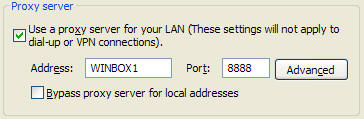
Type the address and port number for the upstream proxy.
- Restart Fiddler.
You should now see the upstream proxy listed in the Fiddler About dialog.
谷歌翻译版
链接Fiddler到上游代理
要将Fiddler配置为与Fiddler和目标服务器之间的另一个代理之间收发Web流量,请执行以下操作:
- 关闭Fiddler.
- 打开 Internet Explorer > Options > Internet Options > Connections > LAN Settings.
点击复选框 Use a proxy server for your LAN.
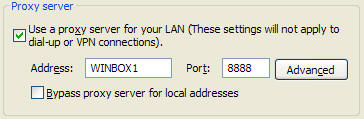
输入上游代理的地址和端口号.
- 重新启动Fiddler.
现在,您应该会在Fiddler关于对话框中看到上游代理。

