官方版
View Cookie Information
- Install the Privacy Scanner Fiddler add-on.
Fiddler will gain a new top-level menu named Privacy.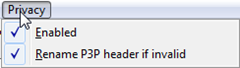
- Ensure Privacy > Enabled is checked.
The add-on will add a Privacy Info column to the session list and will flag HTTP/HTTPS responses which set cookies.
Evaluation of any P3P statements that come along with those cookies will change the session’s background color: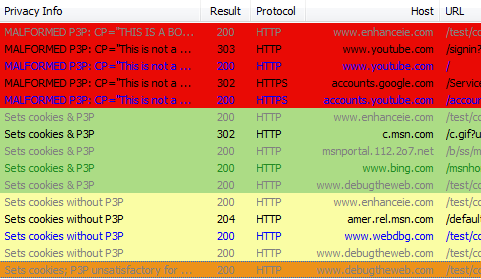
- Green sessions send a satisfactory P3P policy.
- Yellow sessions set a cookie without a P3P policy.
- Orange sessions send a P3P policy that does not permit use of the cookie in a 3rd party context.aspx#unsatisfactory_cookies).
- Red sessions send invalid P3P policies.
谷歌翻译版
显示Cookie信息
- 安装 Privacy Scanner Fiddler插件
Fiddler将获得一个名为 Privacy 的新顶级菜单。
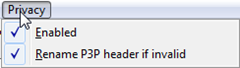
- 确保 Privacy > Enabled 勾选上.
该插件将在会话列表中添加Privacy Info列,并将标记设置cookie的HTTP / HTTPS响应。
对伴随这些cookie而来的任何P3P语句的评估都将改变会话的背景颜色:
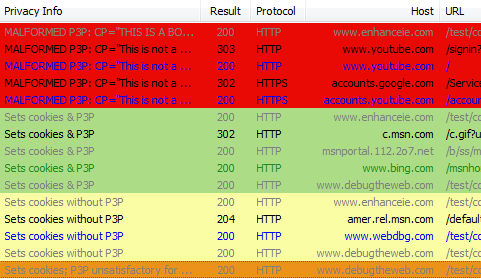
- 绿色会话代表发送一个成功的P3P策略。
- 黄色会话代表在没有P3P策略的情况下设置cookie
- 橙色会话代表发送一个P3P策略,该策略不允许在第三方上下文中使用cookie.aspx#unsatisfactory_cookies)
- 红色会话代表发送的P3P策略失败。

