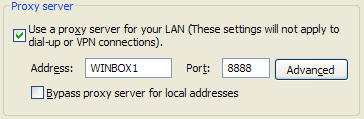官方版
Capture Traffic from Another Machine (Any OS)
Set Remote Machine Proxy Settings
- Start Fiddler on Fiddler server (the machine that will capture the traffic).
- Click Tools > Fiddler Options. Ensure Allow remote clients to connect is checked.

- On the other machine, set the proxy settings to the machine name of the Fiddler server at port 8888.
Decrypt HTTPS traffic from the Remote Machine
Configure the remote machine to trust the FiddlerRoot certificate.
谷歌翻译版
从另外一台计算机捕获流量(任何操作系统)
设置远程计算机代理设置
- 启动Fiddler上的Fiddler服务(将捕获流量的机器)。
- 单击 Tools > Fiddler Options. 确保已经选中 Allow remote clients to connect 。

- 在另一台计算机上,将代理设置地址设置为Fiddler服务器计算机名称,Fiddler服务端口设置为8888。
从远程计算机解密HTTPS流量
配置远程计算机以信任FiddlerRoot证书。