官方版
Capture Traffic from iOS Device
Configure Fiddler
- Click Tools > Fiddler Options > Connections.
- Click the checkbox by Allow remote computers to connect.

- Restart Fiddler.
- Ensure your firewall allows incoming connections to the Fiddler process, and that it’s not blocking all incoming connections, including those in the list of allowed apps.
- Hover over the Online indicator at the far right of the Fiddler toolbar to display the IP addresses assigned to Fiddler’s machine.
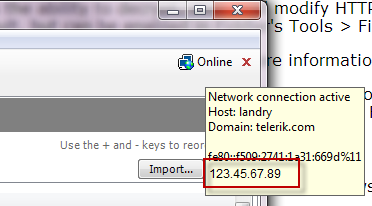
- Verify client iOS device can reach Fiddler by navigating in the browser to http://FiddlerMachineIP:8888. This address should return the Fiddler Echo Service page.
For iPhone: Disable the 3g/4g connection.
Set the iOS Device Proxy
Tap Settings > General > Network > Wi-Fi.
- Tap the settings for the Wi-Fi network.
- Tap the Manual option in the HTTP Proxy section.
- In the Server box, type the IP address or hostname of your Fiddler instance.
- In the Port box, type the port Fiddler is listening on (usually 8888).
Ensure the Authentication slider is set to Off.
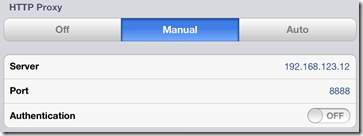
Decrypt HTTPS Traffic from iOS Devices
Download the Certificate Maker plugin for Fiddler.
- Install the Certificate Maker plugin.
- Restart Fiddler.
- Configure the device where Fiddler is installed to trust Fiddler root certificate.
- On the iOS device, go to http://ipv4.fiddler:8888/ in a browser. Do this from Safari, Chrome will just download the certificate and will not offer to install it, the same for Firefox.
- From the bottom of the Fiddler Echo Service webpage, download the FiddlerRoot certificate.

- Click Allow to download a configuration profile.
- Go to Settings > Profile Downloaded, tap the downloaded DO_NOT_TRUST_FiddlerRoot profile, click Install.

- Tap the Install button again, and confirm with yet another Install button.

On iOS 10 and later, after installing the FiddlerRoot certificate, go to Settings -> General -> About -> _Certificate Trust Settings_and manually enable full trust for the FiddlerRoot root certificate. Accept the dialog that says that this will allow a third-party to eavesdrop on all your communications.
Uninstall FiddlerRoot Certificate
If you decide to uninstall the root certificate:
- Tap the Settings app.
- Tap General.
- Scroll to Profiles.
- Tap the DO_NOT_TRUST_FiddlerRoot* profile.
- Tap Remove.
谷歌翻译版
捕获来自iOS设备的流量
配置Fiddler
- 单击 Tools > Fiddler Options > Connections。
- 点击选中 Allow remote computers to connect.

- 重新启动Fiddler。
- 确保你的防火墙允许进入Fiddler进程的连接,并且没有阻止所有进入的连接,包括允许应用列表中的那些.
- 将鼠标悬停在Fiddler工具栏最右侧的Online指示器上,以显示分配给Fiddler机器的IP地址。
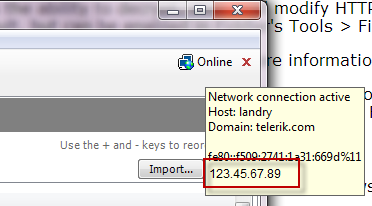
- 通过在浏览器中导航到http://FiddlerMachineIP:8888,验证客户端iOS设备可以访问Fiddler。 此地址应返回Fiddler Echo Service页面。
-
设置iOS设备代理
点击 Settings > General > Network > Wi-Fi.
- 点击Wi-Fi网络设置。
- 点击“ HTTP代理”部分中的“手动”选项。
- 在“服务器”框中,键入Fiddler实例的IP地址或主机名。
- 在Port框中,键入Fiddler正在监听的端口(通常是8888)。
-
解密来自iOS设备的HTTPS流量
下载Fiddler中的 Certificate Maker plugin插件。
- 安装 Certificate Maker 插件。
- 重新启动Fiddler。
- 配置安装的Fiddler设备信任Fiddler根证书。
- 在iOS设备上,通过浏览器访问http://ipv4.fiddler:8888/。从Safari执行此操作,Chrome只会下载证书,而不会提供安装证书(与Firefox相同)。
- 从Fiddler Echo Service网页的底部,下载FiddlerRoot证书。

- 单击Allow下载配置概要文件。
- 依次点击 Settings > Profile Downloaded, 点击下载 DO_NOT_TRUST_FiddlerRoot 配置文件, 点击安装.

- 接着点击 Install 按钮, 并按另一个“Install”按钮进行确认。

在iOS 10和更高版本上,安装FiddlerRoot证书后,转到“设置”->“常规”->“关于”->“证书信任设置”,然后手动启用FiddlerRoot根证书的完全信任。 接受对话框,该对话框将允许第三方窃听您的所有通信。
卸载Fiddler根证书
如果你的设备想要卸载Fiddler根证书:
- 点击设置app。
- 点击常规.
- 滚动到 配置文件。
- 点击 DO_NOT_TRUST_FiddlerRoot* 配置文件。
- 点击 删除。

