官方版
Modify Matching Rules
Edit Rule
- Select a rule from the Autoresponder ruleset.
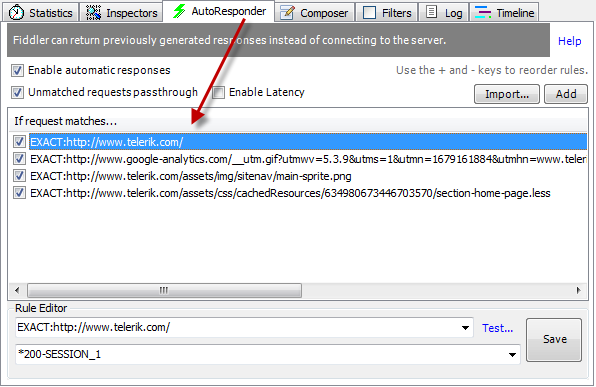
- At the bottom of theAutorespondertab, under theRule Editor:
- Type a match rule in the top field.
- Type an action string in the bottom field.
- Type a match rule in the top field.
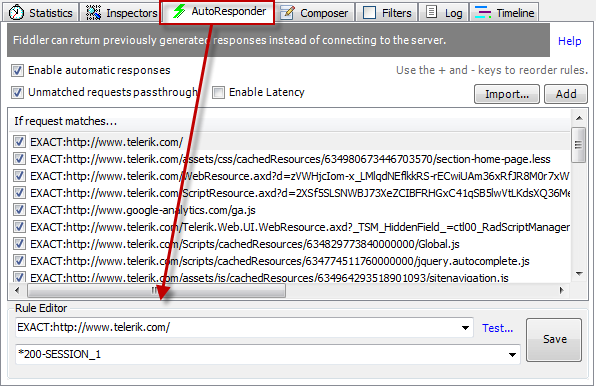
Select Active Rules
- To enable or disable a rule, click the checkbox next to the rule.
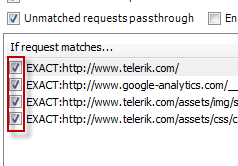
Set rule priority
To change the priority of a rule in the ruleset:
- Select a rule from the Autoresponder rulset.
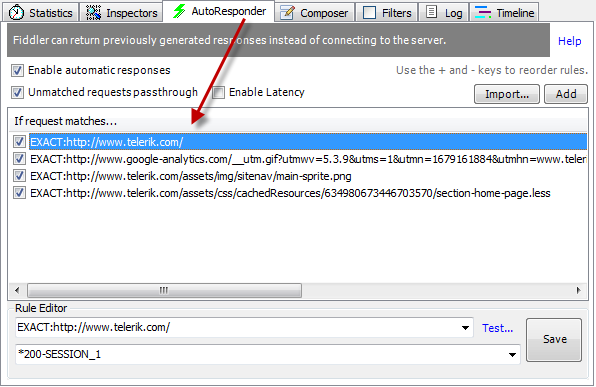
- Move the rule up or down in the ruleset:
- Click and drag the rule to the correct location in the ruleset.
- Press + to move the rule up in the list or press - to move the rule down in the list.
- Click and drag the rule to the correct location in the ruleset.
谷歌翻译版
修改匹配规则
编辑规则
从 Autoresponder 规则集中选择一个规则。
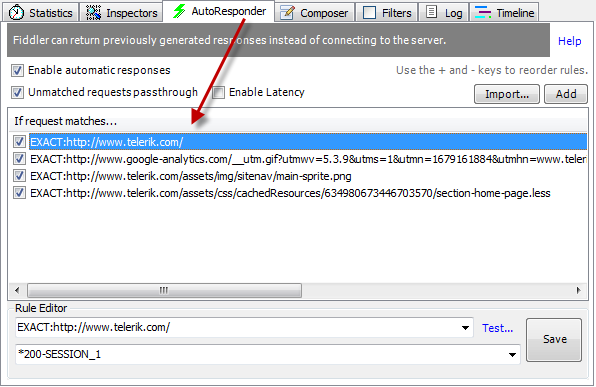
Autoresponder选项卡底部,在Rule Editor下面:
- 在顶部输入框中输入匹配规则。
- 在底部输入框输入匹配字符串。
-
选择活动规则
若要启用或禁用规则,请单击该规则旁边的复选框。
设置规则优先级
要在规则集中更改规则的优先级:
在 Autoresponder 规则集中选择一个规则。
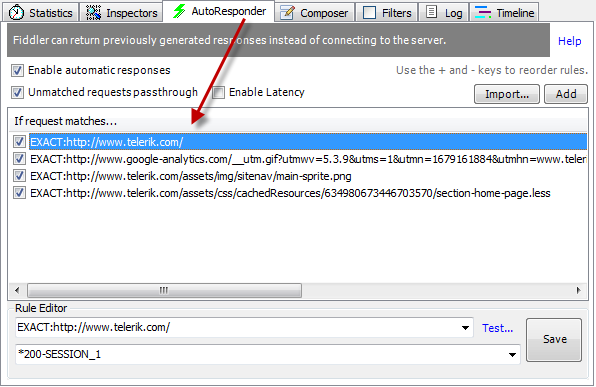
在规则集中上下移动规则:
- 单击规则并将其拖动到规则集中的正确位置。
- 按+在列表中上移规则,或按-在列表中下移规则。

