官方版
Replay Captured Traffic
Enable Autoresponder
In the Autoresponder tab, check Enable automatic responses.
Create matching rules from the Web Sessions List
To replay captured responses to matching requests instead of transmitting the request to the destination server:
- Select sessions in the Web Sessions List. Press Control-click to select multiple sessions.
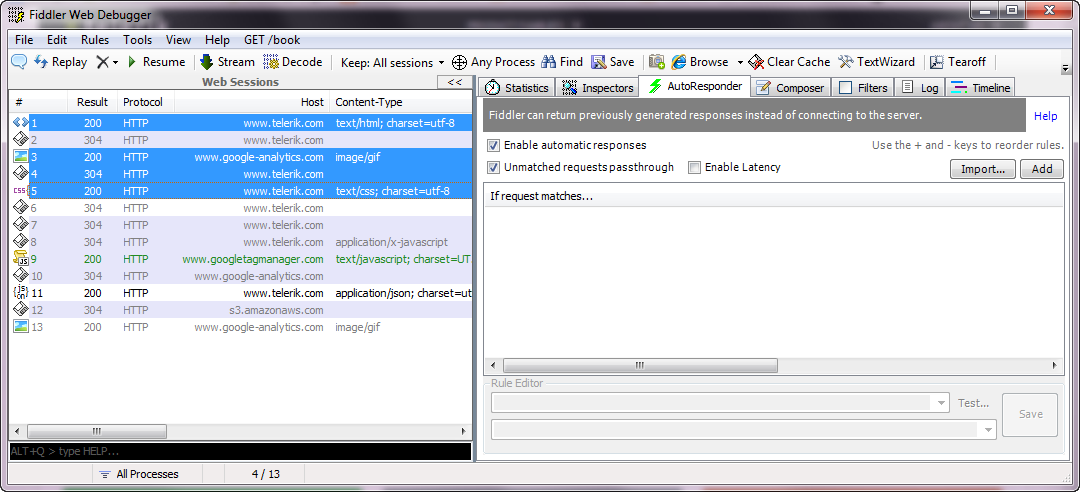
- Click the Autoresponder tab to the right.

- Click and drag the selected web sessions from the Web Sessions List to the rules list in the Autoresponder tab.
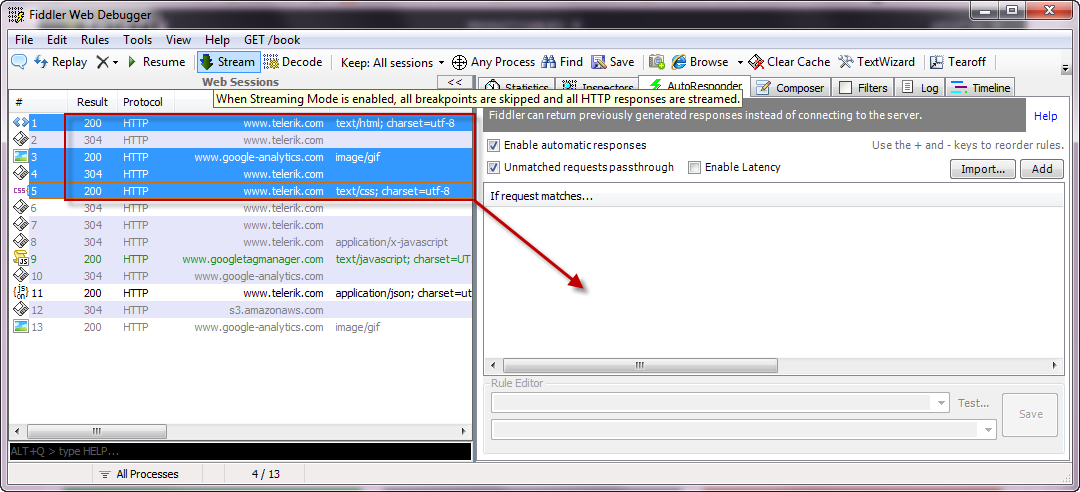
The rules list will now populate with rules that respond to the captured requests with the corresponding captured responses.
谷歌翻译版
重放捕获的流量
确保 Autoresponder勾选上
在 Autoresponder 选项卡, 勾选上 Enable automatic responses。
从Web会话列表创建匹配规则
重放捕获的对匹配请求的响应,而不是将请求传输到目标服务器:
- 在“ Web会话”列表中选择会话。 按Control键并单击以选择多个会话。
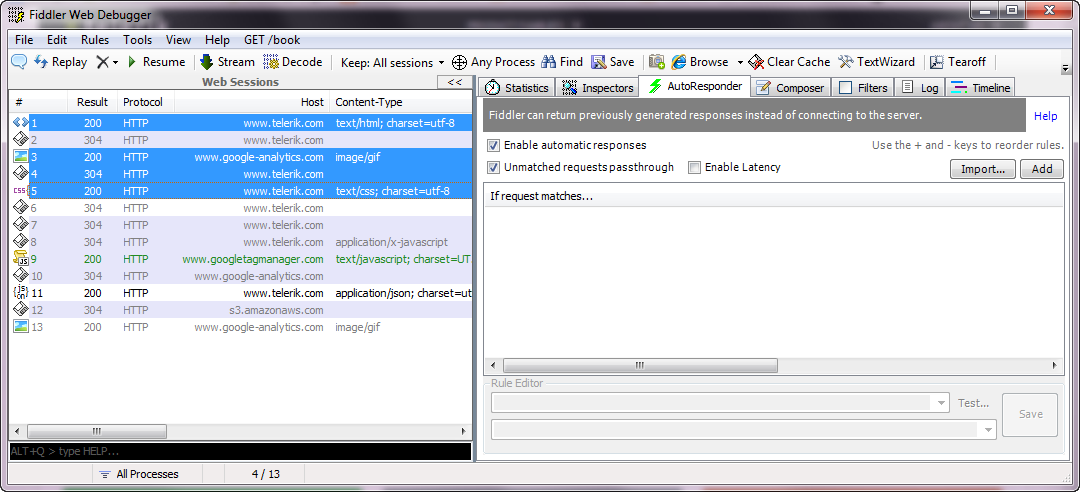
单击右边的 Autoresponder 选项卡。

单击选定的web会话并将其从web会话列表拖动到Autoresponder选项卡中的规则列表。
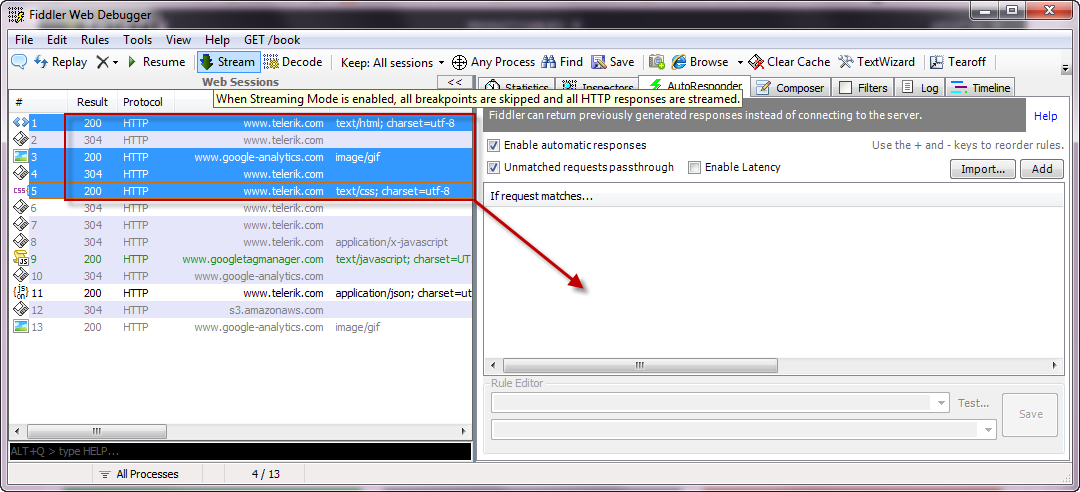
现在,规则列表将使用规则来填充,这些规则使用相应的捕获响应来响应捕获的请求。

