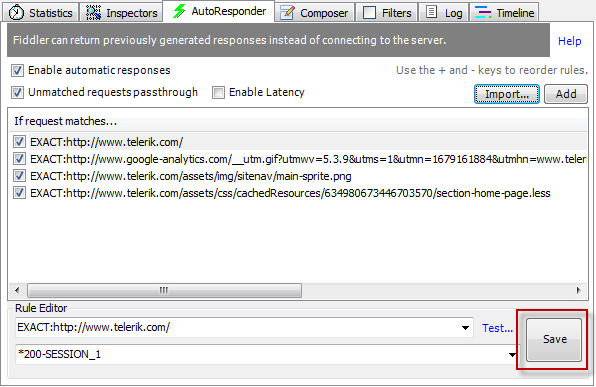官方版
Import or Export Matching Rules
Import a matching ruleset
- From theAutorespondertab:
- Click the Import button.
- Select a .saz or .farx file.
- Click the Import button.
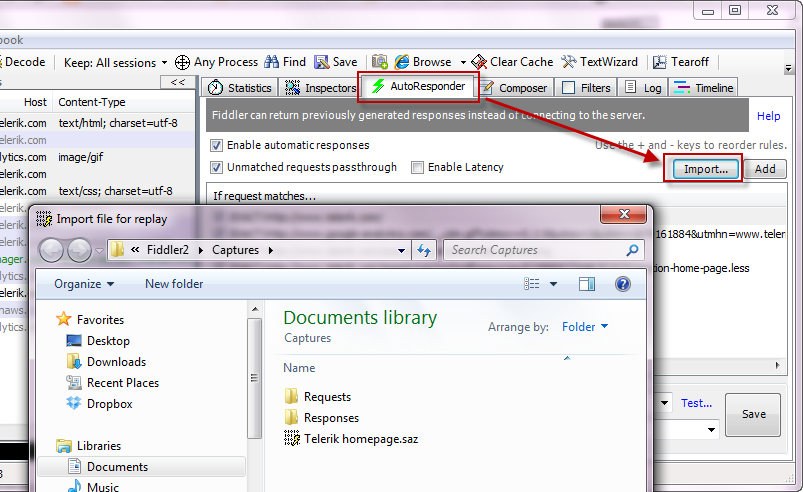
- FromWindows Explorer:
- Select a .saz or .farx file.
- Drag and drop the selected file from Windows Explorer to the Autoresponder tab.
- Select a .saz or .farx file.
The Autoresponder ruleset will now populate with rules that will replay the sessions from the archive.
Export a matching ruleset
- From the Autoresponder tab, click the Save button.
- Right-click the ruleset and select Export all..
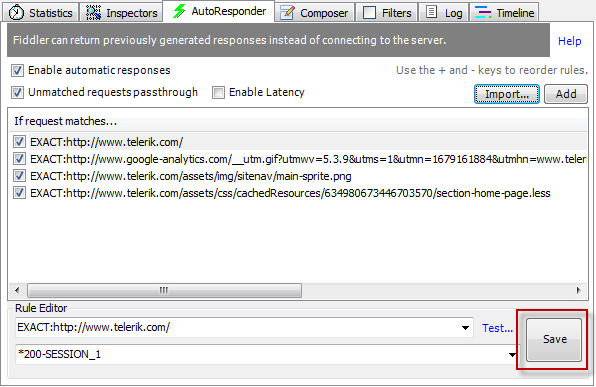
谷歌翻译版
导入或者导出匹配规则
导入匹配规则集
- 从Autoresponder选项卡中:
- 点击 Import 按钮。
- 选中一个 .saz 或者 .farx 文件。
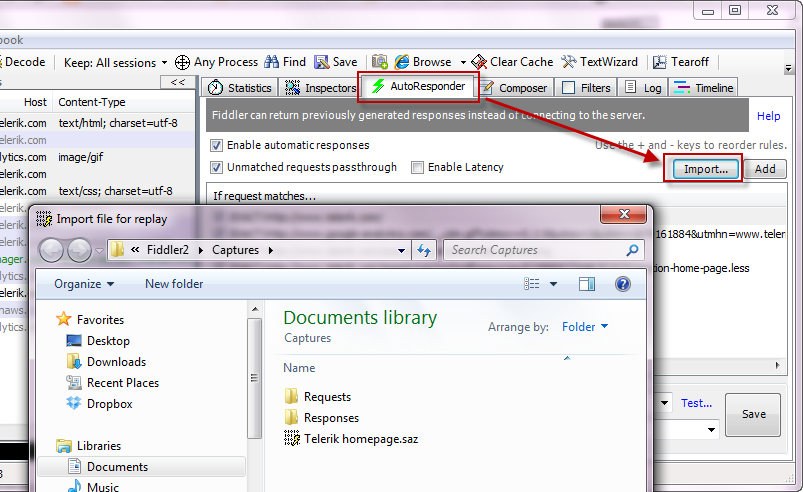
- 从Windows资源管理器:
- 选择一个 .saz 或者 .farx 文件。
- 从Windows资源管理器拖放选定的文件到Autoresponder选项卡。
Autoresponder规则集现在将填充规则,这些规则将重放归档中的会话。
导出匹配的规则集
- 从Autoresponder选项卡,点击Save按钮。
- 右键规则集然后点击 Export all..