- 官方版
- Problem: Fiddler Detaches Randomly with MS Firewall for ISA 2004">Problem: Fiddler Detaches Randomly with MS Firewall for ISA 2004
- Solution: Disable Web browser automatic configuration in the Microsoft Firewall client">Solution: Disable Web browser automatic configuration in the Microsoft Firewall client
- 谷歌翻译版
- Problem: Fiddler Detaches Randomly with MS Firewall for ISA 2004">Problem: Fiddler Detaches Randomly with MS Firewall for ISA 2004
- 解决方案: 在Microsoft防火墙客户端中禁用Web浏览器自动配置">解决方案: 在Microsoft防火墙客户端中禁用Web浏览器自动配置
官方版
Problem: Fiddler Detaches Randomly with MS Firewall for ISA 2004
Microsoft Firewall client for Microsoft ISA 2004 has an option to automatically reconfigure Internet Explorer settings. Unfortunately, this setting will cause Internet Explorer to detach from Fiddler at random times.
Solution: Disable Web browser automatic configuration in the Microsoft Firewall client
- If there’s a Firewall Client icon
 in your system tray:
in your system tray:- Right click the Firewall Client icon in the system tray.
- Click Configure… from the context menu.
- If there is no Firewall Client icon in your system tray:
- Open the Start Menu.
- Type ‘firewall’ in the Start Menu search box.
- Click the
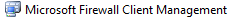 .
.
On the Web Browser tab, uncheck the Enable Web browser automatic configuration checkbox.
谷歌翻译版
Problem: Fiddler Detaches Randomly with MS Firewall for ISA 2004
Microsoft Firewall client for Microsoft ISA 2004 has an option to automatically reconfigure Internet Explorer settings. Unfortunately, this setting will cause Internet Explorer to detach from Fiddler at random times.
解决方案: 在Microsoft防火墙客户端中禁用Web浏览器自动配置
- 如果系统托盘中有防火墙客户端
 图标:
图标:- 右键单击系统托盘中的防火墙客户端图标。
- 从上下文菜单中单击“配置…”。
- 如果在您的系统托盘中没有防火墙客户端图标:
- 打开开始菜单.
- 在“开始”菜单搜索框中键入“防火墙”。
- 单击
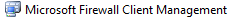 .
.
在“ Web浏览器”选项卡上,取消选中“启用Web浏览器自动配置”复选框。

