官方版
Monitor RAS, VPN or Dialup Connections
To monitor a dialup or VPN connection, open Tools -> Fiddler Options… and click Monitor all connections.
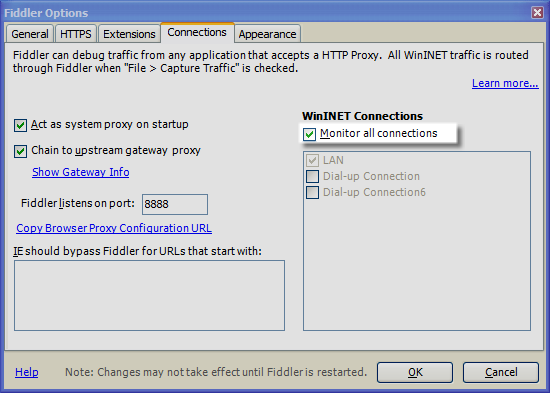
Or, set the “Use automatic configuration script” option in your browser.
To monitor a VPN or dialup connection that is always active (instead of a LAN connection), set the HookConnectionNamedregistry value to the name of the connection from Internet Options.
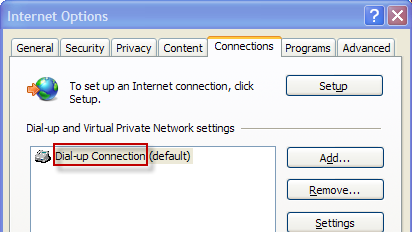
Note: IE will always use the proxy settings from any active VPN connection, whether or not that VPN connects to the Internet.
谷歌翻译版
监视RAS,VPN或者拨号连接
要监控拨号或VPN连接,打开 Tools -> Fiddler Options… 然后单击 Monitor all connections。
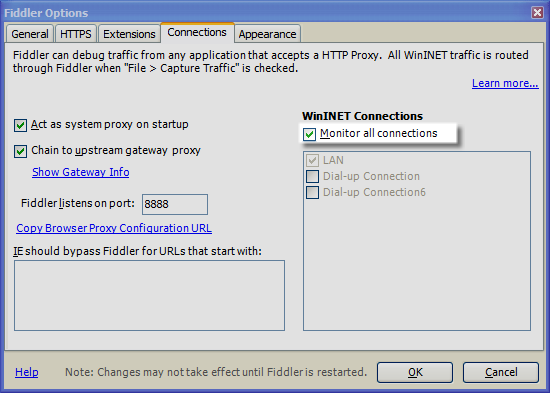
或者,在你的浏览器上设置 the “Use automatic configuration script” option 。
若要监视始终处于活动状态的VPN或拨号连接(而不是LAN连接),请从Internet选项将HookConnectionNamedregistry值设置为连接的名称。
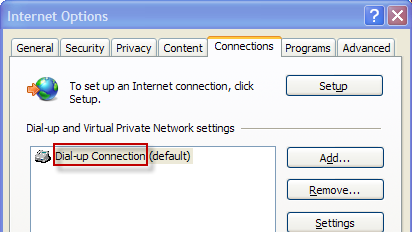
注意:无论VPN是否连接到Internet,IE都将始终使用任何活动VPN连接中的代理设置。.

