官方文档
https://shiny.rstudio.com/articles/understanding-reactivity.html
理解

1. reactive 和 eventReactive
reactive 是模块化反应机制,如下代码中fib(as.numeric(input$n))被单独执行了两次,浪费资源。
fib <- function(n) ifelse(n<3, 1, fib(n-1)+fib(n-2))server <- function(input, output) {output$nthValue <- renderText({ fib(as.numeric(input$n)) })output$nthValueInv <- renderText({ 1 / fib(as.numeric(input$n)) })}
我们使用reactive可以生成一个中间表达式,暂存结果在currentFib,后面调用currentFib省去计算过程。
fib <- function(n) ifelse(n<3, 1, fib(n-1)+fib(n-2))server <- function(input, output) {currentFib <- reactive({ fib(as.numeric(input$n)) })output$nthValue <- renderText({ currentFib() })output$nthValueInv <- renderText({ 1 / currentFib() })}
reactive会时刻监视 input 的每一个改变做出响应,但是有时候我们并不希望如此。例如运用多个条件对数据进行筛选的时候,我们可能是一个一个条件输入的,并不希望每改变一个条件就输出一个表格或者图片,这样会很浪费计算资源。这个时候希望更改完所有条件后,一起提交输入,进行计算,需要用到eventReactive。
## 这个例子在拖动控件的时候,输出的表格会随着变化library("shiny")shinyApp(ui = fluidPage(column(4,sliderInput("x", "Value",min = 1, max = 10,value = 3),actionButton("button", "Show")),column(8, tableOutput("table"))),server = function(input, output) {df <-reactive({head(cars, input$x)})output$table <- renderTable({df()})})
## 这个滑动控件后,只有监视到按钮事件,输出才发生改变shinyApp(ui = fluidPage(column(4,sliderInput("x", "Value",min = 1, max = 10,value = 3),br(),actionButton("button", "Show")),column(8, tableOutput("table"))),server = function(input, output) {df <- eventReactive(input$button, {head(cars, input$x)})output$table <- renderTable({df()})})
2. observe 和 observeEvent
observe 和 reactive 相同点都是能响应 input 的变化,不同点是 observer 没有返回值,不能向下传递,所以就不能作为 render 的输入。顾名思义,它只是起监视作用。下面例子,当滑动使 x > 5时,界面发送通知。
shinyApp(ui = fluidPage(sliderInput("x", "Value",min = 1, max = 10,value = 3)),server = function(input, output) {observe({if(input$x > 5)showNotification("value > 5")})})
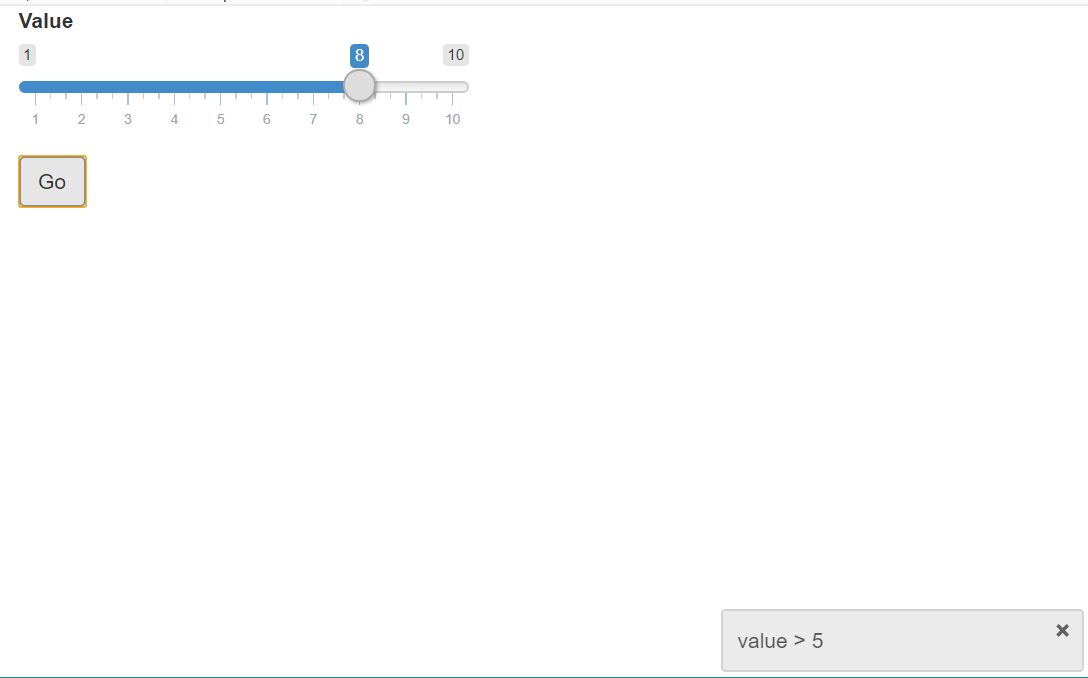
相同的 observeEvent 只是再增加一个监视条件,起延时作用。例如下面例子,滑动滑杆时,并不去判断 x > 5,只有按下按钮,才执行下面的代码。
shinyApp(ui = fluidPage(sliderInput("x", "Value",min = 1, max = 10,value = 3),actionButton("go", "Go")),server = function(input, output) {observeEvent(input$go,{if(input$x > 5)showNotification("value > 5")})})


