一、效果展示
主要调用的dnn网络模型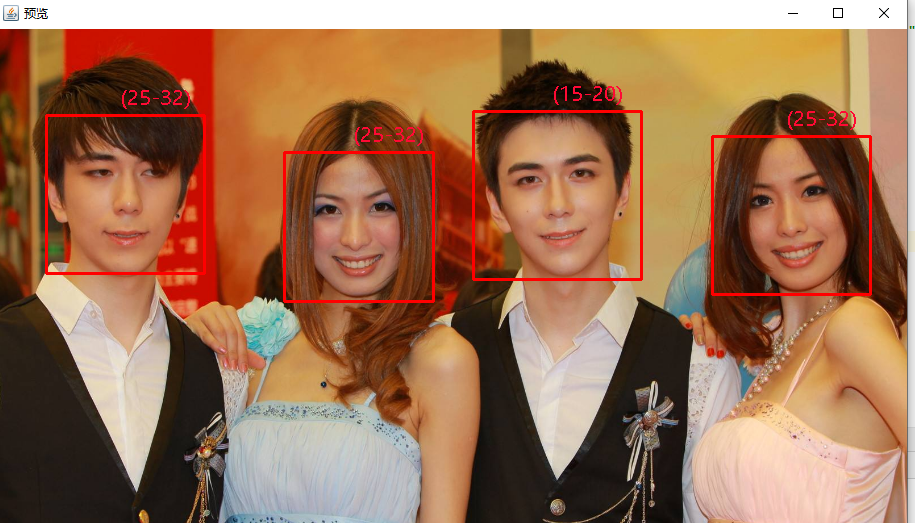
二、技术实现思路
1、人脸检测与画框
- 图片转换为灰色(降低为一维的灰度,减低计算强度)
- 图片上画矩阵
- 使用训练分类器查找人脸
2、人脸年龄识别
加载年龄识别网络模型
遍历图片上检测到的人脸,逐一检测年龄
在人脸矩形框上方显示年龄
3、显示年龄
因为opencv 原生的 Imgproc.putText 方法在图片上显示中文会 乱码,具体做法是,需要将性别文字制作成水印添加到图片上,这个过程中需要先将图片二位矩阵Mat转化成Image,添加完水印后再将Image转回成二位矩阵Mat
4、模型讲解
性别预测返回二分类结果,年龄预测返回8个年龄阶段,这个结果实际上是算出性别检测值在二维矩阵Mat的第一行中最大值的索引
定义两个集合:
性别集合:
/*** 性别预测返回的是一个二分类结果 Male, Female*/private final static List<String> genderList = new ArrayList<>(Arrays.asList("男", "女"));
年龄集合:
/*** 年龄预测返回的是8个年龄的阶段!*/private final static List<String> ageList = new ArrayList<>(Arrays.asList("(0-2)", "(4-6)", "(8-12)", "(15-20)", "(25-32)", "(38-43)", "(48-53)", "(60-100)"));
三、实现步骤
1、年龄检测
/*** 年龄检测* @param img* @param rect* @param genderNet* @return*/private static String getAge(Mat img, Rect rect, Net genderNet) {Mat face = new Mat(img, rect);// Resizing pictures to resolution of Caffe modelImgproc.resize(face, face, new Size(140, 140));// 灰度化Imgproc.cvtColor(face, face, Imgproc.COLOR_RGBA2BGR);// blob输入网络进行年龄的检测Mat inputBlob = Dnn.blobFromImage(face, 1.0f, new Size(227, 227), MODEL_MEAN_VALUES, false, false);genderNet.setInput(inputBlob, "data");// 年龄检测进行前向传播Mat probs = genderNet.forward("prob").reshape(1, 1);Core.MinMaxLocResult mm = Core.minMaxLoc(probs);// Result of gender recognition prediction.double index = mm.maxLoc.x;return ageList.get((int) index);}
四、完整代码
package com.biubiu.example;import java.awt.*;import java.awt.image.BufferedImage;import java.awt.image.DataBufferByte;import java.io.ByteArrayInputStream;import java.io.InputStream;import java.util.ArrayList;import java.util.Arrays;import java.util.List;import javax.imageio.ImageIO;import org.opencv.core.Core;import org.opencv.core.CvType;import org.opencv.core.Mat;import org.opencv.core.MatOfByte;import org.opencv.core.MatOfRect;import org.opencv.core.Point;import org.opencv.core.Rect;import org.opencv.core.Scalar;import org.opencv.core.Size;import org.opencv.dnn.Dnn;import org.opencv.dnn.Net;import org.opencv.highgui.HighGui;import org.opencv.imgcodecs.Imgcodecs;import org.opencv.imgproc.Imgproc;import org.opencv.objdetect.CascadeClassifier;/*** @author :张音乐* @date :Created in 2021/4/18 下午1:25* @description:年龄识别* @email: zhangyule1993@sina.com* @version: 1.0*/public class ImageAgeDetect {static {System.loadLibrary(Core.NATIVE_LIBRARY_NAME);}/*** 年龄识别模型*/private final static String ageProto = "D:/workspace/opencv/data/models/age_deploy.prototxt";private final static String ageModel = "D:/workspace/opencv/data/models/age_net.caffemodel";/*** 年龄预测返回的是8个年龄的阶段!*/private final static List<String> ageList = new ArrayList<>(Arrays.asList("(0-2)", "(4-6)", "(8-12)", "(15-20)", "(25-32)", "(38-43)", "(48-53)", "(60-100)"));/*** 模型均值*/private final static Scalar MODEL_MEAN_VALUES = new Scalar(78.4263377603, 87.7689143744, 114.895847746);public static void main(String[] args) {// 加载网络模型Net ageNet = Dnn.readNetFromCaffe(ageProto, ageModel);if (ageNet.empty()) {System.out.println("无法打开网络模型...\n");return;}// 加载图片矩阵String filePath = "D:\\upload\\gather.png";Mat img = Imgcodecs.imread(filePath);// 人脸检测MatOfRect faceRects = facePick(img);// 定义一个颜色Scalar color = new Scalar(0, 0, 255);// 遍历检测到的图片for(Rect rect : faceRects.toArray()) {// 人脸画矩形框drawRect(rect, img, color);// 检测年龄String gender = getAge(img, rect, ageNet);// 图片上显示中文的年龄 ,因为原生的 opencv putText 显示中文会乱码, 所以需要特殊处理一下img = putChineseTxt(img, gender, rect.x + rect.width / 2 - 5, rect.y - 10);// Imgproc.putText(img, new String(gender.getBytes(StandardCharsets.UTF_8)), new Point(x, y), 2, 2, color);}// 显示图像HighGui.imshow("预览", img);HighGui.waitKey(0);// 释放所有的窗体资源HighGui.destroyAllWindows();}/*** 在图片上的人脸区域画上矩形框* @param rect* @param img* @param color*/private static void drawRect(Rect rect, Mat img, Scalar color) {int x = rect.x;int y = rect.y;int w = rect.width;int h = rect.height;Imgproc.rectangle(img, new Point(x, y), new Point(x + h, y + w), color, 2);}/*** 年龄检测* @param img* @param rect* @param genderNet* @return*/private static String getAge(Mat img, Rect rect, Net genderNet) {Mat face = new Mat(img, rect);// Resizing pictures to resolution of Caffe modelImgproc.resize(face, face, new Size(140, 140));// 颜色空间转换Imgproc.cvtColor(face, face, Imgproc.COLOR_RGBA2BGR);// blob输入网络进行年龄的检测Mat inputBlob = Dnn.blobFromImage(face, 1.0f, new Size(227, 227), MODEL_MEAN_VALUES, false, false);genderNet.setInput(inputBlob, "data");// 年龄检测进行前向传播Mat probs = genderNet.forward("prob").reshape(1, 1);Core.MinMaxLocResult mm = Core.minMaxLoc(probs);// Result of gender recognition prediction.double index = mm.maxLoc.x;return ageList.get((int) index);}/*** 图片人脸检测* @return*/private static MatOfRect facePick(Mat img) {// 存放灰度图Mat tempImg = new Mat();// 摄像头获取的是彩色图像,所以先灰度化下Imgproc.cvtColor(img, tempImg, Imgproc.COLOR_BGRA2GRAY);// OpenCV人脸识别分类器CascadeClassifier classifier = new CascadeClassifier("D:\\workspace\\opencv\\data\\haarcascades\\haarcascade_frontalface_default.xml");// # 调用识别人脸MatOfRect faceRects = new MatOfRect();// 特征检测点的最小尺寸, 根据实际照片尺寸来选择, 不然测量结果可能不准确。Size minSize = new Size(140, 140);// 图像缩放比例,可理解为相机的X倍镜double scaleFactor = 1.2;// 对特征检测点周边多少有效点同时检测,这样可避免因选取的特征检测点太小而导致遗漏int minNeighbors = 3;// 人脸检测// CV_HAAR_DO_CANNY_PRUNINGclassifier.detectMultiScale(tempImg, faceRects, scaleFactor, minNeighbors, 0, minSize);return faceRects;}/*** Mat二维矩阵转Image* @param matrix* @param fileExtension* @return*/public static BufferedImage matToImg(Mat matrix, String fileExtension) {// convert the matrix into a matrix of bytes appropriate for// this file extensionMatOfByte mob = new MatOfByte();Imgcodecs.imencode(fileExtension, matrix, mob);// convert the "matrix of bytes" into a byte arraybyte[] byteArray = mob.toArray();BufferedImage bufImage = null;try {InputStream in = new ByteArrayInputStream(byteArray);bufImage = ImageIO.read(in);} catch (Exception e) {e.printStackTrace();}return bufImage;}/*** BufferedImage转换成 Mat* @param original* @param imgType* @param matType* @return*/public static Mat imgToMat(BufferedImage original, int imgType, int matType) {if (original == null) {throw new IllegalArgumentException("original == null");}if (original.getType() != imgType){// Create a buffered imageBufferedImage image = new BufferedImage(original.getWidth(), original.getHeight(), imgType);// Draw the image onto the new bufferGraphics2D g = image.createGraphics();try {g.setComposite(AlphaComposite.Src);g.drawImage(original, 0, 0, null);} finally {g.dispose();}}byte[] pixels = ((DataBufferByte) original.getRaster().getDataBuffer()).getData();Mat mat = Mat.eye(original.getHeight(), original.getWidth(), matType);mat.put(0, 0, pixels);return mat;}/*** 在图片上显示中文* @param img* @param gender* @param x* @param y* @return*/private static Mat putChineseTxt(Mat img, String gender, int x, int y) {Font font = new Font("微软雅黑", Font.PLAIN, 20);BufferedImage bufImg = matToImg(img,".png");Graphics2D g = bufImg.createGraphics();g.drawImage(bufImg, 0, 0, bufImg.getWidth(), bufImg.getHeight(), null);// 设置字体g.setColor(new Color(255, 10, 52));g.setFont(font);// 设置水印的坐标g.drawString(gender, x, y);g.dispose();// 加完水印再转换回来return imgToMat(bufImg, BufferedImage.TYPE_3BYTE_BGR, CvType.CV_8UC3);}}

