RocketMQ版本: 4.5.0.RELEASE .
下载页面: download.html
步骤
解压文件
[chen@iZbp11om21c05wzu8e4tx0Z rocket]$ unzip rocketmq-all-4.5.0-bin-release.zip[chen@iZbp11om21c05wzu8e4tx0Z rocket]$ pwd/home/chen/rocket
设置ROCKETMQ_HOME ```bash vim ~/.bash_profile
export ROCKETMQ_HOME=/home/chen/rocket/rocketmq-all-4.5.0-bin-release
如果没有设置JAVA_HOME. 还需要设置JAVA_HOME,找到java地址
[chen@iZbp11om21c05wzu8e4tx0Z rocket]$ whereis java java: /usr/bin/java /usr/lib/java /etc/java /usr/share/java /usr/share/man/man1/java.1.gz [chen@iZbp11om21c05wzu8e4tx0Z rocket]$ ll /usr/bin/java lrwxrwxrwx 1 root root 22 12月 18 20:54 /usr/bin/java -> /etc/alternatives/java [chen@iZbp11om21c05wzu8e4tx0Z rocket]$ ll /etc/alternatives/java lrwxrwxrwx 1 root root 73 12月 18 20:54 /etc/alternatives/java -> /usr/lib/jvm/java-1.8.0-openjdk-1.8.0.232.b09-0.el7_7.x86_64/jre/bin/java [chen@iZbp11om21c05wzu8e4tx0Z rocket]$
export JAVA_HOME=/usr/lib/jvm/java-1.8.0-openjdk-1.8.0.232.b09-0.el7_7.x86_64
- 编辑broker.conf文件> /home/chen/rocket/rocketmq-all-4.5.0-bin-release/conf- 设置内存,分别启动NameServer & Broker . 高配机器请无视我. 因为是测试,在加上自己机器只是一台1C2G的机器.> vim runserver.sh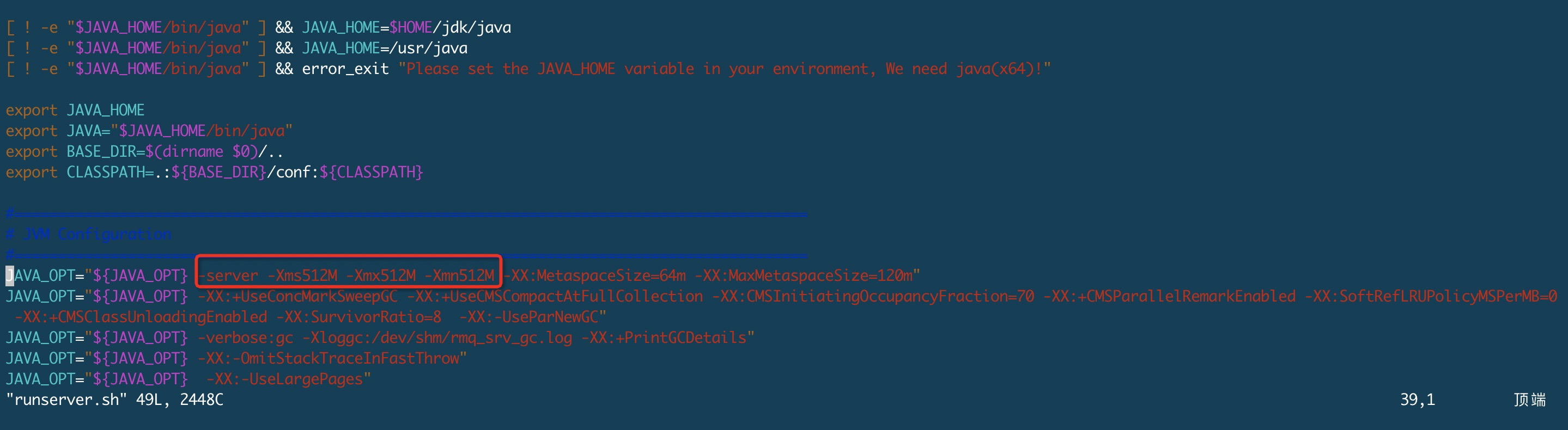> vim runbroker.sh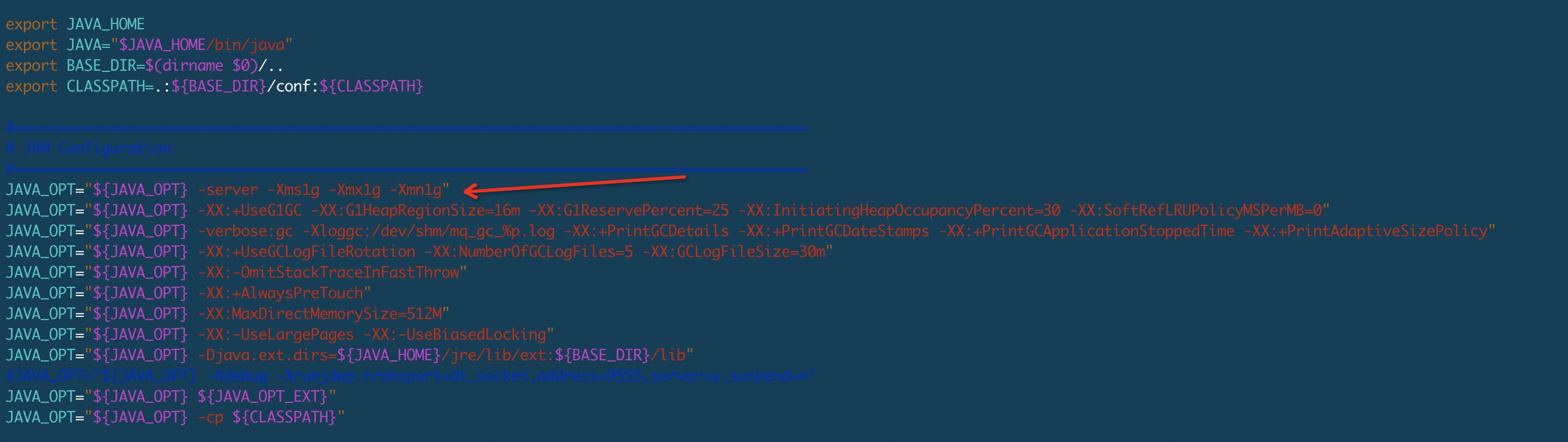- nohup 启动NameServer && Broker<a name="RAPX5"></a>### 命令<a name="NKuUR"></a>#### 增加TOPIC```bash[chen@iZbp11om21c05wzu8e4tx0Z bin]$ sh mqadmin updateTopic --helpusage: mqadmin updateTopic -b <arg> | -c <arg> [-h] [-n <arg>] [-o <arg>] [-p <arg>] [-r <arg>] [-s <arg>] -t<arg> [-u <arg>] [-w <arg>]-b,--brokerAddr <arg> create topic to which broker-c,--clusterName <arg> create topic to which cluster-h,--help Print help-n,--namesrvAddr <arg> Name server address list, eg: 192.168.0.1:9876;192.168.0.2:9876-o,--order <arg> set topic's order(true|false)-p,--perm <arg> set topic's permission(2|4|6), intro[2:W 4:R; 6:RW]-r,--readQueueNums <arg> set read queue nums-s,--hasUnitSub <arg> has unit sub (true|false)-t,--topic <arg> topic name-u,--unit <arg> is unit topic (true|false)-w,--writeQueueNums <arg> set write queue nums
sh mqadmin updateTopic -b 172.16.254.90:10911 -n 172.16.254.90:9876 -t chenshun-test
查看TOPIC
出现 CODE: 17 DESC: No topic route info in name server for the topic: xxx 错误时可以使用一波
[chen@iZbp11om21c05wzu8e4tx0Z bin]$ sh mqadmin topicRoute -n 172.16.254.90:9876 -t logx{"brokerDatas":[{"brokerAddrs":{0:"172.16.254.90:10911"},"brokerName":"broker-a","cluster":"DefaultCluster"}],"filterServerTable":{},"queueDatas":[{"brokerName":"broker-a","perm":6,"readQueueNums":8,"topicSynFlag":0,"writeQueueNums":8}]}
sh mqadmin topicRoute -n 172.16.254.90:9876 -t chenshun-test

