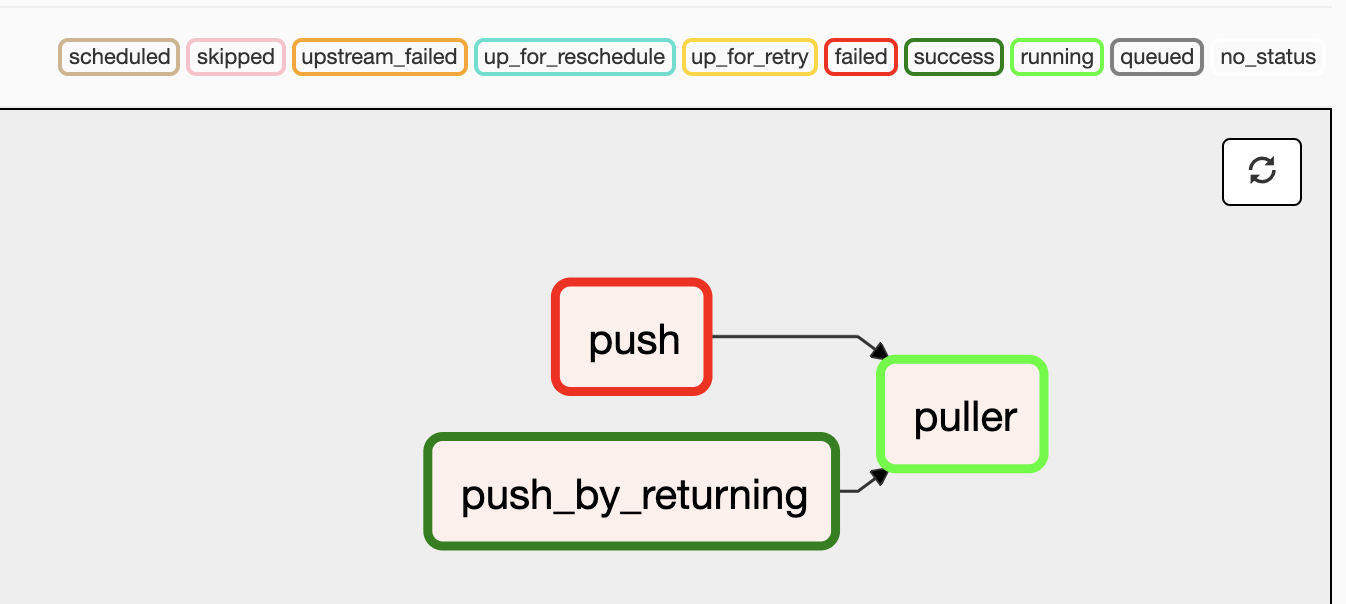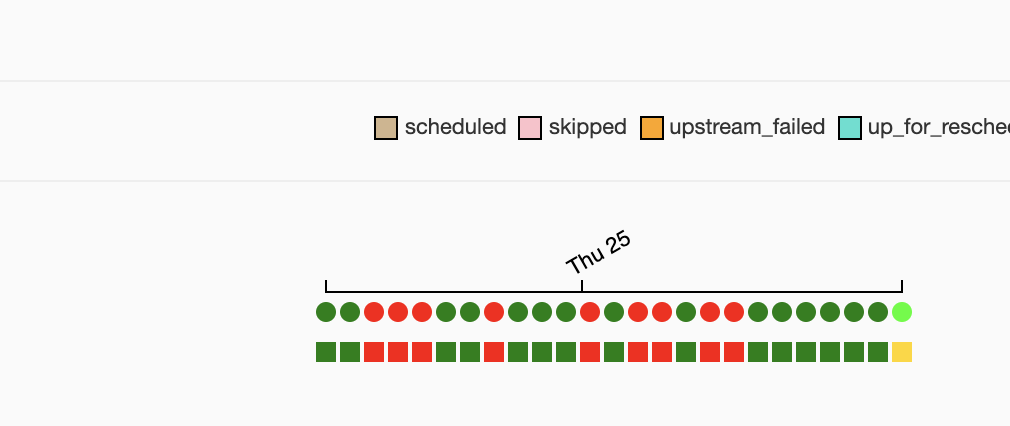New in version 1.10.11.
To change the colors for TaskInstance/DagRun State in the Airflow Webserver, perform the following steps:
- Create
airflow_local_settings.pyfile and put in on$PYTHONPATHor to$AIRFLOW_HOME/configfolder. (Airflow adds$AIRFLOW_HOME/configonPYTHONPATHwhen Airflow is initialized) Add the following contents to
airflow_local_settings.pyfile. Change the colors to whatever you would like.STATE_COLORS = {"queued": 'darkgray',"running": '#01FF70',"success": '#2ECC40',"failed": 'firebrick',"up_for_retry": 'yellow',"up_for_reschedule": 'turquoise',"upstream_failed": 'orange',"skipped": 'darkorchid',"scheduled": 'tan',}
-
1 Screenshots
1.1 Before
1.2 After

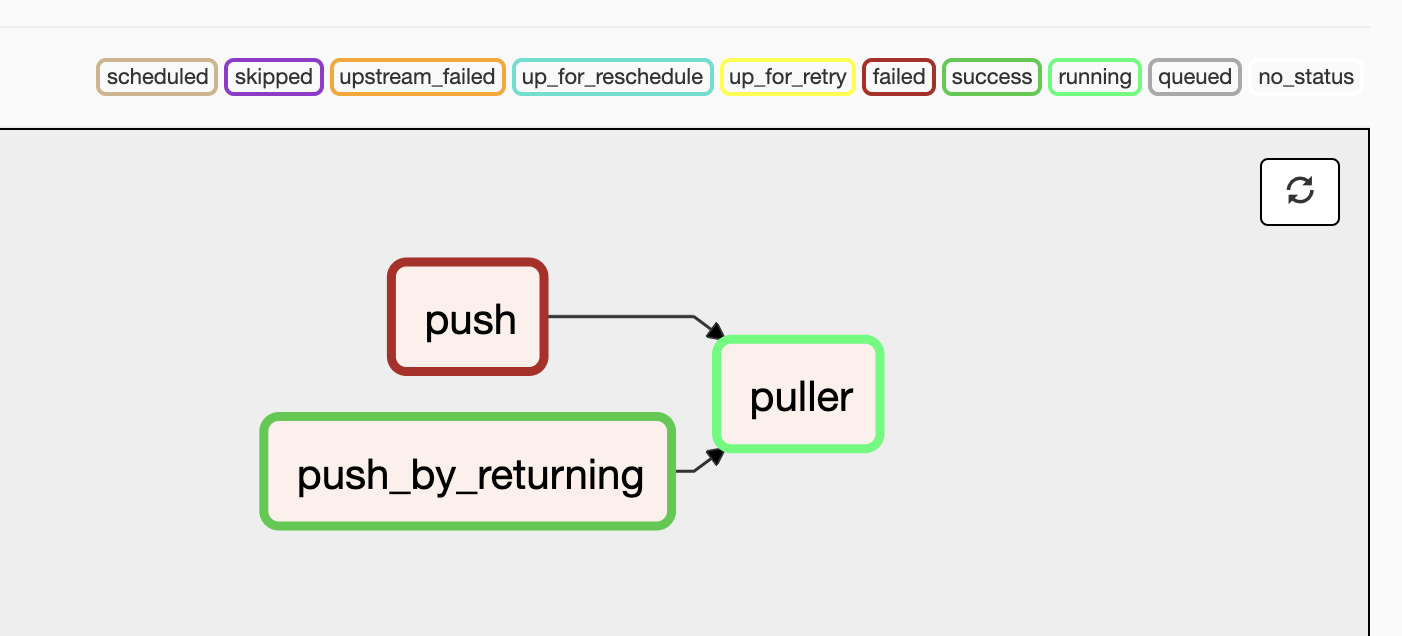
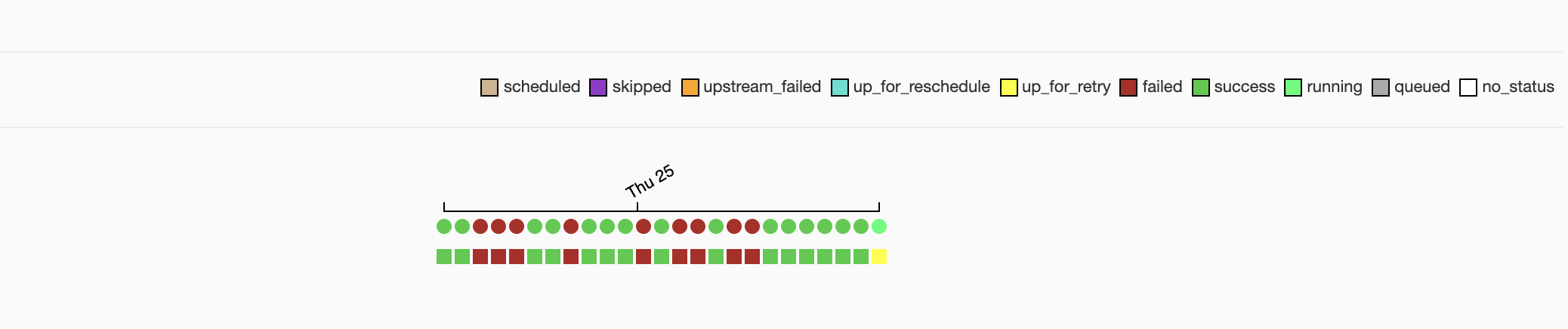
:::tips
🔖 Note:
See Modules Management for details on how Python and Airflow manage modules.
:::