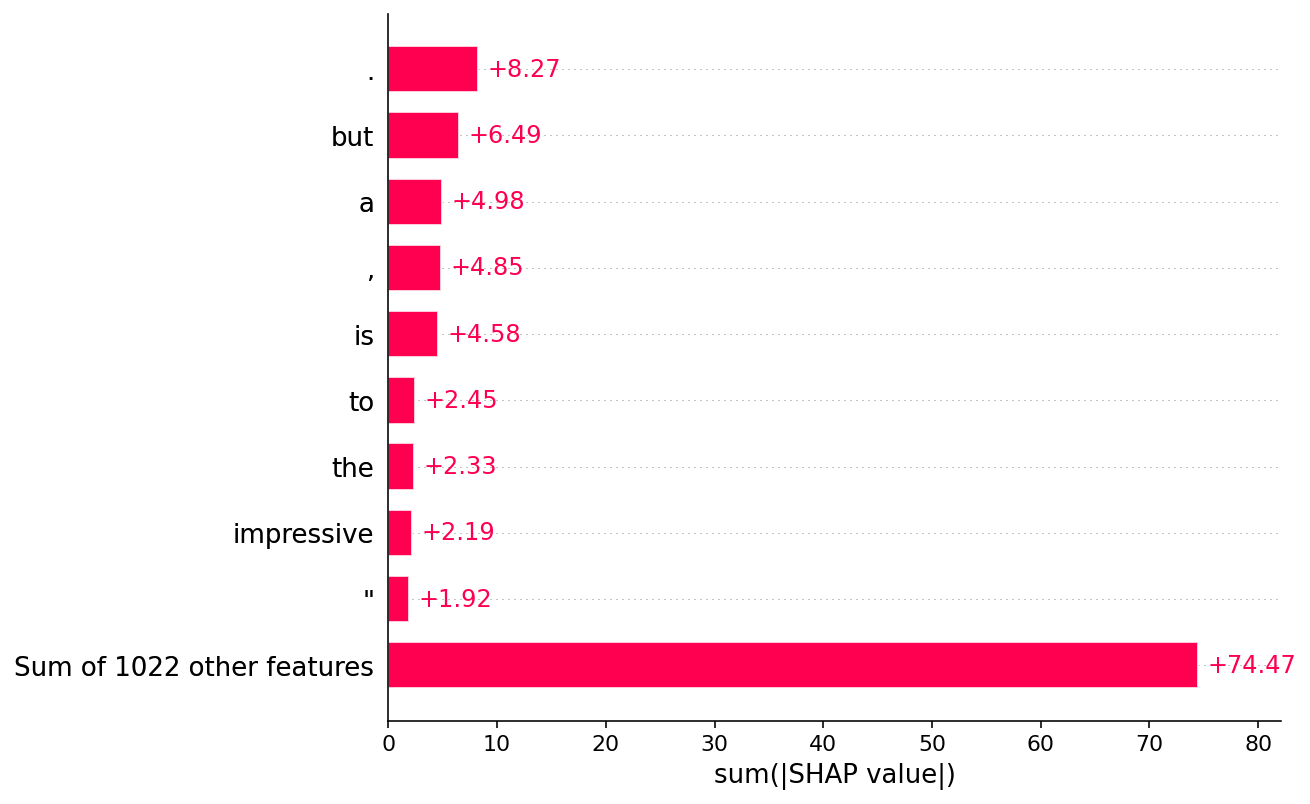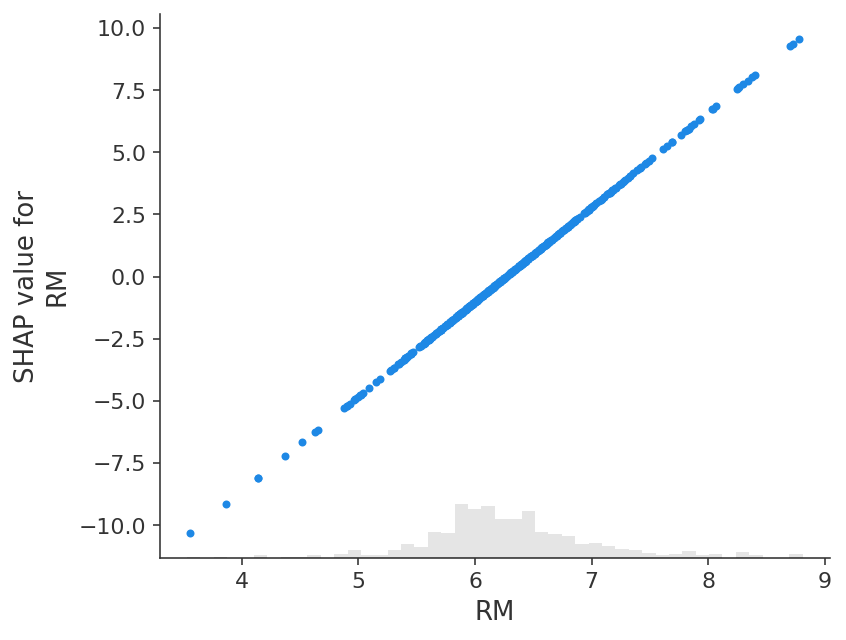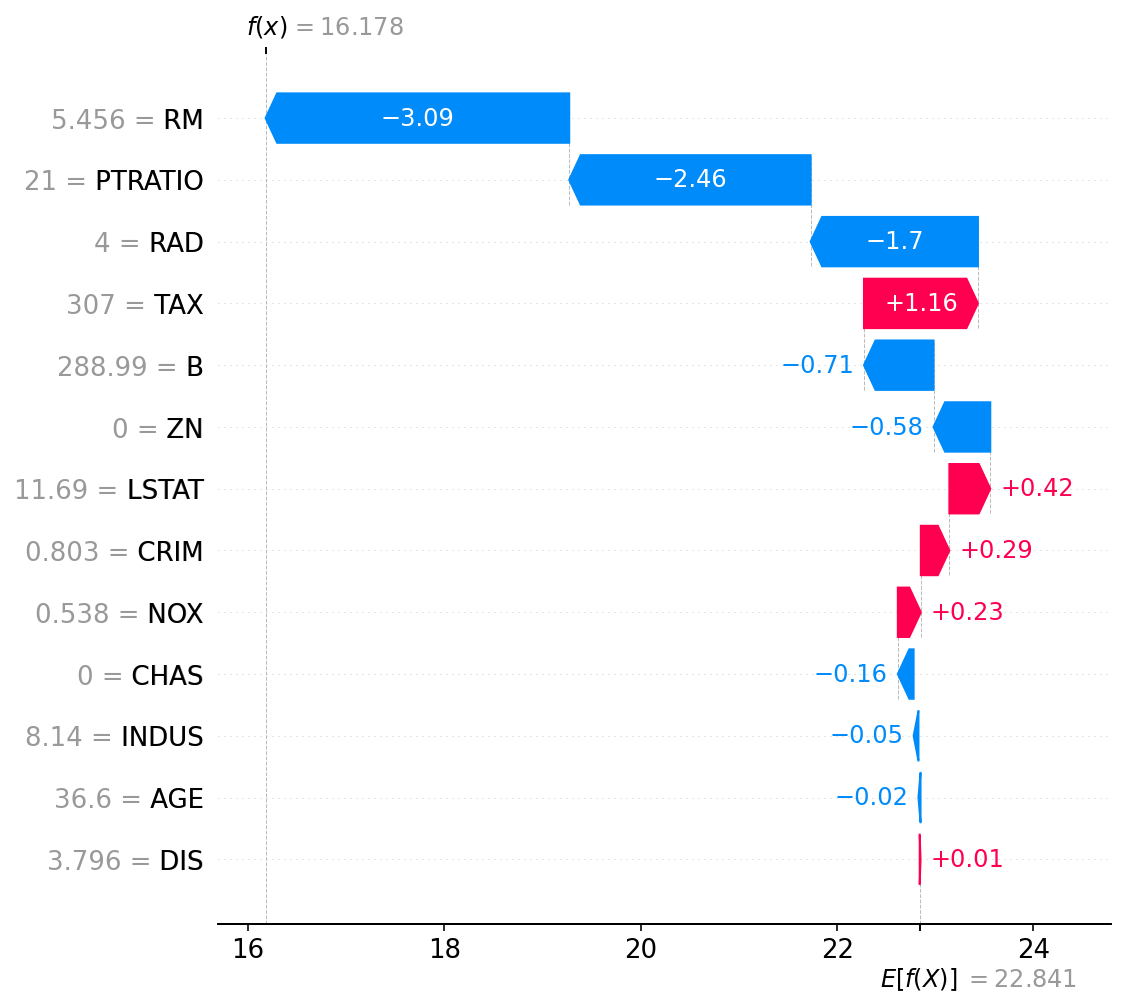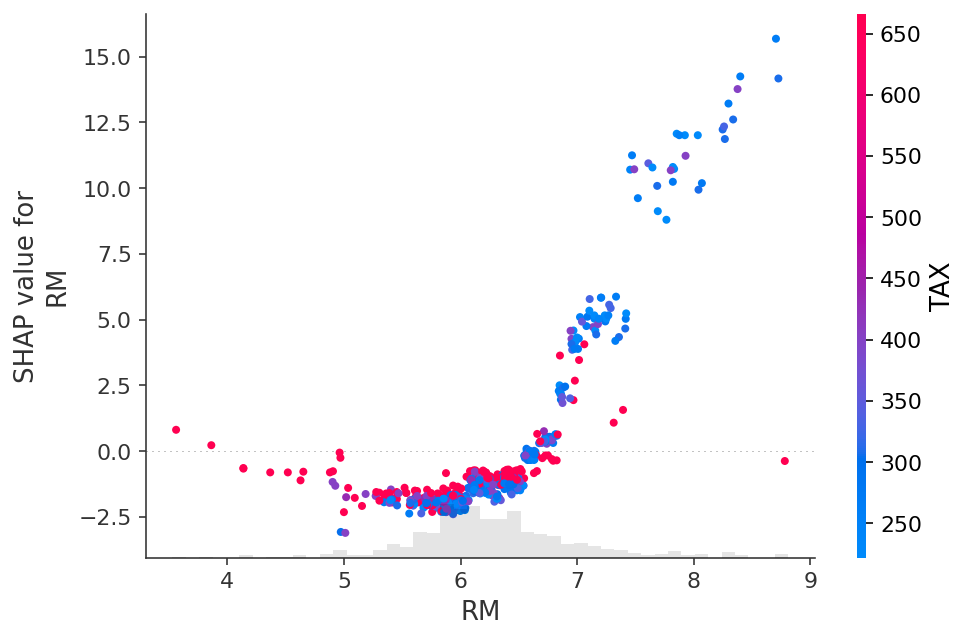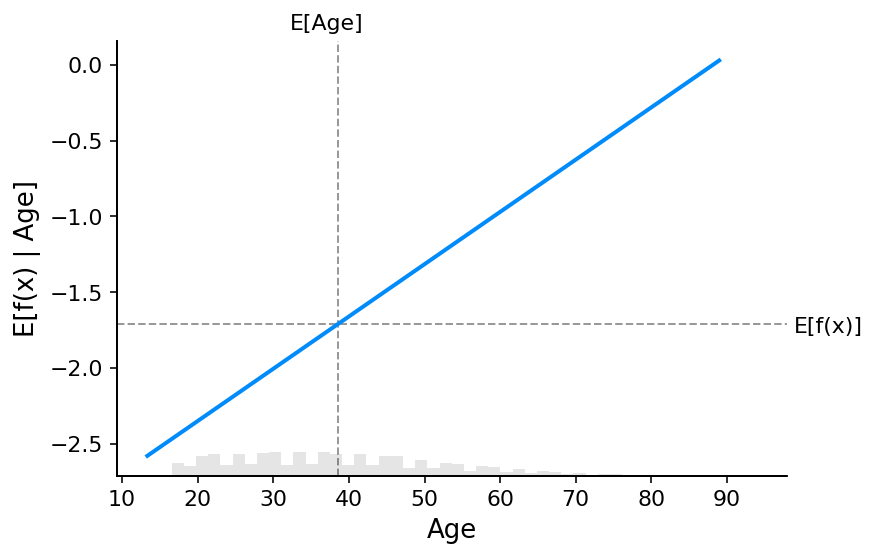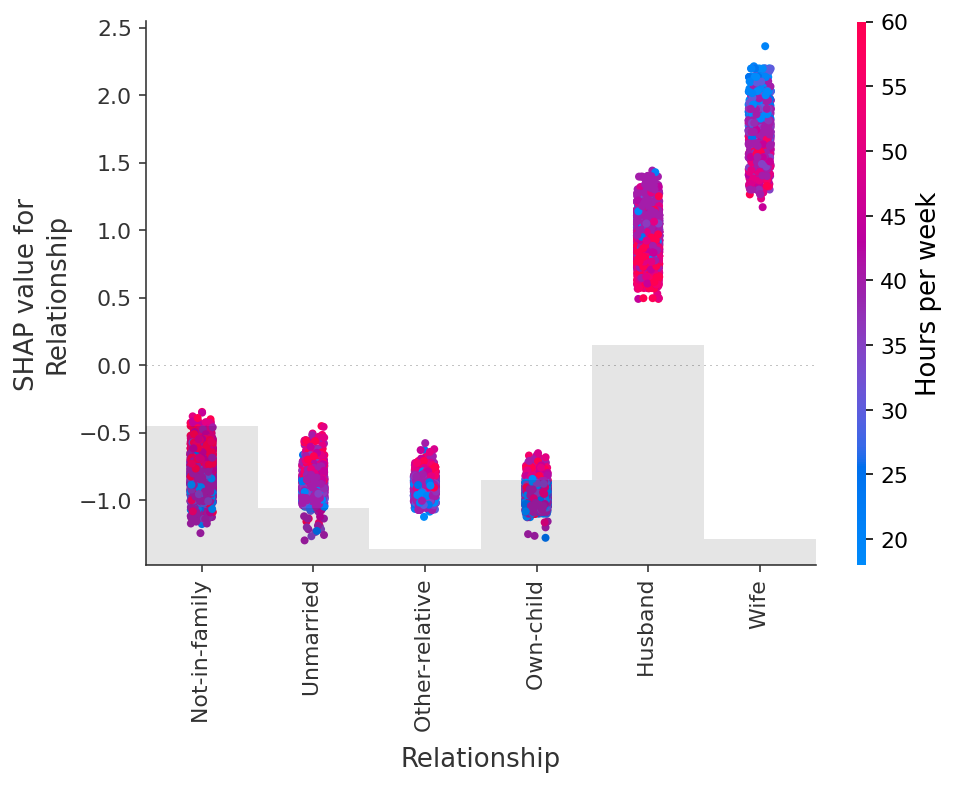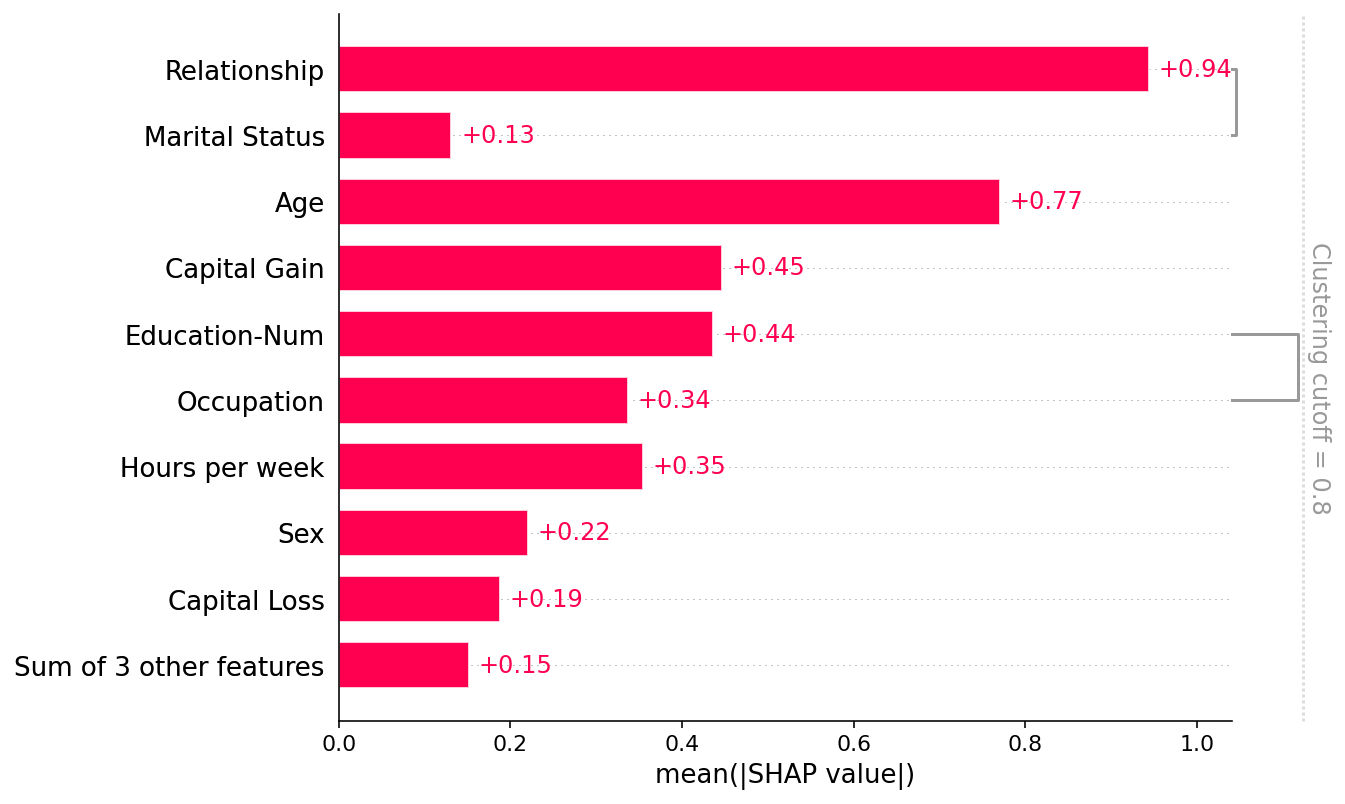- 1. Explaining a linear regression model
- 2. Explaining an additive regression model
- 3. Explaining a non-additive boosted tree model
- 4. Explaining a linear logistic regression model
- 5. Explaining a non-additive boosted tree logistic regression model
- 6. Dealing with correlated features
- 7. Explaining a transformers NLP model
🚀 原文链接
This is an introduction to explaining machine learning models with Shapley values. Shapley values are a widely used approach from cooperative game theory that come with desirable properties. This tutorial is designed to help build a solid understanding of how to compute and interpet Shapley-based explanations of machine learning models. We will take a practical hands-on approach, using the shap Python package to explain progressively more complex models. This is a living document, and serves as an introduction to the shap Python package. So if you have feedback or contributions please open an issue or pull request to make this tutorial better!
注意:本教程需要用到库
$ pip install interpret transformers nlp
1. Explaining a linear regression model
Before using Shapley values to explain complicated models, it is helpful to understand how they work for simple models. One of the simplest model types is standard linear regression, and so below we train a linear regression model on the classic boston housing dataset. This dataset consists of 506 neighboorhood regions around Boston in 1978, where our goal is to predict the median home price (in thousands) in each neighboorhood from 14 different features:
- CRIM - per capita crime rate(人均犯罪率) by town
- ZN - proportion of residential land zoned(住宅用地分区) for lots over 25,000 sq.ft.
- INDUS - proportion of non-retail business acres(非零售业务) per town.
- CHAS - Charles River dummy variable (1 if tract bounds river(河道边界); 0 otherwise)
- NOX - nitric oxides concentration(一氧化氮浓度) (parts per 10 million)
- RM - average number of rooms per dwelling(住宅)
- AGE - proportion of owner-occupied(房主自用的) units built prior to 1940
- DIS - weighted distances to five Boston employment centres
- RAD - index of accessibility to radial highways
- TAX - full-value property-tax(房产税) rate per $10,000
- PTRATIO - pupil-teacher(学生教师) ratio by town
- B - 1000(Bk - 0.63)^2 where Bk is the proportion of blacks(黑人) by town
- LSTAT - % lower status of the population
- MEDV - Median value of owner-occupied homes in $1000’s
import pandas as pdimport shapimport sklearn# a classic housing price datasetX, y = shap.datasets.boston()X100 = shap.utils.sample(X, 100) # 100 instances for use as the background distribution# a simple linear modelmodel = sklearn.linear_model.LinearRegression()model.fit(X, y)# LinearRegression(copy_X=True, fit_intercept=True, n_jobs=None, normalize=False)
1.1 Examining the model coefficients
The most common way of understanding a linear model is to examine the coefficients learned for each feature. These coefficients tell us how much the model output changes when we change each of the input features:
print("Model coefficients:\n")for i in range(X.shape[1]):print(X.columns[i], "=", model.coef_[i].round(4))
输出结果:
Model coefficients:CRIM = -0.108ZN = 0.0464INDUS = 0.0206CHAS = 2.6867NOX = -17.7666RM = 3.8099AGE = 0.0007DIS = -1.4756RAD = 0.306TAX = -0.0123PTRATIO = -0.9527B = 0.0093LSTAT = -0.5248
While coefficients are great for telling us what will happen when we change the value of an input feature, by themselves, they are not a great way to measure the overall importance of a feature. This is because the value of each coefficient depends on the scale of the input features. If for example we were to measure the age of a home in minutes instead of years, then the coefficients for the AGE feature would become 0.0007∗365∗24∗60=367.92. Clearly the number of minutes since a house was built is not more important than the number of years, yet its coefficient value is much larger. This means that the magnitude(重要性) of a coefficient is not necessarily a good measure of a feature’s importance in a linear model.
1.2 A more complete picture using partial dependence plots
To understand a feature’s importance in a model it is necessary to understand both how changing that feature impacts the model’s output, and also the distribution of that feature’s values. To visualize this for a linear model we can build a classical partial dependence plot and show the distribution of feature values as a histogram on the x-axis:
shap.plots.partial_dependence("RM", model.predict, X100, ice=False,model_expected_value=True, feature_expected_value=True)
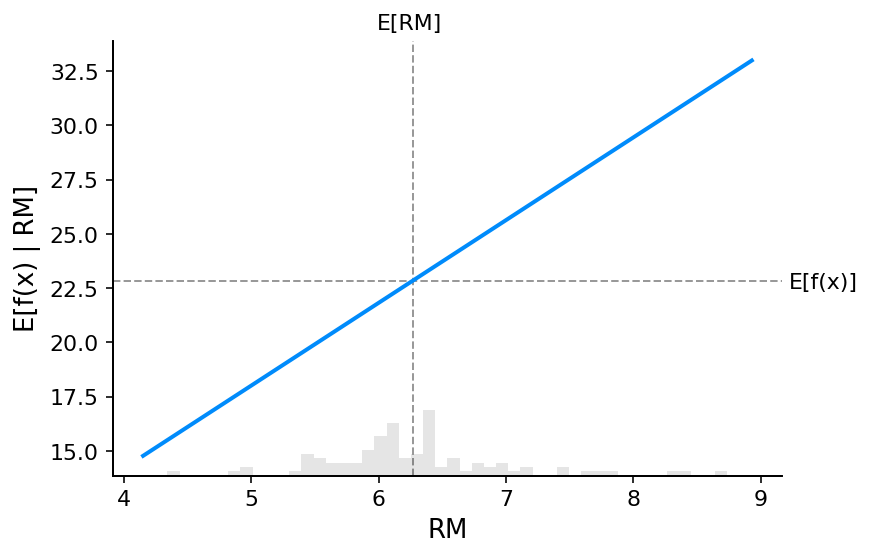 :::tips
🔖 Note:
:::tips
🔖 Note:partial_dependence 参数解释
:::
:::info
ice:individual conditional expectation,表示 100 个样本其他特征不变,只变动 RM 的值所得出预测值,即会有 100 条线。model_expected_value:是否显示模型预测值均值feature_expected_value:是否显示该特征均值 :::
The gray horizontal line in the plot above represents the expected value of the model when applied to the boston housing dataset. The vertical gray line represents the average value of the RM feature. Note that the blue partial dependence plot line (which the is average value of the model output when we fix the RM feature to a given value) always passes through the interesection(相交) of the two gray expected value lines. We can consider this intersection point as the “center” of the partial dependence plot with respect to the data distribution. The impact of this centering will become clear when we turn to Shapley values next.
:::tips
💡 补充:数学层面上,上图为什么完全呈现一条直线?
:::
:::info
在线性回归模型中,每个样本的 SHAP value 计算公式为:
线性回归模型的特征系数都是固定的,导致了 一定是随着 RM 增长而单调的。
:::
不信的同学,也可以通过下面代码看一下 5 个样本的 SHAP 值,是不是完全对的上
(shap_values[sample_ind:sample_ind+5, :].data - X100.mean().values) * model.coef_
1.3 Reading SHAP values from partial dependence plots
The core idea behind Shapley value based explanations of machine learning models is to use fair allocation results from cooperative game theory to allocate credit for a model’s output among its input features. In order to connect game theory with machine learning models it is nessecary to both match a model’s input features with players in a game, and also match the model function with the rules of the game. Since in game theory a player can join or not join a game, we need a way for a feature to “join” or “not join” a model. The most common way to define what it means for a feature to “join” a model is to say that feature has “joined a model” when we know the value of that feature, and it has not joined a model when we don’t know the value of that feature. To evaluate an existing model
when only a subset
of features are part of the model we integrate out the other features using a conditional expectated value formulation. This formulation can take two forms:
or
In the first form we know the values of the features in because we observe them. In the second form we know the values of the features in
because we set them. In general, the second form is usually preferable, both becuase it tells us how the model would behave if we were to intervene and change its inputs, and also because it is much easier to compute. In this tutorial we will focus entirely on the the second formulation. We will also use the more specific term SHAP values to refer to Shapley values applied to a conditional expectation function of a machine learning model.
SHAP values can be very complicated to compute (they are NP-hard in general), but linear models are so simple that we can read the SHAP values right off a partial dependence plot. When we are explaining a prediction , the SHAP value for a specific feature
is just the difference between the expected model output and the partial dependence plot at the feature’s value
:
# compute the SHAP values for the linear modelexplainer = shap.Explainer(model.predict, X100)shap_values = explainer(X) # Note: This is X, not X100.# make a standard partial dependence plotsample_ind = 18shap.partial_dependence_plot("RM", model.predict, X100, model_expected_value=True,feature_expected_value=True, ice=False,shap_values=shap_values[sample_ind:sample_ind+1,:])
💡 注意:
explainer = shap.Explainer(model.predict, X100)在 SHAP 0.37.0 是报错的,升级到最新版本即可。 不然可以修改成explainer = shap.Explainer(model, X100)
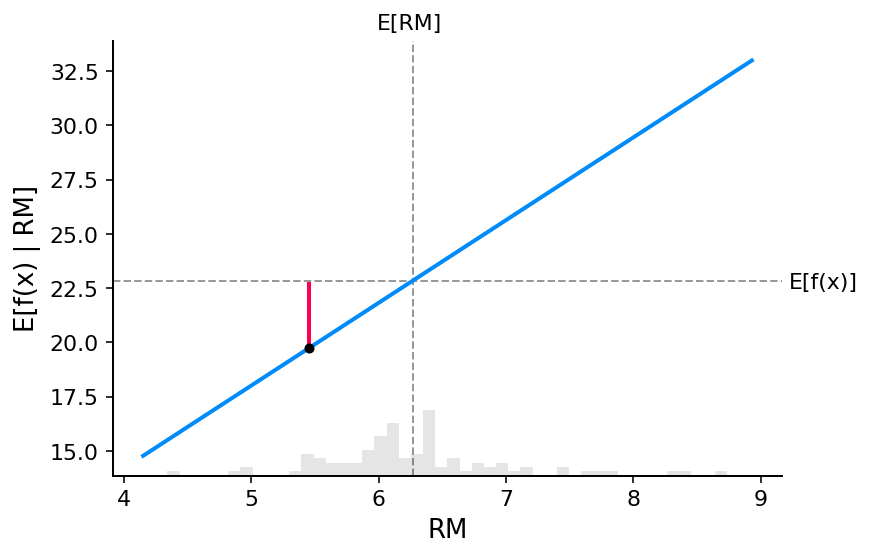
The close correspondence between the classic partial dependence plot and SHAP values means that if we plot the SHAP value for a specific feature across a whole dataset we will exactly trace out(追踪) a mean centered version of the partial dependence plot for that feature:
shap.plots.scatter(shap_values[:, "RM"])
1.4 The additive nature of Shapley values
One the fundemental properties of Shapley values is that they always sum up to the difference between the game outcome when all players are present and the game outcome when no players are present. For machine learning models this means that SHAP values of all the input features will always sum up to the difference between baseline (expected) model output and the current model output for the prediction being explained. The easiest way to see this is through a waterfall plot that starts our background prior expectation for a home price , and then adds features one at a time until we reach the current model output
:
# the waterfall_plot shows how we get from shap_values.base_values to model.predict(X)[sample_ind]shap.plots.waterfall(shap_values[sample_ind], max_display=14)
2. Explaining an additive regression model
The reason the partial dependence plots of linear models have such a close connection to SHAP values is because each feature in the model is handled independently of every other feature (the effects are just added together). We can keep this additive nature(可加性) while relaxing the linear requirement of straight lines. This results in the well-known class of generalized additive models (GAMs). While there are many ways to train these types of models (like setting an XGBoost model to depth-1), we will use InterpretMLs explainable boosting machines that are specifically designed for this.
# fit a GAM model to the dataimport interpret.glassboxmodel_ebm = interpret.glassbox.ExplainableBoostingRegressor()model_ebm.fit(X, y)# explain the GAM model with SHAPexplainer_ebm = shap.Explainer(model_ebm.predict, X100)shap_values_ebm = explainer_ebm(X)# make a standard partial dependence plot with a single SHAP value overlaidfig,ax = shap.partial_dependence_plot("RM", model_ebm.predict, X, model_expected_value=True,feature_expected_value=True, show=False, ice=False,shap_values=shap_values_ebm[sample_ind:sample_ind+1, :])
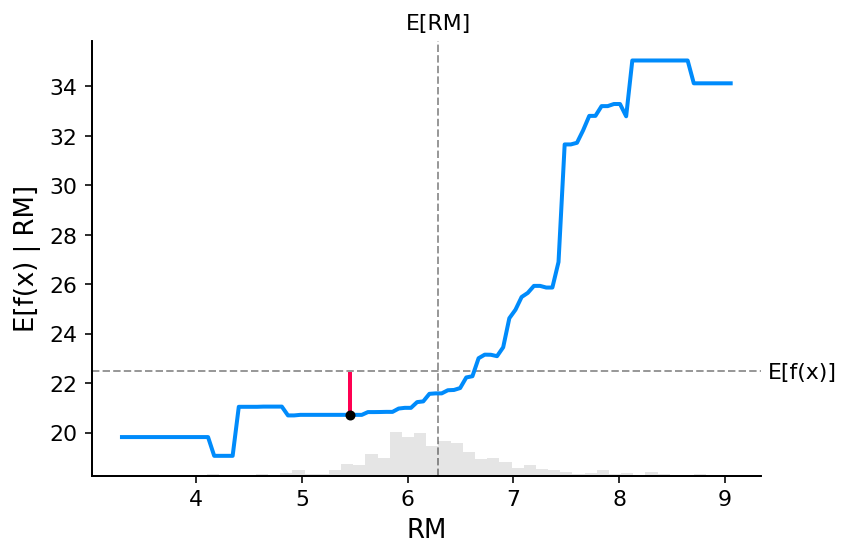
shap.plots.scatter(shap_values_ebm[:, "RM"])
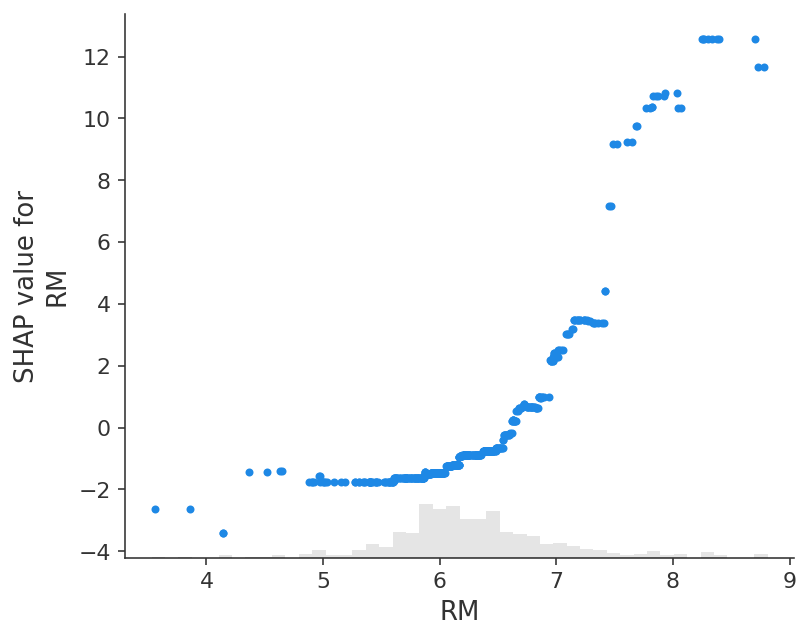
# the waterfall_plot shows how we get from explainer.expected_value to model.predict(X)[sample_ind]shap.plots.waterfall(shap_values_ebm[sample_ind], max_display=14)
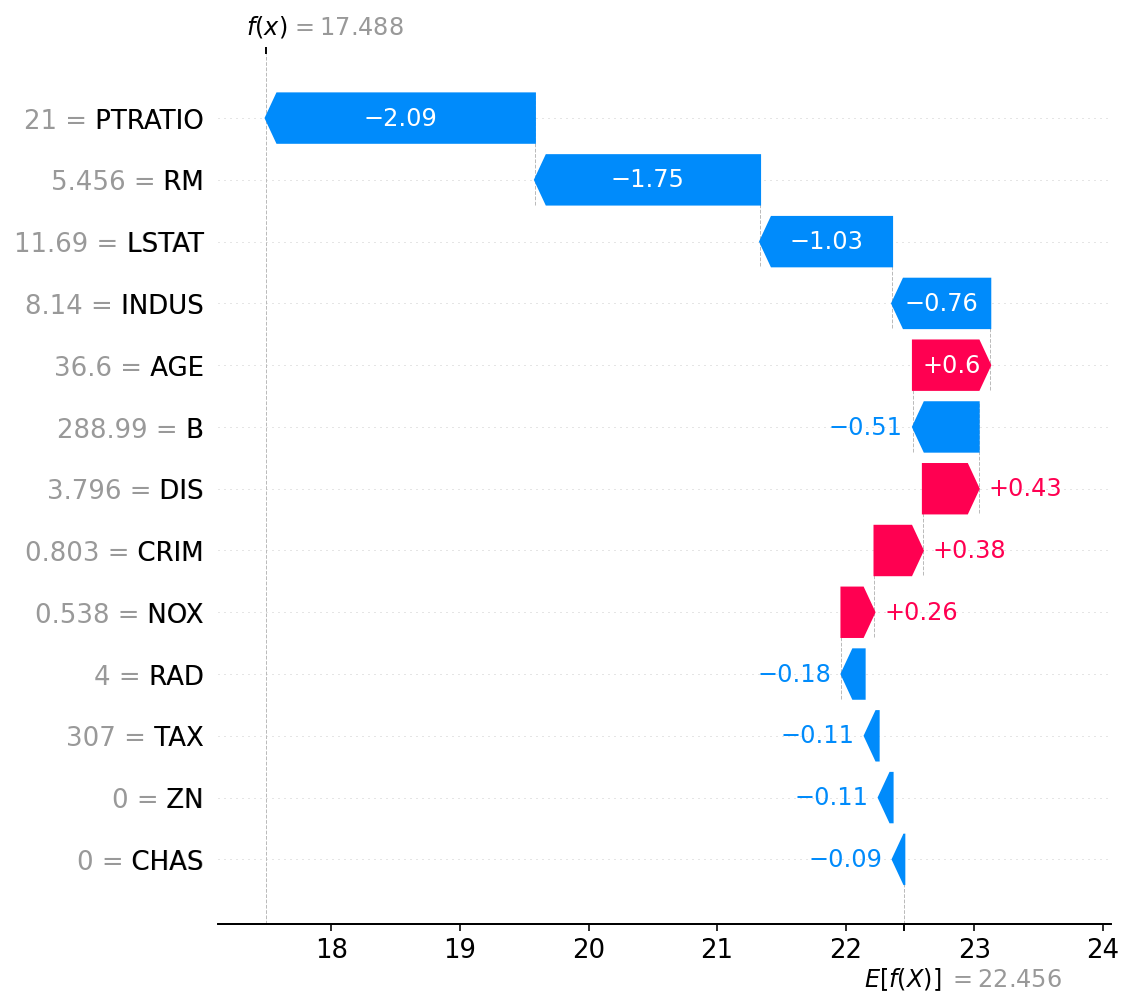
# the waterfall_plot shows how we get from explainer.expected_value to model.predict(X)[sample_ind]shap.plots.beeswarm(shap_values_ebm, max_display=14)
3. Explaining a non-additive boosted tree model
# train XGBoost modelimport xgboostmodel_xgb = xgboost.XGBRegressor(n_estimators=100, max_depth=2).fit(X, y)# explain the GAM model with SHAPexplainer_xgb = shap.Explainer(model_xgb, X100)shap_values_xgb = explainer_xgb(X)# make a standard partial dependence plot with a single SHAP value overlaidfig, ax = shap.partial_dependence_plot("RM", model_xgb.predict, X, model_expected_value=True,feature_expected_value=True, show=False, ice=False,shap_values=shap_values_ebm[sample_ind:sample_ind+1, :])
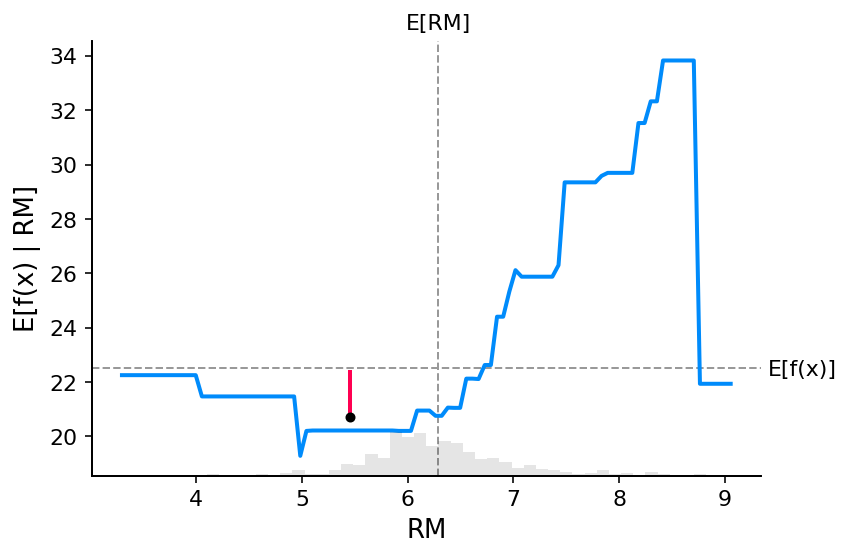
shap.plots.scatter(shap_values_xgb[:, "RM"])
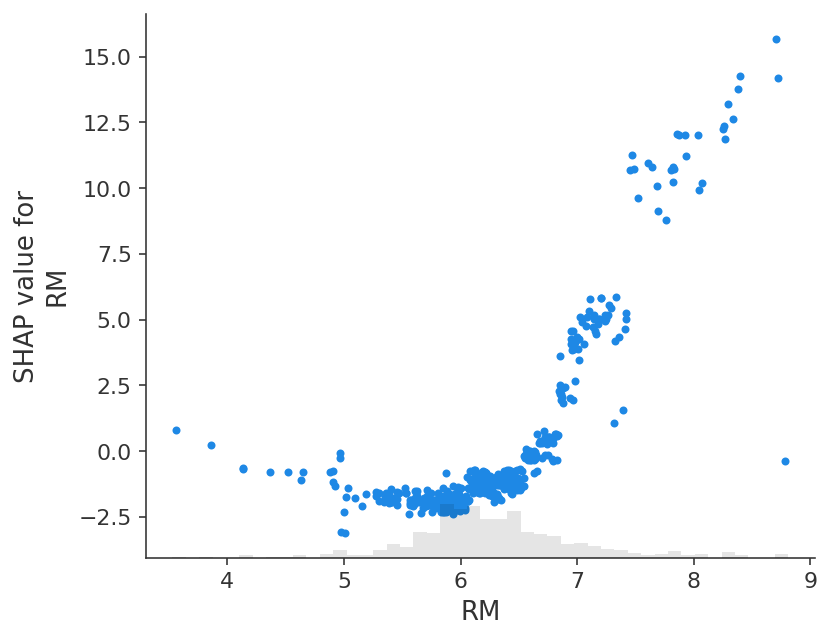
shap.plots.scatter(shap_values_xgb[:, "RM"], color=shap_values)
4. Explaining a linear logistic regression model
import shapfrom sklearn.linear_model import LogisticRegression# a classic adult census dataset price datasetX_adult, y_adult = shap.datasets.adult()# a simple linear logistic modelmodel_adult = LogisticRegression(max_iter=10000)model_adult.fit(X_adult, y_adult)def model_adult_proba(x):return model_adult.predict_proba(x)[:, 1]def model_adult_log_odds(x):p = model_adult.predict_log_proba(x)return p[:, 1] - p[:, 0]
Note that explaining the probability of a linear logistic regression model is not linear in the inputs.
# make a standard partial dependence plotsample_ind = 18fig, ax = shap.partial_dependence_plot("Capital Gain", model_adult_proba, X_adult, model_expected_value=True,feature_expected_value=True, show=False, ice=False)
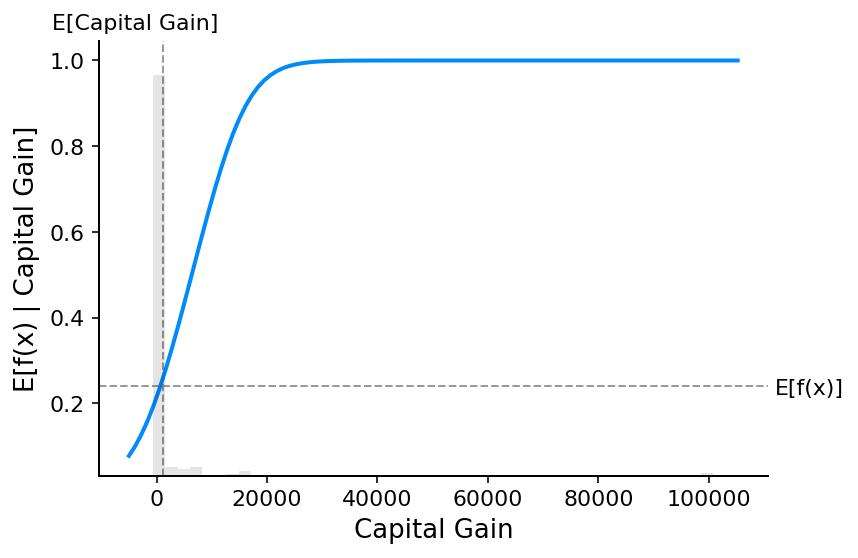
If we use SHAP to explain the probability of a linear logistic regression model we see strong interaction effects. This is because a linear logistic regression model NOT additive in the probability space.
# compute the SHAP values for the linear modelbackground_adult = shap.maskers.Independent(X_adult, max_samples=100)explainer = shap.Explainer(model_adult_proba, background_adult)shap_values_adult = explainer(X_adult[:1000])shap.plots.scatter(shap_values_adult[:, "Age"])
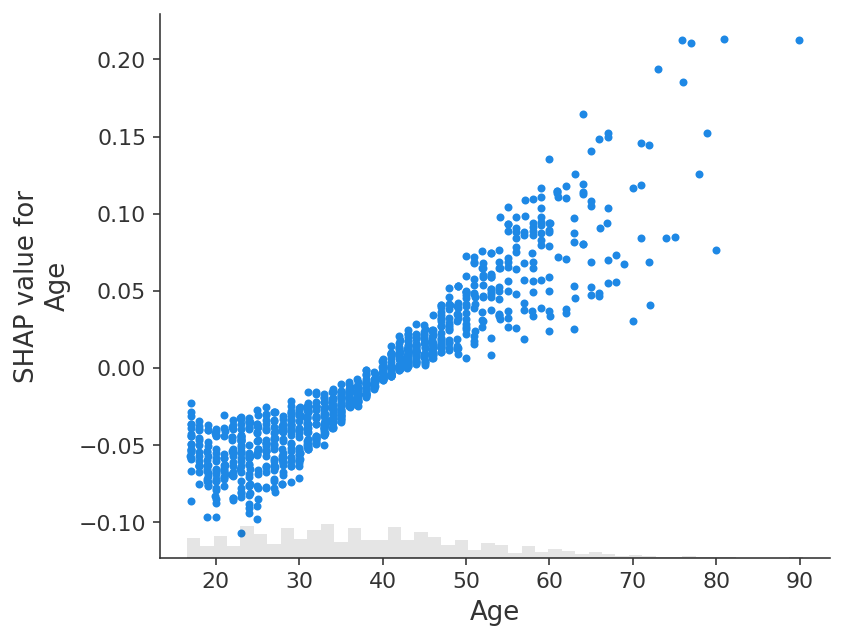
If we instead explain the log-odds output of the model we see a perfect linear relationship between the models inputs and the model’s outputs. It is important to remember what the units are of the model you are explaining, and that explaining different model outputs can lead to very different views of the model’s behavior.
# compute the SHAP values for the linear modelexplainer_log_odds = shap.Explainer(model_adult_log_odds, background_adult)shap_values_adult_log_odds = explainer_log_odds(X_adult[:1000])shap.plots.scatter(shap_values_adult_log_odds[:, "Age"])
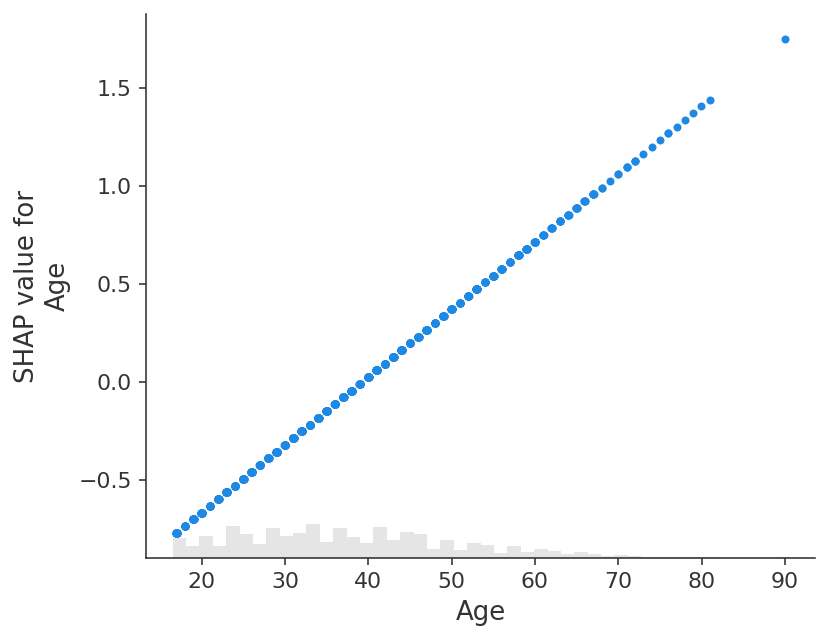
# make a standard partial dependence plotsample_ind = 18fig,ax = shap.partial_dependence_plot("Age", model_adult_log_odds, X_adult, model_expected_value=True,feature_expected_value=True, show=False, ice=False)
5. Explaining a non-additive boosted tree logistic regression model
# train XGBoost modelmodel = xgboost.XGBClassifier(n_estimators=100, max_depth=2).fit(X_adult, y_adult)# compute SHAP valuesexplainer = shap.Explainer(model, background_adult)shap_values = explainer(X_adult)# set a display version of the data to use for plotting (has string values)shap_values.display_data = shap.datasets.adult(display=True)[0].values
By default a SHAP bar plot will take the mean absolute value of each feature over all the instances (rows) of the dataset.
shap.plots.bar(shap_values)
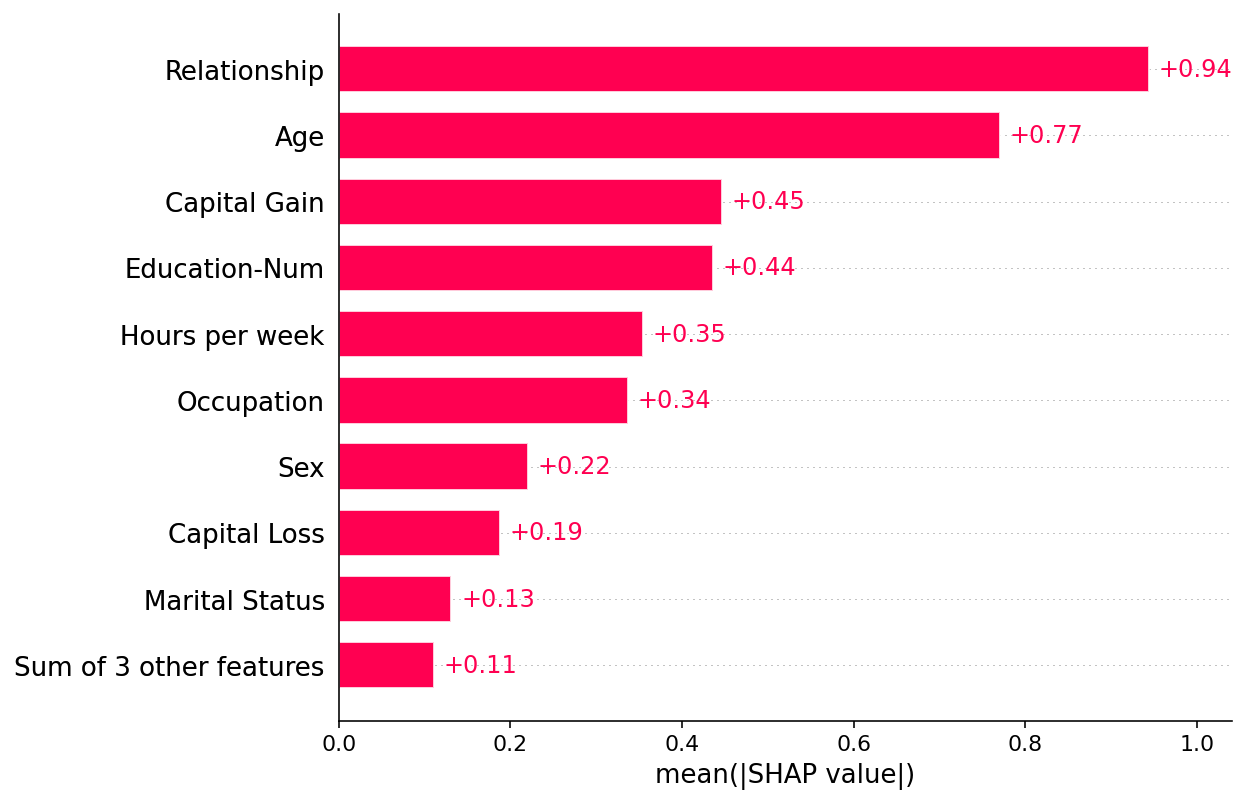
But the mean absolute value is not the only way to create a global measure of feature importance, we can use any number of transforms. Here we show how using the max absolute value highights the Capital Gain and Capital Loss features, since they have infrewuent but high magnitude effects.
shap.plots.bar(shap_values.abs.max(0))
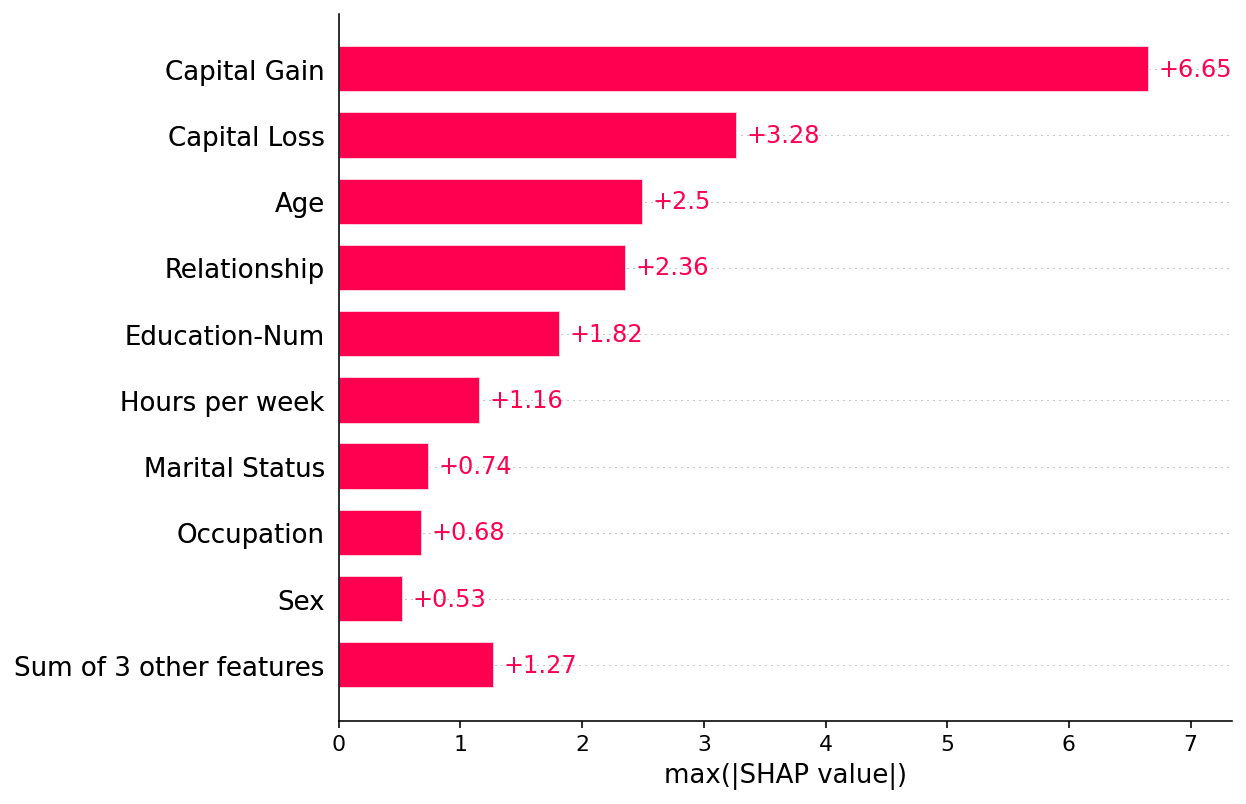
If we are willing to deal with a bit more complexity we can use a beeswarm(蜂群) plot to summarize the entire distribution of SHAP values for each feature.
shap.plots.beeswarm(shap_values)
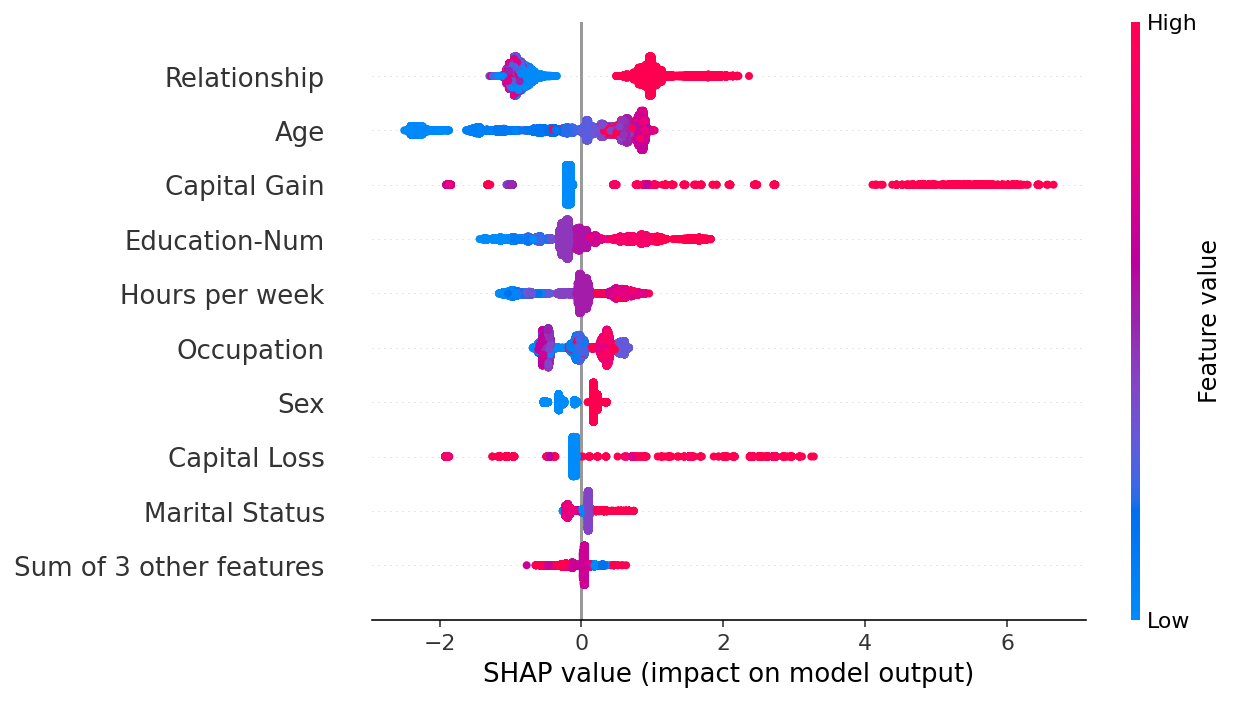
By taking the absolute value and using a solid color we get a compromise(折中) between the complexity of the bar plot and the full beeswarm plot. Note that the bar plots above are just summary statistics from the values shown in the beeswarm plots below.
shap.plots.beeswarm(shap_values.abs, color="shap_red")
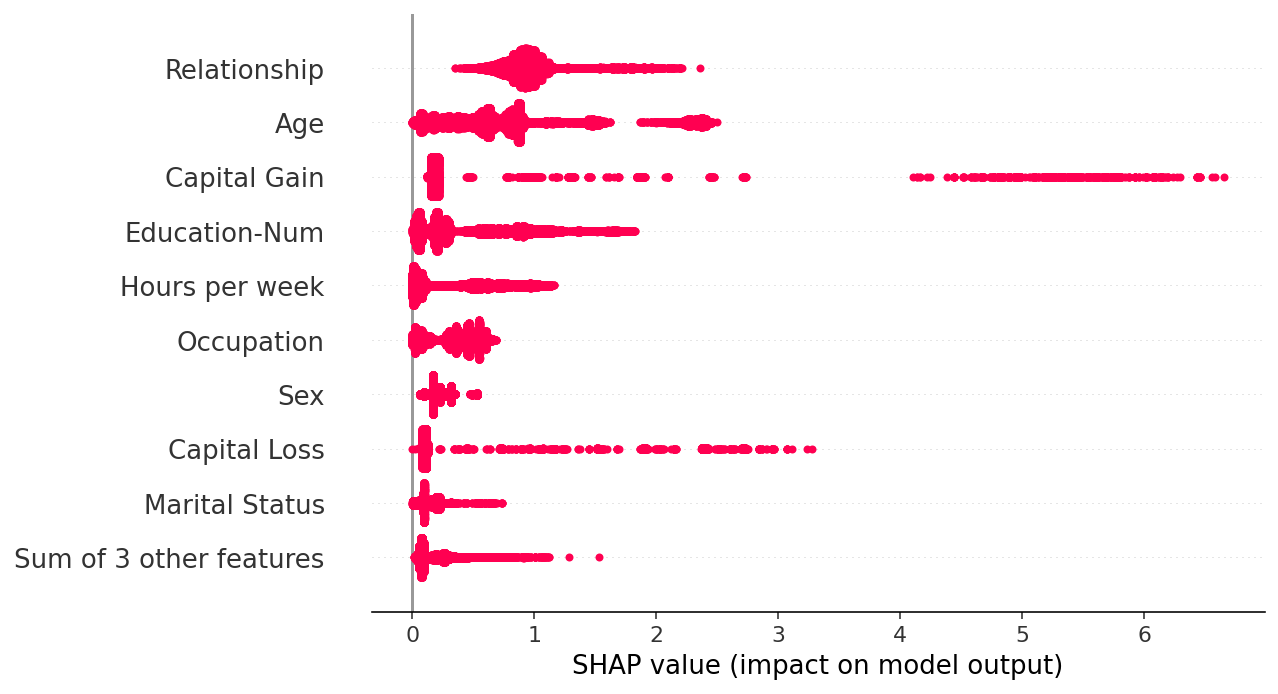
shap.plots.heatmap(shap_values[:1000])
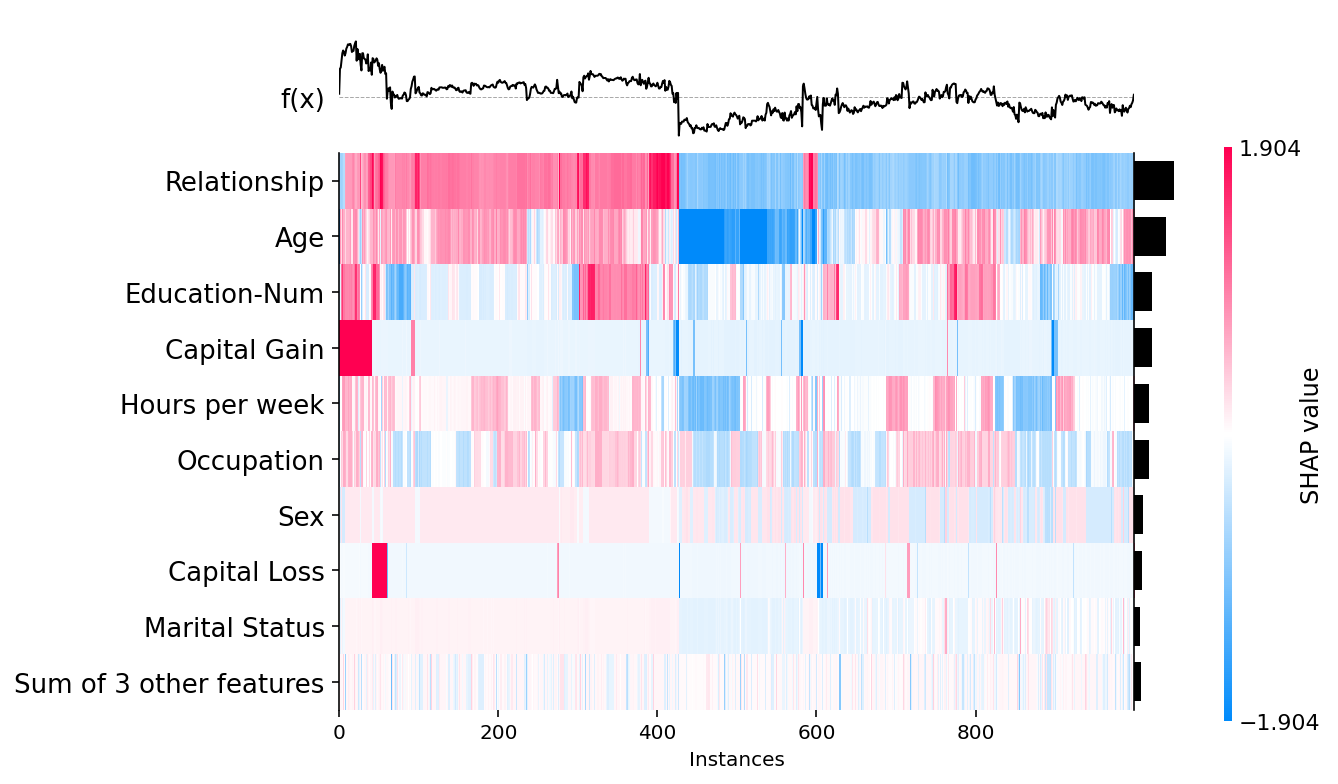
shap.plots.scatter(shap_values[:, "Age"])
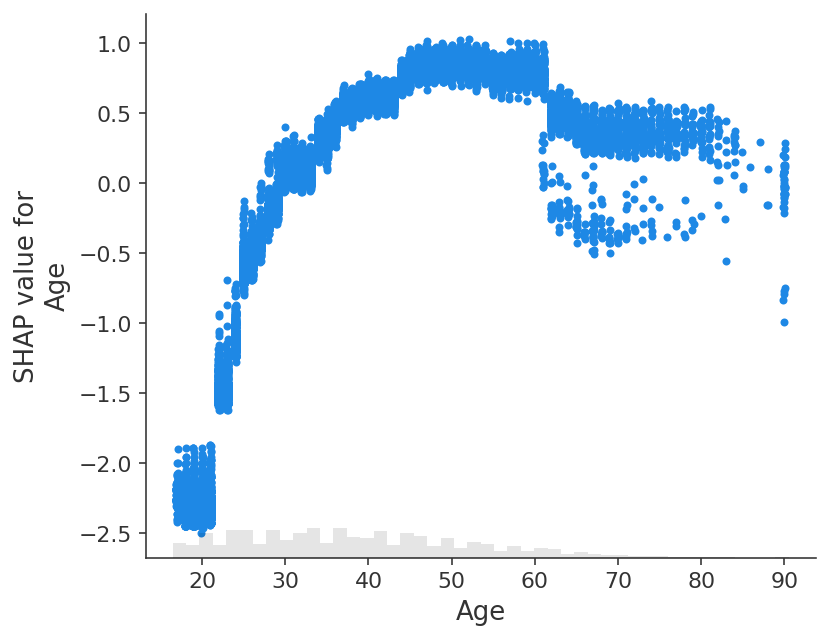
shap.plots.scatter(shap_values[:, "Age"], color=shap_values)
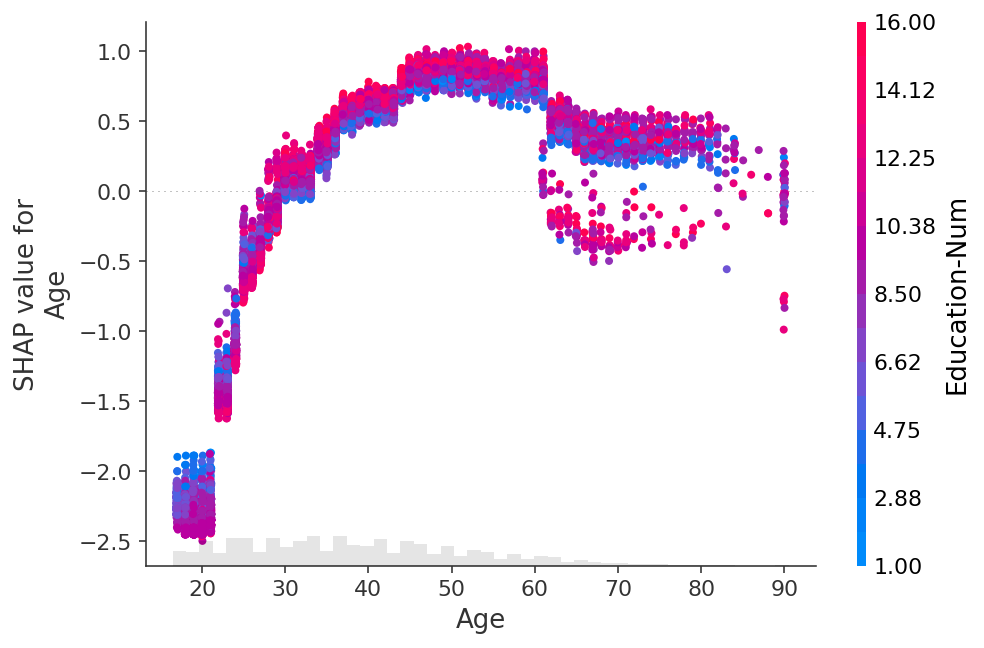
shap.plots.scatter(shap_values[:, "Age"], color=shap_values[:, "Capital Gain"])
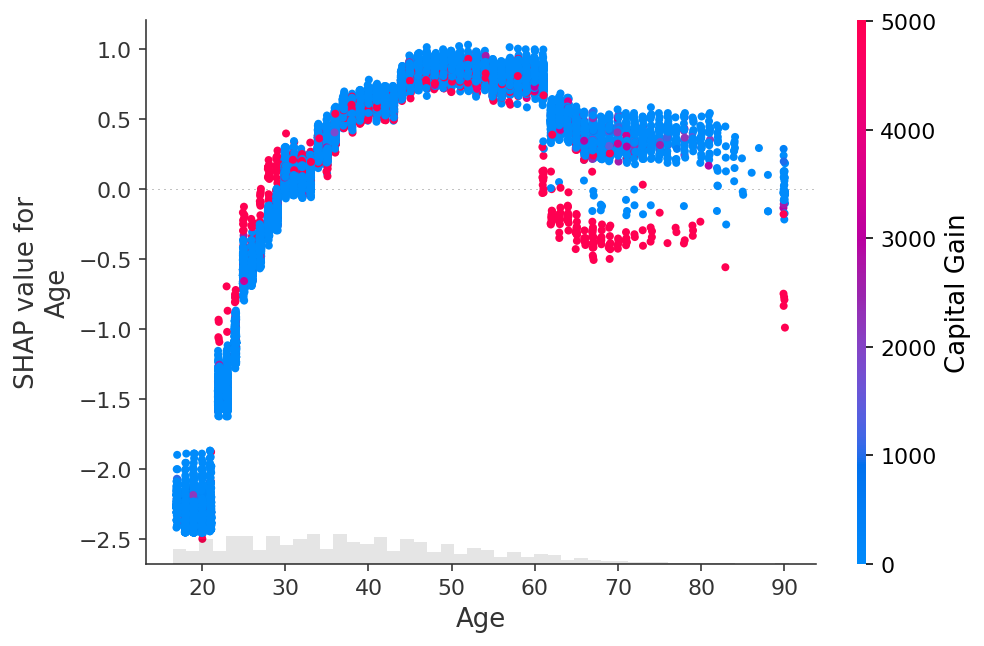
shap.plots.scatter(shap_values[:, "Relationship"], color=shap_values)
6. Dealing with correlated features
clustering = shap.utils.hclust(X_adult, y_adult)shap.plots.bar(shap_values, clustering=clustering)
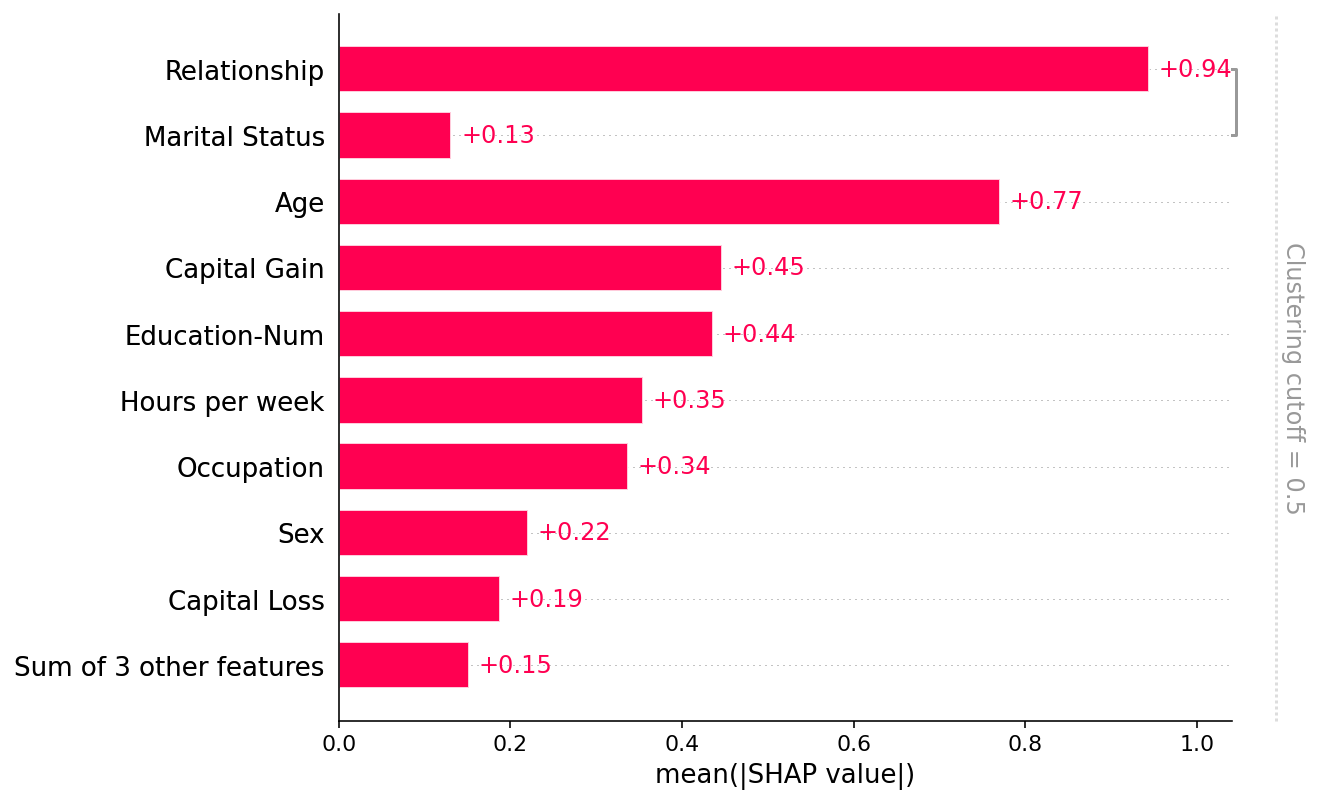
shap.plots.bar(shap_values, clustering=clustering, clustering_cutoff=0.8)
7. Explaining a transformers NLP model
This demonstrates how SHAP can be applied to complex model types with highly structured inputs.
import transformersimport nlpimport torchimport numpy as npimport scipy as sp# load a BERT sentiment analysis modeltokenizer = transformers.DistilBertTokenizerFast.from_pretrained("distilbert-base-uncased")model = transformers.DistilBertForSequenceClassification.from_pretrained("distilbert-base-uncased-finetuned-sst-2-english").cuda()# define a prediction functiondef f(x):tv = torch.tensor([tokenizer.encode(v, padding='max_length', max_length=500, truncation=True) for v in x]).cuda()outputs = model(tv)[0].detach().cpu().numpy()scores = (np.exp(outputs).T / np.exp(outputs).sum(-1)).Tval = sp.special.logit(scores[:,1]) # use one vs rest logit unitsreturn val# build an explainer using a token maskerexplainer = shap.Explainer(f, tokenizer)# explain the model's predictions on IMDB reviewsimdb_train = nlp.load_dataset("imdb")["train"]shap_values = explainer(imdb_train[:10], fixed_context=1)# plot the first sentence's explanationshap.plots.text(shap_values[0])
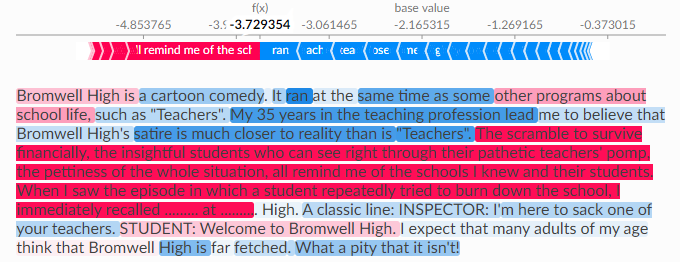
shap.plots.bar(shap_values.abs.mean(0))
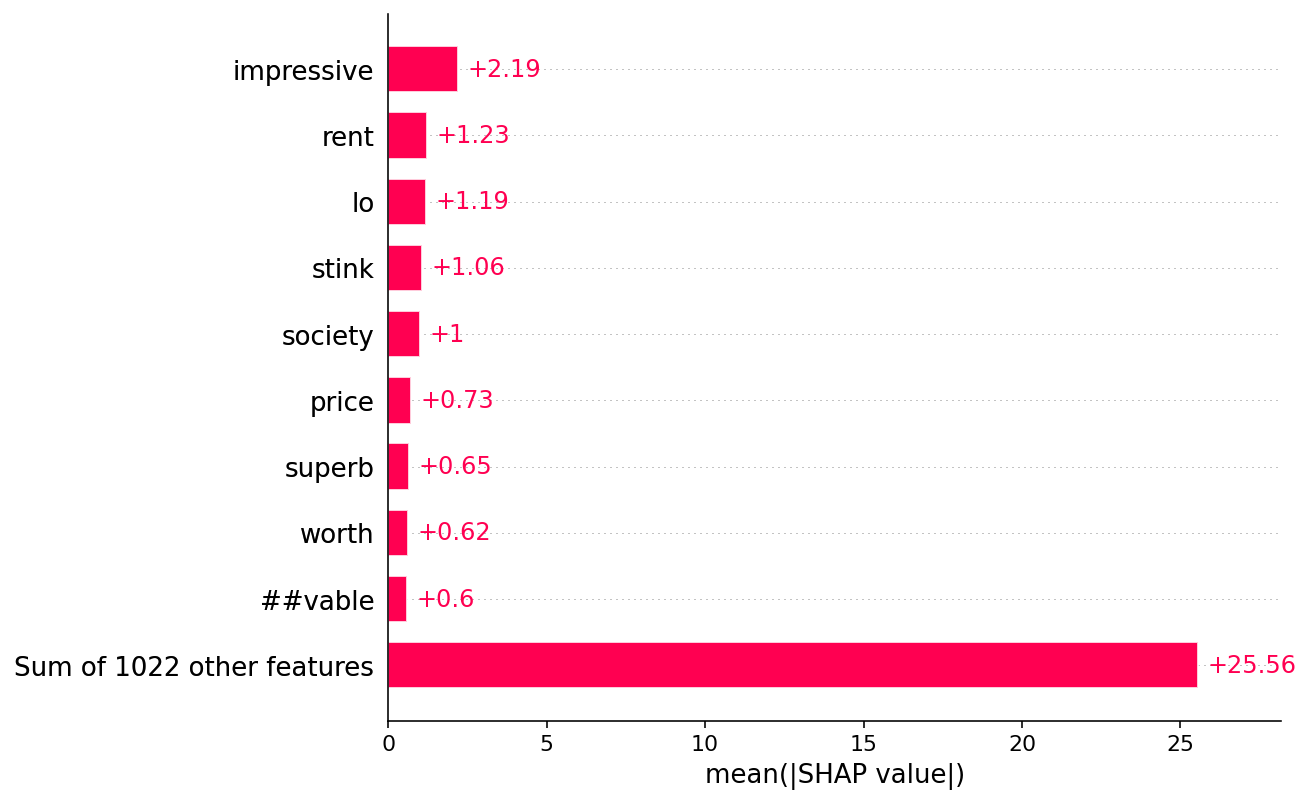
shap.plots.bar(shap_values.abs.sum(0))