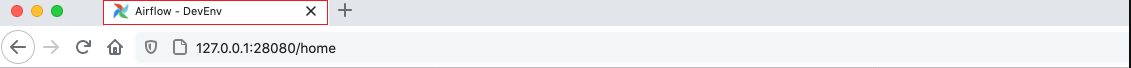Airflow now allows you to customize the DAG home page header and page title. This will help distinguish between various installations of Airflow or simply amend the page text.
Note: the custom title will be applied to both the page header and the page title.
To make this change, simply:
- Add the configuration option of
instance_nameunderwebserverinsideairflow.cfg: ```bash [webserver]
instance_name = “DevEnv”
2. Alternatively, you can set a custom title using the environment variable:```bashAIRFLOW__WEBSERVER__SITE_TITLE = "DevEnv"
Screenshots
- Before
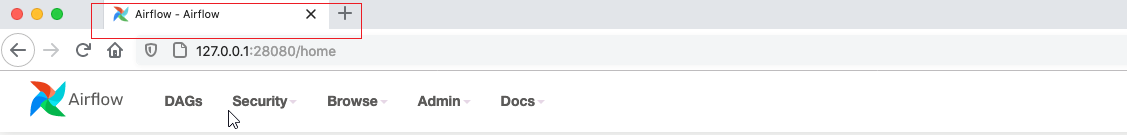
- After