- 1、Basic Airflow architecture
- 2、Core Ideas
- 3. Additional Functionality
🚀 原文链接:https://airflow.apache.org/docs/apache-airflow/stable/concepts.html
The Airflow platform is a tool for describing, executing, and monitoring workflows.
1、Basic Airflow architecture
Primarily intended for development use, the basic Airflow architecture with the Local and Sequential executors is an excellent starting point for understanding the architecture of Apache Airflow.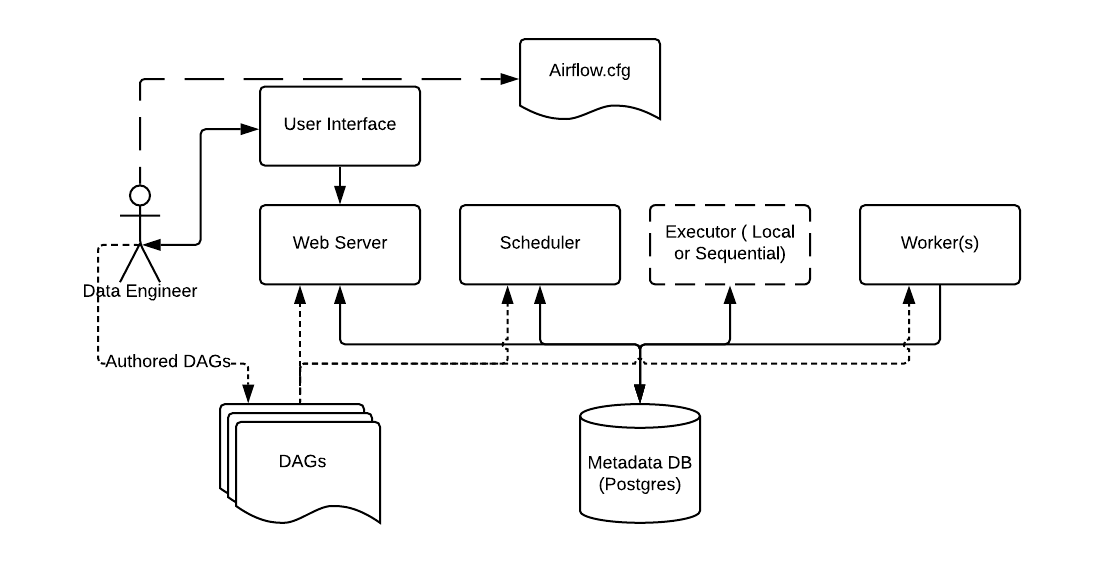
There are a few components to note:
- Metadata Database: Airflow uses a SQL database to store metadata about the data pipelines being run. In the diagram above, this is represented as Postgres which is extremely popular with Airflow. Alternate databases supported with Airflow include MySQL.
- Web Server and Scheduler: The Airflow web server and Scheduler are separate processes run (in this case) on the local machine and interact with the database mentioned above.
- The Executor is shown separately above, since it is commonly discussed within Airflow and in the documentation, but in reality it is NOT a separate process, but run within the Scheduler.
- The Worker(s) are separate processes which also interact with the other components of the Airflow architecture and the metadata repository.
airflow.cfgis the Airflow configuration file which is accessed by the Web Server, Scheduler, and Workers.- DAGs refers to the DAG files containing Python code, representing the data pipelines to be run by Airflow. The location of these files is specified in the Airflow configuration file, but they need to be accessible by the Web Server, Scheduler, and Workers.
2、Core Ideas
2.1 DAGs
In Airflow, aDAG— or a Directed Acyclic Graph — is a collection of all the tasks you want to run, organized in a way that reflects their relationships and dependencies.
A DAG is defined in a Python script, which represents the DAGs structure (tasks and their dependencies) as code.
For example, a simple DAG could consist of three tasks: A, B, and C. It could say that A has to run successfully before B can run, but C can run anytime. It could say that task A times out after 5 minutes, and B can be restarted up to 5 times in case it fails. It might also say that the workflow will run every night at 10pm, but should not start until a certain date.
In this way, a DAG describes how you want to carry out your workflow; but notice that we haven’t said anything about what we actually want to do! A, B, and C could be anything. Maybe A prepares data for B to analyze while C sends an email. Or perhaps A monitors your location so B can open your garage door while C turns on your house lights. The important thing is that the DAG isn’t concerned with what its constituent tasks do; its job is to make sure that whatever they do happens at the right time, or in the right order, or with the right handling of any unexpected issues.
DAGs are defined in standard Python files that are placed in Airflow’s DAG_FOLDER. Airflow will execute the code in each file to dynamically build the DAG objects. You can have as many DAGs as you want, each describing an arbitrary(任意的) number of tasks. In general, each one should correspond to a single logical workflow.
:::tips
🔖 Note:
:::
:::info
When searching for DAGs, Airflow only considers Python files that contain the strings “airflow” and “dag” by default (case-insensitive). To consider all Python files instead, disable the DAG_DISCOVERY_SAFE_MODE configuration flag.
:::
1) Scope
Airflow will load any DAG object it can import from a DAG file. Critically, that means the DAG must appear in globals(). Consider the following two DAGs. Only dag_1 will be loaded; the other one only appears in a local scope.
dag_1 = DAG('this_dag_will_be_discovered')def my_function():dag_2 = DAG('but_this_dag_will_not')my_function()
Sometimes this can be put to good use. For example, a common pattern with [SubDagOperator](https://airflow.apache.org/docs/apache-airflow/stable/_api/airflow/operators/subdag/index.html#airflow.operators.subdag.SubDagOperator) is to define the subdag inside a function so that Airflow doesn’t try to load it as a standalone DAG.
2) Default Arguments
If a dictionary of default_args is passed to a DAG, it will apply them to any of its operators. This makes it easy to apply a common parameter to many operators without having to type it many times.
default_args = {'start_date': datetime(2016, 1, 1),'owner': 'airflow'}dag = DAG('my_dag', default_args=default_args)op = DummyOperator(task_id='dummy', dag=dag)print(op.owner) # airflow
3) Context Manager
Added in Airflow 1.8
DAGs can be used as context managers to automatically assign new operators to that DAG.
with DAG('my_dag', start_date=datetime(2016, 1, 1)) as dag:op = DummyOperator('op')op.dag is dag # True
4) TaskFlow API
New in version 2.0.0.
Airflow 2.0 adds a new style of authoring dags called the TaskFlow API which removes a lot of the boilerplate(样本文件) around creating PythonOperators, managing dependencies between task and accessing XCom values (During development this feature was called “Functional DAGs”, so if you see or hear any references to that, it’s the same thing).
Outputs and inputs are sent between tasks using XCom values. In addition, you can wrap functions as tasks using the task decorator. Airflow will also automatically add dependencies between tasks to ensure that XCom messages are available when operators are executed.
Example DAG built with the TaskFlow API
with DAG('send_server_ip', default_args=default_args, schedule_interval=None) as dag:# Using default connection as it's set to httpbin.org by defaultget_ip = SimpleHttpOperator(task_id='get_ip', endpoint='get', method='GET', xcom_push=True)@dag.task(multiple_outputs=True)def prepare_email(raw_json: str) -> Dict[str, str]:external_ip = json.loads(raw_json)['origin']return {'subject': f'Server connected from {external_ip}','body': f'Seems like today your server executing Airflow is connected from the external IP {external_ip}<br>'}email_info = prepare_email(get_ip.output)send_email = EmailOperator(task_id='send_email',to='example@example.com',subject=email_info['subject'],html_content=email_info['body'])
5) DAG decorator
New in version 2.0.0.
In addition to creating DAGs using context manager, in Airflow 2.0 you can also create DAGs from a function. DAG decorator creates a DAG generator function. Any function decorated with @dag returns a DAG object.
DAG decorator also sets up the parameters you have in the function as DAG params. This allows you to parameterize your DAGs and set the parameters when triggering the DAG manually. See Passing Parameters when triggering dags to learn how to pass parameters when triggering DAGs.
You can also use the parameters on jinja templates by using the {{context.params}} dictionary.
Example DAG with decorator:
airflow/example_dags/example_dags_decorator.py
@dag(default_args=DEFAULT_ARGS, schedule_interval=None, start_date=days_ago(2), tags=['example'])def example_dag_decorator(email: str = 'example@example.com'):"""DAG to send server IP to email.:param email: Email to send IP to. Defaults to example@example.com.:type email: str"""get_ip = GetRequestOperator(task_id='get_ip', url="http://httpbin.org/get")@task(multiple_outputs=True)def prepare_email(raw_json: Dict[str, Any]) -> Dict[str, str]:external_ip = raw_json['origin']return {'subject': f'Server connected from {external_ip}','body': f'Seems like today your server executing Airflow is connected from IP {external_ip}<br>',}email_info = prepare_email(get_ip.output)EmailOperator(task_id='send_email', to=email, subject=email_info['subject'], html_content=email_info['body'])dag = example_dag_decorator()
:::tips
🔖 Note:
:::
:::info
Note that Airflow will only load DAGs that appear in globals() as noted in scope section. This means you need to make sure to have a variable for your returned DAG in the module scope. Otherwise Airflow won’t detect your decorated DAG.
:::
2.2 executor_config
The executor_config is an argument placed into operators that allow Airflow users to override tasks before launch. Currently this is primarily used by the KubernetesExecutor, but will soon be available for other overrides.
2.3 DAG Runs
A DAG run is an instantiation of a DAG, containing task instances that run for a specific execution_date.
A DAG run is usually created by the Airflow scheduler, but can also be created by an external trigger. Multiple DAG runs may be running at once for a particular DAG, each of them having a different execution_date. For example, we might currently have two DAG runs that are in progress for 2016-01-01 and 2016-01-02 respectively.
1) execution_date
The execution_date is the logical date and time which the DAG Run, and its task instances, are running for.
This allows task instances to process data for the desired logical date & time. While a task instance or DAG run might have an actual start date of now, their logical date might be 3 months ago because we are busy reloading something.
In the prior example the execution_date was 2016-01-01 for the first DAG Run and 2016-01-02 for the second.
A DAG run and all task instances created within it are instanced with the same execution_date, so that logically you can think of a DAG run as simulating the DAG running all of its tasks at some previous date & time specified by the execution_date
2.4 Tasks
A Task defines a unit of work within a DAG; it is represented as a node in the DAG graph, and it is written in Python.
Each task is an implementation of an Operator, for example a PythonOperator to execute some Python code, or a BashOperator to run a Bash command.
The task implements an operator by defining specific values for that operator, such as a Python callable in the case of PythonOperator or a Bash command in the case of BashOperator.
1) Relations between Tasks
Consider the following DAG with two tasks. Each task is a node in our DAG, and there is a dependency from task_1 to task_2:
with DAG('my_dag', start_date=datetime(2016, 1, 1)) as dag:task_1 = DummyOperator('task_1')task_2 = DummyOperator('task_2')task_1 >> task_2 # Define dependencies
We can say that task_1 is upstream of task_2, and conversely task_2is downstream of task_1. When a DAG Run is created, task_1 will start running and task_2 waits for task_1 to complete successfully before it may start.
2) Python task decorator
New in version 2.0.0.
Airflow task decorator converts any Python function to an Airflow operator. The decorated function can be called once to set the arguments and key arguments for operator execution.
with DAG('my_dag', start_date=datetime(2020, 5, 15)) as dag:@dag.taskdef hello_world():print('hello world!')# Also...from airflow.decorators import task@taskdef hello_name(name: str):print(f'hello {name}!')hello_name('Airflow users')
Task decorator captures returned values and sends them to the XCom backend. By default, the returned value is saved as a single XCom value. You can set multiple_outputs key argument to True to unroll dictionaries, lists or tuples into separate XCom values. This can be used with regular operators to create DAGs with Task Flow API.
Calling a decorated function returns an XComArg instance. You can use it to set templated fields on downstream operators.
You can call a decorated function more than once in a DAG. The decorated function will automatically generate a unique task_id for each generated operator.
with DAG('my_dag', start_date=datetime(2020, 5, 15)) as dag:@dag.taskdef update_user(user_id: int):...# Avoid generating this list dynamically to keep DAG topology stable between DAG runsfor user_id in user_ids:update_user(user_id)# This will generate an operator for each user_id
Task ids are generated by appending a number at the end of the original task id. For the above example, the DAG will have the following task ids: [update_user, update_user__1, update_user__2, ... update_user__n].
Due to dynamic nature of the ids generations users should be aware that changing a DAG by adding or removing additional invocations of task-decorated function may change task_id of other task of the same type within a single DAG.
For example, if there are many task-decorated tasks without explicitly given task_id. Their task_id will be generated sequentially: task__1, task__2, task__3, etc. After the DAG goes into production, one day someone inserts a new task before task__2. The task_id after that will all be shifted forward by one place. This is going to produce task__1, task__2, task__3, task__4. But at this point the task__3 is no longer the same task__3 as before. This may create confusion when analyzing history logs / DagRuns of a DAG that changed over time.
3) Accessing current context
To retrieve current execution context you can use get_current_context method. In this way you can gain access to context dictionary from within your operators. This is especially helpful when using @task decorator.
from airflow.decorators import taskfrom airflow.operators.python import get_current_context@taskdef my_task():context = get_current_context()ti = context["ti"]
Current context is accessible only during the task execution. The context is not accessible during pre_execute or post_execute. Calling this method outside execution context will raise an error.
2.5 Task Instances
A task instance represents a specific run of a task and is characterized as the combination of a DAG, a task, and a point in time (execution_date). Task instances also have an indicative(标示的) state, which could be “running”, “success”, “failed”, “skipped”, “up for retry”, etc.
Tasks are defined in DAGs, and both are written in Python code to define what you want to do. Task Instances belong to DAG Runs, have an associated execution_date, and are instantiated, runnable entities.
1) Relations between Task Instances
Again consider the following tasks, defined for some DAG:
with DAG('my_dag', start_date=datetime(2016, 1, 1)) as dag:task_1 = DummyOperator('task_1')task_2 = DummyOperator('task_2')task_1 >> task_2 # Define dependencies
When we enable this DAG, the scheduler creates several DAG Runs - one with execution_date of 2016-01-01, one with execution_date of 2016-01-02, and so on up to the current date.
Each DAG Run will contain a task_1 Task Instance and a task_2 Task instance. Both Task Instances will have execution_date equal to the DAG Run’s execution_date, and each task_2 will be downstream of (depends on) its task_1.
We can also say that task_1 for 2016-01-01 is the previous task instance of the task_1 for 2016-01-02. Or that the DAG Run for 2016-01-01 is the previous DAG Run to the DAG Run of 2016-01-02. Here, previous refers to the logical past/prior execution_date, that runs independently of other runs, and upstream refers to a dependency within the same run and having the same execution_date.
:::tips 🔖 Note: ::: :::info The Airflow documentation sometimes refers to previous instead of upstream in places, and vice-versa. If you find any occurrences of this, please help us improve by contributing some corrections! :::
2.6 Task Lifecycle
A task goes through various stages from start to completion. In the Airflow UI (graph and tree views), these stages are displayed by a color representing each stage: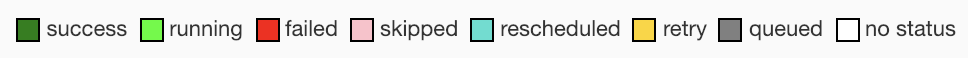
The complete lifecycle of the task looks like this: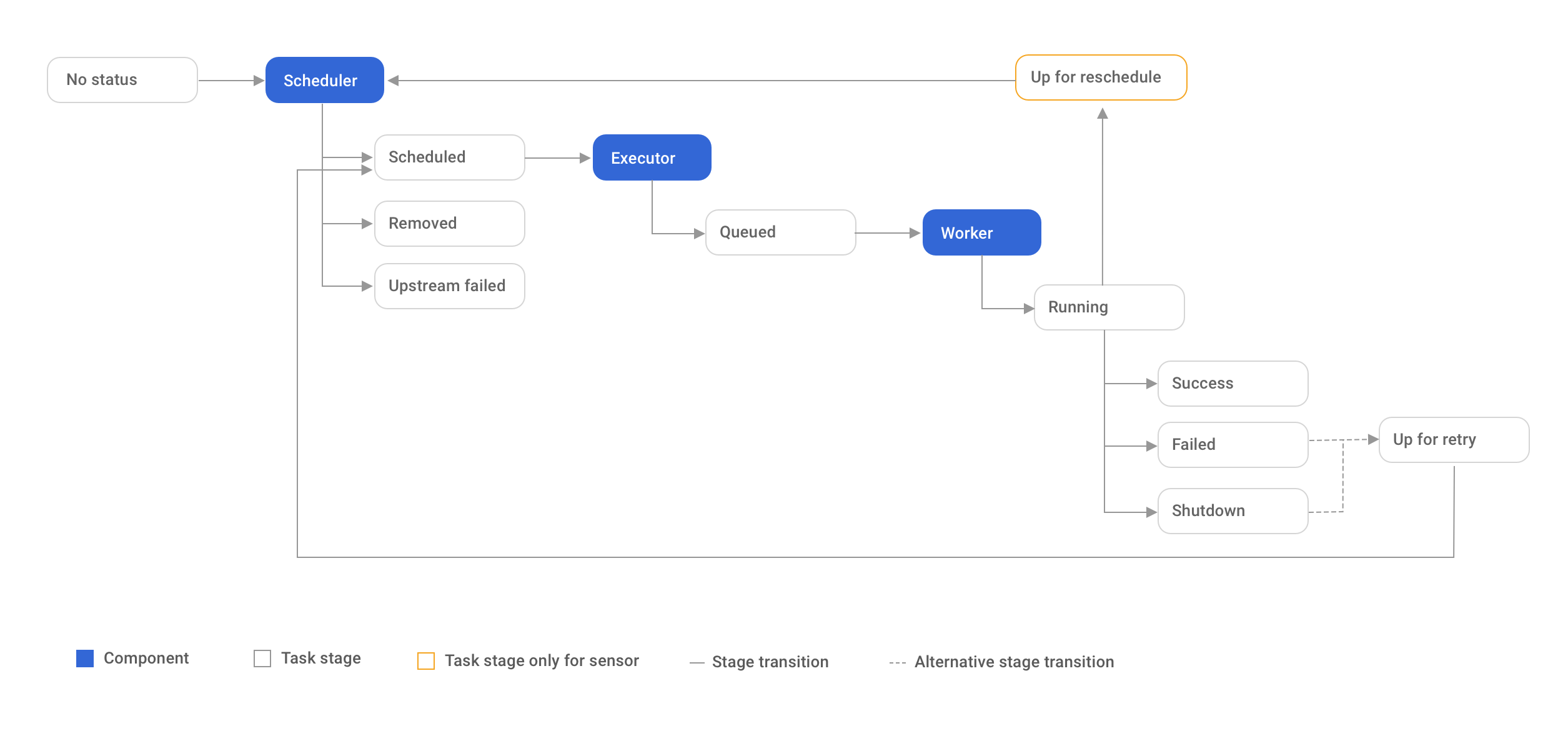
The happy flow consists of the following stages:
- No status (scheduler created empty task instance)
- Scheduled (scheduler determined task instance needs to run)
- Queued (scheduler sent task to executor to run on the queue)
- Running (worker picked up a task and is now running it)
- Success (task completed)
2.7 Operators
While DAGs describe how to run a workflow,Operatorsdetermine what actually gets done by a task.
An operator describes a single task in a workflow. Operators are usually (but not always) atomic, meaning they can stand on their own and don’t need to share resources with any other operators. The DAG will make sure that operators run in the correct order; other than those dependencies, operators generally run independently. In fact, they may run on two completely different machines.
This is a subtle(微妙的) but very important point: in general, if two operators need to share information, like a filename or small amount of data, you should consider combining them into a single operator. If it absolutely can’t be avoided, Airflow does have a feature for operator cross-communication called XCom that is described in the section XComs.
Airflow provides many built-in operators for many common tasks, including:
[BashOperator](https://airflow.apache.org/docs/apache-airflow/stable/_api/airflow/operators/bash/index.html#airflow.operators.bash.BashOperator)- executes a bash command[PythonOperator](https://airflow.apache.org/docs/apache-airflow/stable/_api/airflow/operators/python/index.html#airflow.operators.python.PythonOperator)- calls an arbitrary Python function[EmailOperator](https://airflow.apache.org/docs/apache-airflow/stable/_api/airflow/operators/email/index.html#airflow.operators.email.EmailOperator)- sends an email
There are also other, commonly used operators that are installed together with airflow automatically, by pre-installing some Provider packages packages (they are always available no matter which extras you chose when installing Apache Airflow):
[SimpleHttpOperator](https://airflow.apache.org/docs/apache-airflow-providers-http/stable/_api/airflow/providers/http/operators/http/index.html#airflow.providers.http.operators.http.SimpleHttpOperator)- sends an HTTP request[SqliteOperator](https://airflow.apache.org/docs/apache-airflow-providers-sqlite/stable/_api/airflow/providers/sqlite/operators/sqlite/index.html#airflow.providers.sqlite.operators.sqlite.SqliteOperator)- SQLite DB operator
In addition to these basic building blocks, there are many more specific operators developed by the community that you can install additionally by installing community-maintained provider packages. You can install them by adding an extra (for example ([mysql]) when installing Airflow or by installing additional packages manually (for example apache-airflow-providers-``mysql package).
Some examples of popular operators are:
[MySqlOperator](https://airflow.apache.org/docs/apache-airflow-providers-mysql/stable/_api/airflow/providers/mysql/operators/mysql/index.html#airflow.providers.mysql.operators.mysql.MySqlOperator)[PostgresOperator](https://airflow.apache.org/docs/apache-airflow-providers-postgres/stable/_api/airflow/providers/postgres/operators/postgres/index.html#airflow.providers.postgres.operators.postgres.PostgresOperator)[MsSqlOperator](https://airflow.apache.org/docs/apache-airflow-providers-microsoft-mssql/stable/_api/airflow/providers/microsoft/mssql/operators/mssql/index.html#airflow.providers.microsoft.mssql.operators.mssql.MsSqlOperator)[OracleOperator](https://airflow.apache.org/docs/apache-airflow-providers-oracle/stable/_api/airflow/providers/oracle/operators/oracle/index.html#airflow.providers.oracle.operators.oracle.OracleOperator)[JdbcOperator](https://airflow.apache.org/docs/apache-airflow-providers-jdbc/stable/_api/airflow/providers/jdbc/operators/jdbc/index.html#airflow.providers.jdbc.operators.jdbc.JdbcOperator)[DockerOperator](https://airflow.apache.org/docs/apache-airflow-providers-docker/stable/_api/airflow/providers/docker/operators/docker/index.html#airflow.providers.docker.operators.docker.DockerOperator)[HiveOperator](https://airflow.apache.org/docs/apache-airflow-providers-apache-hive/stable/_api/airflow/providers/apache/hive/operators/hive/index.html#airflow.providers.apache.hive.operators.hive.HiveOperator)[S3FileTransformOperator](https://airflow.apache.org/docs/apache-airflow-providers-amazon/stable/_api/airflow/providers/amazon/aws/operators/s3_file_transform/index.html#airflow.providers.amazon.aws.operators.s3_file_transform.S3FileTransformOperator)[PrestoToMySqlOperator](https://airflow.apache.org/docs/apache-airflow-providers-mysql/stable/_api/airflow/providers/mysql/transfers/presto_to_mysql/index.html#airflow.providers.mysql.transfers.presto_to_mysql.PrestoToMySqlOperator)[SlackAPIOperator](https://airflow.apache.org/docs/apache-airflow-providers-slack/stable/_api/airflow/providers/slack/operators/slack/index.html#airflow.providers.slack.operators.slack.SlackAPIOperator)
But there are many, many more - you can see the list of those by following the providers documentation at Provider packages.
Operators are only loaded by Airflow if they are assigned to a DAG. :::tips 👀 See also ::: :::info
- List Airflow operators
- How-to guides for some Airflow operators
:::
1) Sensors
Sensoris an Operator that waits (polls) for a certain time, file, database row, S3 key, another DAG/task, etc…
There are currently 3 different modes for how a sensor operates:
| Schedule Mode | Description | Use case |
|---|---|---|
poke (default) |
The sensor is taking up a worker slot for its whole execution time and sleeps between pokes. | Use this mode if the expected runtime of the sensor is short or if a short poke interval is required. Note that the sensor will hold onto a worker slot and a pool slot for the duration of the sensor’s runtime in this mode. |
reschedule |
The sensor task frees the worker slot when the criteria is not yet met and it’s rescheduled at a later time. | Use this mode if the time before the criteria is met is expected to be quite long. The poke interval should be more than one minute to prevent too much load on the scheduler. |
smart sensor |
smart sensor is a service (run by a builtin DAG) which consolidate the execution of sensors in batches. Instead of holding a long running process for each sensor and poking periodically, a sensor will only store poke context at sensor_instance table and then exits with a ‘sensing’ state. |
Use this mode if you have a large amount of sensor tasks running in your airflow cluster. This can largely reduce airflow’s infrastructure cost and improve cluster stability - reduce meta database load. |
:::success
How to use:
For poke|reschedule mode, you can configure them at the task level by supplying the mode parameter, i.e. S3KeySensor(task_id='check-bucket', mode='reschedule', ...).
:::
For smart sensor, you need to configure it in airflow.cfg, for example:
[smart_sensor]use_smart_sensor = trueshard_code_upper_limit = 10000# Users can change the following config based on their requirementsshards = 5sensors_enabled = NamedHivePartitionSensor, MetastorePartitionSensor
For more information on how to configure smart sensor and its architecture, see: Smart Sensor Architecture and Configuration
2) DAG Assignment
Added in Airflow 1.8
Operators do not have to be assigned(分派) to DAGs immediately (previously dag was a required argument). However, once an operator is assigned to a DAG, it can not be transferred or unassigned. DAG assignment can be done explicitly when the operator is created, through deferred(推迟) assignment, or even inferred from other operators.
dag = DAG('my_dag', start_date=datetime(2016, 1, 1))# sets the DAG explicitlyexplicit_op = DummyOperator(task_id='op1', dag=dag)# deferred DAG assignmentdeferred_op = DummyOperator(task_id='op2')deferred_op.dag = dag# inferred DAG assignment (linked operators must be in the same DAG)inferred_op = DummyOperator(task_id='op3')inferred_op.set_upstream(deferred_op)
3) Bitshift Composition
Added in Airflow 1.8
We recommend you setting operator relationships with bitshift operators rather than set_upstream() and set_downstream().
Traditionally, operator relationships are set with the set_upstream() and set_downstream() methods. In Airflow 1.8, this can be done with the Python bitshift operators >> and <<. The following four statements are all functionally equivalent:
op1 >> op2op1.set_downstream(op2)op2 << op1op2.set_upstream(op1)
When using the bitshift to compose operators, the relationship is set in the direction that the bitshift operator points. For example, op1 >> op2 means that op1 runs first and op2 runs second. Multiple operators can be composed — keep in mind the chain is executed left-to-right and the rightmost object is always returned. For example:
op1 >> op2 >> op3 << op4
is equivalent to:
op1.set_downstream(op2)op2.set_downstream(op3)op3.set_upstream(op4)
We can put this all together to build a simple pipeline:
with DAG('my_dag', start_date=datetime(2016, 1, 1)) as dag:(DummyOperator(task_id='dummy_1')>> BashOperator(task_id='bash_1',bash_command='echo "HELLO!"')>> PythonOperator(task_id='python_1',python_callable=lambda: print("GOODBYE!")))
Bitshift can also be used with lists. For example:
op1 >> [op2, op3] >> op4
is equivalent to:
op1 >> op2 >> op4op1 >> op3 >> op4
and equivalent to:
op1.set_downstream([op2, op3])op4.set_upstream([op2, op3])
4) Relationship Builders
Moved in Airflow 2.0
chain and cross_downstream function provide easier ways to set relationships between operators in specific situation.
In Airflow 2.0 those two methods moved from airflow.utils.helpers to airflow.models.baseoperator.
When setting a relationship between two lists, if we want all operators in one list to be upstream to all operators in the other, we cannot use a single bitshift composition. Instead we have to split one of the lists:
[op1, op2, op3] >> op4[op1, op2, op3] >> op5[op1, op2, op3] >> op6
cross_downstream could handle list relationships easier.
cross_downstream([op1, op2, op3], [op4, op5, op6])
When setting single direction relationships to many operators, we could concat them with bitshift composition.
op1 >> op2 >> op3 >> op4 >> op5
This can be accomplished using chain
chain(op1, op2, op3, op4, op5)
even without operator’s name
chain([DummyOperator(task_id='op' + i, dag=dag) for i in range(1, 6)])
chain can handle a list of operators
chain(op1, [op2, op3], op4)
is equivalent to:
op1 >> [op2, op3] >> op4
When chain sets relationships between two lists of operators, they must have the same size.
chain(op1, [op2, op3], [op4, op5], op6)
is equivalent to:
op1 >> [op2, op3]op2 >> op4op3 >> op5[op4, op5] >> op6
2.8 Workflows
You’re now familiar with the core building blocks of Airflow. Some of the concepts may sound very similar, but the vocabulary can be conceptualized(概念化的) like this:
- DAG: The work (tasks), and the order in which work should take place (dependencies), written in Python.
- DAG Run: An instance of a DAG for a particular logical date and time.
- Operator: A class that acts as a template for carrying out some work.
- Task: Defines work by implementing an operator, written in Python.
- Task Instance: An instance of a task - that has been assigned to a DAG and has a state associated with a specific DAG run (i.e. for a specific execution_date).
- execution_date: The logical date and time for a DAG Run and its Task Instances.
By combining DAGs and Operators to create TaskInstances, you can build complex workflows.
3. Additional Functionality
In addition to the core Airflow objects, there are a number of more complex features that enable behaviors like limiting simultaneous(同时发生的) access to resources, cross-communication, conditional execution, and more.
3.1 Hooks
Hooks are interfaces to external platforms and databases like Hive, S3, MySQL, Postgres, HDFS, and Pig. Hooks implement a common interface when possible, and act as a building block for operators. They also use the airflow.models.connection.Connection model to retrieve hostnames and authentication information. Hooks keep authentication code and information out of pipelines, centralized in the metadata database.
Hooks are also very useful on their own to use in Python scripts, Airflow airflow.operators.PythonOperator, and in interactive environments like iPython or Jupyter Notebook.
:::tips
👀 See also
:::
:::info
List Airflow tasks
:::
3.2 Pools
Some systems can get overwhelmed(混乱的) when too many processes hit them at the same time. Airflow pools can be used to limit the execution parallelism on arbitrary sets of tasks. The list of pools is managed in the UI (Menu->Admin->Pools) by giving the pools a name and assigning it a number of worker slots. Tasks can then be associated with one of the existing pools by using the pool parameter when creating tasks (i.e., instantiating operators).
aggregate_db_message_job = BashOperator(task_id='aggregate_db_message_job',execution_timeout=timedelta(hours=3),pool='ep_data_pipeline_db_msg_agg',bash_command=aggregate_db_message_job_cmd,dag=dag)aggregate_db_message_job.set_upstream(wait_for_empty_queue)
The pool parameter can be used in conjunction(结合) with priority_weight to define priorities in the queue, and which tasks get executed first as slots open up in the pool. The default priority_weight is 1, and can be bumped to any number. When sorting the queue to evaluate which task should be executed next, we use the priority_weight, summed up with all of the priority_weight values from tasks downstream from this task. You can use this to bump a specific important task and the whole path to that task gets prioritized accordingly.
Tasks will be scheduled as usual while the slots fill up. Once capacity(容量) is reached, runnable tasks get queued and their state will show as such in the UI. As slots free up, queued tasks start running based on the priority_weight (of the task and its descendants).
Note that if tasks are not given a pool, they are assigned to a default pool default_pool.default_pool is initialized with 128 slots and can changed through the UI or CLI (though it cannot be removed).
To combine Pools with SubDAGs see the SubDAGs section.
3.3 Connections
The information needed to connect to external systems is stored in the Airflow metastore database and can be managed in the UI (Menu->Admin->Connections). A conn_id is defined there, and hostname / login / password / schema information attached to it. Airflow pipelines retrieve centrally-managed(集中管理) connections information by specifying the relevant conn_id.
Airflow also provides a mechanism to store connections outside the database, e.g. in environment variables. Additional sources may be enabled, e.g.AWS SSM Parameter Store, or you may roll your own secrets backend.
Many hooks have a default conn_id, where operators using that hook do not need to supply an explicit connection ID. For example, the default conn_id for the PostgresHook is postgres_default.
See Managing Connections for details on creating and managing connections.
3.4 XComs
XComs let tasks exchange messages, allowing more nuanced(有细微差别的) forms of control and shared state. The name is an abbreviation(缩写) of “cross-communication”. XComs are principally defined by a key, value, and timestamp, but also track attributes like the task/DAG that created the XCom and when it should become visible. Any object that can be pickled can be used as an XCom value, so users should make sure to use objects of appropriate size.
XComs can be “pushed” (sent) or “pulled” (received). When a task pushes an XCom, it makes it generally available to other tasks. Tasks can push XComs at any time by calling the xcom_push() method. In addition, if a task returns a value (either from its Operator’s execute() method, or from a PythonOperator’s python_callable function), then an XCom containing that value is automatically pushed.
Tasks call xcom_pull() to retrieve XComs, optionally applying filters based on criteria like key, source task_ids, and source dag_id. By default, xcom_pull() filters for the keys that are automatically given to XComs when they are pushed by being returned from execute functions (as opposed to XComs that are pushed manually).
If xcom_pull is passed a single string for task_ids, then the most recent XCom value from that task is returned; if a list of task_ids is passed, then a corresponding list of XCom values is returned.
# inside a PythonOperator called 'pushing_task'def push_function():return value# inside another PythonOperatordef pull_function(task_instance):value = task_instance.xcom_pull(task_ids='pushing_task')
When specifying arguments that are part of the context, they will be automatically passed to the function.
It is also possible to pull XCom directly in a template, here’s an example of what this may look like:
SELECT * FROM {{ task_instance.xcom_pull(task_ids='foo', key='table_name') }}
Note that XComs are similar to Variables, but are specifically designed for inter-task communication rather than global settings.
1) Custom XCom backend
It is possible to change XCom behaviour of serialization and deserialization of tasks’ result. To do this one have to change xcom_backend parameter in Airflow config. Provided value should point to a class that is subclass of BaseXCom. To alter the serialization / deserialization mechanism the custom class should override serialize_value and deserialize_value methods.
It is also possible to override the orm_deserialize_value method which is used for deserialization when recreating ORM XCom object. This happens every time we query the XCom table, for example when we want to populate XCom list view in webserver. If your XCom backend performs expensive operations, or has large values that are not useful to show in such a view, override this method to provide an alternative representation. By default Airflow will use BaseXCom.orm_deserialize_value method which returns the value stored in Airflow database.
See Modules Management for details on how Python and Airflow manage modules.
3.5 Variables
Variables are a generic way to store and retrieve arbitrary content or settings as a simple key value store within Airflow. Variables can be listed, created, updated and deleted from the UI (Admin->Variables), code or CLI. In addition, json settings files can be bulk uploaded(批量上传) through the UI. While your pipeline code definition and most of your constants and variables should be defined in code and stored in source control, it can be useful to have some variables or configuration items accessible and modifiable through the UI.
from airflow.models import Variablefoo = Variable.get("foo")bar = Variable.get("bar", deserialize_json=True)baz = Variable.get("baz", default_var=None)
The second call assumes json content and will be deserialized into bar. Note that Variable is a sqlalchemy model and can be used as such. The third call uses the default_var parameter with the value None, which either returns an existing value or None if the variable isn’t defined. The get function will throw a KeyError if the variable doesn’t exist and no default is provided.
You can use a variable from a jinja template with the syntax :
echo {{ var.value.<variable_name> }}
or if you need to deserialize a json object from the variable :
echo {{ var.json.<variable_name> }}
See Managing Variables for details on managing variables.
3.6 Branching
Sometimes you need a workflow to branch, or only go down a certain path based on an arbitrary condition which is typically related to something that happened in an upstream task. One way to do this is by using the BranchPythonOperator.
The BranchPythonOperator is much like the PythonOperator except that it expects a python_callable that returns a task_id (or list of task_ids). The task_id returned is followed, and all of the other paths are skipped. The task_id returned by the Python function has to reference a task directly downstream from the BranchPythonOperator task.
Note that when a path is a downstream task of the returned task (list), it will not be skipped: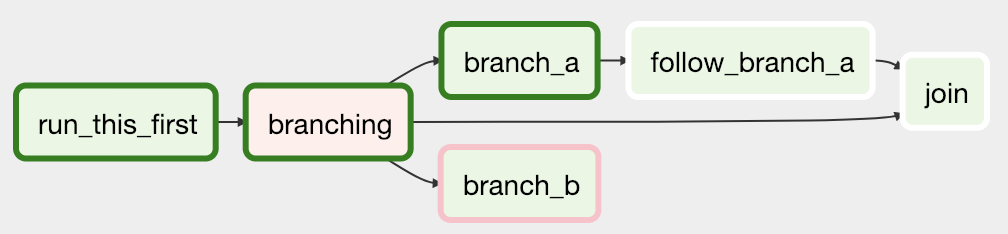
Paths of the branching task are branch_a, join and branch_b. Since join is a downstream task of branch_a, it will be excluded from the skipped tasks when branch_a is returned by the Python callable.
The BranchPythonOperator can also be used with XComs allowing branching context to dynamically decide what branch to follow based on upstream tasks. For example:
def branch_func(ti):xcom_value = int(ti.xcom_pull(task_ids='start_task'))if xcom_value >= 5:return 'continue_task'else:return 'stop_task'start_op = BashOperator(task_id='start_task',bash_command="echo 5",xcom_push=True,dag=dag)branch_op = BranchPythonOperator(task_id='branch_task',python_callable=branch_func,dag=dag)continue_op = DummyOperator(task_id='continue_task', dag=dag)stop_op = DummyOperator(task_id='stop_task', dag=dag)start_op >> branch_op >> [continue_op, stop_op]
If you wish to implement your own operators with branching functionality, you can inherit from BaseBranchOperator, which behaves similarly to BranchPythonOperator but expects you to provide an implementation of the method choose_branch. As with the callable for BranchPythonOperator, this method should return the ID of a downstream task, or a list of task IDs, which will be run, and all others will be skipped.
class MyBranchOperator(BaseBranchOperator):def choose_branch(self, context):"""Run an extra branch on the first day of the month"""if context['execution_date'].day == 1:return ['daily_task_id', 'monthly_task_id']else:return 'daily_task_id'
3.7 SubDAGs
SubDAGs are perfect for repeating patterns. Defining a function that returns a DAG object is a nice design pattern when using Airflow.
Airbnb uses the _stage-check-exchange _pattern when loading data. Data is staged in a temporary table, after which data quality checks are performed against that table. Once the checks all pass the partition is moved into the production table.
As another example, consider the following DAG: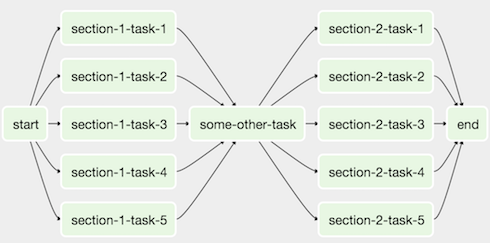
We can combine all of the parallel task-* operators into a single SubDAG, so that the resulting DAG resembles the following(类似于下面内容):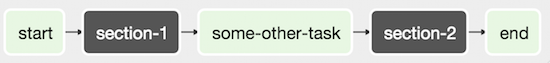
Note that SubDAG operators should contain a factory method that returns a DAG object. This will prevent the SubDAG from being treated like a separate DAG in the main UI. For example:
📃 airflow/example_dags/subdags/subdag.py
from airflow import DAGfrom airflow.operators.dummy import DummyOperatorfrom airflow.utils.dates import days_agodef subdag(parent_dag_name, child_dag_name, args):"""Generate a DAG to be used as a subdag.:param str parent_dag_name: Id of the parent DAG:param str child_dag_name: Id of the child DAG:param dict args: Default arguments to provide to the subdag:return: DAG to use as a subdag:rtype: airflow.models.DAG"""dag_subdag = DAG(dag_id=f'{parent_dag_name}.{child_dag_name}',default_args=args,start_date=days_ago(2),schedule_interval="@daily",)for i in range(5):DummyOperator(task_id='{}-task-{}'.format(child_dag_name, i + 1),default_args=args,dag=dag_subdag,)return dag_subdag
This SubDAG can then be referenced in your main DAG file:
📃 airflow/example_dags/example_subdag_operator.p
from airflow import DAGfrom airflow.example_dags.subdags.subdag import subdagfrom airflow.operators.dummy import DummyOperatorfrom airflow.operators.subdag import SubDagOperatorfrom airflow.utils.dates import days_agoDAG_NAME = 'example_subdag_operator'args = {'owner': 'airflow',}with DAG(dag_id=DAG_NAME, default_args=args, start_date=days_ago(2), schedule_interval="@once", tags=['example']) as dag:start = DummyOperator(task_id='start',)section_1 = SubDagOperator(task_id='section-1',subdag=subdag(DAG_NAME, 'section-1', args),)some_other_task = DummyOperator(task_id='some-other-task',)section_2 = SubDagOperator(task_id='section-2',subdag=subdag(DAG_NAME, 'section-2', args),)end = DummyOperator(task_id='end',)start >> section_1 >> some_other_task >> section_2 >> end
You can zoom into a SubDagOperator from the graph view of the main DAG to show the tasks contained within the SubDAG: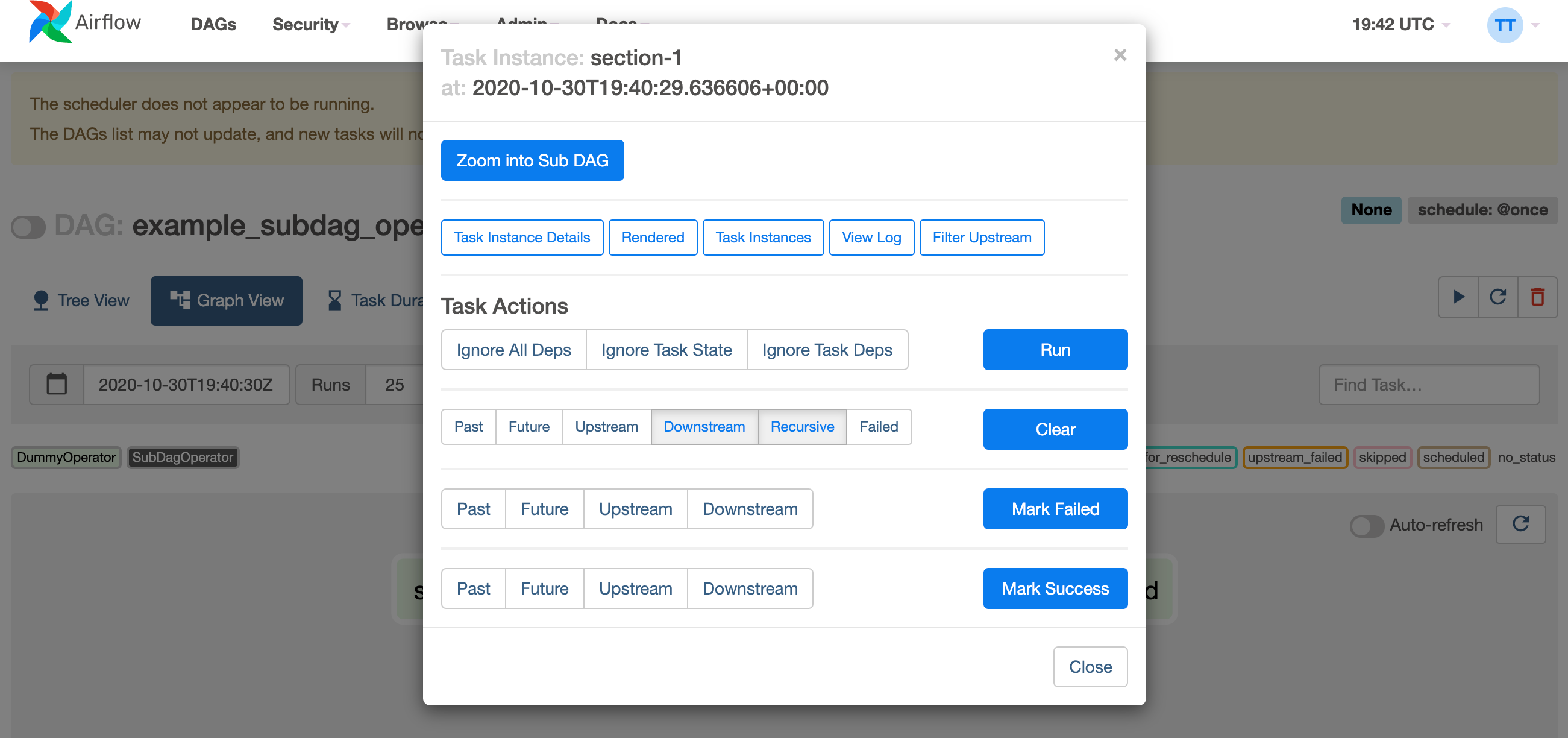
Some other tips when using SubDAGs:
- by convention, a SubDAG’s
dag_idshould be prefixed by its parent and a dot. As inparent.child - share arguments between the main DAG and the SubDAG by passing arguments to the SubDAG operator (as demonstrated above)
- SubDAGs must have a schedule and be enabled. If the SubDAG’s schedule is set to
Noneor@once, the SubDAG will succeed without having done anything - clearing a SubDagOperator also clears the state of the tasks within
- marking success on aSubDagOperatordoes not affect the state of the tasks within
- refrain from using
depends_on_past=Truein tasks within the SubDAG as this can be confusing - it is possible to specify an executor for the SubDAG. It is common to use the SequentialExecutor if you want to run the SubDAG in-process and effectively limit its parallelism to one. Using LocalExecutor can be problematic as it may over-subscribe your worker, running multiple tasks in a single slot
See airflow/example_dags for a demonstration.
Note that airflow pool is not honored by SubDagOperator. Hence resources could be consumed by SubdagOperators.
3.8 TaskGroup
TaskGroup can be used to organize tasks into hierarchical groups in Graph View. It is useful for creating repeating patterns and cutting down visual clutter. Unlike SubDagOperator, TaskGroup is a UI grouping concept. Tasks in TaskGroups live on the same original DAG. They honor all the pool configurations.
Dependency relationships can be applied across all tasks in a TaskGroup with the >> and << operators. For example, the following code puts task1 and task2 in TaskGroup group1 and then puts both tasks upstream of task3:
with TaskGroup("group1") as group1:task1 = DummyOperator(task_id="task1")task2 = DummyOperator(task_id="task2")task3 = DummyOperator(task_id="task3")group1 >> task3
:::tips
🔖 Note
:::
:::info
By default, child tasks and TaskGroups have their task_id and group_id prefixed with the group_id of their parent TaskGroup. This ensures uniqueness of group_id and task_id throughout the DAG. To disable the prefixing, pass prefix_group_id=False when creating the TaskGroup. This then gives the user full control over the actual group_id and task_id. They have to ensure group_id and task_id are unique throughout the DAG. The option prefix_group_id=False is mainly useful for putting tasks on existing DAGs into TaskGroup without altering their task_id.
:::
Here is a more complicated example DAG with multiple levels of nested TaskGroups:
📑 airflow/example_dags/example_task_group.py
with DAG(dag_id="example_task_group", start_date=days_ago(2), tags=["example"]) as dag:start = DummyOperator(task_id="start")# [START howto_task_group_section_1]with TaskGroup("section_1", tooltip="Tasks for section_1") as section_1:task_1 = DummyOperator(task_id="task_1")task_2 = BashOperator(task_id="task_2", bash_command='echo 1')task_3 = DummyOperator(task_id="task_3")task_1 >> [task_2, task_3]# [END howto_task_group_section_1]# [START howto_task_group_section_2]with TaskGroup("section_2", tooltip="Tasks for section_2") as section_2:task_1 = DummyOperator(task_id="task_1")# [START howto_task_group_inner_section_2]with TaskGroup("inner_section_2", tooltip="Tasks for inner_section2") as inner_section_2:task_2 = BashOperator(task_id="task_2", bash_command='echo 1')task_3 = DummyOperator(task_id="task_3")task_4 = DummyOperator(task_id="task_4")[task_2, task_3] >> task_4# [END howto_task_group_inner_section_2]# [END howto_task_group_section_2]end = DummyOperator(task_id='end')start >> section_1 >> section_2 >> end
This animated gif shows the UI interactions. TaskGroups are expanded or collapsed when clicked:
3.9 SLAs
Service Level Agreements, or time by which a task or DAG should have succeeded, can be set at a task level as a timedelta. If one or many instances have not succeeded by that time, an alert email is sent detailing the list of tasks that missed their SLA. The event is also recorded in the database and made available in the web UI under Browse->SLA Misses where events can be analyzed and documented.
SLAs can be configured for scheduled tasks by using the sla parameter. In addition to sending alerts to the addresses specified in a task’s email parameter, the sla_miss_callback specifies an additional Callable object to be invoked when the SLA is not met.
If you don’t want to check SLAs, you can disable globally (all the DAGs) by setting check_slas=False under [core] section in airflow.cfg file:
[core]check_slas = False
:::tips
🔖 Note
:::
:::info
For information on the email configuration, see Email Configuration
:::
3.9 Trigger Rules
Though the normal workflow behavior is to trigger tasks when all their directly upstream tasks have succeeded, Airflow allows for more complex dependency settings.
All operators have a trigger_rule argument which defines the rule by which the generated task get triggered. The default value for trigger_rule is all_success and can be defined as “trigger this task when all directly upstream tasks have succeeded”. All other rules described here are based on direct parent tasks and are values that can be passed to any operator while creating tasks:
all_success: (default) all parents have succeededall_failed: all parents are in afailedorupstream_failedstateall_done: all parents are done with their executionone_failed: fires as soon as at least one parent has failed, it does not wait for all parents to be doneone_success: fires as soon as at least one parent succeeds, it does not wait for all parents to be donenone_failed: all parents have not failed (failedorupstream_failed) i.e. all parents have succeeded or been skippednone_failed_or_skipped: all parents have not failed (failedorupstream_failed) and at least one parent has succeeded.none_skipped: no parent is in askippedstate, i.e. all parents are in asuccess,failed, orupstream_failedstatedummy: dependencies are just for show, trigger at will
Note that these can be used in conjunction with depends_on_past (boolean) that, when set to True, keeps a task from getting triggered if the previous schedule for the task hasn’t succeeded.
One must be aware of the interaction between trigger rules and skipped tasks in schedule level. Skipped tasks will cascade through(层叠通过) trigger rules all_success and all_failed but not all_done, one_failed, one_success, none_failed, none_failed_or_skipped, none_skipped and dummy.
For example, consider the following DAG:
#dags/branch_without_trigger.pyimport datetime as dtfrom airflow.models import DAGfrom airflow.operators.dummy import DummyOperatorfrom airflow.operators.python import BranchPythonOperatordag = DAG(dag_id='branch_without_trigger',schedule_interval='@once',start_date=dt.datetime(2019, 2, 28))run_this_first = DummyOperator(task_id='run_this_first', dag=dag)branching = BranchPythonOperator(task_id='branching', dag=dag,python_callable=lambda: 'branch_a')branch_a = DummyOperator(task_id='branch_a', dag=dag)follow_branch_a = DummyOperator(task_id='follow_branch_a', dag=dag)branch_false = DummyOperator(task_id='branch_false', dag=dag)join = DummyOperator(task_id='join', dag=dag)run_this_first >> branchingbranching >> branch_a >> follow_branch_a >> joinbranching >> branch_false >> join
In the case of this DAG, join is downstream of follow_branch_a and branch_false. The join task will show up as skipped because its trigger_rule is set to all_success by default and skipped tasks will cascade through all_success.
3.10 Latest Run Only
Standard workflow behavior involves running a series of tasks for a particular date/time range. Some workflows, however, perform tasks that are independent of run time but need to be run on a schedule, much like a standard cron job. In these cases, backfills or running jobs missed during a pause just wastes CPU cycles.
For situations like this, you can use the LatestOnlyOperator to skip tasks that are not being run during the most recent scheduled run for a DAG. The LatestOnlyOperator skips all direct downstream tasks, if the time right now is not between its execution_time and the next scheduled execution_time or the DagRun has been externally triggered.
For example, consider the following DAG:
📑 airflow/example_dags/example_latest_only_with_trigger.py
import datetime as dtfrom airflow import DAGfrom airflow.operators.dummy import DummyOperatorfrom airflow.operators.latest_only import LatestOnlyOperatorfrom airflow.utils.dates import days_agofrom airflow.utils.trigger_rule import TriggerRulewith DAG(dag_id='latest_only_with_trigger',schedule_interval=dt.timedelta(hours=4),start_date=days_ago(2),tags=['example3'],) as dag:latest_only = LatestOnlyOperator(task_id='latest_only')task1 = DummyOperator(task_id='task1')task2 = DummyOperator(task_id='task2')task3 = DummyOperator(task_id='task3')task4 = DummyOperator(task_id='task4', trigger_rule=TriggerRule.ALL_DONE)latest_only >> task1 >> [task3, task4]task2 >> [task3, task4]
In the case of this DAG, the task task1 is directly downstream of latest_only and will be skipped for all runs except the latest. task2 is entirely independent of latest_only and will run in all scheduled periods. task3 is downstream of task1 and task2 and because of the default trigger_rule being all_success will receive a cascaded skip from task1. task4 is downstream of task1 and task2, but it will not be skipped, since its trigger_rule is set to all_done.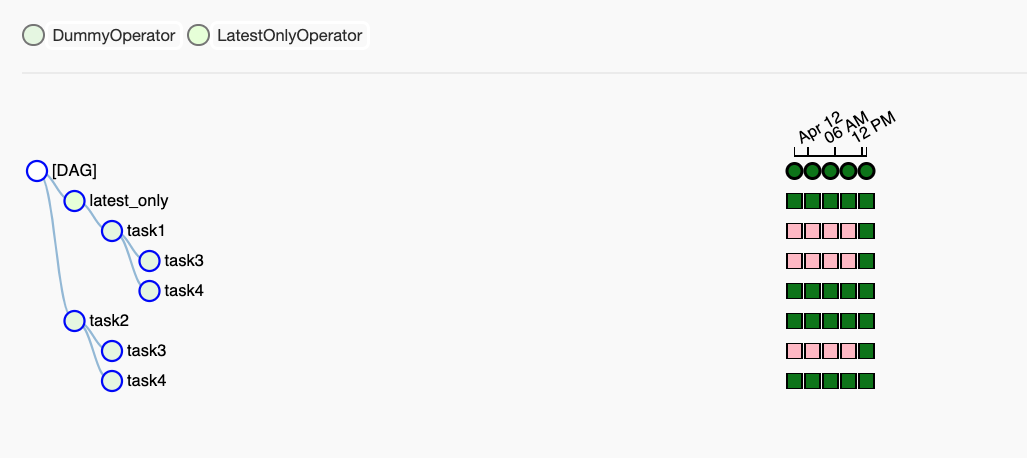
3.11 Zombies & Undeads
Task instances die all the time, usually as part of their normal life cycle, but sometimes unexpectedly.
Zombie tasks are characterized by the absence of a heartbeat (emitted(发出) by the job periodically) and a running status in the database. They can occur when a worker node can’t reach the database, when Airflow processes are killed externally, or when a node gets rebooted for instance. Zombie killing is performed periodically by the scheduler’s process.
Undead processes are characterized by the existence of a process and a matching heartbeat, but Airflow isn’t aware of this task as running in the database. This mismatch typically occurs as the state of the database is altered, most likely by deleting rows in the “Task Instances” view in the UI. Tasks are instructed to verify their state as part of the heartbeat routine, and terminate themselves upon figuring out that they are in this “undead” state.
3.11 Cluster Policy
Cluster policies provide an interface for taking action on every Airflow task or DAG either at DAG load time or just before task execution. In this way users are able to do the following:
- set default arguments on each DAG/task
- checks that DAG/task meets required standards
- perform custom logic of routing task to a queue
And many other options. To use cluster-wide policies users can define in their airflow_local_settings the following functions
dag_policy- which as an input takesdagargument ofDAGtype. This function allows users to define dag-level policy which is executed for every DAG at loading time.task_policy- which as an input takestaskargument ofBaseOperatortype. This function allows users to define task-level policy which is executed for every task at DAG loading time.task_instance_mutation_hook- which as an input takestask_instanceargument ofTaskInstancetype. This function allows users to define task-level policy that is executed right before the task execution.
In case of DAG and task policies users may raise AirflowClusterPolicyViolation to prevent a DAG from being imported or prevent a task from being executed if the task is not compliant with users’ check.
Please note, cluster policy will have precedence(优先权) over task attributes defined in DAG meaning that if task.sla is defined in dag and also mutated(转换) via cluster policy then the latter will have precedence.
In next sections we show examples of each type of cluster policy.
1) Where to put airflow_local_settings.py?
Add a airflow_local_settings.py file to your $PYTHONPATH or to $AIRFLOW_HOME/config folder.
See Modules Management for details on how Python and Airflow manage modules.
2) DAG level cluster policy
In this example we check if each DAG has at least one tag defined. Here is what it may look like:
def dag_policy(dag: DAG):"""Ensure that DAG has at least one tag"""if not dag.tags:raise AirflowClusterPolicyViolation(f"DAG {dag.dag_id} has no tags. At least one tag required. File path: {dag.filepath}")
3) Task level cluster policy
For example, this function could apply a specific queue property when using a specific operator, or enforce a task timeout policy, making sure that no tasks run for more than 48 hours. Here’s an example of what this may look like:
def task_policy(task: BaseOperator):if task.task_type == 'HivePartitionSensor':task.queue = "sensor_queue"if task.timeout > timedelta(hours=48):task.timeout = timedelta(hours=48)
As a more advanced example we may consider implementing checks that are intended to help teams using Airflow to protect against common beginner errors that may get past a code reviewer, rather than as technical security controls.
For example, don’t run tasks without airflow owners:
def task_must_have_owners(task: BaseOperator):if not task.owner or task.owner.lower() == conf.get('operators', 'default_owner'):raise AirflowClusterPolicyViolation(f'''Task must have non-None non-default owner. Current value: {task.owner}''')
If you have multiple checks to apply, it is best practice to curate(策展) these rules in a separate python module and have a single policy / task mutation hook that performs multiple of these custom checks and aggregates the various error messages so that a single AirflowClusterPolicyViolation can be reported in the UI (and import errors table in the database).
For Example in airflow_local_settings.py:
TASK_RULES: List[Callable[[BaseOperator], None]] = [task_must_have_owners,]def _check_task_rules(current_task: BaseOperator):"""Check task rules for given task."""notices = []for rule in TASK_RULES:try:rule(current_task)except AirflowClusterPolicyViolation as ex:notices.append(str(ex))if notices:notices_list = " * " + "\n * ".join(notices)raise AirflowClusterPolicyViolation(f"DAG policy violation (DAG ID: {current_task.dag_id}, Path: {current_task.dag.filepath}):\n"f"Notices:\n"f"{notices_list}")def cluster_policy(task: BaseOperator):"""Ensure Tasks have non-default owners."""_check_task_rules(task)
4) Task instance mutation hook
Task instance mutation hook can be used for example to re-routes the task to execute in a different queue during retries:
def task_instance_mutation_hook(task_instance: TaskInstance):if task_instance.try_number >= 1:task_instance.queue = 'retry_queue'
3.12 Documentation & Notes
It’s possible to add documentation or notes to your DAGs & task objects that become visible in the web interface (“Graph View” & “Tree View” for DAGs, “Task Instance Details” for tasks). There are a set of special task attributes that get rendered as rich content if defined:
| attribute | rendered to |
|---|---|
| doc | monospace |
| doc_json | json |
| doc_yaml | yaml |
| doc_md | markdown |
| doc_rst | reStructuredText |
Please note that for DAGs, doc_md is the only attribute interpreted.
This is especially useful if your tasks are built dynamically from configuration files, it allows you to expose the configuration that led to the related tasks in Airflow.
"""### My great DAG"""dag = DAG('my_dag', default_args=default_args)dag.doc_md = __doc__t = BashOperator("foo", dag=dag)t.doc_md = """\#Title"Here's a [url](www.airbnb.com)"""
This content will get rendered as markdown respectively in the “Graph View” and “Task Instance Details” pages.
3.13 Jinja Templating
Airflow leverages the power of Jinja Templating and this can be a powerful tool to use in combination with macros (see the Macros reference section).
For example, say you want to pass the execution date as an environment variable to a Bash script using the BashOperator.
# The execution date as YYYY-MM-DDdate = "{{ ds }}"t = BashOperator(task_id='test_env',bash_command='/tmp/test.sh ',dag=dag,env={'EXECUTION_DATE': date})
Here, {{ ds }} is a macro, and because the env parameter of the BashOperator is templated with Jinja, the execution date will be available as an environment variable named EXECUTION_DATE in your Bash script.
You can use Jinja templating with every parameter that is marked as “templated” in the documentation. Template substitution occurs just before the pre_execute function of your operator is called.
You can also use Jinja templating with nested fields(嵌套字段), as long as these nested fields are marked as templated in the structure they belong to: fields registered in template_fields property will be submitted to template substitution, like the path field in the example below:
class MyDataReader:template_fields = ['path']def __init__(self, my_path):self.path = my_path# [additional code here...]t = PythonOperator(task_id='transform_data',python_callable=transform_dataop_args=[MyDataReader('/tmp/{{ ds }}/my_file')],dag=dag)
:::tips
🔖 Note
:::
:::info
template_fields property can equally be a class variable or an instance variable.
:::
Deep nested fields can also be substituted(代替), as long as all intermediate(中间的) fields are marked as template fields:
class MyDataTransformer:template_fields = ['reader']def __init__(self, my_reader):self.reader = my_reader# [additional code here...]class MyDataReader:template_fields = ['path']def __init__(self, my_path):self.path = my_path# [additional code here...]t = PythonOperator(task_id='transform_data',python_callable=transform_dataop_args=[MyDataTransformer(MyDataReader('/tmp/{{ ds }}/my_file'))],dag=dag)
You can pass custom options to the Jinja Environment when creating your DAG. One common usage is to avoid Jinja from dropping a trailing newline from a template string:
my_dag = DAG(dag_id='my-dag',jinja_environment_kwargs={'keep_trailing_newline': True,# some other jinja2 Environment options here})
See Jinja documentation to find all available options.
3.14 Exceptions
Airflow defines a number of exceptions; most of these are used internally, but a few are relevant to authors of custom operators or Python callables called from PythonOperator tasks. Normally any exception raised from an execute method or Python callable will either cause a task instance to fail if it is not configured to retry or has reached its limit on retry attempts, or to be marked as “up for retry”. A few exceptions can be used when different behavior is desired:
AirflowSkipExceptioncan be raised to set the state of the current task instance to “skipped”AirflowFailExceptioncan be raised to set the state of the current task to “failed” regardless of whether there are any retry attempts remaining.
This example illustrates some possibilities
from airflow.exceptions import AirflowFailException, AirflowSkipExceptiondef fetch_data():try:data = get_some_data(get_api_key())if not data:# Set state to skipped and do not retry# Downstream task behavior will be determined by trigger rulesraise AirflowSkipException("No data available.")except Unauthorized:# If we retry, our api key will still be bad, so don't waste time retrying!# Set state to failed and move onraise AirflowFailException("Our api key is bad!")except TransientError:print("Looks like there was a blip.")# Raise the exception and let the task retry unless max attempts were reachedraisehandle(data)task = PythonOperator(task_id="fetch_data", python_callable=fetch_data, retries=10)
:::tips 👀 See also ::: :::info
- List of Airflow exceptions
:::
3.15 Packaged DAGs
While often you will specify DAGs in a single.pyfile it might sometimes be required to combine a DAG and its dependencies. For example, you might want to combine several DAGs together to version them together or you might want to manage them together or you might need an extra module that is not available by default on the system you are running Airflow on. To allow this you can create a zip file that contains the DAG(s) in the root of the zip file and have the extra modules unpacked in directories.
For instance you can create a zip file that looks like this:
my_dag1.pymy_dag2.pypackage1/__init__.pypackage1/functions.py
Airflow will scan the zip file and try to load my_dag1.py and my_dag2.py. It will not go into subdirectories as these are considered to be potential packages.
In case you would like to add module dependencies to your DAG you basically would do the same, but then it is more suitable to use a virtualenv and pip.
virtualenv zip_dagsource zip_dag/bin/activatemkdir zip_dag_contentscd zip_dag_contentspip install --install-option="--install-lib=$PWD" my_useful_packagecp ~/my_dag.py .zip -r zip_dag.zip *
:::tips 🔖 Note ::: :::info the zip file will be inserted at the beginning of module search list (sys.path) and as such it will be available to any other code that resides within the same interpreter.
packaged dags cannot be used with pickling turned on.
packaged dags cannot contain dynamic libraries (eg. libz.so) these need to be available on the system if a module needs those. In other words only pure Python modules can be packaged :::
3.16 .airflowignore
A .airflowignore file specifies the directories or files in DAG_FOLDER or PLUGINS_FOLDER that Airflow should intentionally ignore. Each line in .airflowignore specifies a regular expression pattern, and directories or files whose names (not DAG id) match any of the patterns would be ignored (under the hood, Pattern.search() is used to match the pattern). Overall it works like a .gitignore file. Use the # character to indicate a comment; all characters on a line following a # will be ignored.
.airflowignore file should be put in your DAG_FOLDER. For example, you can prepare a .airflowignore file with contents
project_atenant_[\d]
Then files like project_a_dag_1.py, TESTING_project_a.py, tenant_1.py, project_a/dag_1.py, and tenant_1/dag_1.py in your DAG_FOLDER would be ignored (If a directory’s name matches any of the patterns, this directory and all its subfolders would not be scanned by Airflow at all. This improves efficiency of DAG finding).
The scope of a .airflowignore file is the directory it is in plus all its subfolders. You can also prepare .airflowignore file for a subfolder in DAG_FOLDER and it would only be applicable for that subfolder.

