Eager to get started? This page gives a good introduction to Flask. It assumes you already have Flask installed. If you do not, head over to(前往) the Installation section.
1、A Minimal Application
A minimal Flask application looks something like this:
from flask import Flaskapp = Flask(__name__)@app.route('/')def hello_world():return 'Hello, World!'
So what did that code do?
- First we imported the
Flaskclass. An instance of this class will be our WSGI application. - Next we create an instance of this class. The first argument is the name of the application’s module or package. If you are using a single module (as in this example), you should use
__name__because depending on if it’s started as application or imported as module the name will be different ('__main__'versus the actual import name). This is needed so that Flask knows where to look for templates, static files, and so on. For more information have a look at theFlaskdocumentation. - We then use the
route()decorator to tell Flask what URL should trigger(触发) our function. - The function is given a name which is also used to generate URLs for that particular function, and returns the message we want to display in the user’s browser.
Just save it as hello.py or something similar. Make sure to not call your application flask.py because this would conflict with Flask itself.
To run the application you can either use the flask command or python’s -m switch with Flask. Before you can do that you need to tell your terminal the application to work with by exporting the FLASK_APP environment variable:
$ export FLASK_APP=hello.py$ flask run* Running on http://127.0.0.1:5000/
If you are on Windows, the environment variable syntax depends on command line interpreter. On Command Prompt:
C:\path\to\app>set FLASK_APP=hello.py
And on PowerShell:
PS C:\path\to\app> $env:FLASK_APP = "hello.py"
Alternatively you can use **python -m flask**:
$ python -m flask run* Running on http://127.0.0.1:5000/
This launches a very simple builtin server, which is good enough for testing but probably not what you want to use in production. For deployment options see Deployment Options.
Now head over to http://127.0.0.1:5000/, and you should see your hello world greeting.
:::info
Externally(外部的)** Visible Server**
If you run the server you will notice that the server is only accessible from your own computer, not from any other in the network. This is the default because in debugging mode a user of the application can execute arbitrary Python code on your computer. If you have the debugger disabled or trust the users on your network, you can make the server publicly available simply by adding --host=0.0.0.0 to the command line: $ flask run --host=0.0.0.0This tells your operating system to listen on all public IPs.:::
2、What to do if the Server does not Start
In case the python -m flask fails or flask does not exist, there are multiple reasons this might be the case. First of all you need to look at the error message.
2.1 Old Version of Flask
Versions of Flask older than 0.11 used to have different ways to start the application. In short, the flask command did not exist, and neither did python -m flask. In that case you have two options: either upgrade to newer Flask versions or have a look at the Development Server docs to see the alternative method for running a server.
2.2 Invalid Import Name
The FLASK_APP environment variable is the name of the module to import at flask run. In case that module is incorrectly named you will get an import error upon start (or if debug is enabled when you navigate to the application). It will tell you what it tried to import and why it failed.
The most common reason is a typo(小错误) or because you did not actually create an app object.
3、Debug Mode
(Want to just log errors and stack traces(堆栈跟踪)? See Application Errors)
The flask script is nice to start a local development server, but you would have to restart it manually after each change to your code. That is not very nice and Flask can do better. If you enable debug support the server will reload itself on code changes, and it will also provide you with a helpful debugger if things go wrong.
To enable all development features (including debug mode) you can export the FLASK_ENV environment variable and set it to development before running the server:
$ export FLASK_ENV=development$ flask run
(On Windows you need to use set instead of export.)
This does the following things:
- it activates the debugger
- it activates the automatic reloader
- it enables the debug mode on the Flask application.
You can also control debug mode separately from the environment by exporting FLASK_DEBUG=1.
There are more parameters that are explained in the Development Server docs.
:::info Attention: Even though the interactive debugger does not work in forking environments (which makes it nearly impossible to use on production servers), it still allows the execution of arbitrary(任意的) code. This makes it a major security risk and therefore it must never be used on production machines.:::
Screenshot of the debugger in action: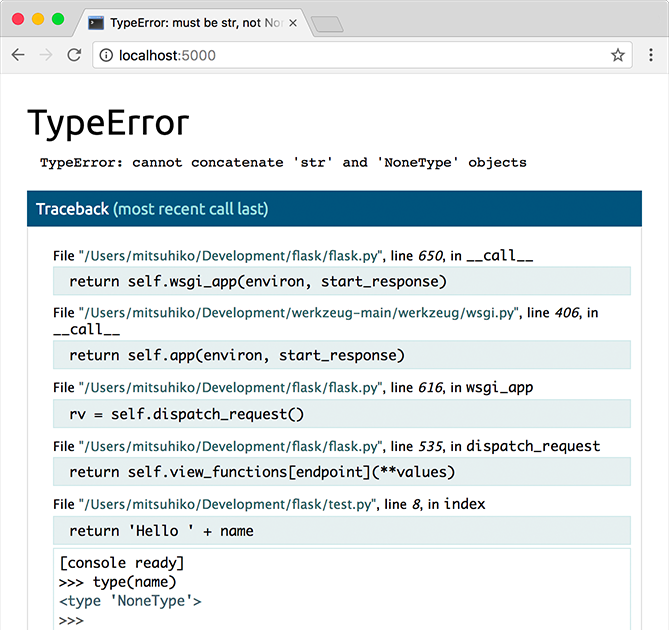
More information on using the debugger can be found in the Werkzeug documentation.
Have another debugger in mind? See Working with Debuggers.
4、Routing
Modern web applications use meaningful URLs to help users. Users are more likely to like a page and come back if the page uses a meaningful URL they can remember and use to directly visit a page.
Use the route() decorator to bind a function to a URL.
@app.route('/')def index():return 'Index Page'@app.route('/hello')def hello():return 'Hello, World'
You can do more! You can make parts of the URL dynamic and attach multiple rules to a function.
4.1 Variable Rules
You can add variable sections to a URL by marking sections with <variable_name>. Your function then receives the <variable_name> as a keyword argument. Optionally, you can use a converter to specify the type of the argument like <converter:variable_name>.
from markupsafe import escape@app.route('/user/<username>')def show_user_profile(username):# show the user profile for that userreturn 'User %s' % escape(username)@app.route('/post/<int:post_id>')def show_post(post_id):# show the post with the given id, the id is an integerreturn 'Post %d' % post_id@app.route('/path/<path:subpath>')def show_subpath(subpath):# show the subpath after /path/return 'Subpath %s' % escape(subpath)
Converter types:
| Category | Description |
|---|---|
| string | (default) accepts any text without a slash |
| int | accepts positive integers |
| float | accepts positive floating point values |
| path | like string but also accepts slashes |
| uuid | accepts UUID strings |
4.2 Unique URLs / Redirection Behavior
The following two rules differ in their use of a trailing slash.
@app.route('/projects/')def projects():return 'The project page'@app.route('/about')def about():return 'The about page'
The canonical(经典的) URL for the projects endpoint has a trailing slash. It’s similar to a folder in a file system. If you access the URL without a trailing slash, Flask redirects you to the canonical URL with the trailing slash.
The canonical URL for the about endpoint does not have a trailing slash(反斜杠). It’s similar to the pathname(路径名) of a file. Accessing the URL with a trailing slash produces a 404 “Not Found” error. This helps keep URLs unique for these resources, which helps search engines avoid indexing the same page twice.
4.3 URL Building
To build a URL to a specific function, use the url_for() function. It accepts the name of the function as its first argument and any number of keyword arguments, each corresponding to a variable part of the URL rule. Unknown variable parts are appended to the URL as query parameters.
Why would you want to build URLs using the URL reversing function url_for() instead of hard-coding them into your templates?
- Reversing is often more descriptive than hard-coding the URLs.
- You can change your URLs in one go instead of needing to remember to manually change hard-coded URLs.
- URL building handles escaping of special characters and Unicode data transparently.
- The generated paths are always absolute, avoiding unexpected behavior of relative paths in browsers.
- If your application is placed outside the URL root, for example, in
/myapplicationinstead of/,url_for()properly handles that for you.
For example, here we use the test_request_context() method to try out url_for(). test_request_context() tells Flask to behave as though it’s handling a request even while we use a Python shell. See Context Locals.
from flask import Flask, url_forfrom markupsafe import escapeapp = Flask(__name__)@app.route('/')def index():return 'index'@app.route('/login')def login():return 'login'@app.route('/user/<username>')def profile(username):return '{}\'s profile'.format(escape(username))with app.test_request_context():print(url_for('index'))print(url_for('login'))print(url_for('login', next='/'))print(url_for('profile', username='John Doe'))
//login/login?next=//user/John%20Doe
4.4 HTTP Methods
Web applications use different HTTP methods when accessing URLs. You should familiarize yourself with the HTTP methods as you work with Flask. By default, a route only answers to GET requests. You can use the methods argument of the route() decorator to handle different HTTP methods.
from flask import request@app.route('/login', methods=['GET', 'POST'])def login():if request.method == 'POST':return do_the_login()else:return show_the_login_form()
If GET is present, Flask automatically adds support for the HEAD method and handles HEAD requests according to the HTTP RFC. Likewise(同样地), OPTIONS is automatically implemented for you.
5、Static Files
Dynamic web applications also need static files. That’s usually where the CSS and JavaScript files are coming from. Ideally your web server is configured to serve them for you, but during development Flask can do that as well. Just create a folder called static in your package or next to your module and it will be available at /static on the application.
To generate URLs for static files, use the special '``static``' endpoint name:
url_for('static', filename='style.css')
The file has to be stored on the filesystem as static/style.css.
6、Rendering Templates
Generating HTML from within Python is not fun, and actually pretty cumbersome(大而笨重的) because you have to do the HTML escaping on your own to keep the application secure. Because of that Flask configures the Jinja2 template engine for you automatically.
To render a template you can use the render_template() method. All you have to do is provide the name of the template and the variables you want to pass to the template engine as keyword arguments. Here’s a simple example of how to render a template:
from flask import render_template@app.route('/hello/')@app.route('/hello/<name>')def hello(name=None):return render_template('hello.html', name=name)
Flask will look for templates in the templates folder. So if your application is a module, this folder is next to that module, if it’s a package it’s actually inside your package:
Case 1**: a module:
/application.py/templates/hello.html
Case 2: a package:
/application/__init__.py/templates/hello.html
For templates you can use the full power of Jinja2 templates. Head over to the official Jinja2 Template Documentation for more information.
Here is an example template:
<!doctype html><title>Hello from Flask</title>{% if name %}<h1>Hello {{ name }}!</h1>{% else %}<h1>Hello, World!</h1>{% endif %}
Inside templates you also have access to the request, session and g objects as well as the get_flashed_messages() function.
Templates are especially useful if inheritance(继承) is used. If you want to know how that works, head over to the Template Inheritance pattern documentation. Basically template inheritance makes it possible to keep certain elements on each page (like header, navigation and footer).
Automatic escaping is enabled, so if name contains HTML it will be escaped automatically. If you can trust a variable and you know that it will be safe HTML (for example because it came from a module that converts wiki markup to HTML) you can mark it as safe by using the Markup class or by using the |safe filter in the template. Head over to the Jinja2 documentation for more examples.
Here is a basic introduction to how the Markup class works:
>>> from markupsafe import Markup>>> Markup('<strong>Hello %s!</strong>') % '<blink>hacker</blink>'Markup(u'<strong>Hello <blink>hacker</blink>!</strong>')>>> Markup.escape('<blink>hacker</blink>')Markup(u'<blink>hacker</blink>')>>> Markup('<em>Marked up</em> » HTML').striptags()u'Marked up \xbb HTML'
:::info
Changelog
_Changed in version 0.5: _Autoescaping is no longer enabled for all templates. The following extensions for templates trigger autoescaping: .html, .htm, .xml, .xhtml. Templates loaded from a string will have autoescaping disabled.
:::
Unsure what that g object is? It’s something in which you can store information for your own needs, check the documentation of that object (g) and the Using SQLite 3 with Flask for more information.
7、Accessing Request Data
For web applications it’s crucial(至关重要的) to react to the data a client sends to the server. In Flask this information is provided by the global request object. If you have some experience with Python you might be wondering how that object can be global and how Flask manages to still be threadsafe. The answer is context locals:
7.1 Context Locals
:::info
Insider Information:
If you want to understand how that works and how you can implement tests with context locals, read this section, otherwise just skip it.
:::
Certain objects in Flask are global objects, but not of the usual kind. These objects are actually proxies to objects that are local to a specific context. What a mouthful. But that is actually quite easy to understand.
Imagine the context being the handling thread. A request comes in and the web server decides to spawn(造成) a new thread (or something else, the underlying(潜在的) object is capable of dealing with concurrency(并发性) systems other than threads). When Flask starts its internal request handling it figures out that the current thread is the active context and binds the current application and the WSGI environments to that context (thread). It does that in an intelligent way so that one application can invoke another application without breaking.
So what does this mean to you? Basically you can completely ignore that this is the case unless you are doing something like unit testing. You will notice that code which depends on a request object will suddenly break because there is no request object. The solution is creating a request object yourself and binding it to the context. The easiest solution for unit testing is to use the test_request_context() context manager. In combination with the with statement it will bind a test request so that you can interact with it. Here is an example:
from flask import requestwith app.test_request_context('/hello', method='POST'):# now you can do something with the request until the# end of the with block, such as basic assertions:assert request.path == '/hello'assert request.method == 'POST'
The other possibility is passing a whole WSGI environment to the request_context() method:
from flask import requestwith app.request_context(environ):assert request.method == 'POST'
7.2 The Request Object
The request object is documented in the API section and we will not cover it here in detail (see Request). Here is a broad overview of some of the most common operations. First of all you have to import it from the flask module:
from flask import request
The current request method is available by using the method attribute. To access form data (data transmitted(传送) in a POST or PUT request) you can use the form attribute. Here is a full example of the two attributes mentioned above:
@app.route('/login', methods=['POST', 'GET'])def login():error = Noneif request.method == 'POST':if valid_login(request.form['username'],request.form['password']):return log_the_user_in(request.form['username'])else:error = 'Invalid username/password'# the code below is executed if the request method# was GET or the credentials were invalidreturn render_template('login.html', error=error)
What happens if the key does not exist in the form attribute? In that case a special KeyError is raised. You can catch it like a standard KeyError but if you don’t do that, a HTTP 400 Bad Request error page is shown instead. So for many situations you don’t have to deal with that problem.
To access parameters submitted in the URL (?key=value) you can use the args attribute:
searchword = request.args.get('key', '')
We recommend accessing URL parameters with get or by catching the KeyError because users might change the URL and presenting them a 400 bad request page in that case is not user friendly.
For a full list of methods and attributes of the request object, head over to the Request documentation.
7.3 File Uploads
You can handle uploaded files with Flask easily. Just make sure not to forget to set the enctype="multipart/form-data" attribute on your HTML form, otherwise the browser will not transmit your files at all.
Uploaded files are stored in memory or at a temporary location on the filesystem. You can access those files by looking at the files attribute on the request object. Each uploaded file is stored in that dictionary. It behaves just like a standard Python file object, but it also has a save() method that allows you to store that file on the filesystem of the server. Here is a simple example showing how that works:
from flask import request@app.route('/upload', methods=['GET', 'POST'])def upload_file():if request.method == 'POST':f = request.files['the_file']f.save('/var/www/uploads/uploaded_file.txt')...
If you want to know how the file was named on the client before it was uploaded to your application, you can access the filename attribute. However please keep in mind that this value can be forged so never ever trust that value. If you want to use the filename of the client to store the file on the server, pass it through the secure_filename() function that Werkzeug provides for you:
from flask import requestfrom werkzeug.utils import secure_filename@app.route('/upload', methods=['GET', 'POST'])def upload_file():if request.method == 'POST':f = request.files['the_file']f.save('/var/www/uploads/' + secure_filename(f.filename))...
For some better examples, checkout the Uploading Files pattern.
7.4 Cookies
To access cookies you can use the cookies attribute. To set cookies you can use the set_cookie method of response objects. The cookies attribute of request objects is a dictionary with all the cookies the client transmits. If you want to use sessions, do not use the cookies directly but instead use the Sessions in Flask that add some security on top of cookies for you.
Reading cookies:
from flask import request@app.route('/')def index():username = request.cookies.get('username')# use cookies.get(key) instead of cookies[key] to not get a# KeyError if the cookie is missing.
Storing cookies:
from flask import make_response@app.route('/')def index():resp = make_response(render_template(...))resp.set_cookie('username', 'the username')return resp
Note that cookies are set on response objects. Since you normally just return strings from the view functions Flask will convert them into response objects for you. If you explicitly want to do that you can use the make_response() function and then modify it.
Sometimes you might want to set a cookie at a point where the response object does not exist yet. This is possible by utilizing the Deferred Request Callbacks pattern.
For this also see About Responses.
8、Redirects and Errors
To redirect a user to another endpoint(终点), use the redirect() function; to abort(中止) a request early with an error code, use the abort() function:
from flask import abort, redirect, url_for@app.route('/')def index():return redirect(url_for('login'))@app.route('/login')def login():abort(401)this_is_never_executed()
This is a rather pointless example because a user will be redirected from the index to a page they cannot access (401 means access denied) but it shows how that works.
By default a black and white error page is shown for each error code. If you want to customize the error page, you can use the errorhandler() decorator:
from flask import render_template@app.errorhandler(404)def page_not_found(error):return render_template('page_not_found.html'), 404
Note the 404 after the render_template() call. This tells Flask that the status code of that page should be 404 which means not found. By default 200 is assumed which translates to: all went well.
See Error handlers for more details.
9、About Responses
The return value from a view function is automatically converted into a response object for you. If the return value is a string it’s converted into a response object with the string as response body, a 200 OK status code and a text/html mimetype. If the return value is a dict, jsonify() is called to produce a response. The logic that Flask applies to converting return values into response objects is as follows:
- If a response object of the correct type is returned it’s directly returned from the view.
- If it’s a string, a response object is created with that data and the default parameters.
- If it’s a dict, a response object is created using
jsonify. - If a tuple is returned the items in the tuple can provide extra information. Such tuples have to be in the form
(response, status),(response, headers), or(response, status, headers). Thestatusvalue will override the status code andheaderscan be a list or dictionary of additional header values. - If none of that works, Flask will assume the return value is a valid WSGI application and convert that into a response object.
If you want to get hold of the resulting response object inside the view you can use the make_response() function.
Imagine you have a view like this:
@app.errorhandler(404)def not_found(error):return render_template('error.html'), 404
You just need to wrap the return expression with make_response() and get the response object to modify it, then return it:
@app.errorhandler(404)def not_found(error):resp = make_response(render_template('error.html'), 404)resp.headers['X-Something'] = 'A value'return resp
10、APIs with JSON
A common response format when writing an API is JSON. It’s easy to get started writing such an API with Flask. If you return a dict from a view, it will be converted to a JSON response.
@app.route("/me")def me_api():user = get_current_user()return {"username": user.username,"theme": user.theme,"image": url_for("user_image", filename=user.image),}
Depending on your API design, you may want to create JSON responses for types other than dict. In that case, use the jsonify() function, which will serialize any supported JSON data type. Or look into Flask community extensions that support more complex applications.
@app.route("/users")def users_api():users = get_all_users()return jsonify([user.to_json() for user in users])
11、Sessions
In addition to the request object there is also a second object called session which allows you to store information specific to a user from one request to the next. This is implemented on top of cookies for you and signs the cookies cryptographically(密码). What this means is that the user could look at the contents of your cookie but not modify it, unless they know the secret key used for signing.
In order to use sessions you have to set a secret key. Here is how sessions work:
from flask import Flask, session, redirect, url_for, requestfrom markupsafe import escapeapp = Flask(__name__)# Set the secret key to some random bytes. Keep this really secret!app.secret_key = b'_5#y2L"F4Q8z\n\xec]/'@app.route('/')def index():if 'username' in session:return 'Logged in as %s' % escape(session['username'])return 'You are not logged in'@app.route('/login', methods=['GET', 'POST'])def login():if request.method == 'POST':session['username'] = request.form['username']return redirect(url_for('index'))return '''<form method="post"><p><input type=text name=username><p><input type=submit value=Login></form>'''@app.route('/logout')def logout():# remove the username from the session if it's theresession.pop('username', None)return redirect(url_for('index'))
The escape() mentioned here does escaping for you if you are not using the template engine (as in this example).

