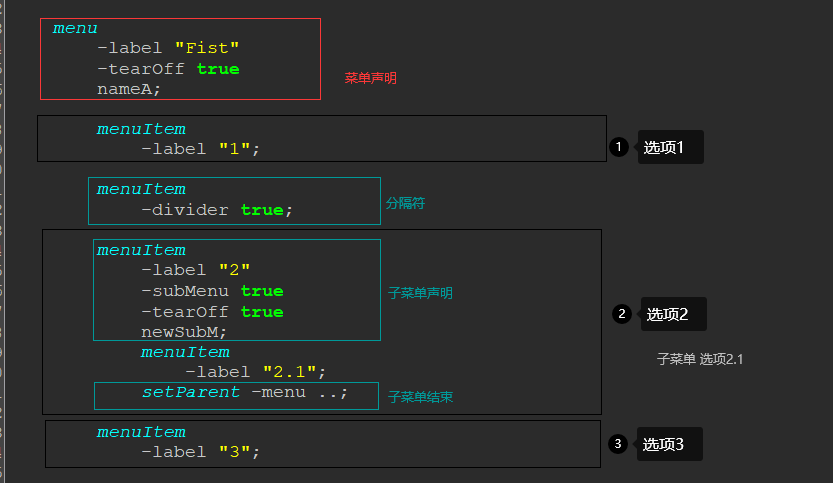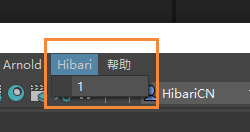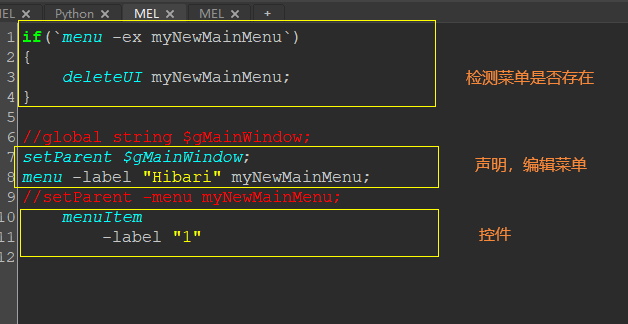定义UI
红色框,是我们要定义的窗口内容
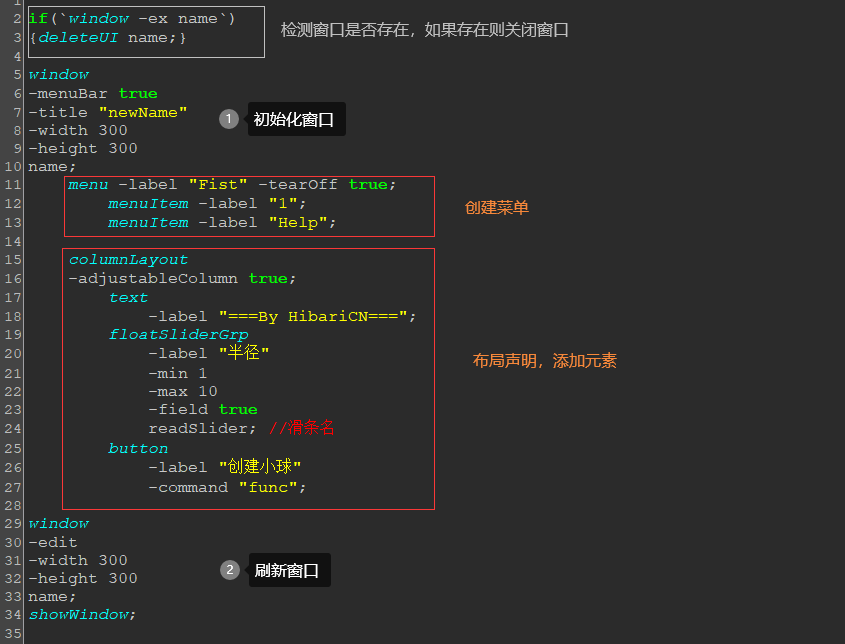
添加元素
创建一个UI元素必须由3个部分组成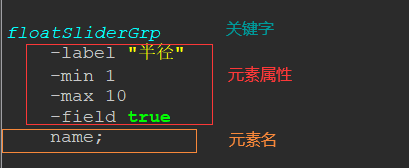
删除一个元素,只要调用deleteUI关键字即可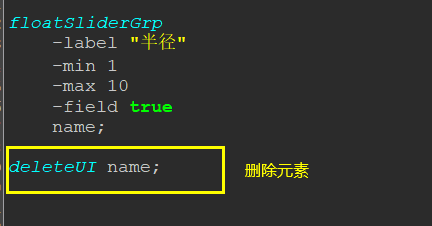
L- 创建菜单【Menus】
https://help.autodesk.com/cloudhelp/2022/CHS/Maya-Tech-Docs/Commands/cat_Windows.html#Menus 菜单必须在最开始创建
**
if(`window -ex name`){deleteUI name;}window-menuBar true-title "newName"-width 300-height 300name;menu-label "Fist"-tearOff truenameA; //菜单名menuItem-label "1";menuItem-divider true;menuItem-label "2"-subMenu true-tearOff truenewSubM;menuItem-label "2.1";setParent -menu ..;menuItem-label "3";window-edit-width 300-height 300name;showWindow;
L- 布局声明【Layout】
https://help.autodesk.com/cloudhelp/2022/CHS/Maya-Tech-Docs/Commands/cat_Windows.html#Layouts
L- 基础控件【Controls】
https://help.autodesk.com/cloudhelp/2022/CHS/Maya-Tech-Docs/Commands/cat_Windows.html#Controls 控件必须在布局声明之后创建
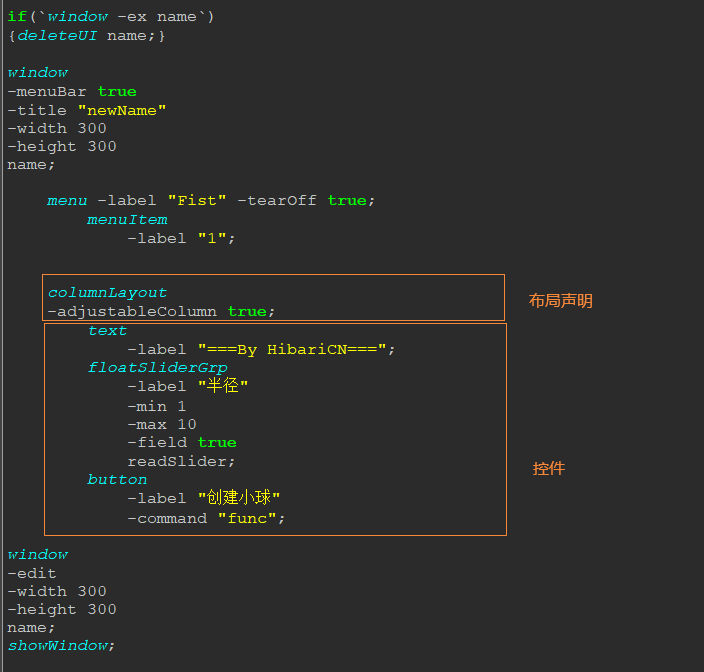
if(`window -ex name`){deleteUI name;}window-menuBar true-title "newName"-width 300-height 300name;menu -label "Fist" -tearOff true;menuItem-label "1";columnLayout-adjustableColumn true;text-label "===By HibariCN===";floatSliderGrp-label "半径"-min 1-max 10-field truereadSlider;button-label "创建小球"-command "func";window-edit-width 300-height 300name;showWindow;//============================================//外部函数,用来给button使用global proc float func(){float $readit = `floatSliderGrp -q -value readSlider`;string $str = "成功创建半径为【" + $readit + "】小球";if(`text -ex PolyN`){deleteUI PolyN;}text-label $strPolyN;return $readit;}
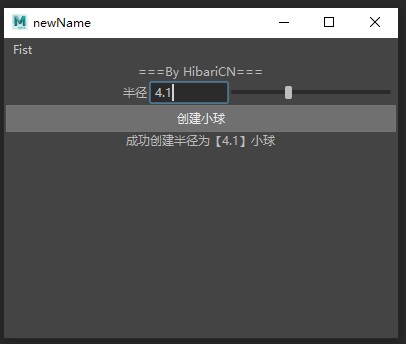
主菜单
L- 创建主菜单
if(`menu -ex myNewMainMenu`){deleteUI myNewMainMenu;}//global string $gMainWindow;setParent $gMainWindow;menu -label "Hibari" myNewMainMenu;//setParent -menu myNewMainMenu;menuItem-label "1"