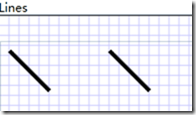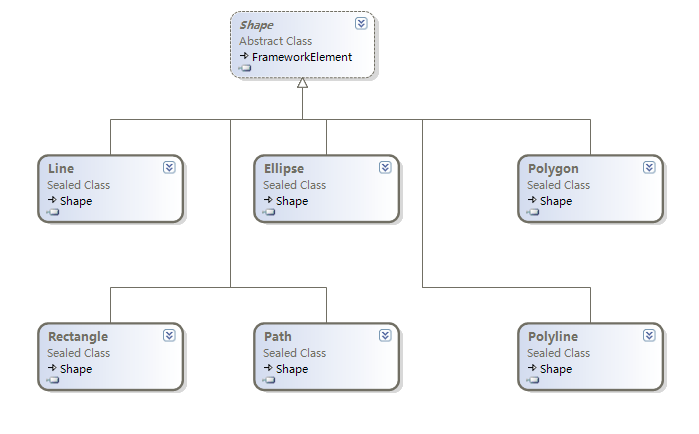
特点:
- 使用XAML输出
- 继承自FrameworkElement的,因此拥有了众多的属性和事件
1.Ellipse
<Canvas Height="200" Width="250" HorizontalAlignment="Left"><EllipseWidth="100"Height="50"Fill="#CCCCFF"Canvas.Left="10"Canvas.Top="25" /><EllipseWidth="100"Height="50"Fill="#CCCCFF"Stroke="Black"StrokeThickness="4"Canvas.Left="10"Canvas.Top="100"/><EllipseWidth="50"Height="50"Fill="#CCCCFF"Canvas.Left="135"Canvas.Top="25"/><EllipseWidth="50"Height="50"Stroke="Black"StrokeThickness="4"Canvas.Left="135"Canvas.Top="100" /></Canvas>
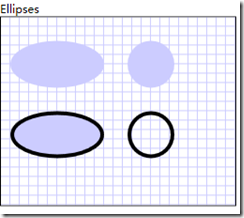
2.Rectangles
<Canvas Height="200" Width="250" HorizontalAlignment="Left"><RectangleWidth="100"Height="50"Fill="#CCCCFF"Canvas.Left="10"Canvas.Top="25" /><RectangleWidth="100"Height="50"Fill="#CCCCFF"Stroke="Black"StrokeThickness="4"Canvas.Left="10"Canvas.Top="100"/><RectangleWidth="100"Height="50"RadiusX="20"RadiusY="20"Fill="#CCCCFF"Canvas.Left="135"Canvas.Top="25"/><RectangleWidth="100"Height="50"RadiusX="20"RadiusY="20"Stroke="Black"StrokeThickness="4"Canvas.Left="135"Canvas.Top="100" /></Canvas>
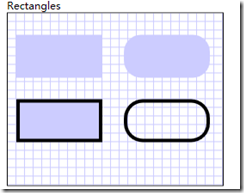
3.Polygon
<Canvas Height="300" Width="270" HorizontalAlignment="Left"><PolygonPoints="10,110 60,10 110,110"Fill="#CCCCFF" /><PolygonPoints="10,110 60,10 110,110"Fill="#CCCCFF"Stroke="Black"StrokeThickness="4"Canvas.Top="150" /><PolygonPoints="10,110 110,110 110,10"Fill="#CCCCFF"Canvas.Left="150" /><PolygonPoints="10,110 110,110 110,10"Stroke="Black"StrokeThickness="4"Canvas.Left="150"Canvas.Top="150" /></Canvas>
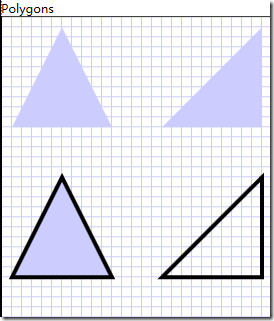
4.Polyline
<Canvas Height="150" Width="300" HorizontalAlignment="Left" VerticalAlignment="Top"><PolylinePoints="10,110 60,10 110,110"Stroke="Black"StrokeThickness="4" /><PolylinePoints="10,110 110,110 110,10"Stroke="Black"StrokeThickness="4"Canvas.Left="150" /></Canvas>
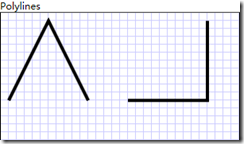
5.Line
<Canvas Height="100" Width="250" HorizontalAlignment="Left"><LineX1="10" Y1="10"X2="50" Y2="50"Stroke="Black"StrokeThickness="4" /><LineX1="10" Y1="10"X2="50" Y2="50"Stroke="Black"StrokeThickness="4"Canvas.Left="100" /></Canvas>