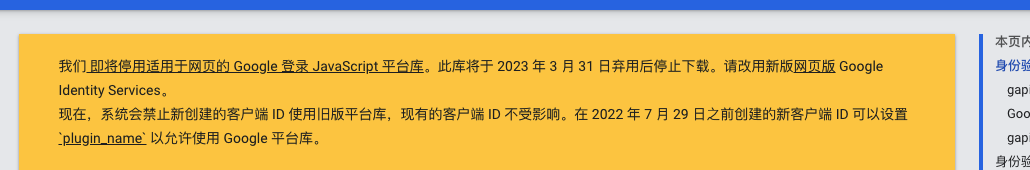Google服务注册
https://console.cloud.google.com/apis/credentials?pr
创建OAuth客户端ID
web准备
教程:https://developers.google.com/identity/sign-in/web/reference#googleauthcurrentuserget
权限:https://developers.google.com/identity/protocols/oauth2/javascript-implicit-flow#js-client-library_1
GoogleUser.getBasicProfile()
<script src="https://apis.google.com/js/platform.js?onload=init" async defer></script>
初始化
/*** @description: 配置初始化-加载auth2的库* @param {*}* @return {*}*/function onInitGoogle() {let baseOptions = {client_id:"你申请的client_id",cookiepolicy: "single_host_origin",};gapi.load("auth2", function () {console.log("%c%s", "color: #00e600", "auth2-ready");gapi.auth2.init(baseOptions).then((res) => {console.log("google init complete...", res);window.getAuthInstance = gapi.auth2.getAuthInstance(); //获取GoogleAuth对象let isSignedIn = getAuthInstance.isSignedIn.get(); //存储登录状态let GoogleUser = getAuthInstance.currentUser.get(); //这个方法获取返回的响应对象if (isSignedIn) {console.log("%c%s","color: #00a3cc","window.getAuthInstance",GoogleUser);}}).catch((err) => console.log(err));});}
登录
/***google登录*/function googleSignIn() {return getAuthInstance.signIn()}
登出
function googleSignOut() {getAuthInstance.signOut().then((res) => {console.log(res, "退出登录");getAuthInstance.disconnect();}).catch((err) => console.log(err));}
官方实例代码
<script>var GoogleAuth;var SCOPE = 'https://www.googleapis.com/auth/drive.metadata.readonly';function handleClientLoad() {// Load the API's client and auth2 modules.// Call the initClient function after the modules load.gapi.load('client:auth2', initClient);}function initClient() {// In practice, your app can retrieve one or more discovery documents.var discoveryUrl = 'https://www.googleapis.com/discovery/v1/apis/drive/v3/rest';// Initialize the gapi.client object, which app uses to make API requests.// Get API key and client ID from API Console.// 'scope' field specifies space-delimited list of access scopes.gapi.client.init({'apiKey': 'YOUR_API_KEY','clientId': 'YOUR_CLIENT_ID','discoveryDocs': [discoveryUrl],'scope': SCOPE}).then(function () {GoogleAuth = gapi.auth2.getAuthInstance();// Listen for sign-in state changes.GoogleAuth.isSignedIn.listen(updateSigninStatus);// Handle initial sign-in state. (Determine if user is already signed in.)var user = GoogleAuth.currentUser.get();setSigninStatus();// Call handleAuthClick function when user clicks on// "Sign In/Authorize" button.$('#sign-in-or-out-button').click(function() {handleAuthClick();});$('#revoke-access-button').click(function() {revokeAccess();});});}function handleAuthClick() {if (GoogleAuth.isSignedIn.get()) {// User is authorized and has clicked "Sign out" button.GoogleAuth.signOut();} else {// User is not signed in. Start Google auth flow.GoogleAuth.signIn();}}function revokeAccess() {GoogleAuth.disconnect();}function setSigninStatus() {var user = GoogleAuth.currentUser.get();var isAuthorized = user.hasGrantedScopes(SCOPE);if (isAuthorized) {$('#sign-in-or-out-button').html('Sign out');$('#revoke-access-button').css('display', 'inline-block');$('#auth-status').html('You are currently signed in and have granted ' +'access to this app.');} else {$('#sign-in-or-out-button').html('Sign In/Authorize');$('#revoke-access-button').css('display', 'none');$('#auth-status').html('You have not authorized this app or you are ' +'signed out.');}}function updateSigninStatus() {setSigninStatus();}</script><button id="sign-in-or-out-button"style="margin-left: 25px">Sign In/Authorize</button><button id="revoke-access-button"style="display: none; margin-left: 25px">Revoke access</button><div id="auth-status" style="display: inline; padding-left: 25px"></div><hr><script src="https://ajax.googleapis.com/ajax/libs/jquery/1.11.3/jquery.min.js"></script><script async defer src="https://apis.google.com/js/api.js"onload="this.onload=function(){};handleClientLoad()"onreadystatechange="if (this.readyState === 'complete') this.onload()"></script>
说明网站: https://developers.google.com/identity/gsi/web 迁移方案 https://www.yuque.com/docs/share/516c88cc-e68c-4c79-b87c-ab1dd955f437?#