vue项目配置方式
yarn add @sentry/browser @sentry/integrations
react参考
https://zhuanlan.zhihu.com/p/210765546
实践配置
main.js
import * as Sentry from '@sentry/browser'import * as Integrations from '@sentry/integrations’Sentry.init({dsn: 'https://9c2fccbc9da746a3824f15a4f4c64990@sentry.priv-shield.com/4',environment: process.env.NODE_ENV,integrations: [new Integrations.Vue({ Vue, attachProps: true, logErrors: true })]})
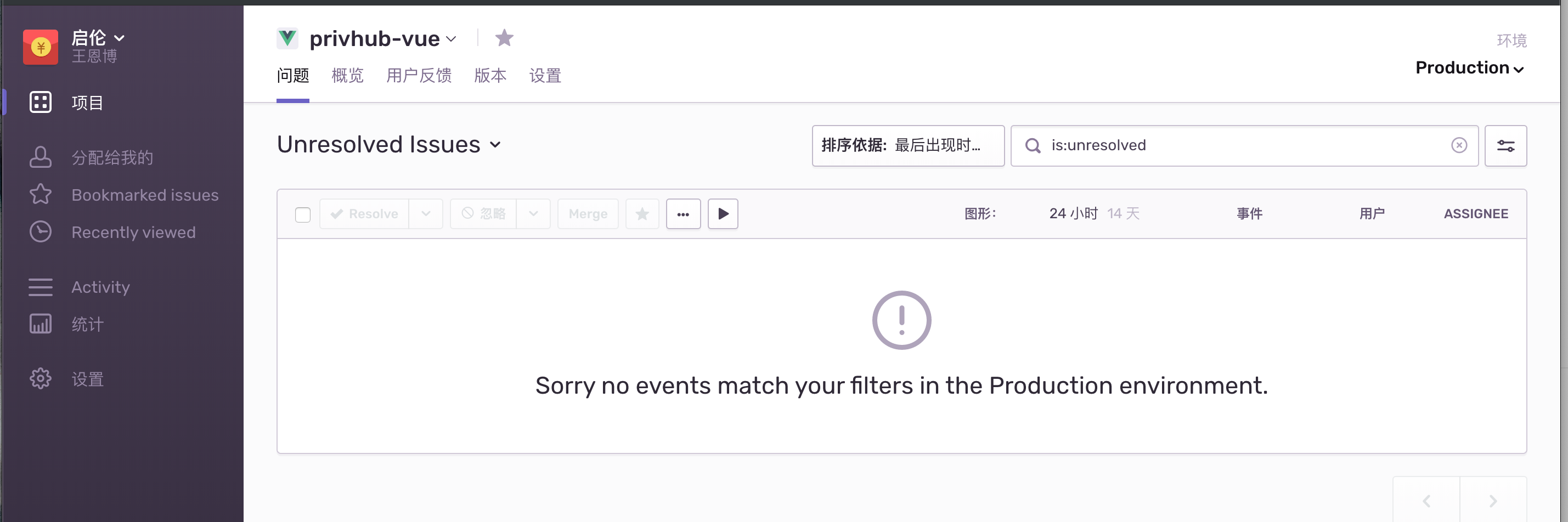
sentry 文档补充
https://github.com/getsentry/sentry-javascript
import { init, captureMessage } from '@sentry/browser';init({dsn: '__DSN__',environment: process.env.NODE_ENV,// ...});captureMessage('Hello, world!');
Vue3
https://docs.sentry.io/platforms/javascript/guides/vue/
import { createApp } from "vue";import { createRouter } from "vue-router";import * as Sentry from "@sentry/vue";import { BrowserTracing } from "@sentry/tracing";const app = createApp({// ...});const router = createRouter({// ...});Sentry.init({app,dsn: "https://examplePublicKey@o0.ingest.sentry.io/0",integrations: [new BrowserTracing({routingInstrumentation: Sentry.vueRouterInstrumentation(router),tracingOrigins: ["localhost", "my-site-url.com", /^\//],}),],// Set tracesSampleRate to 1.0 to capture 100%// of transactions for performance monitoring.// We recommend adjusting this value in productiontracesSampleRate: 1.0,});app.use(router);app.mount("#app");

