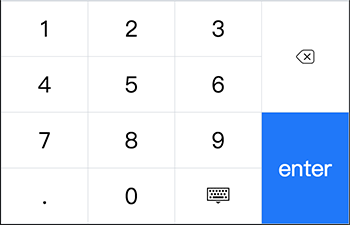GitHub:https://github.com/viclm/numeric-keyboard
用于手机浏览器的虚拟的可自定义数字键盘,它包含一个可以调起虚拟自定义数字键盘的文本框,支持大部分的 HTML5 标准属性和光标操作。 同时,虚拟键盘本身可以单独和其他自定义输入界面一起使用,比如互联网金融场景常见的数字验证码输入方格。
数字键盘有多个版本:原生 JavaScript、React、Angular 和 Vue。
安装
通过 Yarn 安装
yarn add numeric-keyboard
配置 Webpack 使用恰当的版本
resolve: {alias: {// 以 **Vue** 为例'numeric-keyboard$': 'numeric-keyboard/dist/numeric_keyboard.vue.js'}},
使用
Vanilla JavaScript
import { NumericInput } from 'numeric-keyboard'new NumericInput({type: 'number',placeholder: 'touch to input',onInput(value) {...}}).mount('.input')
React
import { NumericInput } from 'numeric-keyboard'class App extends React.Component {input(val) {...},render() {return <div className="input"><label>Amount: </label><NumericInput type="number" placeholder="touch to input" onInput={this.input.bind(this)} /></div>}}
选项/属性
虚拟文本框用以替换原生的输入框,所以它支持大部分标准属性,详情可参看 HTML 标准文档。
// 只支持两种输入类型:number 和 tel,默认唤起对应布局的键盘
type: {type: String,default: 'number'},autofocus: {type: Boolean,default: false},disabled: {type: Boolean,default: false},maxlength: {type: Number},name: {type: String},placeholder: {type: String},readonly: {type: Boolean,default: false},value: {type: [String, Number]},// 使用一个正则表达式或者函数限制输入内容format: {type: [String, Function]},// 自定义键盘布局layout: {type: [String, Array],default: 'number'},// 自定义键盘确认键文案,图标可使用 Iconfontentertext: {type: String,default: 'enter'}
回调函数/事件
input
当输入发生改变时会触发 input 事件,和原生输入框元素触发的事件不同,响应函数的第一个参数并不是事件对象,而是输入框内文本的值。当使用原生 JavaScript 版本时,使用 onInput() 回调函数代替 input 事件。
enterpress
键盘
虚拟数字键盘本身是一个独立的可插拔组件,可自定义布局,通常它需要和一个输入界面一起使用。
使用
Vanilla JavaScript
import { NumericKeyboard } from ‘numeric-keyboard’
new NumericKeyboard(‘.keyboard’, {
layout: ‘tel’,
onPress(key) {
…
}
})
React
import { NumericKeyboard } from ‘numeric-keyboard’
class App extends React.Component {
press(key) {
…
}
render() {
return
}
}
选项/属性
// 修改键盘的布局
layout: {
type: [String, Array],
default: ‘number’
},
// 自定义确认键文案,图标可使用 Iconfont
entertext: {
type: String,
default: ‘enter’
}
layout
有两种内置的布局: number 和 tel 对应两种标准输入类型。 你可以自定义任何布局样式,数字键盘使用一个二维数组构建了一种表格布局,支持单元格合并。
number 布局
tel 布局
自定义布局
// 内置 number 布局代码示例
import { keys } from ‘numeric-keyboard’
[
[
{
key: keys.ONE
},
{
key: keys.TWO
},
{
key: keys.THREE
},
{
key: keys.DEL,
rowspan: 2,
},
],
[
{
key: keys.FOUR
},
{
key: keys.FIVE
},
{
key: keys.SIX
},
],
[
{
key: keys.SEVEN
},
{
key: keys.EIGHT
},
{
key: keys.NINE
},
{
key: keys.ENTER,
rowspan: 2,
},
],
[
{
key: keys.DOT
},
{
key: keys.ZERO
},
{
key: keys.ESC
},
],
]
回调函数/事件
press
点击键盘按键时会触发 press 事件,响应函数的参数是刚刚点击过的按键。当使用原生 JavaScript 版本时,使用 onPress() 回调函数代替 press 事件。
enterpress
当按下键盘确认键时会触发 enterpress 事件。