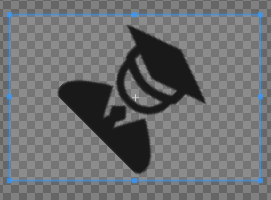github:https://github.com/react-cropper/react-cropper
doc:https://react-cropper.github.io/react-cropper/
效果
Quick Example
import React, {Component} from 'react';import Cropper from 'react-cropper';import 'cropperjs/dist/cropper.css'; // see installation section above for versions of NPM older than 3.0.0// If you choose not to use import, you need to assign Cropper to default// var Cropper = require('react-cropper').defaultclass Demo extends Component {_crop = () => {// image in dataUrlconsole.log(this.cropper.getCroppedCanvas().toDataURL(), 'base64格式');// image in blobconst cvs = this.cropper.getCroppedCanvas({width: 540,});cvs.toBlob(blob => {console.log(blob, 'blob文件');});// 旋转照片this.cropper.rotate(-45);}onCropperInit = (cropper) => {this.cropper = cropper;}render() {return (<Croppersrc="http://fengyuanchen.github.io/cropper/images/picture.jpg"style=// Cropper.js optionsinitialAspectRatio={16 / 9}guides={false}crop={this._crop}onInitialized={this.onCropperInit}/>);}}