写在前面
这里只是部分介绍,更多内容查看 Git 官方文档
Git 在线联系工具 Learn Git Branching ,github
Git clone
克隆项目
git clone <repository-url>
从某个分支克隆项目
git clone -b <branch-name> <repository-url>
2. Git config
git config是 git 的配置命令,配置文件的范围主要为以下三个。不加范围参数时默认是 local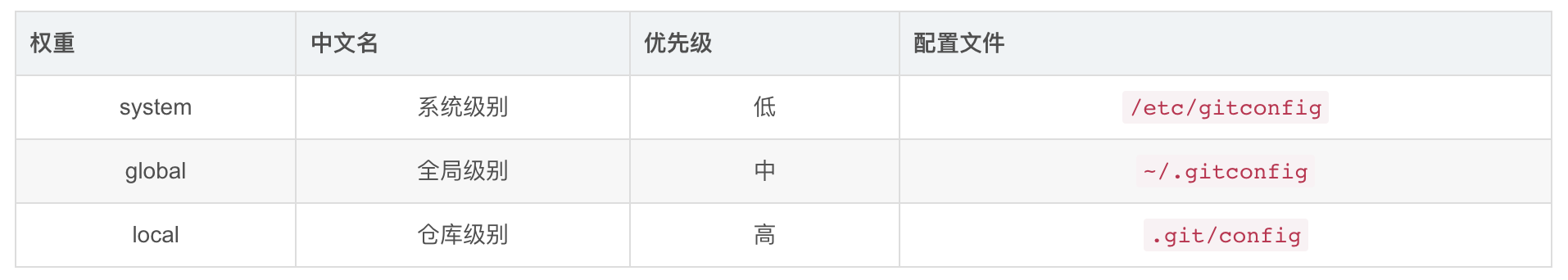
查看配置信息
git config --global --list# git config --global -l
git config --global --get user.namegit config --global --get user.email
git config --global --get-regexp user
设置配置信息
git config --global user.name <user_name>git config --global user.email <user_email>
git config user.name <user_name># git config --local user.name <user_name>git config user.email <user_email># git config --local user.email <user_email>
git config --unset user.name
git config --global --edit# git config --global -e
常用配置
git config --global push.default simple # git 2.0 以后默认就是 simple 了git config --global core.quotepath false # 路径中有异常字符时确保不受影响git config --global core.editor "code --wait" # 设置 commit 信息填写打开的命令工具git config --global core.autocrlf input # 确保输入输出不进行任何转换

