本文将通过逐步实现一个简单的应用来带大家看看如何编写编写高性能的 React 代码。首先会以常规的模式来实现组件,然后再考虑性能的情况下重构每个步骤,并从每个步骤中提取一个通用规则,这些规则可以应用于大多数应用程序。然后比较最后的结果。
下面将编写一个“国家设置”页面,用户可以从列表中选择国家,查看该国家的信息,可以保存国家: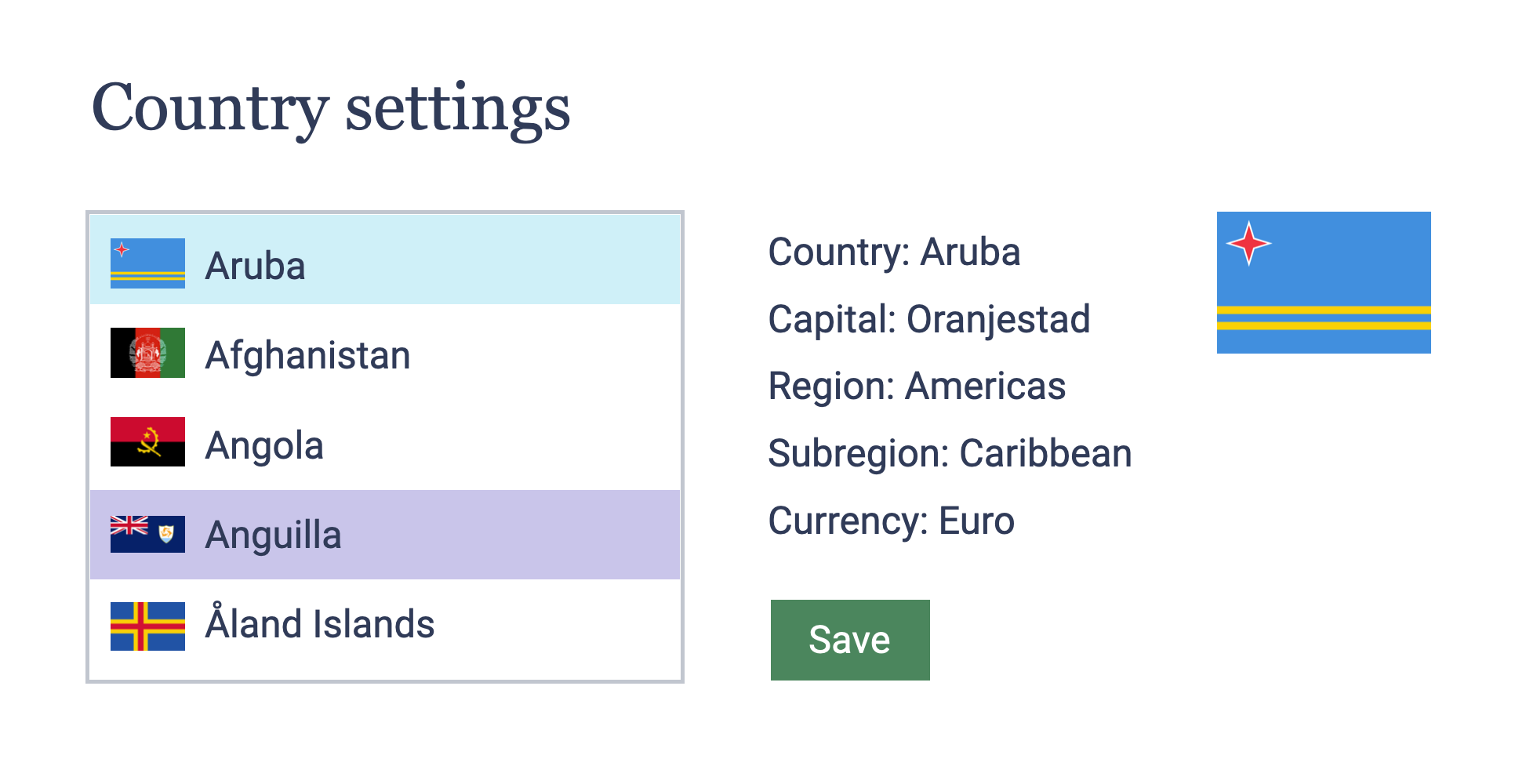
可以看到,左侧有一个国家列表,带有“已保存”和“已选择”状态,当点击列表中的选项时,右侧会显示该国家的详细信息。当按下保存按钮时,选定的国家会变成已保存,已保存的选项的背景会变成蓝色。
1. 构建应用程序
首先,根据设计图,我们要考虑应用的结构以及要实现哪些组件:
- 页面组件:在其中处理提交逻辑和国家选择逻辑;
- 国家列表组件:将呈现列表中的所有国家,并进行过滤和排序等操作;
- 国家选项组件:将所有国家呈现在国家列表组件中;
- 选定国家组件:将呈现选定国家的详细信息,并具有保存按钮。
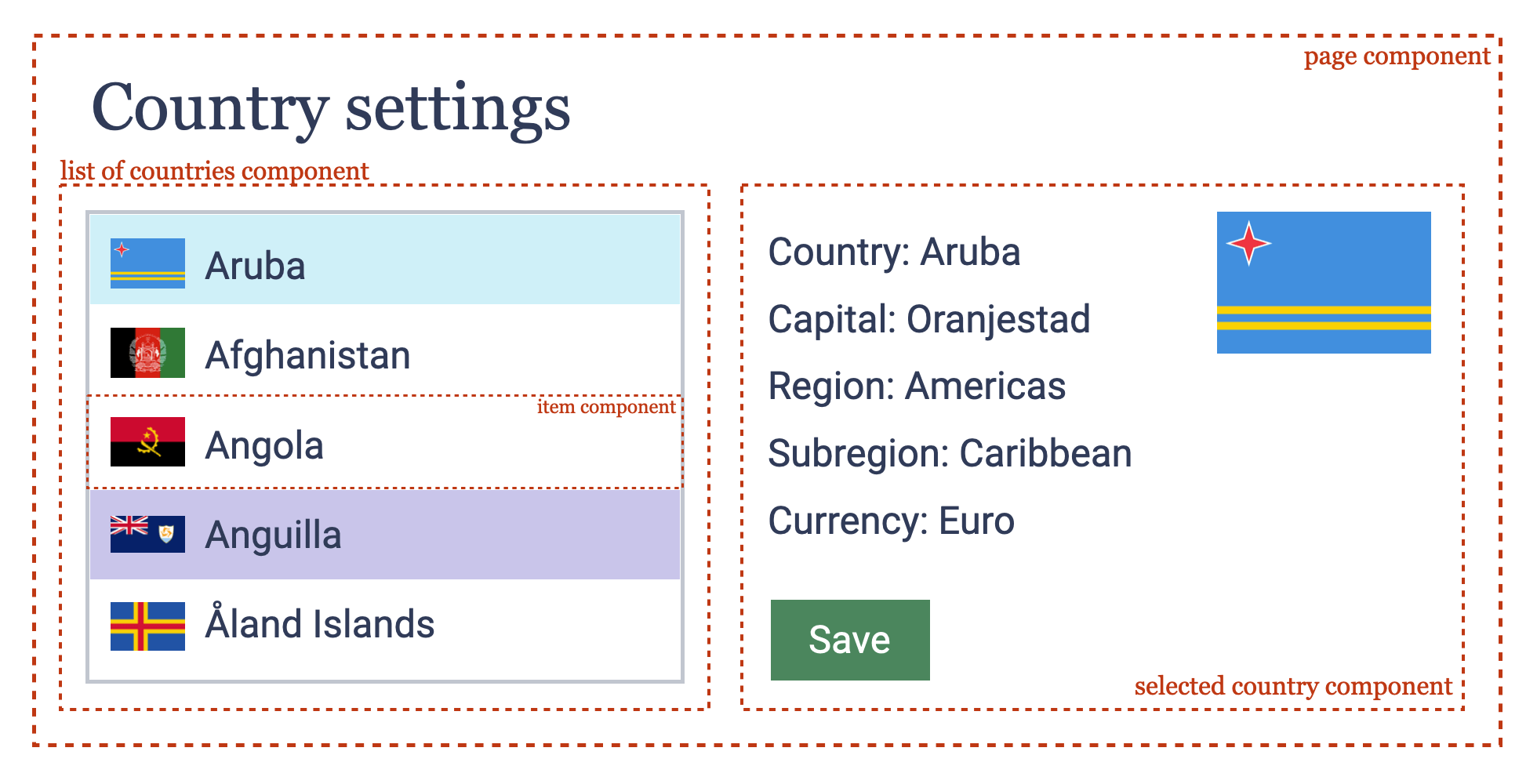
当然,这不是实现这个页面的唯一方式,React 是很灵活的。下面就来看看如何实现这些组件。
2. 实现页面组件
下面终于要开始写代码了,下面就从根开始,实现Page组件,步骤如下:
- 需要组件包含页面标题、国家列表和选定国家组件;
- 将页面参数中的国家列表数据传递给CountriesList组件,以便它可以呈现这些数据;
- 页面中应该有一个已选中国家的状态,它将从 CountriesList 件接收,并传递给 SelectedCountry 组件;
页面中应该有一个已保存国家的状态,它将从 SelectedCountry 组件接收,并传递给 CountriesList 组件。
export const Page = ({ countries }: { countries: Country[] }) => {const [selectedCountry, setSelectedCountry] = useState<Country>(countries[0]);const [savedCountry, setSavedCountry] = useState<Country>(countries[0]);return (<><h1>Country settings</h1><div css={contentCss}><CountriesListcountries={countries}onCountryChanged={(c) => setSelectedCountry(c)}savedCountry={savedCountry}/><SelectedCountrycountry={selectedCountry}onCountrySaved={() => setSavedCountry(selectedCountry)}/></div></>);};
3. 重构页面组件(考虑性能)
在 React 中,当组件的 state 或者 props 发生变化时,组件会重新渲染。在 Page 组件中,当 setSelectedCountry 或者 setSavedCountry 被调用时,组件就会重新渲染。当组件的国家列表数据(props)发生变化时,组件也会重新渲染。CountriesList 和 SelectedCountry 组件也是如此,当它们的 props 发生变化时,都会重新渲染。
我们知道,React 会对 props 进行严格相等的比较,并且内联函数每次都会创建新值。这就导致了一个错误的的观念:为了减少 CountriesList 和SelectedCountry 组件的重新渲染,需要通过在 useCallback 中包装内联函数来避免在每次渲染中重新创建内联函数。
export const Page = ({ countries }: { countries: Country[] }) => {const onCountryChanged = useCallback((c) => setSelectedCountry(c), []);const onCountrySaved = useCallback(() => setSavedCountry(selectedCountry), []);return (<>...<CountriesListonCountryChanged={onCountryChange}/><SelectedCountryonCountrySaved={onCountrySaved}/>...</>);};
而实际上,这样并不会起作用。因为它没有考虑到:如果父组件 Page 被重新渲染,子组件 CountriesList 也总是会重新渲染,即使它根本没有任何 props。
可以这样来简化 Page 组件:
const CountriesList = () => {console.log("Re-render!!!!!");return <div>countries list, always re-renders</div>;};export const Page = ({ countries }: { countries: Country[] }) => {const [counter, setCounter] = useState<number>(1);return (<><h1>Country settings</h1><button onClick={() => setCounter(counter + 1)}>Click here to re-render Countries list (open the console) {counter}</button><CountriesList /></>);};
当每次点击按钮时,即使没有任何 props,都会看到 CountriesList 组件被重新渲染。由此,总结出第一条规则:如果想把 props 中的内联函数提取到 useCallback 中,以此来避免子组件的重新渲染,请不要这样做,它不起作用。
现在,有几种方法可以处理上述情况,最简单的一种就是的使用 useMemo,它本质上就是缓存传递给它的函数的结果。并且仅在 useMemo 的依赖项发生变化时才会重新执行。这就就将 CountriesList 组件使用 useMemo 包裹,只有当 useMemo 依赖项发生变化时,才会重新渲染 ComponentList 组件:
export const Page = ({ countries }: { countries: Country[] }) => {const [counter, setCounter] = useState<number>(1);const list = useMemo(() => {return <CountriesList />;}, []);return (<><h1>Country settings</h1><button onClick={() => setCounter(counter + 1)}>Click here to re-render Countries list (open the console) {counter}</button>{list}</>);};
当然,在这个简化的例子中是不行的,因为它没有任何依赖项。那我们该如何简化 Page 页面呢? 下面再来看一下它的结构:
export const Page = ({ countries }: { countries: Country[] }) => {const [selectedCountry, setSelectedCountry] = useState<Country>(countries[0]);const [savedCountry, setSavedCountry] = useState<Country>(countries[0]);return (<><h1>Country settings</h1><div css={contentCss}><CountriesListcountries={countries}onCountryChanged={(c) => setSelectedCountry(c)}savedCountry={savedCountry}/><SelectedCountrycountry={selectedCountry}onCountrySaved={() => setSavedCountry(selectedCountry)}/></div></>);};
可以看到:
- 在 CountriesList 组件中不会使到 selectedCountry 状态;
- 在 SelectedCountry 组件中不会使用到 savedCountry 状态;
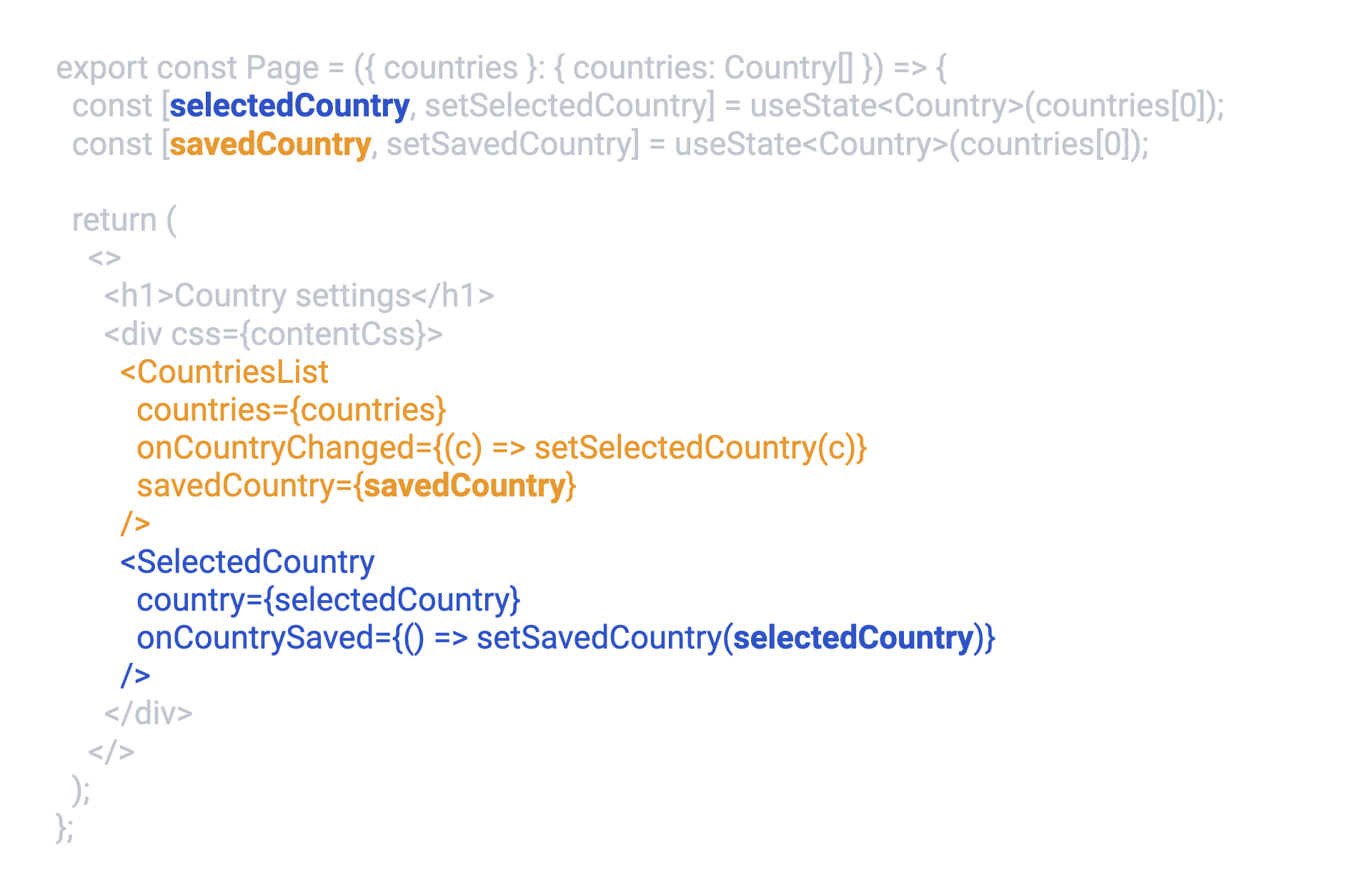
这意味着当 selectedCountry 状态发生变化时,CountriesList 组件不需要重新渲染。savedCountry 状态发生变化时,SelectedCountry 组件也不需要重新渲染。可以使用 useMemo 来包裹它们,以防止不必要的重新渲染:
export const Page = ({ countries }: { countries: Country[] }) => {const [selectedCountry, setSelectedCountry] = useState<Country>(countries[0]);const [savedCountry, setSavedCountry] = useState<Country>(countries[0]);const list = useMemo(() => {return (<CountriesListcountries={countries}onCountryChanged={(c) => setSelectedCountry(c)}savedCountry={savedCountry}/>);}, [savedCountry, countries]);const selected = useMemo(() => {return (<SelectedCountrycountry={selectedCountry}onCountrySaved={() => setSavedCountry(selectedCountry)}/>);}, [selectedCountry]);return (<><h1>Country settings</h1><div css={contentCss}>{list}{selected}</div></>);};
由此总结出第二条规则:如果组件需要管理状态,就找出渲染树中不依赖于已更改状态的部分,并将其使用 useMemo 包裹,以减少其不必要的重新渲染。
4. 实现国家列表组件
Page 页面已经完美实现了,是时候编写它的子组件了。首先来实现比较复杂的 CountriesList 组件。这个组件一个接收国家列表数据,当在列表中选中一个国家时,会触发 onCountryChanged 回调,并应以不同的颜色突出显示保存的国家:
type CountriesListProps = {countries: Country[];onCountryChanged: (country: Country) => void;savedCountry: Country;};export const CountriesList = ({countries,onCountryChanged,savedCountry}: CountriesListProps) => {const Item = ({ country }: { country: Country }) => {// 根据国家选项是否已选中来切换不同的classNameconst className = savedCountry.id === country.id ? "country-item saved" : "country-item";const onItemClick = () => onCountryChanged(country);return (<button className={className} onClick={onItemClick}><img src={country.flagUrl} /><span>{country.name}</span></button>);};return (<div>{countries.map((country) => (<Item country={country} key={country.id} />))}</div>);};
这里只做了两件事:
- 根据接收到的 props 来生成 Item 组件,它依赖于onCountryChanged和savedCountry;
- 遍历 props 中的国家数组,来渲染国家列表。
5. 重构国家列表组件(考虑性能)
如果在一个组件渲染期间创建了另一个组件(如上面的 Item 组件),会发生什么呢?从 React 的角度来看,Item 只是一个函数,每次渲染都会返回一个新的结果。它将删除以前生成的组件,包括其DOM树,将其从页面中删除,并生成和装载一个全新的组件。每次父组件重新渲染时,都会使用一个全新的DOM树。
如果简化国家示例来展示这个过程,将是这样的:
const CountriesList = ({ countries }: { countries: Country[] }) => {const Item = ({ country }: { country: Country }) => {useEffect(() => {console.log("Mounted!");}, []);console.log("Render");return <div>{country.name}</div>;};return (<>{countries.map((country) => (<Item country={country} />))}</>);};
从性能角度来看,与完全重新创建组件相比,正常的重新渲染的性能会好很多。在正常情况下,带有空依赖项数组的 useEffect 只会在组件完成装载和第一次渲染后触发一次。之后,React 中的轻量级重新渲染过程就开始了,组件不是从头开始创建的,而是只在需要时更新。这里假如有100个国家,当点击按钮时,就会输出100次 Render 和100次 Mounted,Item 组件会重新装载和渲染100次。
解决这个问题最直接的办法就是将 Item 组件移到渲染函数外:
const Item = ({ country }: { country: Country }) => {useEffect(() => {console.log("Mounted!");}, []);console.log("Render");return <div>{country.name}</div>;};const CountriesList = ({ countries }: { countries: Country[] }) => {return (<>{countries.map((country) => (<Item country={country} />))}</>);};
这样在点击按钮时,Item组件就会重现渲染100次,只输出100次 Render,而不会重新装载组件。保持了不同组件之间的边界,并使代码更简洁。下面就来看看国家列表组件在修改前后的变化。
修改前:
export const CountriesList = ({countries,onCountryChanged,savedCountry}: CountriesListProps) => {const Item = ({ country }: { country: Country }) => {// ...};return (<div>{countries.map((country) => (<Item country={country} key={country.id} />))}</div>);};
修改后:
type ItemProps = {country: Country;savedCountry: Country;onItemClick: () => void;};const Item = ({ country, savedCountry, onItemClick }: ItemProps) => {// ...};export const CountriesList = ({countries,onCountryChanged,savedCountry}: CountriesListProps) => {return (<div>{countries.map((country) => (<Itemcountry={country}key={country.id}savedCountry={savedCountry}onItemClick={() => onCountryChanged(country)}/>))}</div>);};
现在,每次父组件重新渲染时不会再重新装载 Item 组件,由此可以总结出第三条规则:不要在一个组件的渲染内创建新的组件。
6. 实现选定国家组件
这个组件比较简单,就是接收一个属性和一个回调函数,并呈现国家信息:
const SelectedCountry = ({ country, onSaveCountry }: { country: Country; onSaveCountry: () => void }) => {return (<><ul><li>Country: {country.name}</li>... // 要渲染的国家信息</ul><button onClick={onSaveCountry} type="button">Save</button></>);};
7. 实现页面主题
最后来实现页面的黑暗模式和明亮模式的切换。考虑到当前主题会在很多组件中使用,如果通过 props 传递就会非常麻烦。因此 Context 是比较合适的解决方案。
首先,创建主题 context:
type Mode = 'light' | 'dark';type Theme = { mode: Mode };const ThemeContext = React.createContext<Theme>({ mode: 'light' });const useTheme = () => {return useContext(ThemeContext);};
添加 context provider ,以及切换主题的按钮:
export const Page = ({ countries }: { countries: Country[] }) => {// ...const [mode, setMode] = useState<Mode>("light");return (<ThemeContext.Provider value={{ mode }}><button onClick={() => setMode(mode === 'light' ? 'dark' : 'light')}>Toggle theme</button>// ...</ThemeContext.Provider>)}
为国家选项根据主题上色:
const Item = ({ country }: { country: Country }) => {const { mode } = useTheme();const className = `country-item ${mode === "dark" ? "dark" : ""}`;// ...}
8. 重构主题(考虑性能)
在发现上面组件的问题之前,先来看看导致组件重新渲染的另一个原因:如果一个组件使用 context,当 provider 提供的值发生变化时,该组件就会重新渲染。
再来看看简化的例子,这里记录了渲染结果以避免重新渲染:
const Item = ({ country }: { country: Country }) => {console.log("render");return <div>{country.name}</div>;};const CountriesList = ({ countries }: { countries: Country[] }) => {return (<>{countries.map((country) => (<Item country={country} />))}</>);};export const Page = ({ countries }: { countries: Country[] }) => {const [counter, setCounter] = useState<number>(1);const list = useMemo(() => <CountriesList countries={countries} />, [countries]);return (<><h1>Country settings</h1><button onClick={() => setCounter(counter + 1)}>Click here to re-render Countries list (open the console) {counter}</button>{list}</>);};
每次点击按钮时,页面状态发生变化,页面组件会重新渲染。但 CountriesList 组件使用useMemo缓存了,会独立于该状态,因此不会重新渲染,因此 Item 组件也不会重新渲染。
如果现在添加Theme context,Provider 在 Page 组件中:
export const Page = ({ countries }: { countries: Country[] }) => {// ...const list = useMemo(() => <CountriesList countries={countries} />, [countries]);return (<ThemeContext.Provider value={{ mode }}>// ...</ThemeContext.Provider>);};
context 在 Item 组件中:
const Item = ({ country }: { country: Country }) => {const theme = useTheme();console.log("render");return <div>{country.name}</div>;};
如果它们只是普通的组件和Hook,那什么都不会发生—— Item 不是 Page 组件的子级,CountriesList 组件因为被缓存而不会重新渲染,所以 Item 组件也不会。但是,本例是提供者-使用者的模式,因此每次提供者提供的值发生变化时,所有使用者都将重新渲染。由于一直在向该值传递新对象,因此每个计数器上都会重新呈现不必要的项。Context 基本绕过了useMemo,使它毫无用处。
解决方法就是确保 provider 中的值不会发生超出需要的变化。这里只需要把它记下来:
export const Page = ({ countries }: { countries: Country[] }) => {// ...const theme = useMemo(() => ({ mode }), [mode]);return (<ThemeContext.Provider value={theme}>// ...</ThemeContext.Provider>);};
现在计数器就不会再导致所有 Items 重新渲染。下面就将这个解决方案应用于主题组件,以防止不必要的重新渲染:
export const Page = ({ countries }: { countries: Country[] }) => {// ...const [mode, setMode] = useState<Mode>("light");const theme = useMemo(() => ({ mode }), [mode]);return (<ThemeContext.Provider value={theme}><button onClick={() => setMode(mode === 'light' ? 'dark' : 'light')}>Toggle theme</button>// ...</ThemeContext.Provider>)}
根据这个结果就可以得出第四条规则:在使用 context 时,如果 value 属性不是数字、字符串或布尔值,请使用 useMemo 来缓存它。
9. 总结
导致 React 组件重新渲染的时机主要有以下三种:
- 当state或props发生变化时;
- 当父组件重现渲染时;
- 当组件使用 context,并且 provider 的值发生变化时。
避免不必要的重新渲染的规则如下:
- 如果想把 props 中的内联函数提取到 useCallback 中,以此来避免子组件的重新渲染,不要这样做,它不起作用。
- 如果组件需要管理状态,就找出渲染树中不依赖于已更改状态的部分,并将其使用 useMemo 包裹,以减少其不必要的重新渲染。
- 不要在一个组件的渲染内创建新的组件;
- 在使用 context 时,如果value属性不是数字、字符串或布尔值,请使用useMemo来缓存它。
这些规则将有助于从开始就编写高性能的 React 应用程序。
本文翻译自 NADIA MAKAREVICH 的原创文章,作者已授权翻译和转载!
作者:NADIA MAKAREVICH 译者:CUGGZ 原文链接:https://www.developerway.com/posts/how-to-write-performant-react-code

