1. 简化布尔 prop
如果组件的 prop 是一个布尔值,可以直接简写。
Bad:
return (<Navbar showTitle={true} />);
Good:
return(<Navbar showTitle />)
2. 使用三元运算符
如果想要根据角色显示特定用户的详细信息,可以使用三元运算符来简化代码。
Bad:
const { role } = user;if (role === ADMIN) {return <AdminUser />} else {return <NormalUser />}
Good:
const { role } = user;return role === ADMIN ? <AdminUser /> : <NormalUser />
3. 使用对象字符串
如果想根据角色来显示三种类型的用户,可以使用对象字符串,其有助于提高代码的可读性。
Bad:
const {role} = userswitch(role){case ADMIN:return <AdminUser />case EMPLOYEE:return <EmployeeUser />case USER:return <NormalUser />}
Good:
const {role} = userconst components = {ADMIN: AdminUser,EMPLOYEE: EmployeeUser,USER: NormalUser};const Component = components[role];return <Componenent />;
4. 使用 Fragments
由于 React 只能有一个根节点,所以尽可能使用 Fragment 而不是 div。它可以保持代码的整洁,并且有利于提高性能,因为在虚拟DOM中少创建一个节点。
Bad:
return (<div><Component1 /><Component2 /><Component3 /></div>)
Good:
return (<><Component1 /><Component2 /><Component3 /></>)
5. 不要在 Render 中定义函数
尽量将 render 中的逻辑减少,不要在 render 中定义函数。
Bad:
return (<button onClick={() => dispatch(ACTION_TO_SEND_DATA)}>bad</button>)
Good:
const submitData = () => dispatch(ACTION_TO_SEND_DATA)return (<button onClick={submitData}>good</button>)
6. 使用 Memo
使用 Memo 可以避免不必要的渲染,显著提高应用程序的性能。
Bad:
import React, { useState } from "react";export const TestMemo = () => {const [userName, setUserName] = useState("faisal");const [count, setCount] = useState(0);const increment = () => setCount((count) => count + 1);return (<><ChildrenComponent userName={userName} /><button onClick={increment}> Increment </button></>);};const ChildrenComponent =({ userName }) => {console.log("rendered", userName);return <div> {userName} </div>;};
理论上,子组件应该只渲染一次,因为count的值没有在ChildComponent组件使用。但是,它会在每次单击按钮时重新渲染。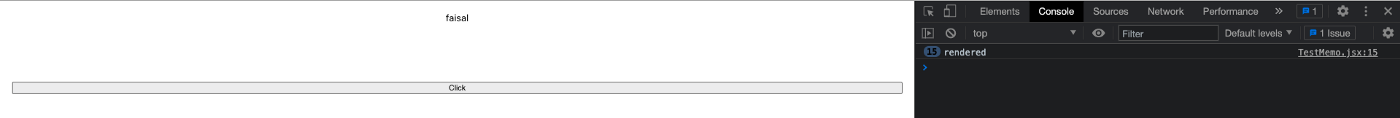
Good:
import React ,{useState} from "react";const ChildrenComponent = React.memo(({userName}) => {console.log('rendered')return <div> {userName}</div>})
7. 使用对象解构
如果想显示用户的详细信息。可以使用对象的解构。
Bad:
return (<><div> {user.name} </div><div> {user.age} </div><div> {user.profession} </div></>)
Good:
const { name, age, profession } = user;return (<><div> {name} </div><div> {age} </div><div> {profession} </div></>)
8. 字符串类型的 props 不需要花括号
在将字符串类型的 props 传递给子组件时,不需要使用花括号包裹:
Bad:
return(<Navbar title={"App"} />)
Good:
return(<Navbar title="App" />)
9. 从JSX中删除JS代码
如果JSX不能提供任何渲染或者UI功能,可以将JS代码移出JSX。
Bad:
return (<ul>{posts.map((post) => (<li onClick={event => {console.log(event.target, 'clicked!'); // <- THIS IS BAD}} key={post.id}>{post.title}</li>))}</ul>);
Good:
const onClickHandler = (event) => {console.log(event.target, 'clicked!');}return (<ul>{posts.map((post) => (<li onClick={onClickHandler} key={post.id}> {post.title} </li>))}</ul>);
10. 使用模板字符串
避免使用字符串拼接,而使用模板字符串来构建长字符串。
Bad:
const userDetails = user.name + "'s profession is" + user.proffessionreturn (<div> {userDetails} </div>)
Good:
const userDetails = `${user.name}'s profession is ${user.proffession}`return (<div> {userDetails} </div>)
11. 按顺序导入
按一定的顺序导入内容,这样可以提高代码的可读性。
Bad:
import React from 'react';import ErrorImg from '../../assets/images/error.png';import styled from 'styled-components/native';import colors from '../../styles/colors';import { PropTypes } from 'prop-types';
Good:
import React from 'react';import { PropTypes } from 'prop-types';import styled from 'styled-components/native';import ErrorImg from '../../assets/images/error.png';import colors from '../../styles/colors';
12. 箭头函数
假设函数做了一个简单的计算并返回结果,可以简化箭头函数。
Bad:
const add = (a, b) => {return a + b;}
Good:
const add = (a, b) => a + b;
13. 组件命名
使用 PascalCase 这种形式来给组件命名。
Bad:
import reservationCard from './ReservationCard';const ReservationItem = <ReservationCard />;
Good:
import ReservationCard from './ReservationCard';const reservationItem = <ReservationCard />;
14. 保留 Prop 命名
不要使用 DOM 组件的 prop 名称在组件之间传递参数
Bad:
<MyComponent style="dark" /><MyComponent className="dark" />
Good:
<MyComponent variant="fancy" />
15. 引号
对 JSX 属性使用双引号,对其他 JavaScript 代码使用单引号。
Bad:
<Foo bar='bar' /><Foo style={{ left: "20px" }} />
Good:
<Foo bar="bar" /><Foo style={{ left: '20px' }} />
16. Prop 命名
如果 prop 的值是一个 React 组件,则 prop 名称使用 camelCase 或 PascalCase 的形式。
Bad:
<ComponentUserName="hello"phone_number={12345678}/>
Good:
<MyComponentuserName="hello"phoneNumber={12345678}Component={SomeComponent}/>
17. 将 JSX 放在括号中
如果组件超过一行,就将其用括号括起来。
Bad:
return <MyComponent variant="long"><MyChild /></MyComponent>;
Good:
return (<MyComponent variant="long"><MyChild /></MyComponent>);
18. 自闭合标签
如果组件没有任何子级,则使用自闭合标签,这样可以提高代码可读性。
Bad:
<SomeComponent variant="stuff"></SomeComponent>
Good:
<SomeComponent variant="stuff" />
19. 方法中的下划线
不要在 React 内部的方法中使用下划线。
Bad:
const _onClickHandler = () => {// ...}
Good:
const onClickHandler = () => {// ...}
20. Alt 属性
在 img 标签中始终使用 alt 属性。
Bad:
<img src="hello.jpg" />
Good:
<img src="hello.jpg" alt="description" />

