- 侦听属性的变化其实就是监视某个属性的变化。当被监视的属性一旦发生改变时,执行某段代码。
2. 监视属性变化时需要使用 watch 配置项。
使用 watch 实现:比较数字大小的案例
运行效果:<div id="app"><h1>{{msg}}</h1>数值 1:<input type="text" v-model="number1"><br>数值 2:<input type="text" v-model="number2"><br>比较大小:{{compareResult}}</div><script>const vm = new Vue({el : '#app', 10. data : {msg : '侦听属性的变化', 12. number1 : 1, 13. number2 : 1, 14. compareResult : '' 15. }, 16. watch : {number1 : {immediate : true, 19. handler(newVal, oldVal){let result = newVal - this.number2if(result > 0){this.compareResult = newVal + '>' + this.number2}else if(result < 0){this.compareResult = newVal + '<' + this.number2}else{this.compareResult = newVal + '=' + this.number2}}}, 30. number2 : {immediate : true, 32. handler(newVal, oldVal){let result = this.number1 - newValif(result > 0){this.compareResult = this.number1 + '>' + newVal}else if(result < 0){this.compareResult = this.number1 + '<' + newVal}else{this.compareResult = this.number1 + '=' + newVal}}}}})</script>
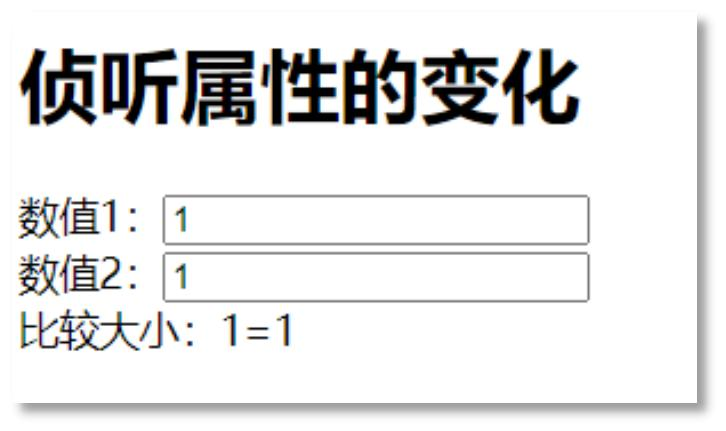
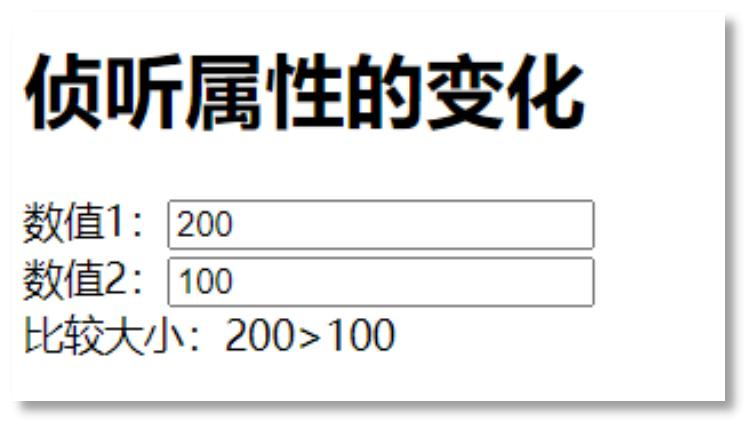
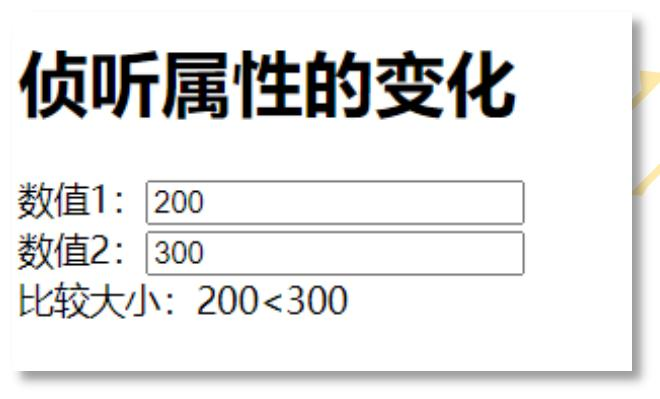
3. 如何深度监视:
(1) 监视多级结构中某个属性的变化,写法是:’a.b.c’ : {}。注意单引号哦。
(2) 监视多级结构中所有属性的变化,可以通过添加深度监视来完成:deep : true
4. 如何后期添加监视:
(1) 调用 API:vm.$watch(‘number1’, {})
5. watch 的简写:
(1) 简写的前提:当不需要配置 immediate 和 deep 时,可以简写。
(2) 如何简写?
① watch:{ number1(newVal,oldVal){}, number②(newVal, oldVal){} }
(3) 后期添加的监视如何简写?
①vm.$watch(‘number1’, function(newVal, oldVal){})
6. computed 和 watch 如何选择?
(1) 以上比较大小的案例可以用 computed 完成,并且比 watch 还要简单。所以要遵守一个原则: computed和 watch 都能够完成的,优先选择 computed。
(2) 如果要开启异步任务,只能选择 watch。因为 computed 依靠 return。watch 不需要依赖 return。
7. 关于函数的写法,写普通函数还是箭头函数?
(1) 不管写普通函数还是箭头函数,目标是一致的,都是为了让 this 和 vm 相等。
(2) 所有 Vue 管理的函数,建议写成普通函数。
(3) 所有不属于 Vue 管理的函数,例如 setTimeout 的回调函数、Promise 的回调函数、AJAX 的回调函数, 建议使用箭头函数。

