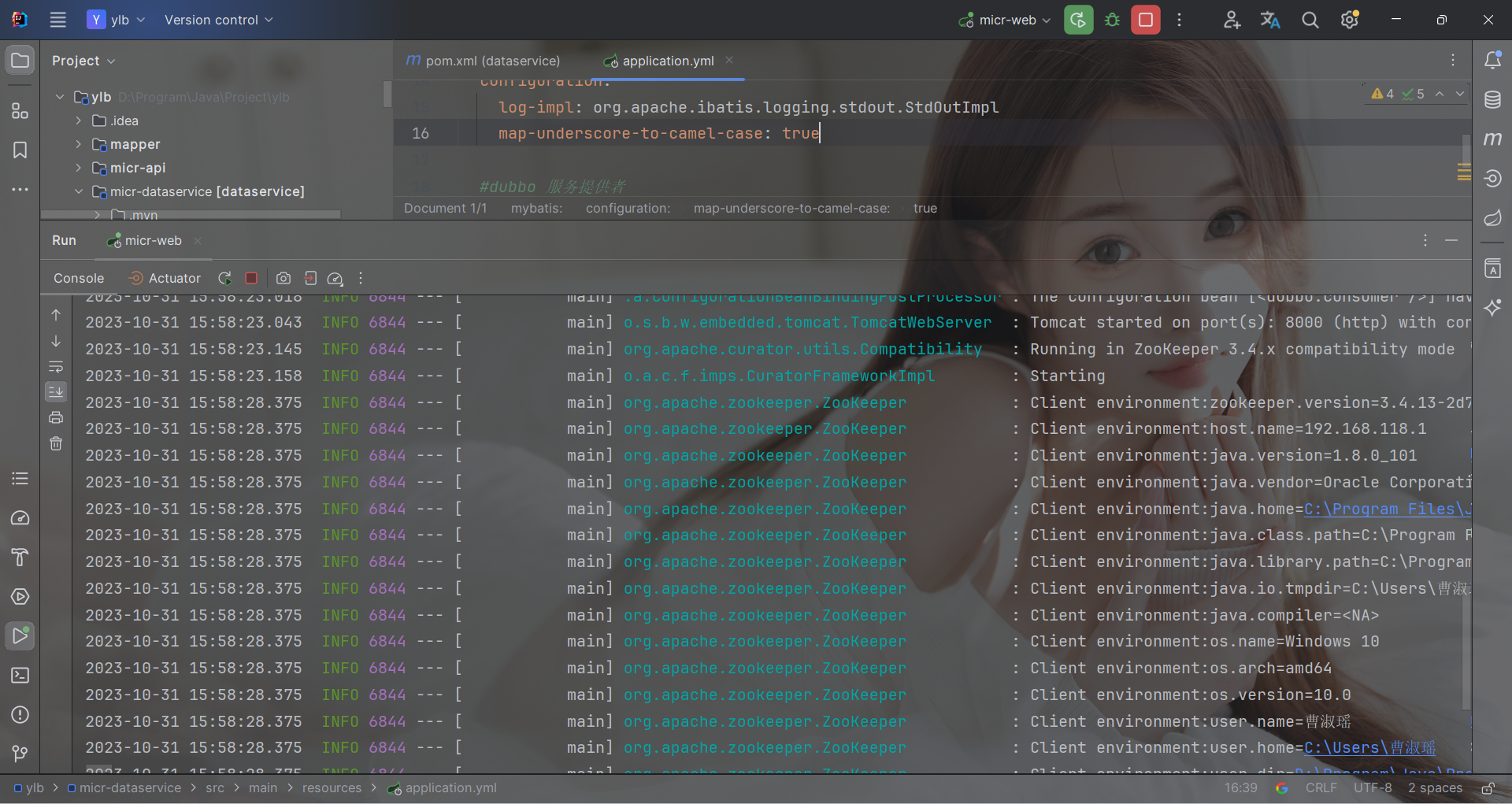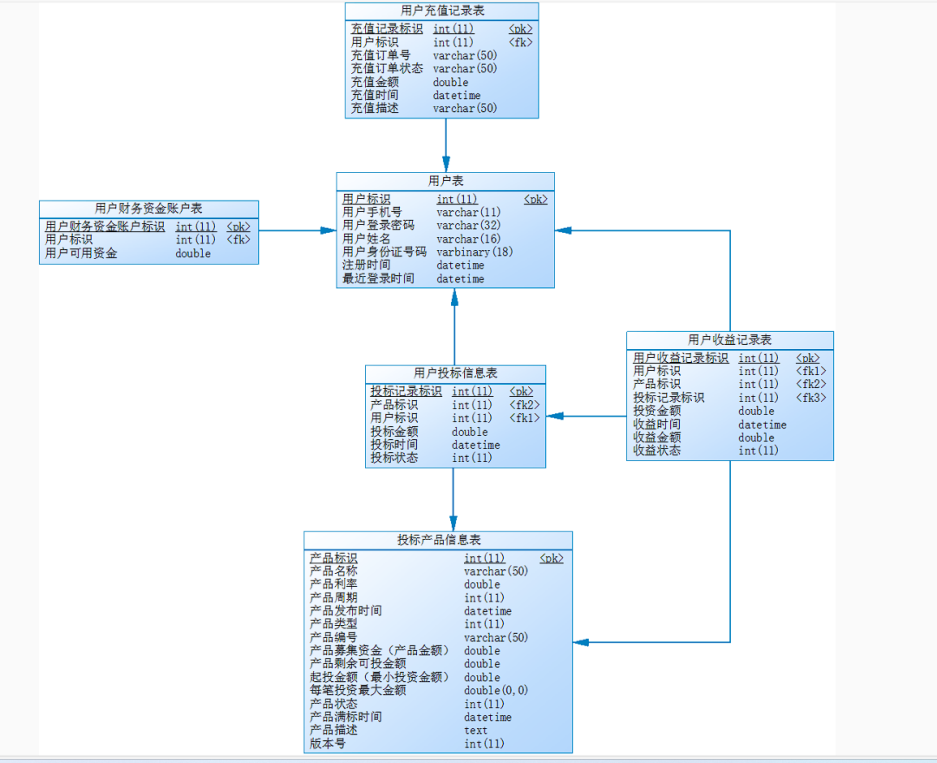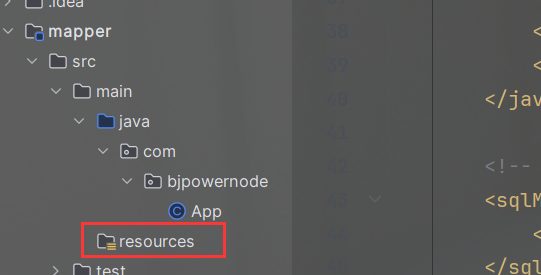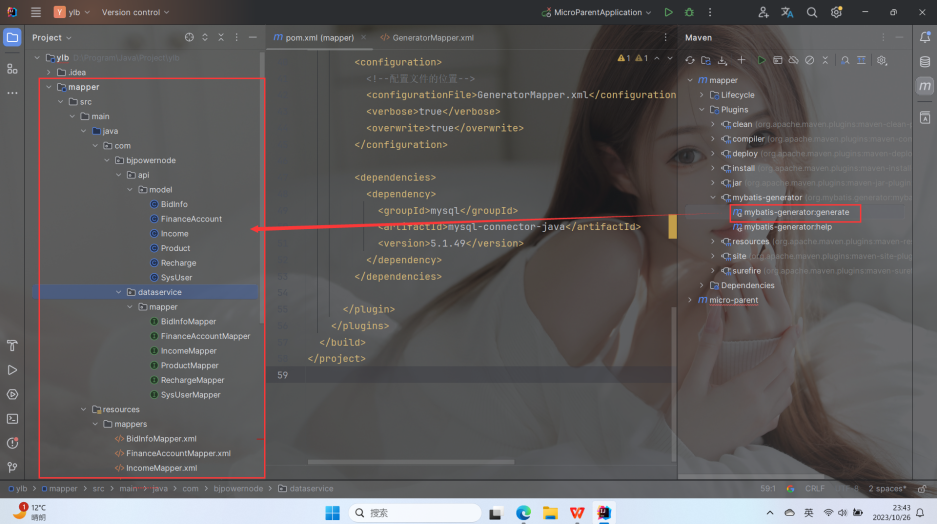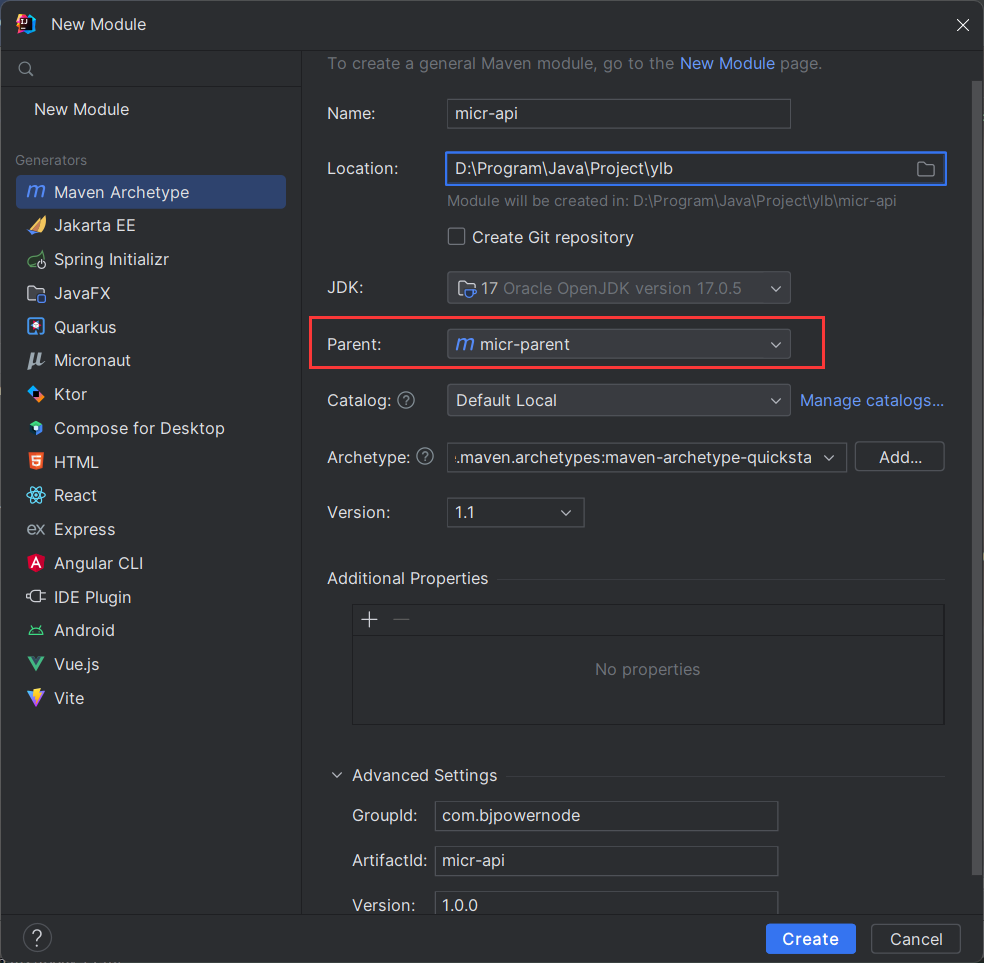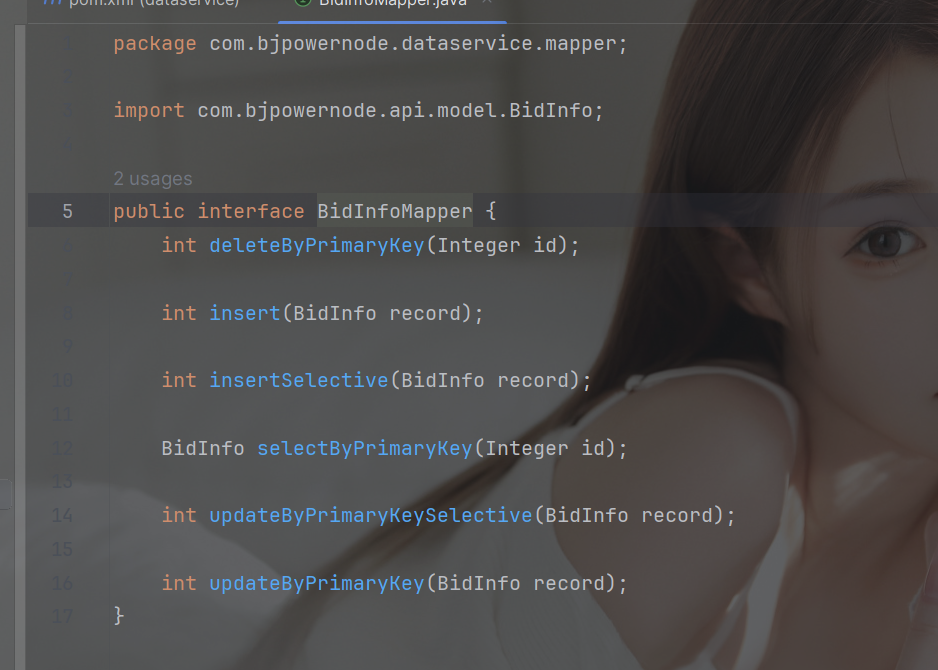1.1 项目数据库设计
1.1.1 数据库表设计
2 搭建项目结构
1.IDEA创建项目类型为empty-project
1)创建mybatis逆向工程
创建maven项目,把表生成实体类,接口,mapper文件。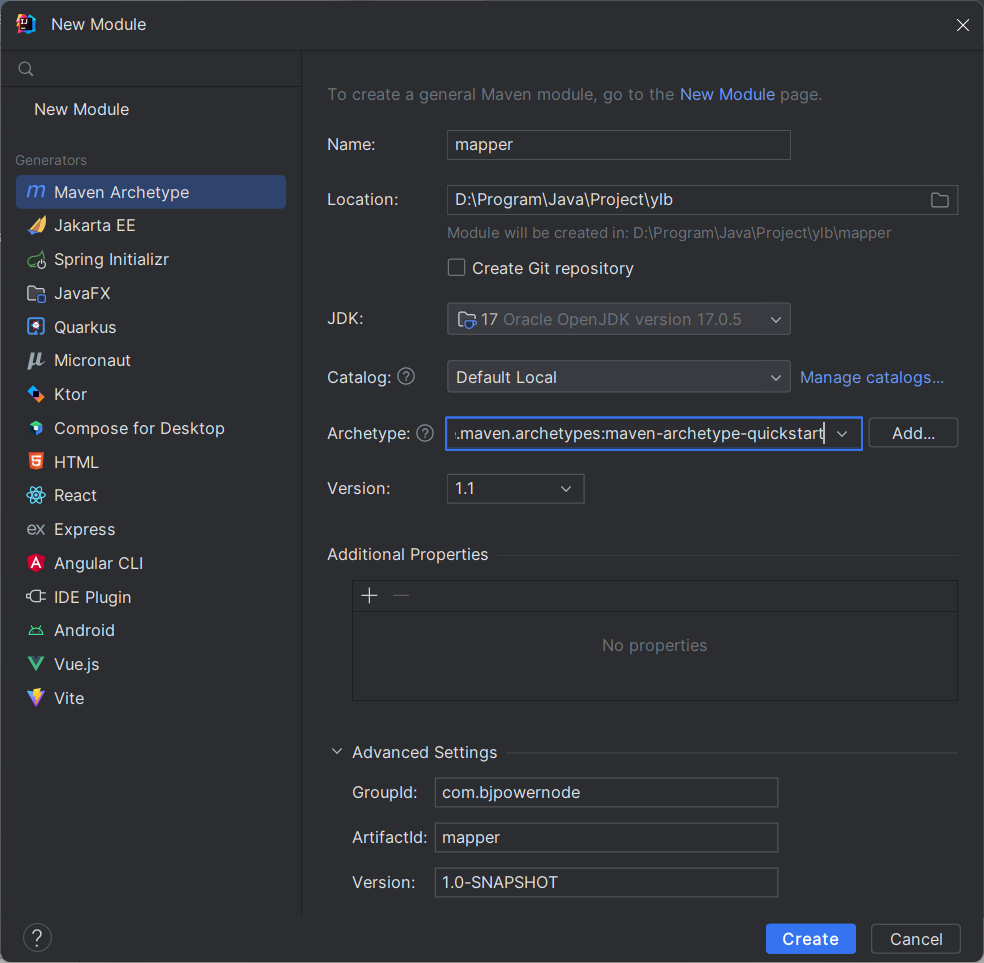
插件
存放在项目根目录下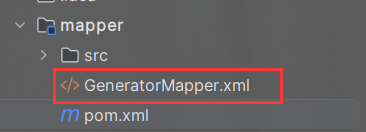
<?xml version="1.0" encoding="UTF-8"?><!DOCTYPE generatorConfigurationPUBLIC "-//mybatis.org//DTD MyBatis Generator Configuration 1.0//EN""http://mybatis.org/dtd/mybatis-generator-config_1_0.dtd"><generatorConfiguration><!-- 指定连接数据库的JDBC驱动包所在位置,指定到你本机的完整路径 --><!--<classPathEntry location="D:\course\server\mysql-connector-java-5.1.49.jar"/>--><!--<dependency><groupId>mysql</groupId><artifactId>mysql-connector-java</artifactId><version>5.1.49</version></dependency>--><!--指定了这个依赖以上就不需要指定路径了--><!-- 配置table表信息内容体,targetRuntime指定采用MyBatis3的版本 --><context id="tables" targetRuntime="MyBatis3"><!-- 抑制生成注释,由于生成的注释都是英文的,可以不让它生成 --><commentGenerator><property name="suppressAllComments" value="true" /></commentGenerator><!-- 配置数据库连接信息 --><jdbcConnection driverClass="com.mysql.jdbc.Driver"connectionURL="jdbc:mysql://localhost:3306/ylb"userId="root"password="123456"></jdbcConnection><!-- 生成model类,targetPackage指定model类的包名, targetProject指定生成的model放在eclipse的哪个工程下面--><javaModelGenerator targetPackage="com.bjpowernode.api.model"targetProject="D:\Program\Java\Project\ylb\mapper\src\main\java"><property name="enableSubPackages" value="false" /><property name="trimStrings" value="false" /></javaModelGenerator><!-- 生成MyBatis的Mapper.xml文件,targetPackage指定mapper.xml文件的包名, targetProject指定生成的mapper.xml放在eclipse的哪个工程下面 --><sqlMapGenerator targetPackage="mappers" targetProject="D:\Program\Java\Project\ylb\mapper\src\main\resources"><property name="enableSubPackages" value="false" /></sqlMapGenerator><!-- 生成MyBatis的Mapper接口类文件,targetPackage指定Mapper接口类的包名, targetProject指定生成的Mapper接口放在eclipse的哪个工程下面 --><javaClientGenerator type="XMLMAPPER" targetPackage="com.bjpowernode.dataservice.mapper" targetProject="D:\Program\Java\Project\ylb\mapper\src\main\java"><property name="enableSubPackages" value="false" /></javaClientGenerator><!-- 数据库表名及对应的Java模型类名 --><table tableName="b_product_info" domainObjectName="Product"enableCountByExample="false"enableUpdateByExample="false"enableDeleteByExample="false"enableSelectByExample="false"selectByExampleQueryId="false"/><table tableName="b_bid_info" domainObjectName="BidInfo"enableCountByExample="false"enableUpdateByExample="false"enableDeleteByExample="false"enableSelectByExample="false"selectByExampleQueryId="false"/><table tableName="b_income_record" domainObjectName="Income"enableCountByExample="false"enableUpdateByExample="false"enableDeleteByExample="false"enableSelectByExample="false"selectByExampleQueryId="false"/><table tableName="b_recharge_record" domainObjectName="Recharge"enableCountByExample="false"enableUpdateByExample="false"enableDeleteByExample="false"enableSelectByExample="false"selectByExampleQueryId="false"/><table tableName="u_user" domainObjectName="SysUser"enableCountByExample="false"enableUpdateByExample="false"enableDeleteByExample="false"enableSelectByExample="false"selectByExampleQueryId="false"/><table tableName="u_finance_account" domainObjectName="FinanceAccount"enableCountByExample="false"enableUpdateByExample="false"enableDeleteByExample="false"enableSelectByExample="false"selectByExampleQueryId="false"/></context></generatorConfiguration>
<project xmlns="http://maven.apache.org/POM/4.0.0" xmlns:xsi="http://www.w3.org/2001/XMLSchema-instance"xsi:schemaLocation="http://maven.apache.org/POM/4.0.0 http://maven.apache.org/xsd/maven-4.0.0.xsd"><modelVersion>4.0.0</modelVersion><groupId>com.bjpowernode</groupId><artifactId>mapper</artifactId><version>1.0-SNAPSHOT</version><packaging>jar</packaging><name>mapper</name><url>http://maven.apache.org</url><properties><project.build.sourceEncoding>UTF-8</project.build.sourceEncoding></properties><dependencies><dependency><groupId>junit</groupId><artifactId>junit</artifactId><version>3.8.1</version><scope>test</scope></dependency><dependency><groupId>mysql</groupId><artifactId>mysql-connector-java</artifactId><version>5.1.49</version></dependency></dependencies><build><plugins><!--mybatis代码自动生成插件--><plugin><groupId>org.mybatis.generator</groupId><artifactId>mybatis-generator-maven-plugin</artifactId><version>1.3.6</version><configuration><!--配置文件的位置--><configurationFile>GeneratorMapper.xml</configurationFile><verbose>true</verbose><overwrite>true</overwrite></configuration><dependencies><dependency><groupId>mysql</groupId><artifactId>mysql-connector-java</artifactId><version>5.1.49</version></dependency></dependencies></plugin></plugins></build></project>
2)创建父项目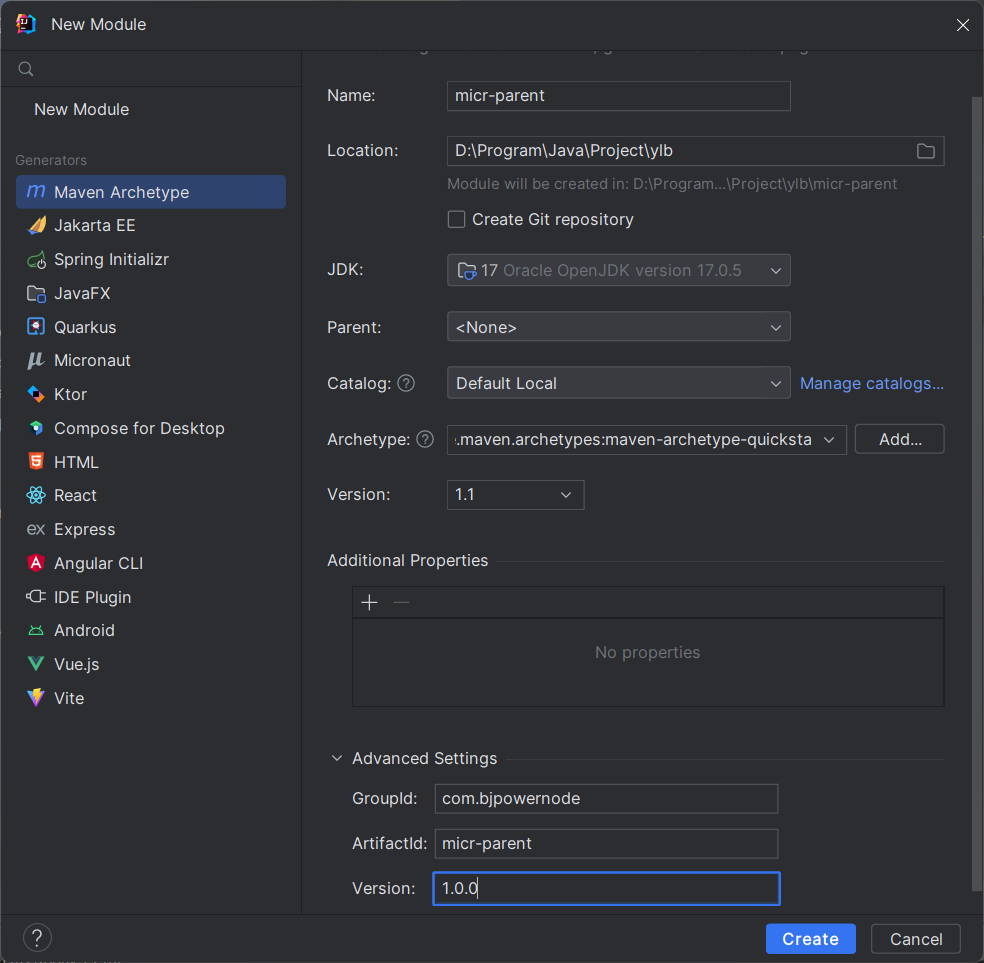
3)创建micr-api项目
4)创建micr-dataservice项目
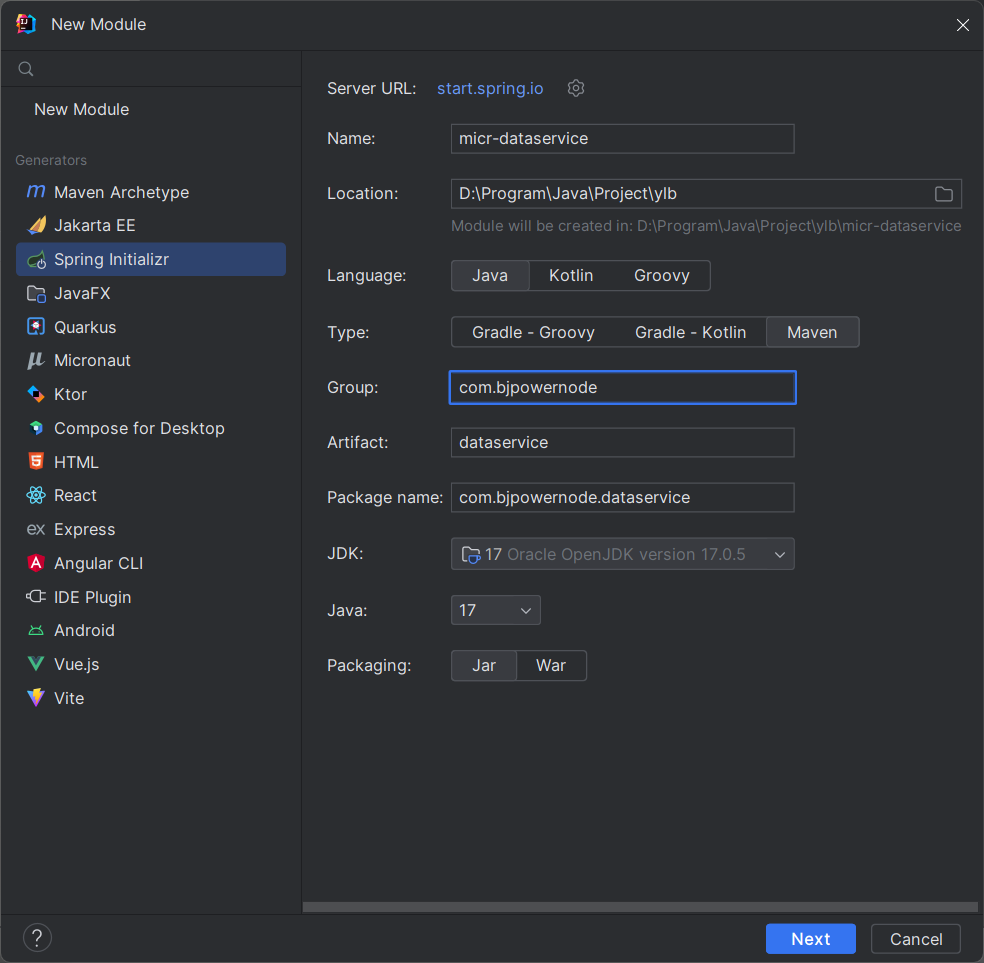
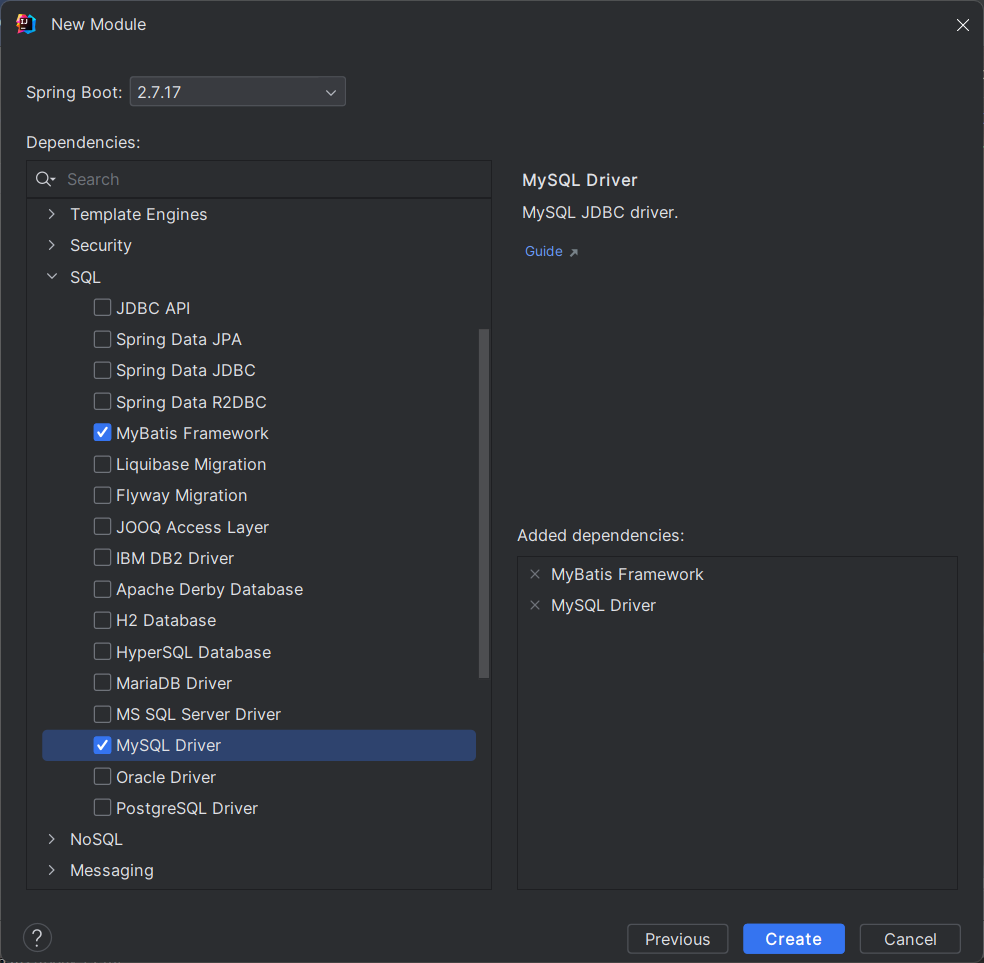
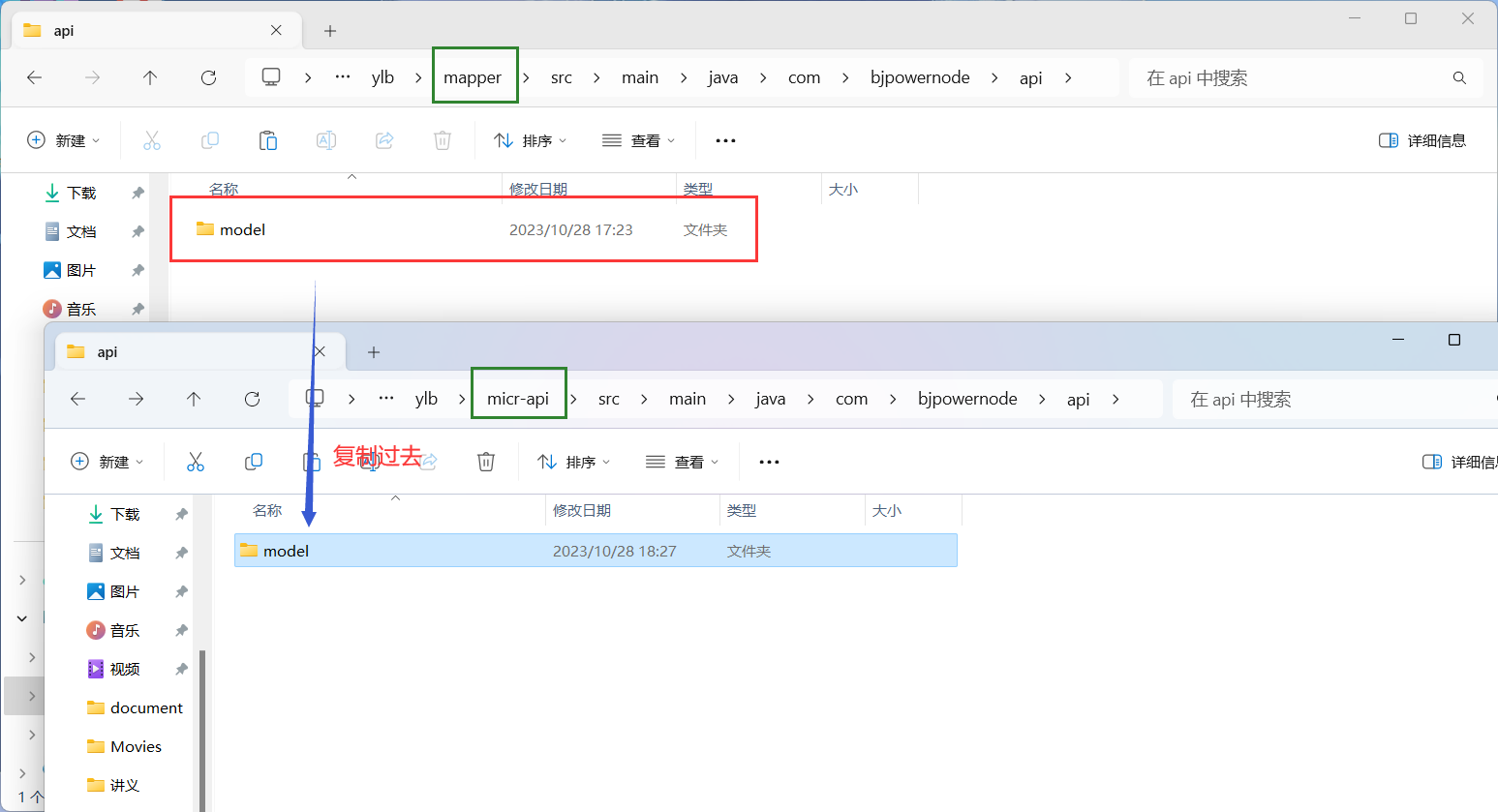
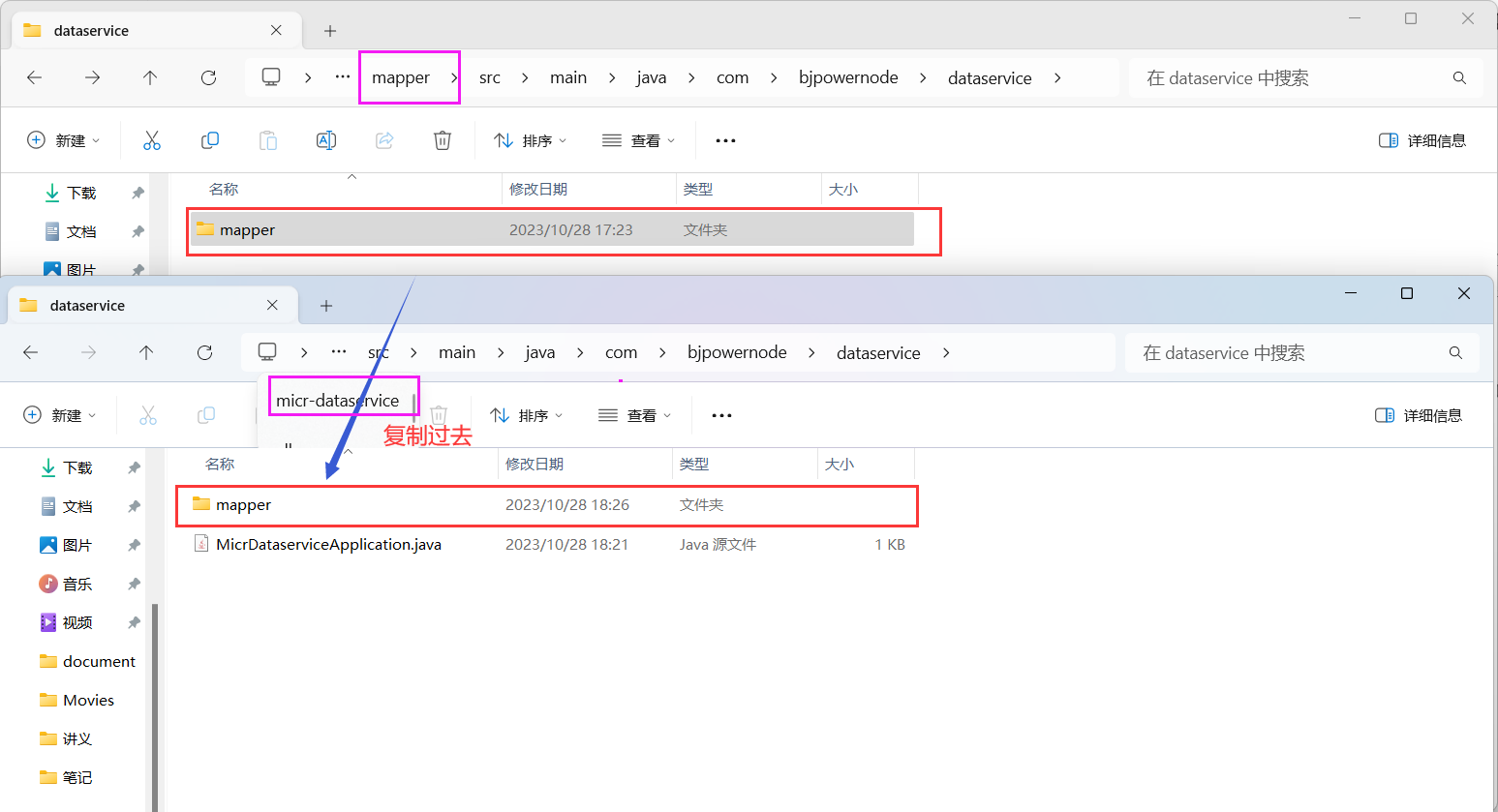
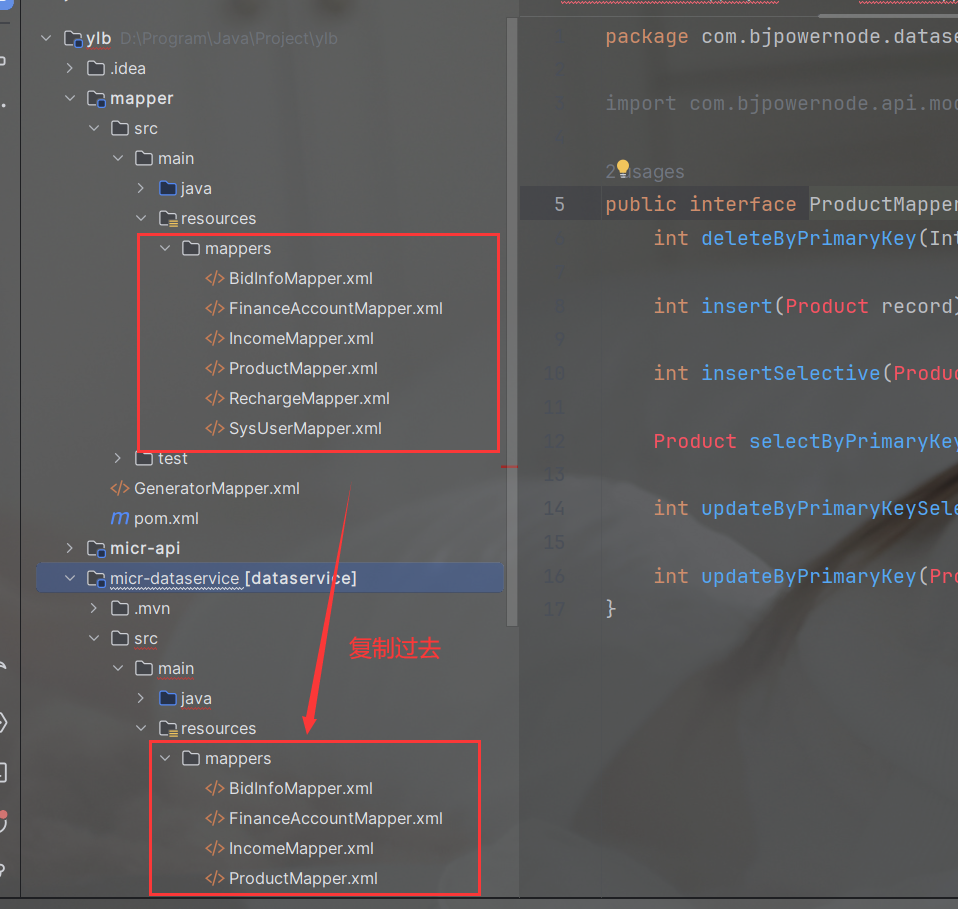
注意: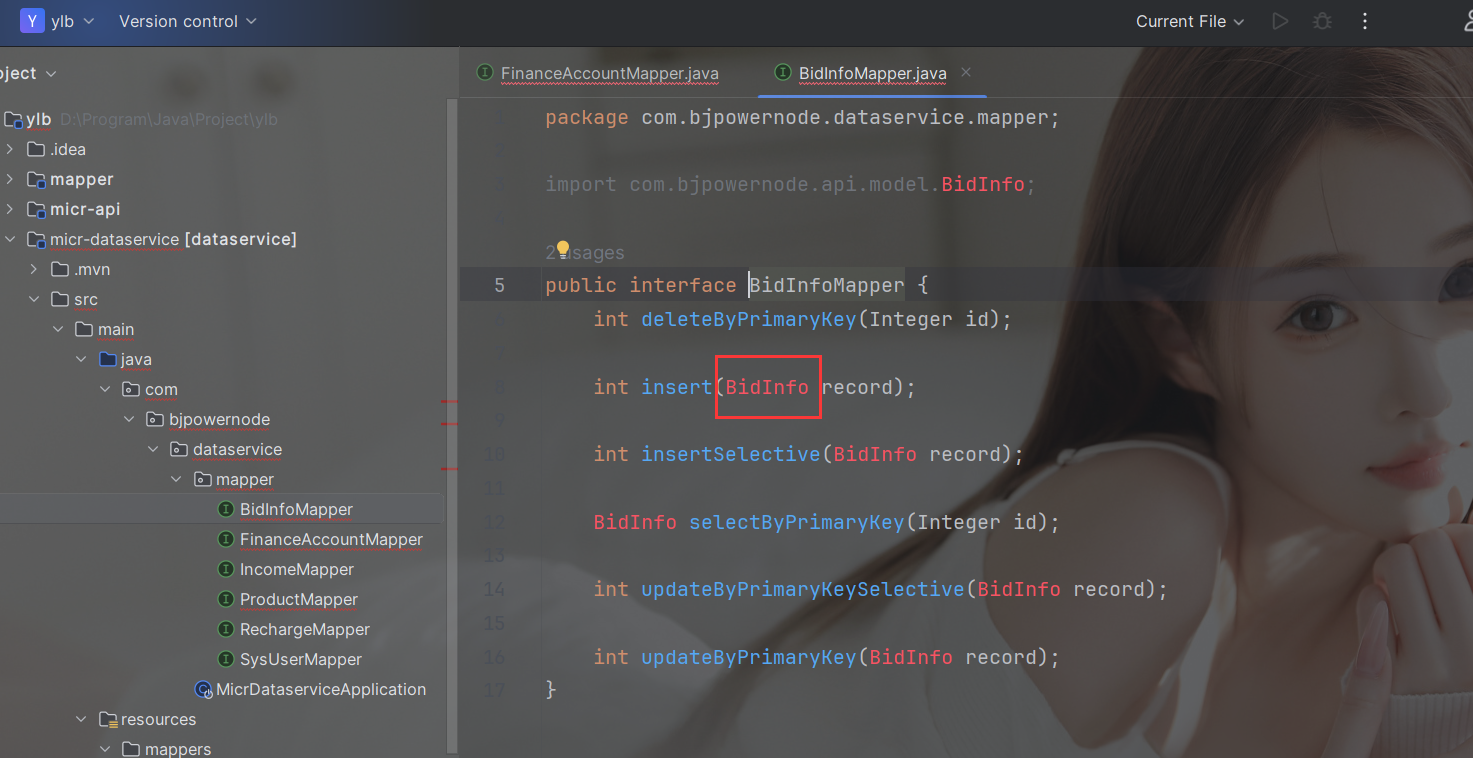
注意看这里爆红了,我们做以下修改。
在pom.xml(dataservice)中添加以下依赖。
<dependency><groupId>com.bjpowernode</groupId><artifactId>micr-api</artifactId><version>1.0.0</version></dependency>
5)添加父项目依赖
<!--首先把夫项目改为springboot--><parent><groupId>org.springframework.boot</groupId><artifactId>spring-boot-starter-parent</artifactId><version>2.6.3</version><relativePath/> <!-- lookup parent from repository --></parent><!--添加依赖--><properties><java.version>17</java.version><dubbo.version>2.7.8</dubbo.version><zookeeper.version>2.7.8</zookeeper.version><mybatis.version>2.2.2</mybatis.version><fastjson>1.2.51</fastjson><swagger.version>2.9.2</swagger.version><swagger.ui.version>1.9.6</swagger.ui.version></properties><dependencyManagement><dependencies><!--声明项目使用的gav--><!--Dubbo--><dependency><groupId>org.apache.dubbo</groupId><artifactId>dubbo-spring-boot-starter</artifactId><version>${dubbo.version}</version></dependency><!--Zookeeper--><dependency><groupId>org.apache.dubbo</groupId><artifactId>dubbo-dependencies-zookeeper</artifactId><version>${zookeeper.version}</version><type>pom</type><exclusions><exclusion><artifactId>slf4j-log4j12</artifactId><groupId>org.slf4j</groupId></exclusion></exclusions></dependency><!--MyBatis--><dependency><groupId>org.mybatis.spring.boot</groupId><artifactId>mybatis-spring-boot-starter</artifactId><version>${mybatis.version}</version></dependency><!--Fastjson--><dependency><groupId>com.alibaba</groupId><artifactId>fastjson</artifactId><version>${fastjson}</version></dependency><!--Swagger--><dependency><groupId>io.springfox</groupId><artifactId>springfox-swagger2</artifactId><version>${swagger.version}</version></dependency><dependency><groupId>io.springfox</groupId><artifactId>springfox-swagger-ui</artifactId><version>${swagger.version}</version></dependency><dependency><groupId>com.github.xiaoymin</groupId><artifactId>swagger-bootstrap-ui</artifactId><version>${swagger.ui.version}</version></dependency></dependencies></dependencyManagement><!--添加插件--><build><plugins><!-- 编译插件 --><plugin><artifactId>maven-compiler-plugin</artifactId><!-- 插件的版本 --><version>3.5.1</version><!-- 编译级别 --><configuration><source>1.8</source><target>1.8</target><!-- 编码格式 --><encoding>UTF-8</encoding></configuration></plugin></plugins></build>
6)添加micr-dataservice项目依赖
<!--把父项目改为自己的--><parent><groupId>com.bjpowernode</groupId><artifactId>micr-parent</artifactId><version>1.0.0</version><relativePath/> <!-- lookup parent from repository --></parent><!--添加依賴--><dependencies><dependency><groupId>com.bjpowernode</groupId><artifactId>micr-api</artifactId><version>1.0.0</version></dependency><dependency><groupId>org.mybatis.spring.boot</groupId><artifactId>mybatis-spring-boot-starter</artifactId></dependency><dependency><groupId>mysql</groupId><artifactId>mysql-connector-java</artifactId><scope>runtime</scope></dependency><dependency><groupId>org.springframework.boot</groupId><artifactId>spring-boot-starter-test</artifactId><scope>test</scope></dependency></dependencies>
在pom.xml(父项目)添加聚合
<modules><module>../micr-api</module><module>../micr-dataservice</module></modules>
application.yml核心配置文件(在resources目录下)
#服务名称spring:application:name: micr-dataservicedatasource:driver-class-name: com.mysql.cj.jdbc.Driverurl: jdbc:mysql://localhost:3306/ylb?useUnicode=true&characterEncoding=UTF-8&serverTimezone=GMT%2B8username: rootpassword: 123456#设置mybatismybatis:mapper-locations: classpath:/mappers/**/*.xmlconfiguration:log-impl: org.apache.ibatis.logging.stdout.StdOutImplmap-underscore-to-camel-case: true
配置启动类 加上@MapperScan(“com.bjpowernode.dataservice.mapper”)
@MapperScan("com.bjpowernode.dataservice.mapper")@SpringBootApplicationpublic class MicrDataserviceApplication {public static void main(String[] args) {SpringApplication.run(MicrDataserviceApplication.class, args);}}
项目运行以下效果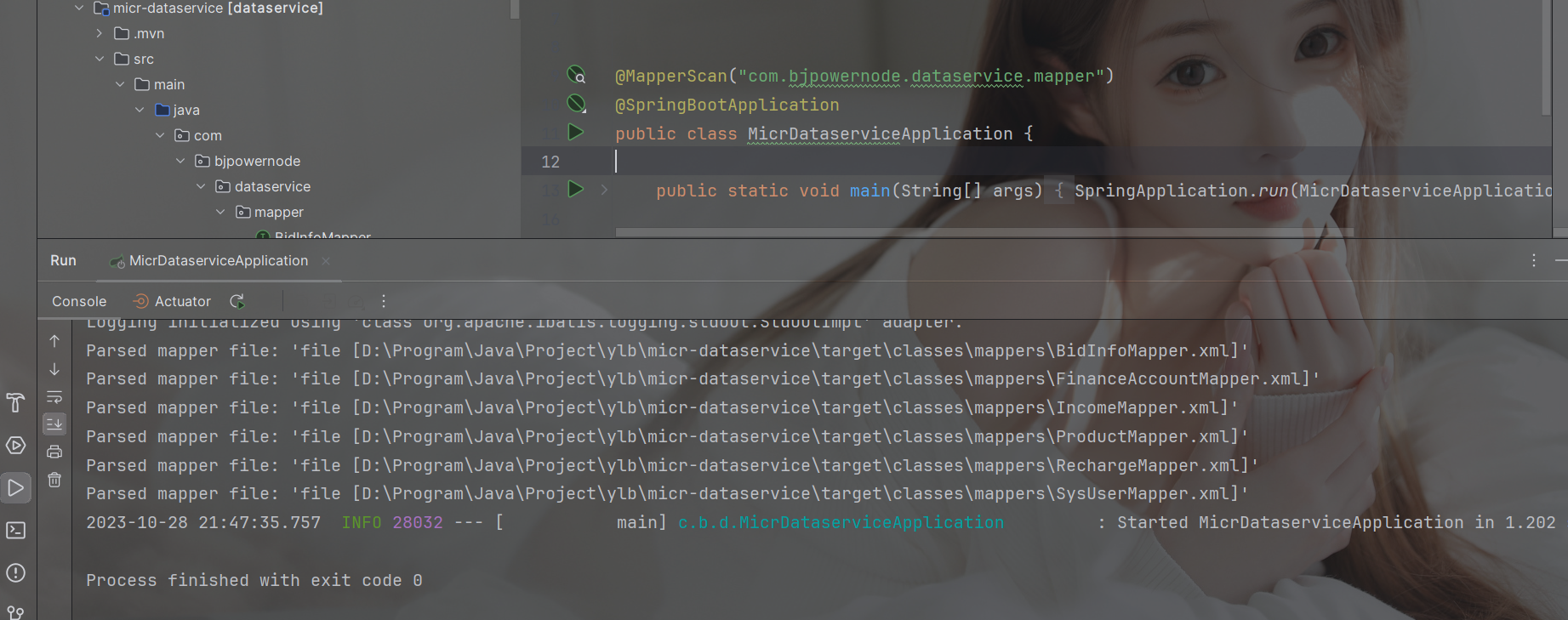
dataservice设置Dubbo
在pom.xml(data-servcie)中添加以下依赖
<!--Dubbo起步依赖--><dependency><groupId>org.apache.dubbo</groupId><artifactId>dubbo-spring-boot-starter</artifactId></dependency><!--zookeeper--><dependency><groupId>org.apache.dubbo</groupId><artifactId>dubbo-dependencies-zookeeper</artifactId><type>pom</type></dependency>
application中添加dubbo服务配置
#Dubbo配置dubbo:registry:address: zookeeper://localhost:2181scan:base-packages: com.bjpowernode.dataservice.serviceprovider:timeout: 50000retries: 0
在启动类上添加@EnableDubbo注解
//启动Dubbo服务@EnableDubbo@MapperScan("com.bjpowernode.dataservice.mapper")@SpringBootApplicationpublic class MicrDataserviceApplication {public static void main(String[] args) {SpringApplication.run(MicrDataserviceApplication.class, args);}}
apache-zookeeper-3.5.5-bin.tar.gz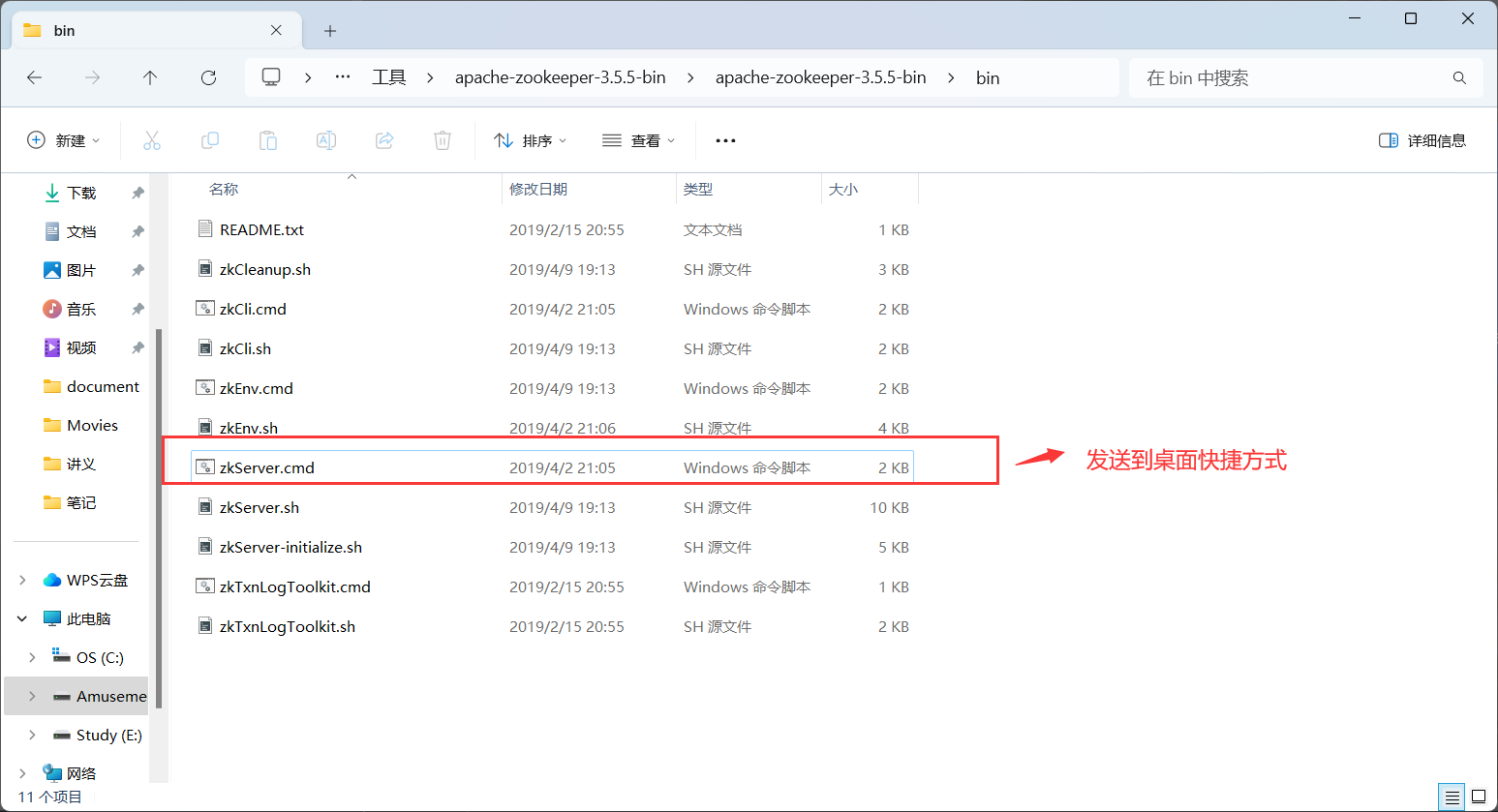
双击图标Zookeeper启动
运行项目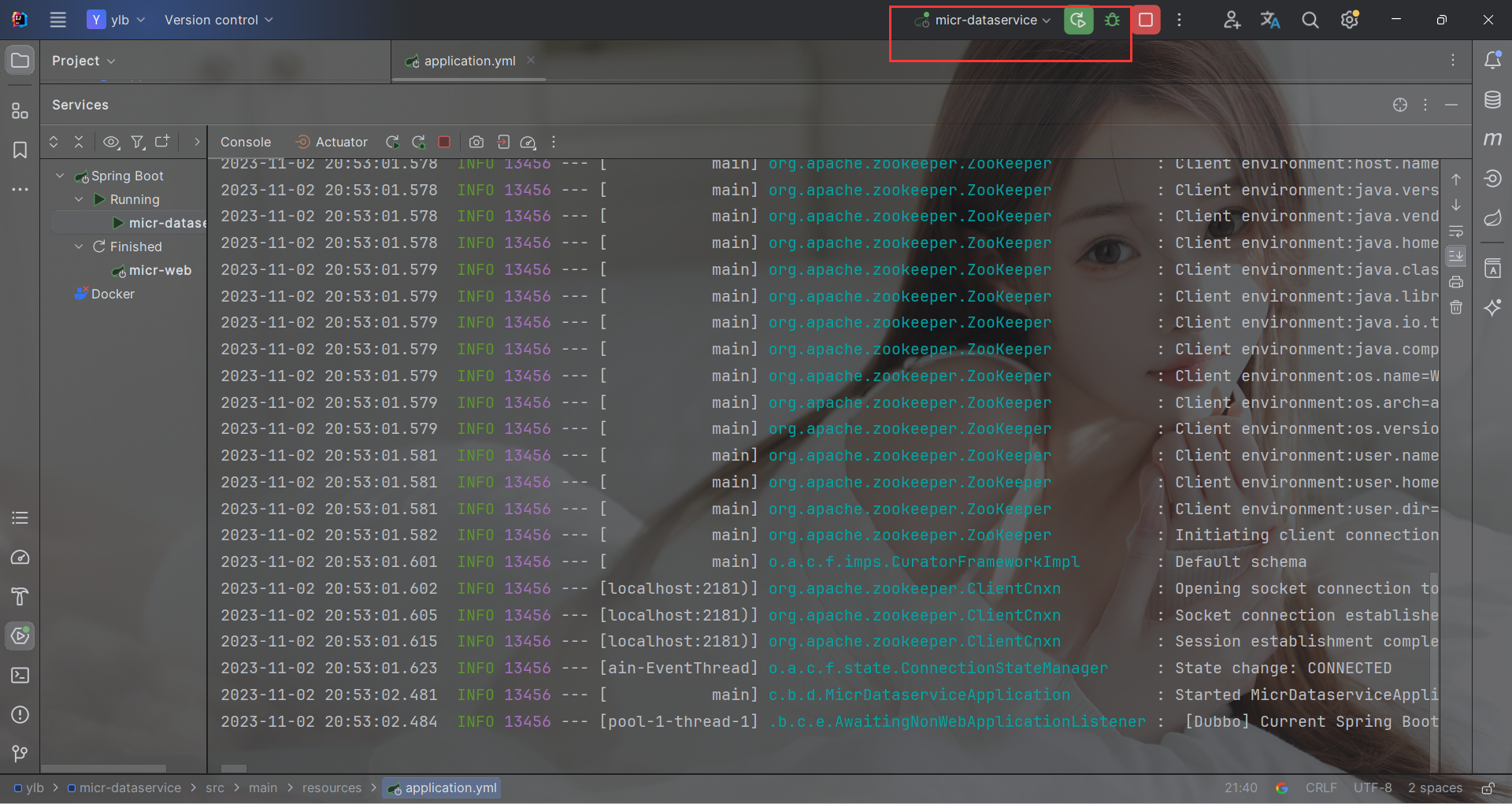
7)Web服务配置
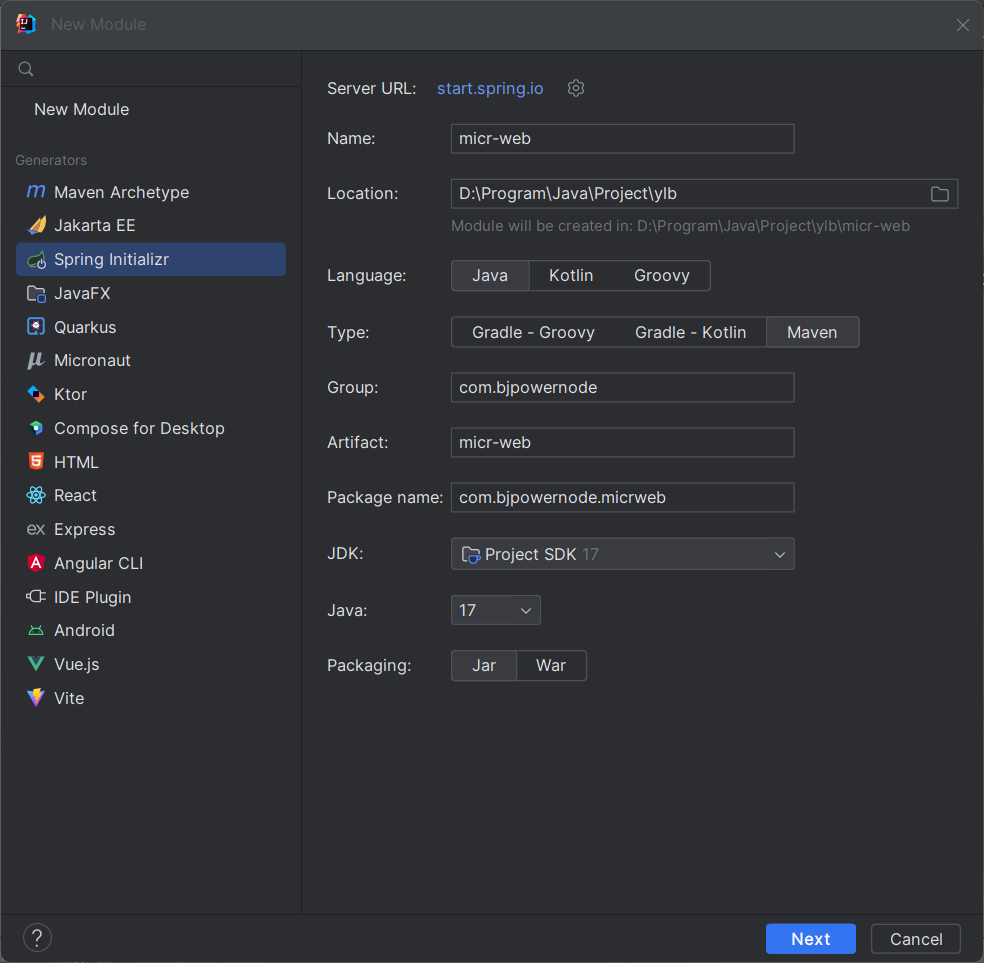
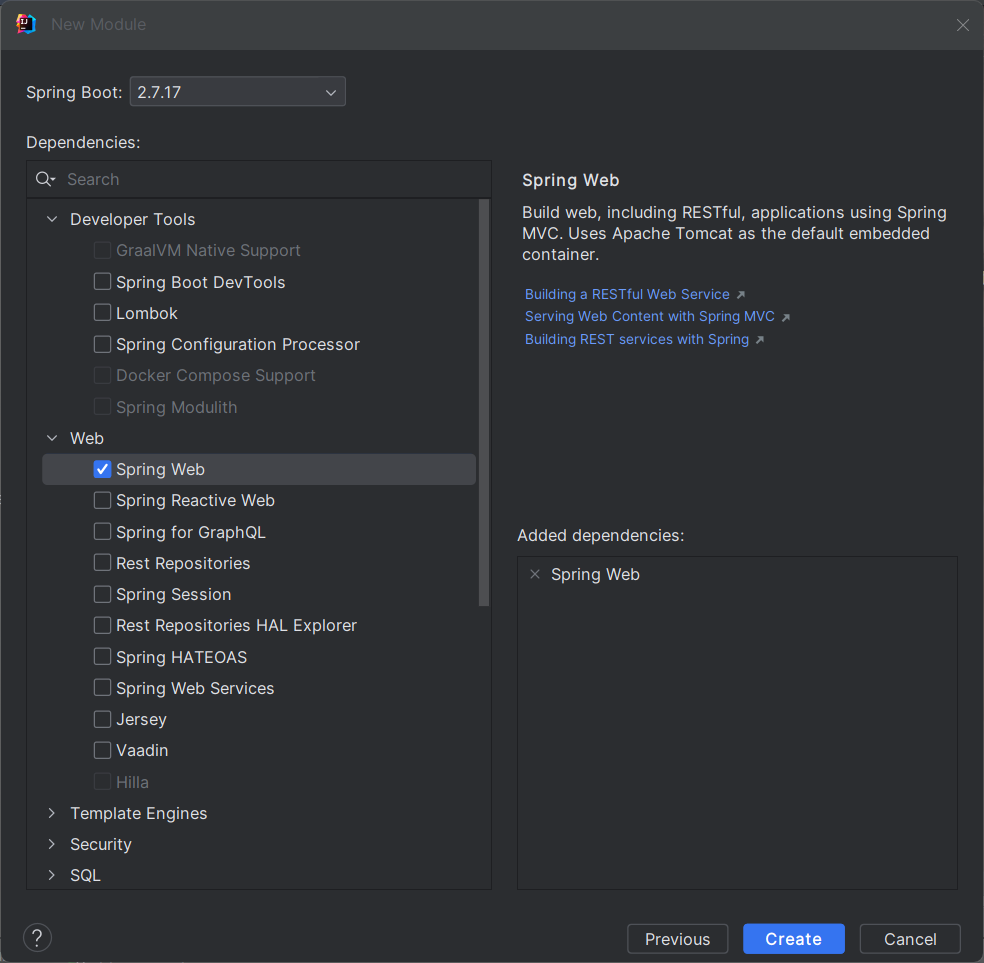
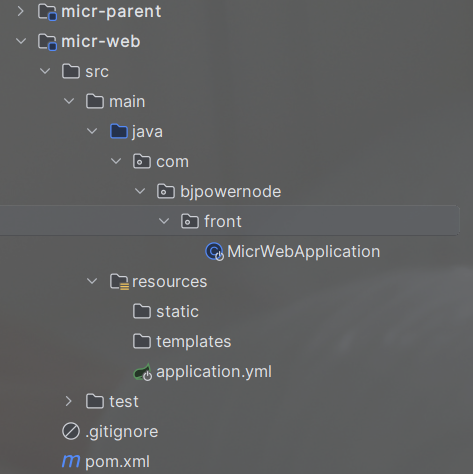
将父项目改为自己的父项目
<parent><groupId>com.bjpowernode</groupId><artifactId>micr-parent</artifactId><version>1.0.0</version><relativePath/> <!-- lookup parent from repository --></parent>
在micr-parent中添加聚合
<modules><module>../micr-api</module><module>../micr-dataservice</module><module>../micr-web</module></modules>
web中的依赖项
<dependencies><dependency><groupId>org.springframework.boot</groupId><artifactId>spring-boot-starter-web</artifactId></dependency><dependency><groupId>org.springframework.boot</groupId><artifactId>spring-boot-starter-test</artifactId><scope>test</scope></dependency><dependency><groupId>com.bjpowernode</groupId><artifactId>micr-api</artifactId><version>1.0.0</version></dependency><dependency><groupId>org.apache.dubbo</groupId><artifactId>dubbo-spring-boot-starter</artifactId></dependency><!--zookeeper--><dependency><groupId>org.apache.dubbo</groupId><artifactId>dubbo-dependencies-zookeeper</artifactId><type>pom</type></dependency><!--Swagger--><dependency><groupId>io.springfox</groupId><artifactId>springfox-swagger2</artifactId></dependency><dependency><groupId>io.springfox</groupId><artifactId>springfox-swagger-ui</artifactId></dependency><dependency><groupId>com.github.xiaoymin</groupId><artifactId>swagger-bootstrap-ui</artifactId></dependency></dependencies>
spring:application:name: micro-webserver:port: 8000servlet:context-path: /apiencoding:enabled: truecharset: utf-8force: truedubbo:registry:address: zookeeper://localhost:2181scan:base-packages: com.bjpowernode.frontconsumer:check: falsetimeout: 50000retries: 0
//启用Dubbo服务@EnableDubbo@SpringBootApplicationpublic class MicrWebApplication {public static void main(String[] args) {SpringApplication.run(MicrWebApplication.class, args);}}
点击运行是这个界面