Run 方法
Run 方法源码:
/// <summary>/// Adds a terminal middleware delegate to the application's request pipeline./// </summary>/// <param name="app">The <see cref="T:Microsoft.AspNetCore.Builder.IApplicationBuilder" /> instance.</param>/// <param name="handler">A delegate that handles the request.</param>public static void Run(this IApplicationBuilder app, RequestDelegate handler){if (app == null)throw new ArgumentNullException(nameof (app));if (handler == null)throw new ArgumentNullException(nameof (handler));app.Use((Func<RequestDelegate, RequestDelegate>) (_ => handler));}
不难看出 Run 方法就是专门用来添加 terminal middleware(终端中间件)的。
一个管道中通常只有一个终端中间件。
Use 方法
Use 源码:
/// <summary>/// Adds a middleware delegate defined in-line to the application's request pipeline./// </summary>/// <param name="app">The <see cref="T:Microsoft.AspNetCore.Builder.IApplicationBuilder" /> instance.</param>/// <param name="middleware">A function that handles the request or calls the given next function.</param>/// <returns>The <see cref="T:Microsoft.AspNetCore.Builder.IApplicationBuilder" /> instance.</returns>public static IApplicationBuilder Use(this IApplicationBuilder app,Func<HttpContext, Func<Task>, Task> middleware){return app.Use((Func<RequestDelegate, RequestDelegate>) (next => (RequestDelegate) (context =>{Func<Task> func = (Func<Task>) (() => next(context));return middleware(context, func);})));}
Use 用于在管道中添加 in-line(内联定义的)中间件。
请求管道
// This method gets called by the runtime. Use this method to configure the HTTP request pipeline.public void Configure(IApplicationBuilder app, IHostingEnvironment env, ILogger<Startup> logger){if (env.IsDevelopment()){app.UseDeveloperExceptionPage();}app.Use(async (context, next) =>{context.Response.ContentType = "text/plain;charset=utf-8";logger.LogInformation("MW1: 传入请求");await next();logger.LogInformation("MW1: 传出响应");});app.Use(async (context, next) =>{logger.LogInformation("MW2: 传入请求");await next();logger.LogInformation("MW2: 传出响应");});app.Run(async (context) =>{logger.LogInformation("MW3: 传入请求");await context.Response.WriteAsync("MW3:处理请求,并生成响应");logger.LogInformation("MW3: 传出响应");});}
输出:
Microsoft.AspNetCore.Hosting.Internal.WebHost:Information: Request starting HTTP/1.1 GET http://localhost:3290/StudentManagement.Startup:Information: MW1: 传入请求StudentManagement.Startup:Information: MW2: 传入请求StudentManagement.Startup:Information: MW3: 传入请求StudentManagement.Startup:Information: MW3: 传出响应StudentManagement.Startup:Information: MW2: 传出响应StudentManagement.Startup:Information: MW1: 传出响应Microsoft.AspNetCore.Hosting.Internal.WebHost:Information: Request finished in 29.7525ms 200 text/plain;charset=utf-8
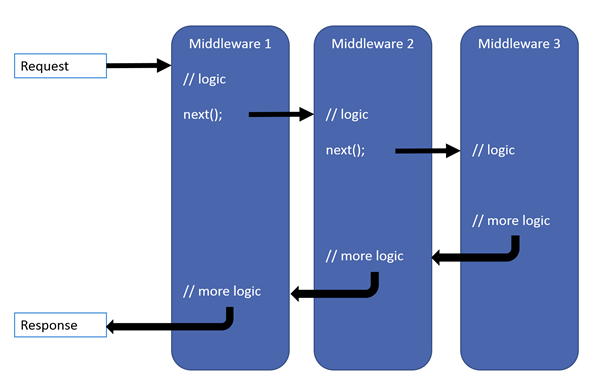
- 所有的请求处理都会在每个中间件组件调用 next() 方法之前触发。请求按照途中箭头所示,依次穿过所有管道
- 当(终端)中间件处理请求并产生响应时,请求流程会在管道开始反向传递

