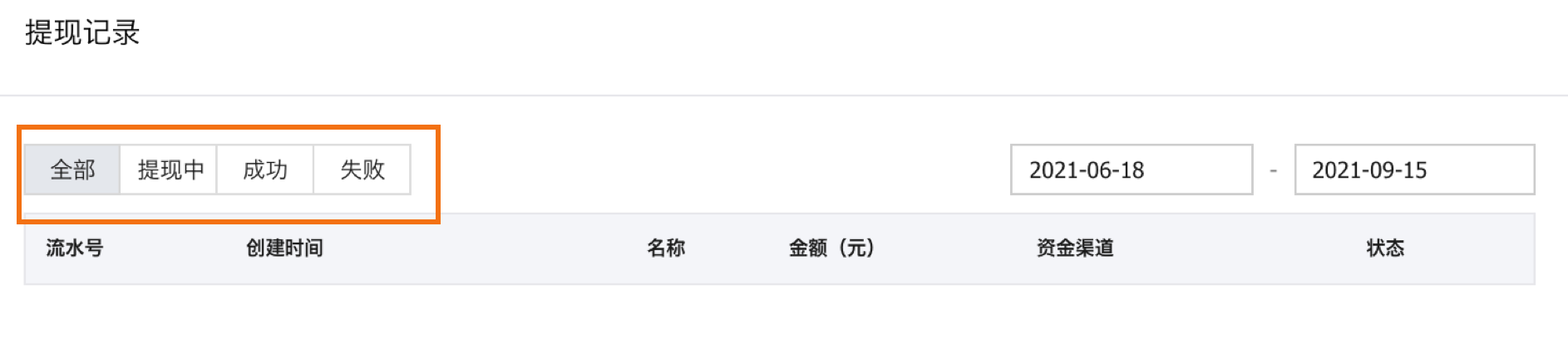一、自动提现设置入口(仅支持PC端)
操作路径:商家中心 >> 资金管理 >> 自动提现<br /> 链接直达:[https://crmhome.alipay.com/t/kbservcenter/withdraw/index.htm?funcCode=0609#/](https://crmhome.alipay.com/t/kbservcenter/withdraw/index.htm?funcCode=0609#/)<br /> 商家可以在自动提现页面设置提现账户,设置完成后账户资金中扣除保留金额(1000元)的部分会在每天上午6:00自动转出到收款账户中。<br /> 
二、提现记录查询入口(仅支持PC端)
查询路径:商家中心 >> 资金管理 >> 提现记录<br /> 链接直达:[https://crmhome.alipay.com/fund/withdraw/query.htm?](https://crmhome.alipay.com/fund/withdraw/query.htm?)<br /> 提现记录界面可以看到所有提现资金的明细和提现状态<br />