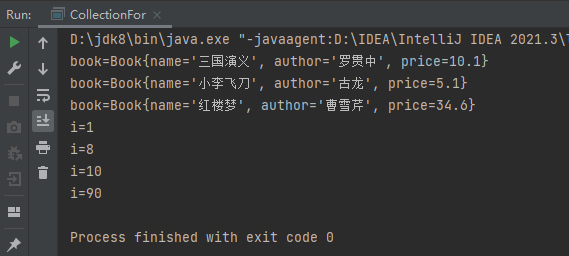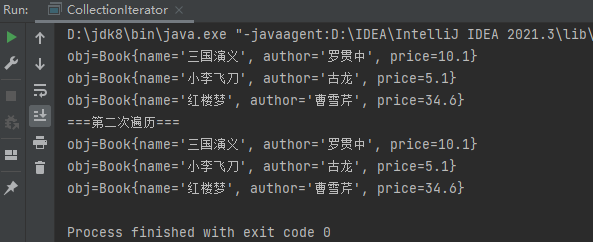法一:使用Iterator(迭代器)
- Iterator对象称为迭代器,主要用于遍历Collection集合中的元素。
- 所有实现了Collection接口的集合类都有一个iterator()方法,用以返回一个实现了lterator接口的对象,即可以返回一个迭代器。
- Iterator的结构。
- Iterator仅用于遍历集合, Iterator本身并不存放对象。
注意:
在调用iterator.next()方法之前必须要调用iterator.hasNext()进行检测。若不调用,且下一条记录无效,直接调用it.next()会抛出NoSuchElementException异常。
package test;import java.util.ArrayList;import java.util.Collection;import java.util.Iterator;public class CollectionIterator {@SuppressWarnings({"all"})public static void main(String[] args) {Collection col = new ArrayList();col.add(new Book("三国演义", "罗贯中", 10.1));col.add(new Book("小李飞刀", "古龙", 5.1));col.add(new Book("红楼梦", "曹雪芹", 34.6));//System.out.println("col=" + col);//现在希望能够遍历 col集合//1. 先得到 col 对应的 迭代器Iterator iterator = col.iterator();//2. 使用while循环遍历// while (iterator.hasNext()) {//判断是否还有数据// //返回下一个元素,类型是Object// Object obj = iterator.next();// System.out.println("obj=" + obj);// }//快捷键,快速生成 while => itit//显示所有的快捷键的的快捷键 ctrl + jwhile (iterator.hasNext()) {//返回下一个元素,类型是ObjectObject obj = iterator.next();System.out.println("obj=" + obj);}//3. 当退出while循环后 , 这时iterator迭代器,指向最后的元素// iterator.next();//NoSuchElementException//4. 如果希望再次遍历,需要重置我们的迭代器iterator = col.iterator();System.out.println("===第二次遍历===");while (iterator.hasNext()) {Object obj = iterator.next();System.out.println("obj=" + obj);}}}class Book {private String name;private String author;private double price;public Book(String name, String author, double price) {this.name = name;this.author = author;this.price = price;}public String getName() {return name;}public void setName(String name) {this.name = name;}public String getAuthor() {return author;}public void setAuthor(String author) {this.author = author;}public double getPrice() {return price;}public void setPrice(double price) {this.price = price;}@Overridepublic String toString() {return "Book{" +"name='" + name + '\'' +", author='" + author + '\'' +", price=" + price +'}';}}
法二:增强for循环
增强for循环,可以代替iterator迭代器,特点:增强for就是简化版的iterator,本质一样。只能用于遍历集合或数组。
- 基本语法
for(Object object : col){ System.out.println(Object); }
package test;import java.util.ArrayList;import java.util.Collection;public class CollectionFor {@SuppressWarnings({"all"})public static void main(String[] args) {Collection col = new ArrayList();col.add(new Book("三国演义", "罗贯中", 10.1));col.add(new Book("小李飞刀", "古龙", 5.1));col.add(new Book("红楼梦", "曹雪芹", 34.6));//1. 使用增强for, 在Collection集合//2. 增强for, 底层仍然是迭代器//3. 增强for可以理解成就是简化版本的 迭代器遍历//4. 快捷键方式 I// for (Object book : col) {// System.out.println("book=" + book);// }for (Object o : col) {System.out.println("book=" + o);}//增强for,也可以直接在数组使用int[] nums = {1, 8, 10, 90};for (int i : nums) {System.out.println("i=" + i);}}}