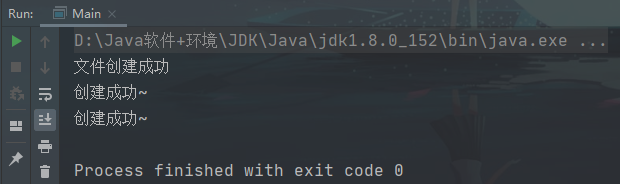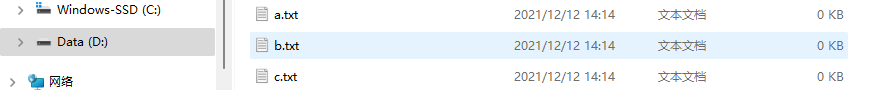相关方法:
- new File(String pathname)//根据路径构建一个File对象
- new File(File parent String child)根据父目录文件+子路径构建
- new File(String parent,String child)//根据父目录+子路径构建
createNewFile 创建文件
案例:
需求:
在D盘下,创建文件a.txt 、b.txt、c.txt,用三种不同方式创建
实现:
package test;import org.junit.Test;import java.io.File;import java.io.IOException;/*** 演示创建文件*/public class Main {public static void main(String[] args) {Main main = new Main();main.create01();main.create02();main.create03();}//方式1 new File(String pathname)@Testpublic void create01() {String filePath = "D:\\a.txt";File file = new File(filePath);try {file.createNewFile();System.out.println("文件创建成功");} catch (IOException e) {e.printStackTrace();}}//方式2 new File(File parent,String child) //根据父目录文件+子路径构建//D:\\b.txt@Testpublic void create02() {File parentFile = new File("D:\\");String fileName = "b.txt";//这里的file对象,在java程序中,只是一个对象//只有执行了createNewFile 方法,才会真正的,在磁盘创建该文件File file = new File(parentFile, fileName);try {file.createNewFile();System.out.println("创建成功~");} catch (IOException e) {e.printStackTrace();}}//方式3 new File(String parent,String child) //根据父目录+子路径构建@Testpublic void create03() {//String parentPath = "D:\\";String parentPath = "D:\\";String fileName = "c.txt";File file = new File(parentPath, fileName);try {file.createNewFile();System.out.println("创建成功~");} catch (IOException e) {e.printStackTrace();}}//下面四个都是抽象类////InputStream//OutputStream//Reader //字符输入流//Writer //字符输出流}