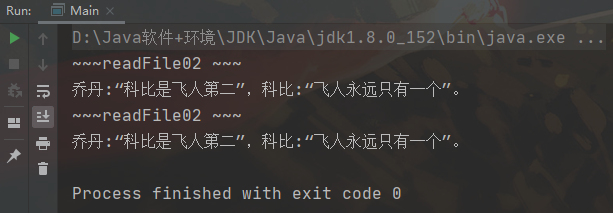FileReader相关方法:
- new FileReader(File/String)
- read:每次读取单个字符,返回该字符,如果到文件末尾返回-1
- read(char[]):批量读取多个字符到数组,返回读取到的字符数,如果到文件末尾返回-1
相关API:
- new String(char[]):将char[]转换成String
- new String(char[], off,len):将char[]的指定部分转换成String
案例:
使用FileReader 从a.txt 读取内容,并显示 ```java package test;
import org.junit.Test;
import java.io.FileReader; import java.io.IOException;
public class Main { public static void main(String[] args) { Main main = new Main(); main.readFile01(); main.readFile02(); }
/*** 单个字符读取文件*/@Testpublic void readFile01() {System.out.println("~~~readFile01 ~~~");String filePath = "D:\\a.txt";FileReader fileReader = null;int data = 0;//1. 创建FileReader对象try {fileReader = new FileReader(filePath);//循环读取 使用read, 单个字符读取while ((data = fileReader.read()) != -1) {System.out.print((char) data);}} catch (IOException e) {e.printStackTrace();} finally {try {if (fileReader != null) {fileReader.close();}} catch (IOException e) {e.printStackTrace();}}}/*** 字符数组读取文件*/@Testpublic void readFile02() {System.out.println("~~~readFile02 ~~~");String filePath = "D:\\a.txt";FileReader fileReader = null;int readLen = 0;char[] buf = new char[1024];//1. 创建FileReader对象try {fileReader = new FileReader(filePath);//循环读取 使用read(buf), 返回的是实际读取到的字符数//如果返回-1, 说明到文件结束while ((readLen = fileReader.read(buf)) != -1) {System.out.print(new String(buf, 0, readLen));}} catch (IOException e) {e.printStackTrace();} finally {try {if (fileReader != null) {fileReader.close();}} catch (IOException e) {e.printStackTrace();}}}
}
```