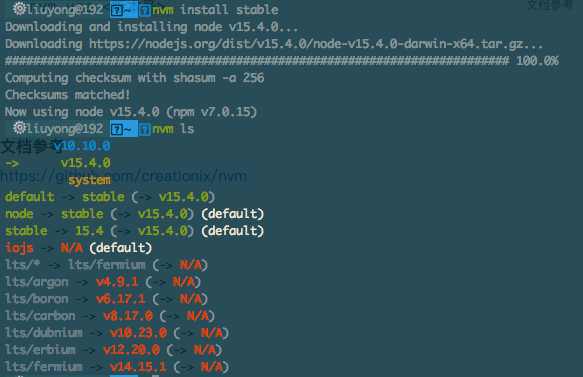概述
日常工作中,由于node版本更新很快,时常会出现一些依赖在老版本的node下无法运行的问题,这就使得node的版本管理成为一个越来越迫切的需求。
目前常用的node版本管理工具有n和nvm,本文中主要记录nvm的相关内容。
nvm安装
curl -o- [https://raw.githubusercontent.com/creationix/nvm/v0.33.6/install.sh](https://raw.githubusercontent.com/creationix/nvm/v0.33.6/install.sh) | bash
或者:wget -qO- [https://raw.githubusercontent.com/creationix/nvm/v0.33.6/install.sh](https://raw.githubusercontent.com/creationix/nvm/v0.33.6/install.sh) | bash
安装完成后,可使用command -v nvm命令验证是否安装成功。
常用命令
- 安装当前最新稳定版node:
nvm install stable - 安装指定版本node
nvm install <版本号> - 显示所有已安装版本
nvm ls - 切换node版本
nvm use <版本号>